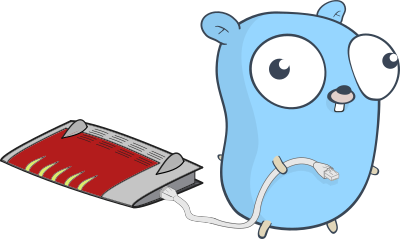bpicode / Fritzctl
Projects that are alternatives of or similar to Fritzctl
fritzctl - console AVM FRITZ!Box client
Usage
About 
fritzctl is a command line client for the AVM FRITZ!Box primarily focused on the
AVM Home Automation HTTP Interface.
It should work out-of-the-box with most FRITZ!Boxes running a recent FRITZ!OS version. It has been explicitly tested with
| FRITZ!Box | FRITZ!OS |
|---|---|
| FRITZ!Box Fon WLAN 7390 | 06.51, 06.80, 06.83 |
| FRITZ!Box 6490 Cable | 06.63, 06.83, 06.84, 06.87, 07.00 |
| FRITZ!Box 7490 | 06.83, 06.90, 06.93 |
CI 

Code 






Releases
Install
Debian/Ubuntu
Add the repository (replace stretch by buster, jessie, wheezy or sid depending on your distribution)
echo "deb https://dl.bintray.com/bpicode/fritzctl_deb stretch main" | sudo tee -a /etc/apt/sources.list
and its signing key
wget -qO - https://api.bintray.com/users/bpicode/keys/gpg/public.key | sudo apt-key add -
The fingerprint of the repository key 3072D/35E71039 is
93AC 2A3D 418B 9C93 2986 6463 15FC CFC9 35E7 1039.
Update your local repository data and install
sudo apt update
sudo apt install fritzctl
Upgrades for fritzctl will now be detected by apt update and can be installed via apt upgrade.
openSUSE
Add the repository
wget https://bintray.com/bpicode/fritzctl_rpm/rpm -O bintray-bpicode-fritzctl_rpm.repo && sudo zypper ar -f bintray-bpicode-fritzctl_rpm.repo && rm bintray-bpicode-fritzctl_rpm.repo
Update your local repository data and install
sudo zypper refresh
sudo zypper in fritzctl
MacOS
Install using homebrew
brew install bpicode/tap/fritzctl
Windows
Windows binaries can found in the windows directory.
From Source
fritzctl is go-gettable. Set up a go environment guided by How To Write Go Code
and then run
go get github.com/bpicode/fritzctl
As Library 
Example:
package main
import "github.com/bpicode/fritzctl/fritz"
func main() {
h := fritz.NewHomeAuto(
fritz.SkipTLSVerify(),
fritz.Credentials("", "password"),
)
err := h.Login()
if err != nil {
panic(err)
}
h.Off("Socket_Bedroom")
h.Temp(18.5, "Heating_Bedroom")
}
Reproducing binaries
Versions >= 1.4.16 can be checked for reproducibility. There is a ready-to-go Dockerfile which prepares an appropriate environment. Of course, the setup instructions can applied to any other build platform. To reproduce a release, prepare a docker image with the help of build-args
docker build -t fritzctl/build docker/build \
--build-arg go_version=1.9.2 \
--build-arg fritzctl_version=1.4.16 \
--build-arg fritzctl_revision=v1.4.16
Building the binaries is done in the container phase:
docker run --rm -v fritzctl_build_folder:/root/go/src/github.com/bpicode/fritzctl/build fritzctl/build
The above command will create a docker volume fritzctl_build_folder containing the binaries. Those can be checked for
equality with the distributed ones.
License 

This project is licensed under the terms of the MIT license, see LICENSE.
The fritzctl image is licensed under the Creative Commons 3.0 Attributions license. It is build upon the following work:
- The Go gopher was designed by Renee French, licensed under the Creative Commons 3.0 Attributions license.
- The Go gopher w/ patch cable image was created by Egon Elbre, licensed under CC0 1.0 Universal.