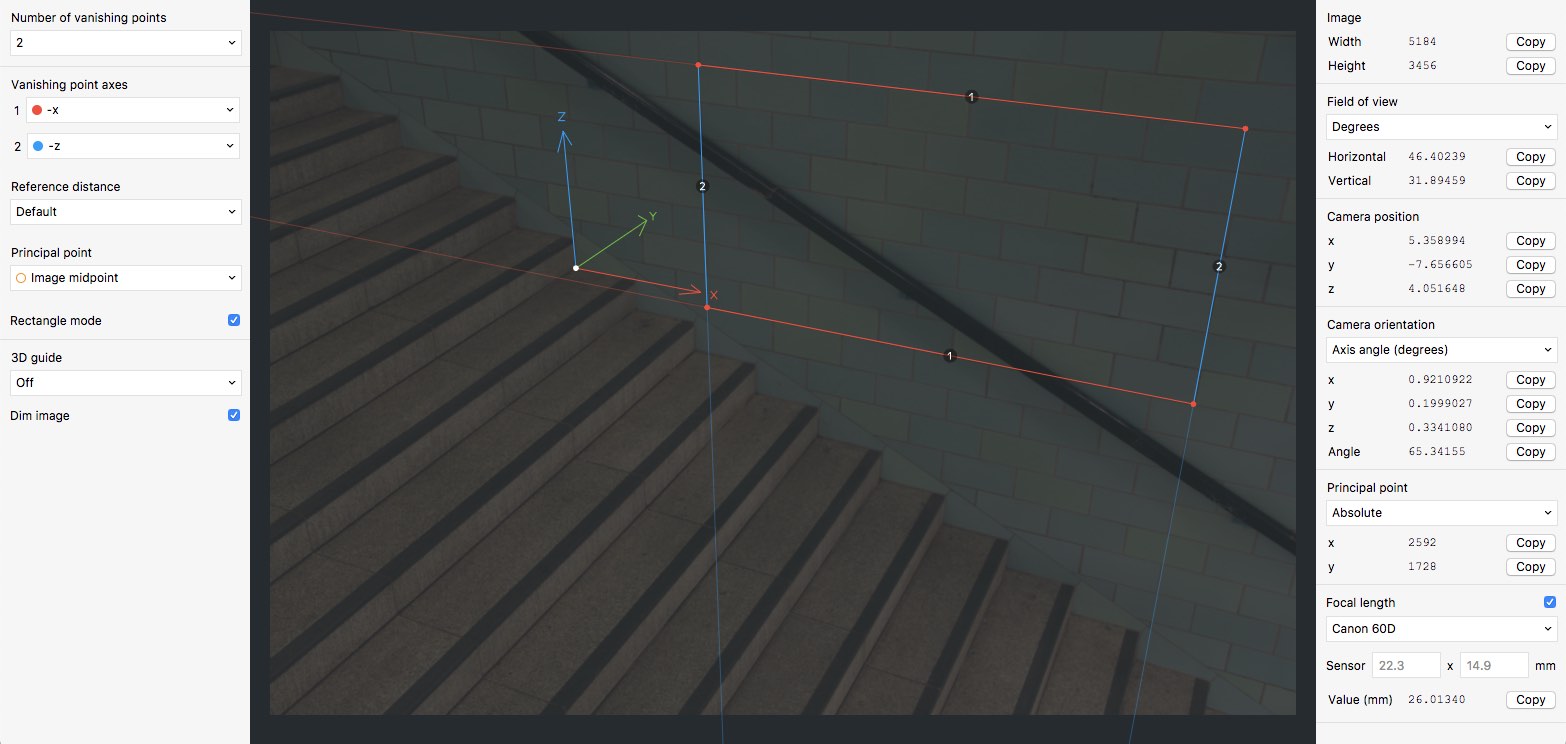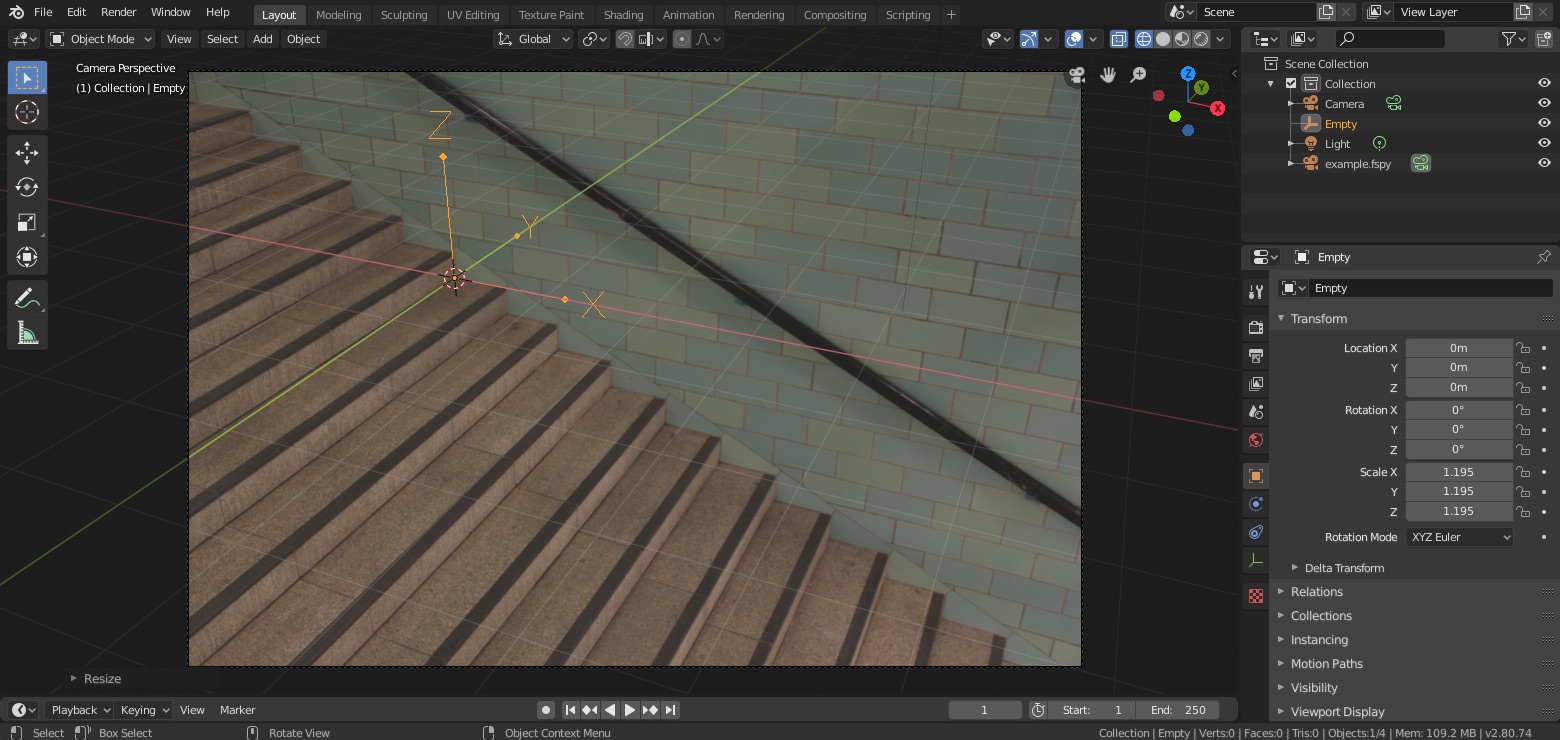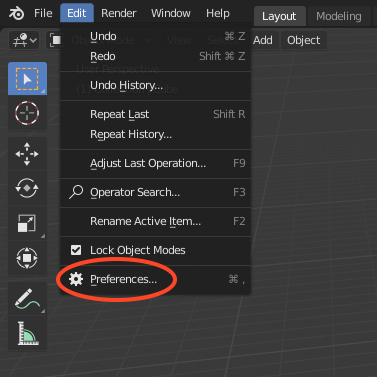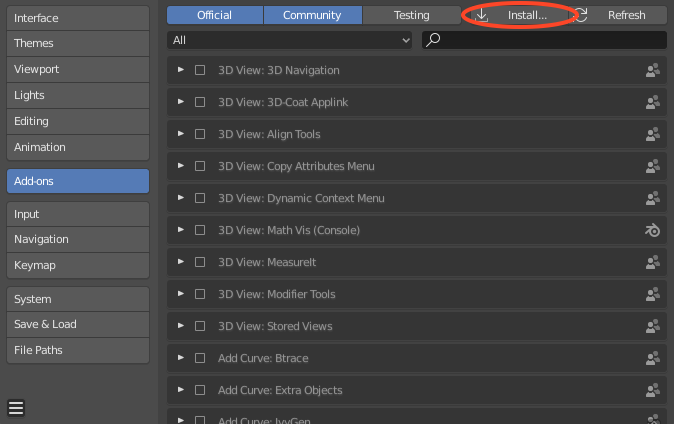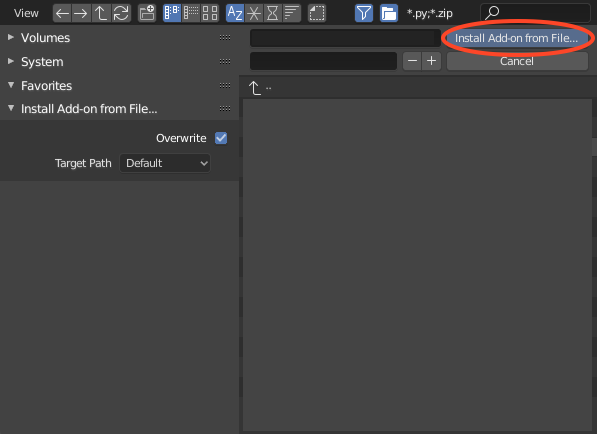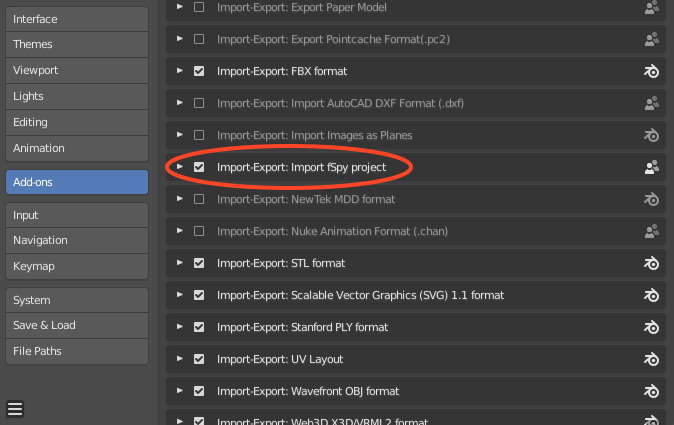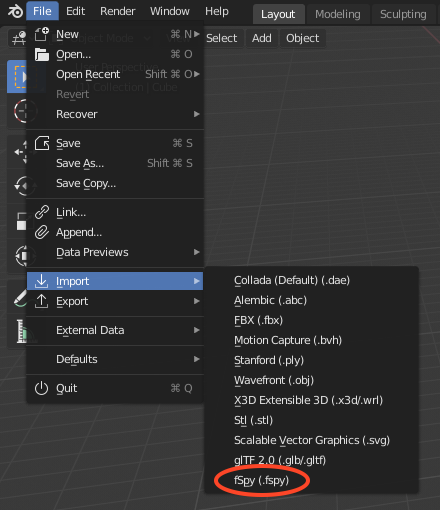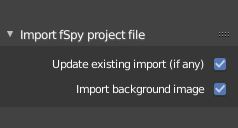stuffmatic / Fspy Blender
Programming Languages
Projects that are alternatives of or similar to Fspy Blender
What is this?
This is the official fSpy importer add-on for Blender. The two images below show an fSpy project (top) and a matching Blender camera created by the importer (bottom).
Getting started
1. Download the add-on
Download the latest version (make sure you download the file called fSpy-Blender-x.y.z.zip).
⚠️ Important note for mac users ⚠️
If you're using Safari, make sure you download the add-on by right clicking and choosing "Download Linked File". This prevents the the downloaded file from getting unzipped automatically.
2. Install the add-on
Open the preferences window by selecting Preferences from the Edit menu
Select the Add-ons tab and press the Install button
Select the downloaded zip-file and press Install Add-on from file
Locate the fSpy importer in the add-on list and enable it by pressing the checkbox.
3. Import an fSpy project file
Once the add-on is installed and activated, fSpy project files can be imported by selecting fSpy from the Import menu. This will create a camera with the same name as the imported project file.
Import settings
At the bottom left in the importer's file browser, there is a panel with import settings.
Update existing import (if any) - If checked, any previously created camera with a name matching the project filename will be updated. If unchecked, a new camera will be created on each import.
Import background image - If checked, the image from the fSpy project file will be used as the background image for the Blender camera.
Support for Blender versions older than 2.80
Starting with version 1.0.3, the addon is only compatible with Blender 2.80 and up. If you are using an older Blender version, please download version 1.0.2 of the add-on.