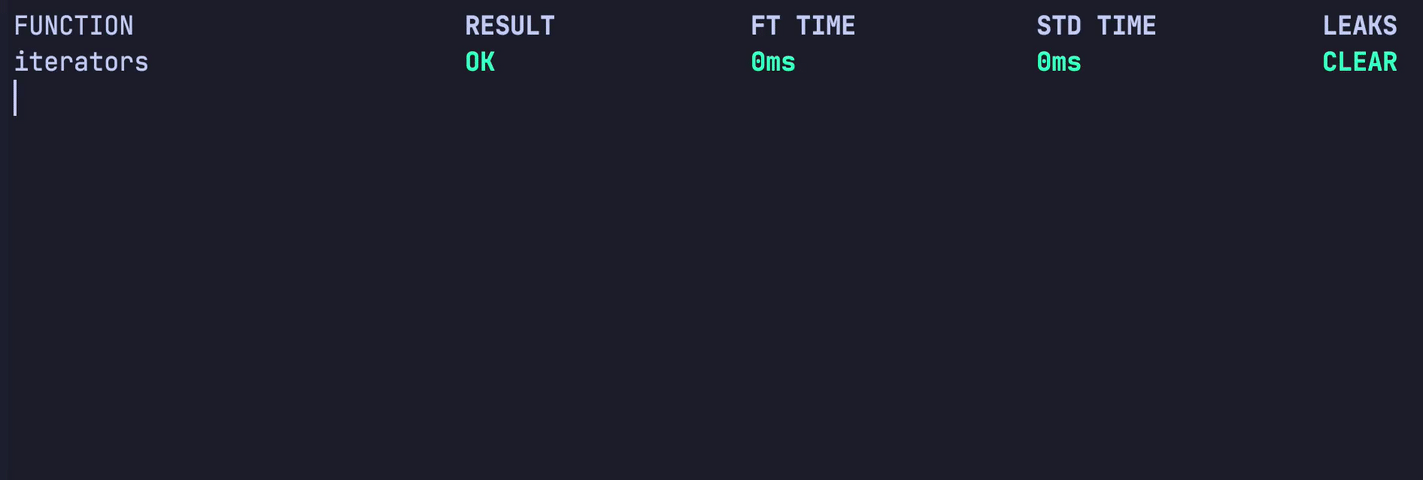ft_containers-unit-test
About
ft_containers-unit-test is a complete testing for project of school 21/ecole 42 and allowing you test your containers: Vector, Stack, Map, Set and Utilities in ft namespace.
This test checks 90% of subject and checklist requires: using std allocator, iterator traits, benchmark, leaks, segfaults, timeouts etc. But keep in mind that test doesn't check something you don't need to implement and was written by students, so im waiting for your bugs or suggestions for improving
Getting started
⬇️ 1. Installation
run this command inside your ft_containers folder:
git clone https://github.com/divinepet/ft_containers-unit-testthen
cd ft_containers-unit-testnow you need to configure file config.hpp and write correct names of all your files and classes
🛠 2. Configure your config.hpp
if you haven't some class implementation yet, for example Map, you need to comment appropriate line in config.hpp:
// #define MAP "../../../Map.hpp"and etc. for other. The same with flags - uncomment this line to enable them
#define FLAGS📝 3. Run start.sh
Now you can execute start.sh and testing will start
Also you can run tests with a specific container, use flags for this:
./start.sh -v # for vector
./start.sh -u # for utilities
./start.sh -st # for stack
./start.sh -m # for map
./start.sh -s # for set
./start.sh -h # help with commandsUse the -fast flag to run the test in simplified mode - the amount of data processed by each container is reduced to speed up its execution.
🐧 Running on Linux
In most cases it should resolve many conflicts:
#include <string.h>
#include <sys/wait.h>- remove this file from project
Results
NOT COMPILED means that method compiles with errors, also probably some template name in
config.hpp is incorrect
TIMEOUT means the method exceeded the maximal execution time, probably due to an infinite loop