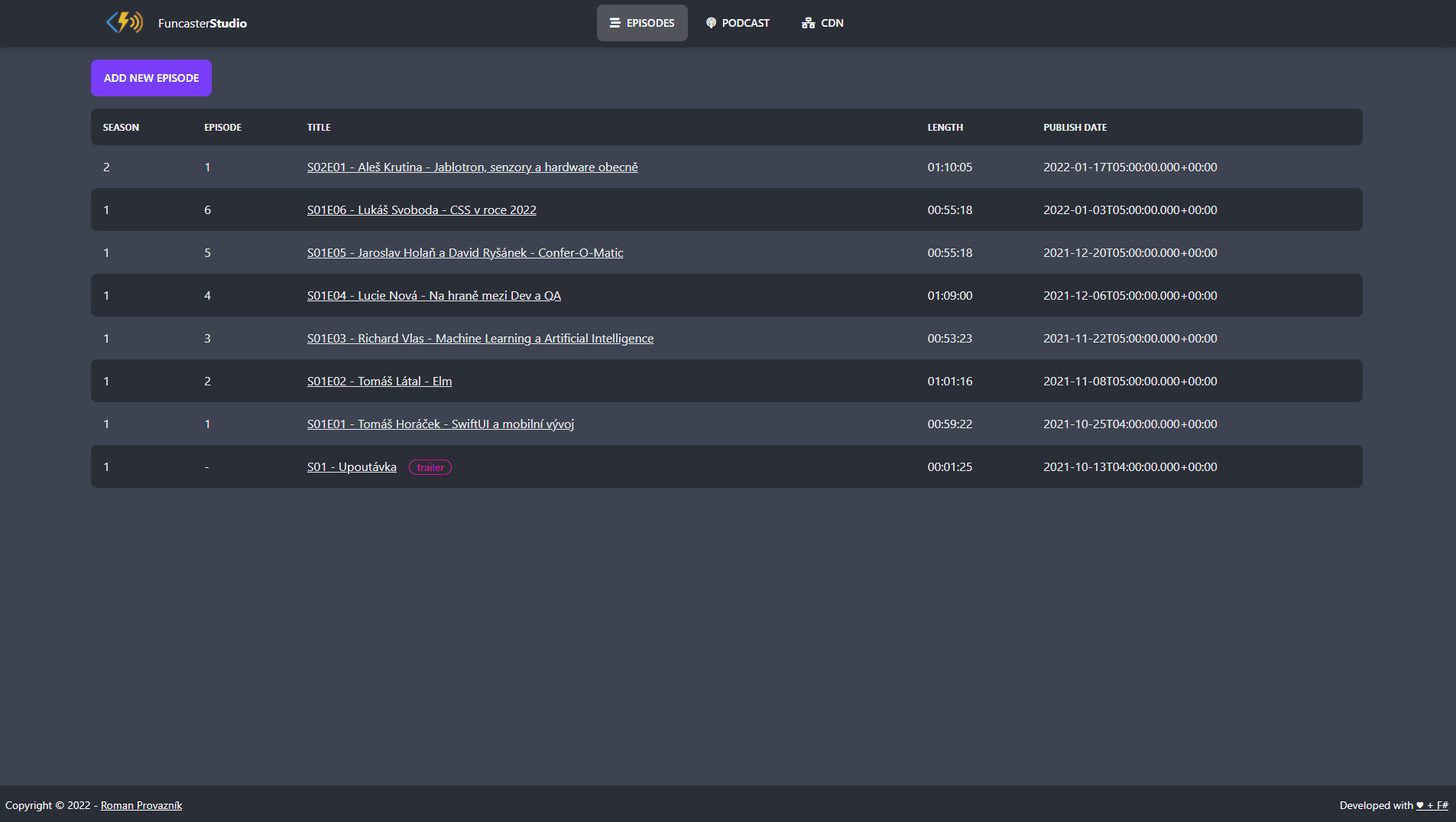Funcaster
Supported platforms
How does it work
To start publishing your podcast you simply need two things: Public accessible storage for your audio files, and RSS feed providing information necessary information about podcasts and episodes in valid XML format. Only if we would have cloud-based services providing terabytes of storage for a ridiculously low price and service for providing an Http-based serverless API with millions of monthly invocations for free... Oh, wait! We have Azure Storage Account & Azure Functions! Yes, this solution does exactly that - checking your blobs (audio files) on your Storage Account and providing valid RSS XML over Azure Functions.
Requirements
To use this solution you need to have access to Azure Portal and be logged in. If you don't have an account, you can create one for free.
Pre-installation
You need to have binaries ready for deployment. You can easily download the latest ZIP version from Releases, or you can build your own by checkout this repository and running:
> dotnet tool restore
> dotnet run publish
Custom build output, as well as ZIP file, can be found in the publish folder on the root level of the solution. No matter which one you'll choose, get your ZIP file ready for deployment described in the next chapter.
Installation
We will need to install and set up two things: Storage Account for your podcasts, and Azure Functions app for management around those files. It's pretty easy so just follow the steps and you are quickly done.
Storage Account
1️⃣ Create new Storage Account service
Once logged in Azure Portal, create a new Storage Account a wait for deployment is complete.
2️⃣ Copy connection string
To connect serverless part of
Cool! Now everything is ready for the second part - Azure Functions.
Azure Functions
1️⃣ Create new Function App
Create a new Function app with any name you would like to use, select the same region your Storage Account is in, choose .NET6 and proceed to creation. If you would like to have built-in monitoring, turn on the Application Insights.
2️⃣ Setup connection string, runtime, and version
.NET6 using dotnet-isolated as worker runtime, which is equivalent to ~4 extension version. We need to check this is properly configured in configuration + add the connection string to the prepared Storage Account.
3️⃣ Deploy ⚡ Funcaster
Ok, let's deploy our ZIP file! There are many ways (CI solutions like GitHub Actions or Azure DevOps pipelines are preferred), but let's take the shortcut here and use the KUDU ZIP deployment running at https://<NAME_OF_YOUR_FUNCTION_APP>.scm.azurewebsites.net/
Great! Your solution is almost ready! Now it's time to add some podcast content, can we?
Using ⚡ Funcaster with 💻 FuncasterStudio
Your podcasting solution is ready for serving files stored on blob storage. Let's start using it!! This the time when
Just pull it as a Docker image from hub and run it locally using connection string to newly created storage acccount.
> docker run -p 1234:80 -e PodcastStorage="<CONNECTION_STRING>" dzoukr/funcasterstudio
Navigate to http://localhost:1234 and start uploading episodes, podcast logo, and other stuff using
IT'S DONE!
Using RSS feed
Now it's up to you where you wanna publish your podcast. I've already successfully published to Spotify Podcasts, Apple Podcasts and Google Podcasts but I'm pretty sure it will work for other providers too.
FAQ
Should I use this instead of Soundcloud?
It's up to you. Soundcloud offers great social features like likes, a built-in web player, and many more, but it costs over 8 EUR / months. If you just need to publish your podcast for (almost) zero costs,
What if I need an embedded player on my site?
Spotify and Apple offer an easy way of creating embedded players directly from the application or marketing tools. Or just use <audio> HTML5 tag.