d-rez / Gbz_overlay
Programming Languages
Projects that are alternatives of or similar to Gbz overlay
Gameboy Zero RetroPie status overlays
This repository contains a script to display lovely slightly-transparent overlays on top of your RetroPie games and emulationstation menus
What can it do?
- display battery level (Requires ADS1x15)
- display WiFi state (connected/disconnected/disabled)
- display Bluetooth state (connected/disconnected/disabled)
- display under-voltage state
- display warning if frequency-capped
- display warning if throttling
- adjust icons' position to current display resolution
- gracefully shut down the Pi after 60s from when voltage goes below 3.2V
- show a big imminent shutdown warning when the counter starts ticking
What do I need to get it running?
- See installation instructions below for setup steps
- pngview from AndrewFromMelbourne
- material-design-icons from Google
- Adafruit ADS1015 with Vbat on A0 (or alternative)
- a symbolic link to overlay_icons/ic_battery_alert_red_white_36dp.png under material_design_icons_master/device/drawable-mdpi/
- an entry in crontab to start this on boot
- check and adjust paths in the script header if required
- some battery readings calibration - check logs
- some patience
But what does it look like?
Like that:
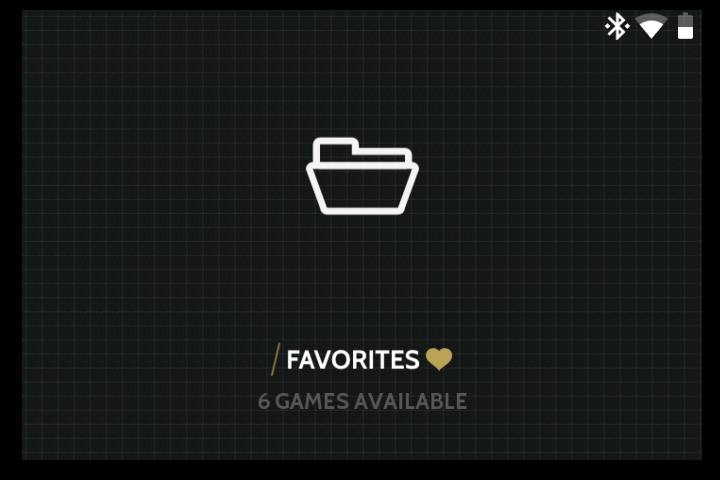
Bluetooth, wifi connected, battery discharging
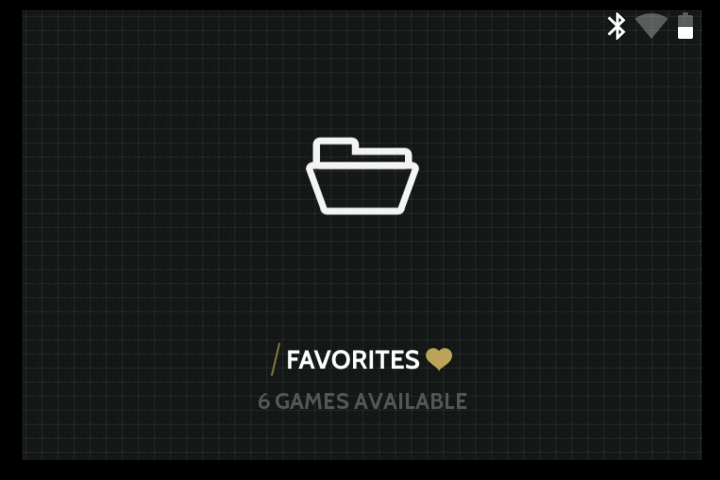
Bluetooth, wifi disconnected, battery discharging
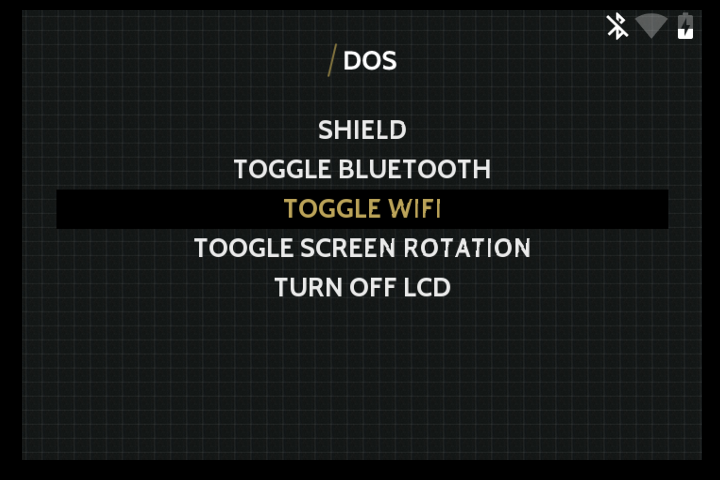
Bluetooth, wifi disabled, battery charging
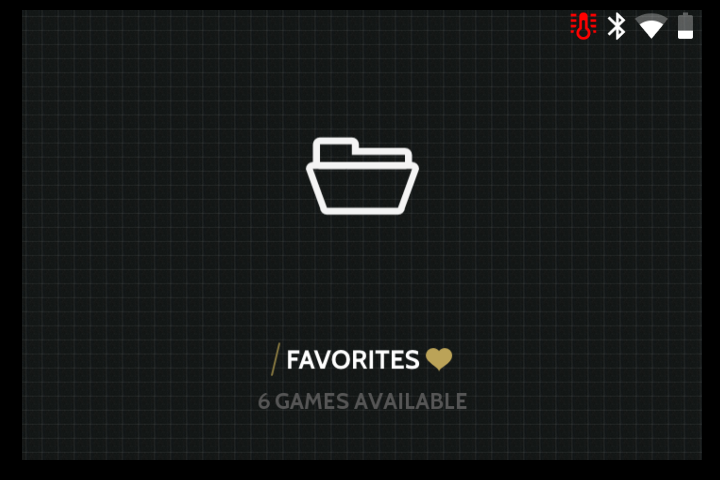
CPU throttled due to high temperature
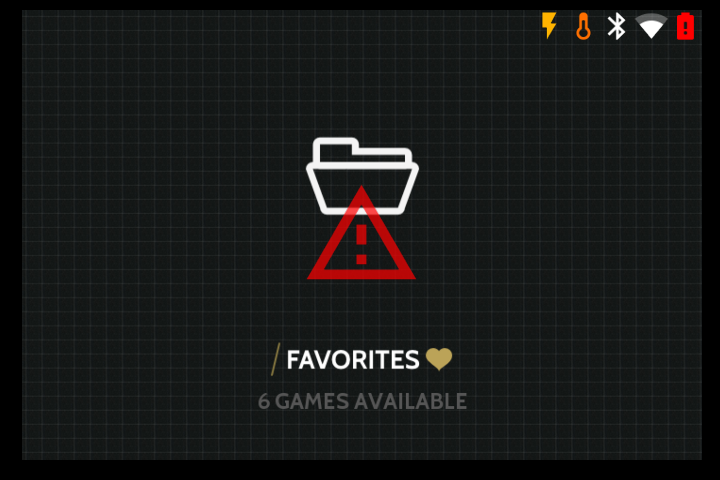
Under-Voltage, Freq-capped due to high temperature, battery critical, shutdown imminent warning - shutting down in 60s
Installation Instructions
SSH into your device or access the terminal using F4. We're assuming you already have Internet access configured
1. Install pngview by AndrewFromMelbourne
mkdir ~/src && cd ~/src
git clone --depth 1 https://github.com/AndrewFromMelbourne/raspidmx.git
cd raspidmx/pngview
make
sudo cp pngview /usr/local/bin/
2. Download Material Design Icons by Google
cd ~/src
git clone --depth 1 https://github.com/google/material-design-icons.git material-design-icons-master
3. Download the script and install dependencies:
mkdir ~/scripts && cd ~/scripts
git clone --depth 1 https://github.com/d-rez/gbz_overlay.git
ln -s ~/scripts/gbz_overlay/overlay_icons/ic_battery_alert_red_white_36dp.png ~/src/material-design-icons-master/device/drawable-mdpi/ic_battery_alert_red_white_36dp.png
sudo apt-get update
sudo apt-get install build-essential python3-dev python3-smbus python3-pip
sudo pip3 install adafruit-ads1x15
Test the script:
python3 ~/scripts/gbz_overlay/overlay.py &
You should now see overlay icons
4. Set up script autostart
Note: Do not use rc.local, it's deprecated
sudo crontab -e
Then at the bottom of the file, add the line:
@reboot python3 /home/pi/scripts/gbz_overlay/overlay.py
You can use this one-liner instead if you prefer:
(crontab -l ; echo "@reboot python3 /home/pi/scripts/gbz_overlay/overlay.py") | crontab -

