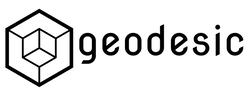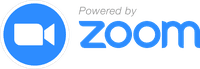cloudposse / Geodesic
Programming Languages
Labels
Projects that are alternatives of or similar to Geodesic
Geodesic 




Geodesic is the fastest way to get up and running with a rock solid, production grade cloud platform built entirely from Open Source technologies.
It’s a swiss army knife for creating and building consistent platforms to be shared across a team environment.
It easily versions staging environments in a repeatable manner that can be followed by any team member.
It's a way of doing things that allows companies to collaborate on infrastructure (snowflakes) and radically reduce Total Cost of Ownership, along with a vibrant and active slack community.
It provides a fully customizable framework for defining and building cloud infrastructures backed by AWS and powered by kubernetes. It couples best-of-breed technologies with engineering best-practices to equip organizations with the tooling that enables clusters to be spun up in record time without compromising security.
It's works natively with Mac OSX, Linux, and Windows 10 (WSL).
This project is part of our comprehensive "SweetOps" approach towards DevOps.
It's 100% Open Source and licensed under the APACHE2.
Screenshots
Example of running a shell based on the cloudposse/geodesic base docker image.
Introduction
These days, the typical software application is distributed as a docker image and run as a container. Why should infrastructure be any different? Since everything we write is "Infrastructure as Code", we believe that it should be treated the same way. This is the "Geodesic Way". Use containers+envs instead of unconventional wrappers, complicated folder structures and symlink hacks. Geodesic is the container for all your infrastructure automation needs that enables you to truly achieve SweetOps.
Geodesic is composed of two parts:
- It is an interactive command-line shell. The shell includes the ultimate mashup of cloud orchestration tools. Those tools are then integrated to work in concert with each other using a consistent framework. Installation of the shell is as easy as running a docker container.
- It is a distribution of essential services and reference architectures. The distribution includes a collection of 100+ Free Terraform Modules and their invocations, dozens of preconfigured Helmfiles, Helm charts for CI/CD, VPN, SSH Bastion, Automatic DNS, Automatic TLS, Automatic Monitoring, Account Management, Log Collection, Load Balancing/Routing, Image Serving, and much more. What makes these charts even more valuable is that they were designed from the ground up to work well with each other and integrate with external services for authentication (SSO/OAuth2, MFA).
An organization may chose to leverage all of these components, or just the parts that make their life easier.
We recommend starting by using geodesic as a Docker base image (e.g. FROM cloudposse/geodesic:... pinned to a release and base OS) in your projects.
Note: Starting with Geodesic version 0.138.0, we distribute 2 versions of Geodesic Docker images, one based on Alpine
and one based on Debian, tagged VERSION-BASE_OS, e.g. 0.138.0-alpine.
Prior to this, all Docker images were based on Alpine only and simply tagged VERSION. At present, the Alpine version is the most thoroughly tested
and best supported version, and the special Docker tag latest will continue to point to the latest Alpine version while this
remains the case. However, we encourage people to use the Debian version and report any issues by opening a GitHub issue,
so that we may eventually make it the preferred version, after which point the latest tag will point to latest Debian image. We
will maintain the latest-alpine and latest-debian Docker tags for those who want to commit to using one base OS or
the other but still want automatic updates.
Let's roll...
- Review our documentation
- Check our reference architectures to learn how we architect the infrastructure
- Use our coldstart automation to get started quickly
- Quickly provision kops clusters
Usage
Customizing your Docker image
In general we recommend creating a customized version of Geodesic by creating your own Dockerfile starting with
ARG VERSION=0.138.0
ARG OS=debian
FROM cloudposse/geodesic:$VERSION-$OS
# Add configuration options such as setting a custom BANNER,
# turning on built-in support for aws-vault or aws-okta,
# setting kops configuration parameters, etc. here
ENV BANNER="my-custom-geodesic"
You can see some example configuration options to include in Dockerfile.options.
You can also add extra commands by installing "packages". Both Alpine and Debian have a large selection
of packages to choose from. Cloud Posse also provides a large set of packages for installing common DevOps commands
and utilities via cloudposse/packages.
The package repositories are pre-installed in Geodesic, all you need to do is add the packages you want
via RUN commands in your Dockerfile.
Installing packages in Alpine
Under Alpine, you install a package by specifying a package name and a repository label (if not the default repository). (You can also specify a version, see the Alpine documentation for details). In addition to the default package repository, Geodesic installs 3 others:
| Repository Label | Repository Name |
|---|---|
| @testing | edge/testing |
| @community | edge/community |
| @cloudposse | cloudposse/packages |
As always, because of Docker layer caching, you should start your command line by updating the repo indexes,
and then add your packages. Alpine uses apk.
So, to install Teleport support from the Cloud Posse package repository,
pinned to version 4.2.x (which is the last to support Alpine), we can add this to our Dockerfile:
RUN apk update && apk add -u [email protected]=~4.2
Installing packages in Debian
Debian uses apt for package management and we generally recommend using
the apt-get command to install packages.
In addition to the default repositories, Geodesic pre-installs the Cloud Posse package repository
and the Google Cloud SDK package repository. Unlike with apk, you do not need to specify a package repository when
installing a package because all repositories will be searched for it.
Also unlike apk, apt-get does not let you specify a version range on the command line, only an exact version.
So to install the Google Cloud SDK at a specific version, you need to include a trailing -0 to indicate
the package version. For example, to install version Google Cloud SDK 300.0.0:
RUN apt-get update && apt-get install -y google-cloud-sdk=300.0.0-0
Note the -y flag to apt-get install. That is required for scripted installation, otherwise the command
will ask for confirmation from the keyboard before installing a package.
Customizing your shell at launch time
After you have build your Docker image, or if you are using a shared Docker image, you can
add further customization at launch time. When Geodesic stars up, it looks for customization
scripts and configuration so you can do things like add command aliases or override preconfigured options.
Detailed information about launch-time configuration is in the customization
document, available from within the shell via man customization.
Share the Love
Like this project? Please give it a ★ on our GitHub! (it helps us a lot)
Are you using this project or any of our other projects? Consider leaving a testimonial. =)
Related Projects
Check out these related projects.
- Packages - Cloud Posse installer and distribution of native apps
- Build Harness - Collection of Makefiles to facilitate building Golang projects, Dockerfiles, Helm charts, and more
- terraform-aws-components - Catalog of reusable Terraform components and blueprints for provisioning reference architectures
Help
Got a question? We got answers.
File a GitHub issue, send us an email or join our Slack Community.
DevOps Accelerator for Startups
We are a DevOps Accelerator. We'll help you build your cloud infrastructure from the ground up so you can own it. Then we'll show you how to operate it and stick around for as long as you need us.
Work directly with our team of DevOps experts via email, slack, and video conferencing.
We deliver 10x the value for a fraction of the cost of a full-time engineer. Our track record is not even funny. If you want things done right and you need it done FAST, then we're your best bet.
- Reference Architecture. You'll get everything you need from the ground up built using 100% infrastructure as code.
- Release Engineering. You'll have end-to-end CI/CD with unlimited staging environments.
- Site Reliability Engineering. You'll have total visibility into your apps and microservices.
- Security Baseline. You'll have built-in governance with accountability and audit logs for all changes.
- GitOps. You'll be able to operate your infrastructure via Pull Requests.
- Training. You'll receive hands-on training so your team can operate what we build.
- Questions. You'll have a direct line of communication between our teams via a Shared Slack channel.
- Troubleshooting. You'll get help to triage when things aren't working.
- Code Reviews. You'll receive constructive feedback on Pull Requests.
- Bug Fixes. We'll rapidly work with you to fix any bugs in our projects.
Slack Community
Join our Open Source Community on Slack. It's FREE for everyone! Our "SweetOps" community is where you get to talk with others who share a similar vision for how to rollout and manage infrastructure. This is the best place to talk shop, ask questions, solicit feedback, and work together as a community to build totally sweet infrastructure.
Discourse Forums
Participate in our Discourse Forums. Here you'll find answers to commonly asked questions. Most questions will be related to the enormous number of projects we support on our GitHub. Come here to collaborate on answers, find solutions, and get ideas about the products and services we value. It only takes a minute to get started! Just sign in with SSO using your GitHub account.
Newsletter
Sign up for our newsletter that covers everything on our technology radar. Receive updates on what we're up to on GitHub as well as awesome new projects we discover.
Office Hours
Join us every Wednesday via Zoom for our weekly "Lunch & Learn" sessions. It's FREE for everyone!
Contributing
Bug Reports & Feature Requests
Please use the issue tracker to report any bugs or file feature requests.
Developing
If you are interested in being a contributor and want to get involved in developing this project or help out with our other projects, we would love to hear from you! Shoot us an email.
In general, PRs are welcome. We follow the typical "fork-and-pull" Git workflow.
- Fork the repo on GitHub
- Clone the project to your own machine
- Commit changes to your own branch
- Push your work back up to your fork
- Submit a Pull Request so that we can review your changes
NOTE: Be sure to merge the latest changes from "upstream" before making a pull request!
Copyright
Copyright © 2017-2020 Cloud Posse, LLC
License
See LICENSE for full details.
Licensed to the Apache Software Foundation (ASF) under one
or more contributor license agreements. See the NOTICE file
distributed with this work for additional information
regarding copyright ownership. The ASF licenses this file
to you under the Apache License, Version 2.0 (the
"License"); you may not use this file except in compliance
with the License. You may obtain a copy of the License at
https://www.apache.org/licenses/LICENSE-2.0
Unless required by applicable law or agreed to in writing,
software distributed under the License is distributed on an
"AS IS" BASIS, WITHOUT WARRANTIES OR CONDITIONS OF ANY
KIND, either express or implied. See the License for the
specific language governing permissions and limitations
under the License.
Trademarks
All other trademarks referenced herein are the property of their respective owners.
About
This project is maintained and funded by Cloud Posse, LLC. Like it? Please let us know by leaving a testimonial!
We're a DevOps Professional Services company based in Los Angeles, CA. We ❤️ Open Source Software.
We offer paid support on all of our projects.
Check out our other projects, follow us on twitter, apply for a job, or hire us to help with your cloud strategy and implementation.
Contributors
|
Erik Osterman |
Igor Rodionov |
Andriy Knysh |
Sarkis Varozian |
 Oscar Sullivan |
|---|