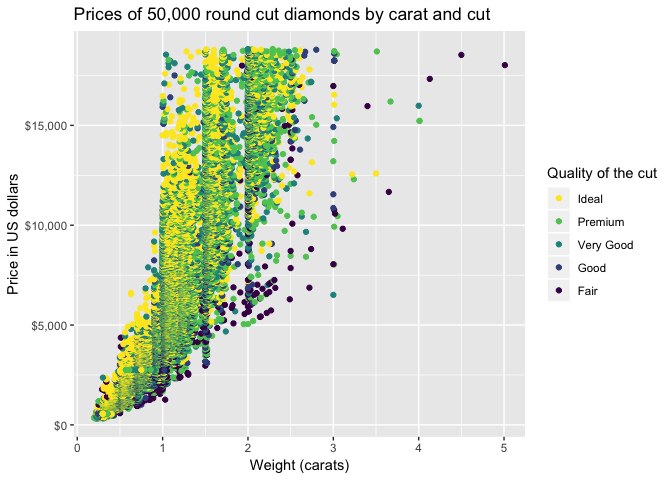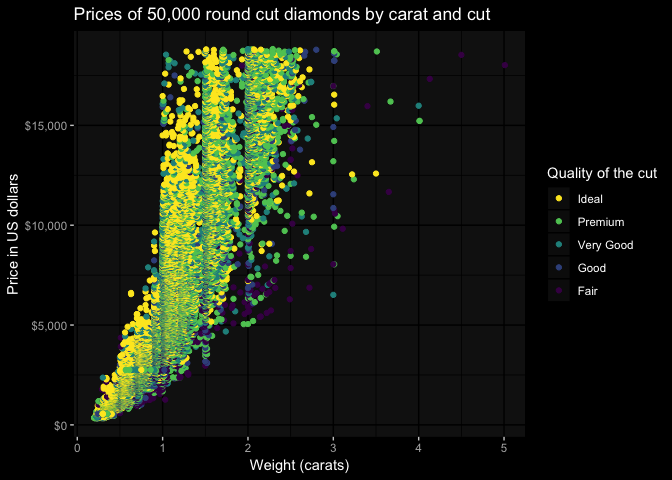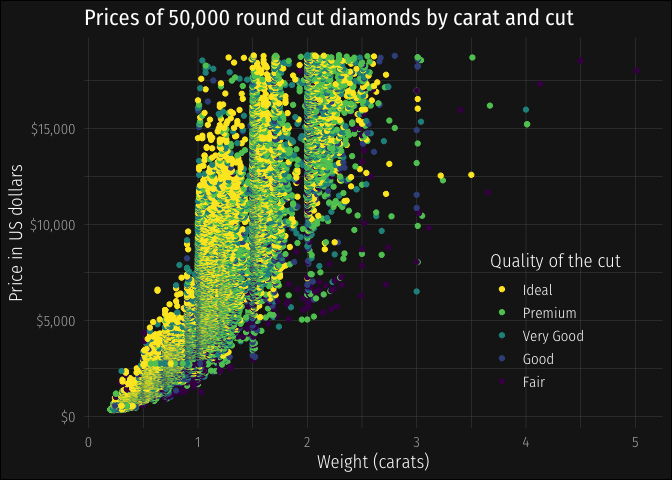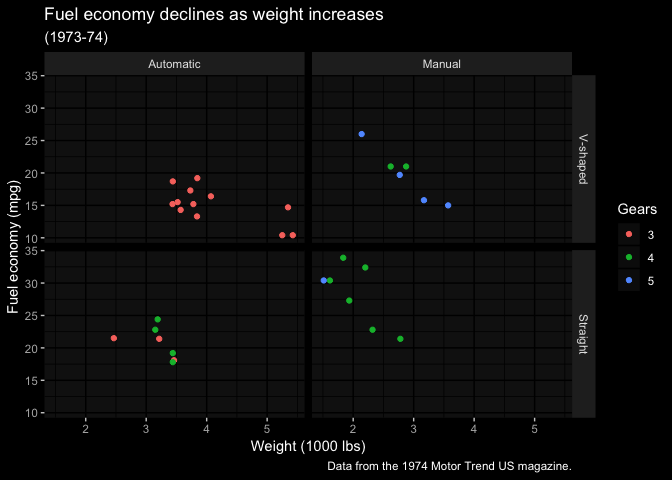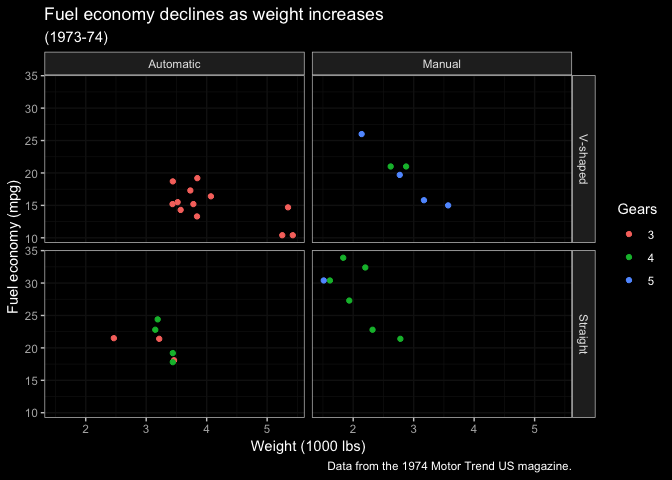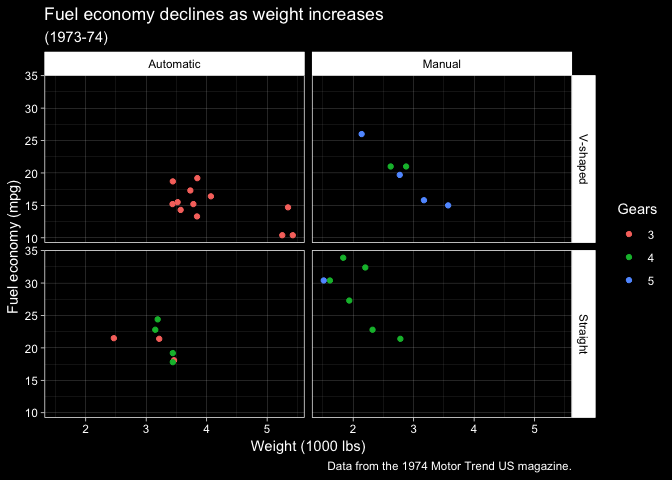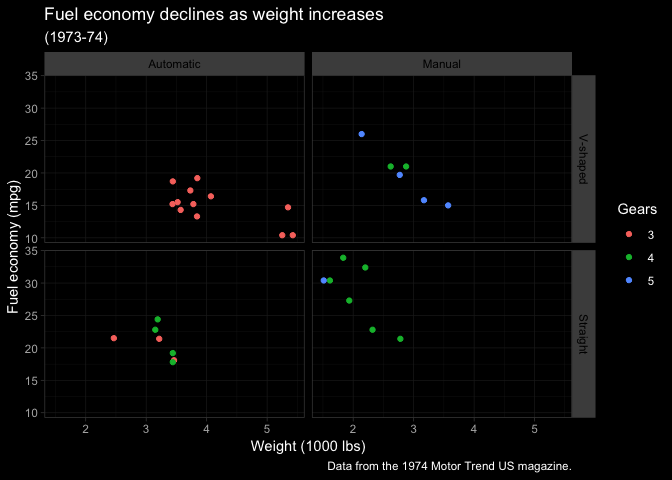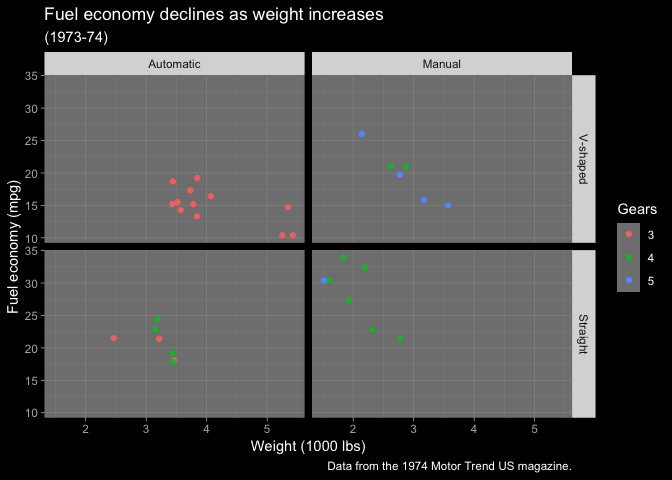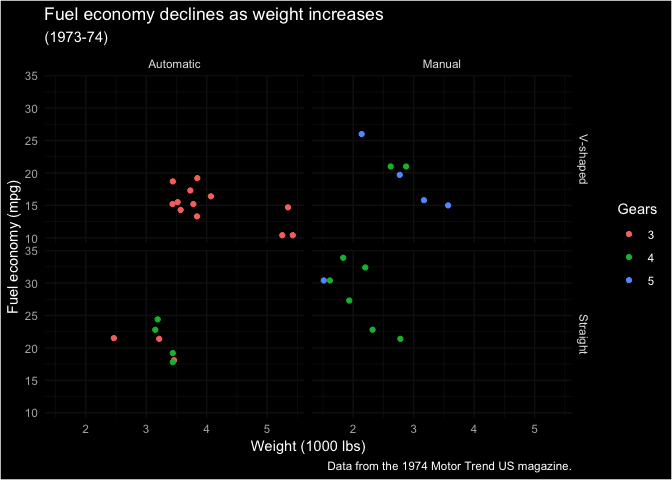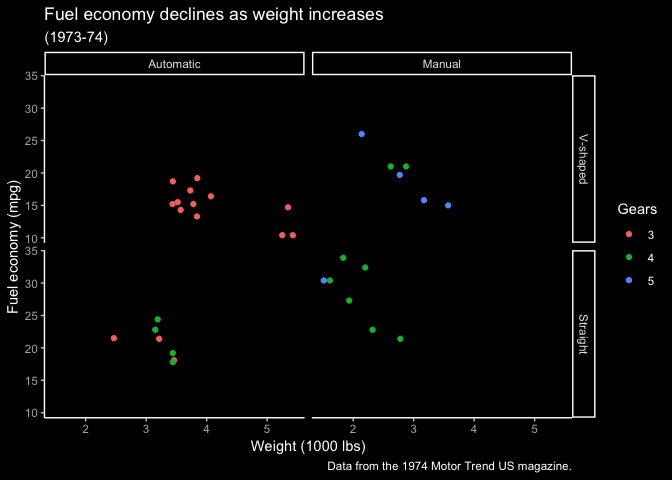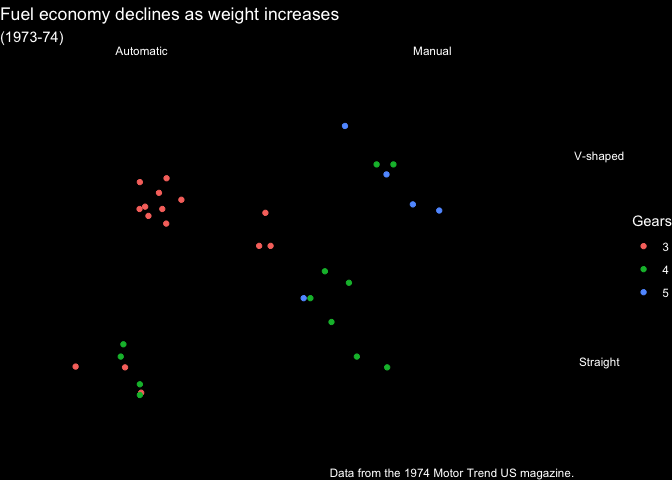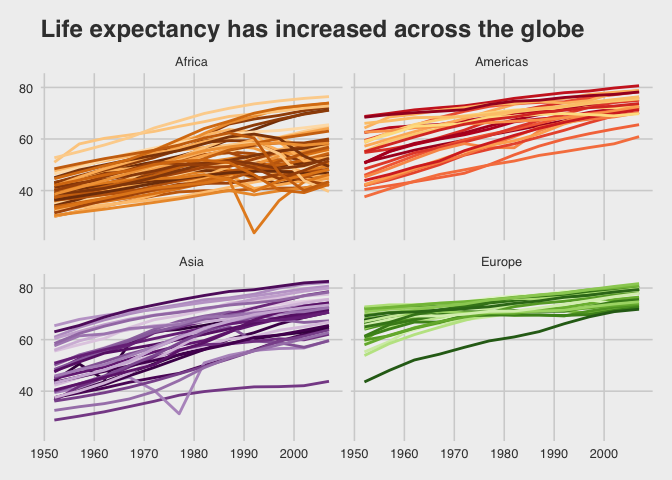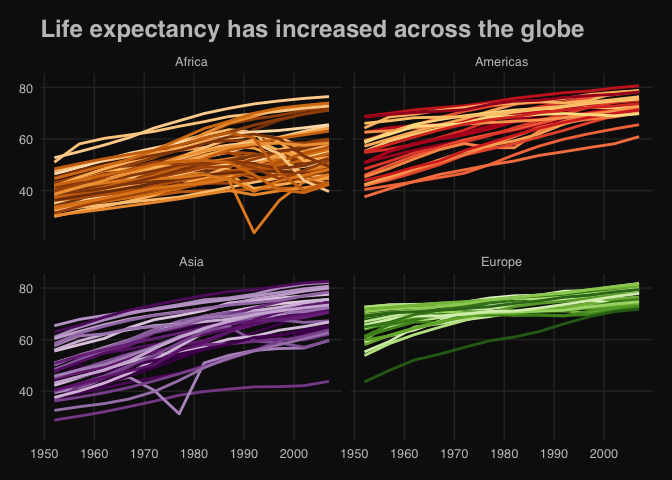nsgrantham / Ggdark
Licence: other
Dark mode for ggplot2 themes
Stars: ✭ 128
Programming Languages
r
7636 projects
Projects that are alternatives of or similar to Ggdark
R4ds Exercise Solutions
Exercise solutions to "R for Data Science"
Stars: ✭ 226 (+76.56%)
Mutual labels: tidyverse, ggplot2
r-whatsapp-analysis-parte1
Análisis de texto y visualización de datos con R, de conversaciones de WhatsApp, primer parte. Uso de librería rwhatsapp.
Stars: ✭ 22 (-82.81%)
Mutual labels: ggplot2, tidyverse
Data Science Toolkit
Collection of stats, modeling, and data science tools in Python and R.
Stars: ✭ 169 (+32.03%)
Mutual labels: tidyverse, ggplot2
TidyTuesday
📊 Collection of #TidyTuesday Visualisations! 📈
Stars: ✭ 59 (-53.91%)
Mutual labels: ggplot2, tidyverse
Tidytuesday
📊 My contributions to the #TidyTuesday challenge
Stars: ✭ 410 (+220.31%)
Mutual labels: tidyverse, ggplot2
Tidymv
Tidy Model Visualisation for Generalised Additive Models
Stars: ✭ 25 (-80.47%)
Mutual labels: tidyverse, ggplot2
CSSS508
CSSS508: Introduction to R for Social Scientists
Stars: ✭ 28 (-78.12%)
Mutual labels: ggplot2, tidyverse
R4Econ
R Code Examples Multi-dimensional/Panel Data
Stars: ✭ 16 (-87.5%)
Mutual labels: ggplot2, tidyverse
parcours-r
Valise pédagogique pour la formation à R
Stars: ✭ 25 (-80.47%)
Mutual labels: ggplot2, tidyverse
Moderndive book
Statistical Inference via Data Science: A ModernDive into R and the Tidyverse
Stars: ✭ 527 (+311.72%)
Mutual labels: tidyverse, ggplot2
Ggbernie
A ggplot2 geom for adding Bernie Sanders to ggplot2
Stars: ✭ 96 (-25%)
Mutual labels: ggplot2
Ggthemes
Additional themes, scales, and geoms for ggplot2
Stars: ✭ 1,107 (+764.84%)
Mutual labels: ggplot2
Pkgverse
📦🔭🌠 Create your own universe of packages à la tidyverse
Stars: ✭ 108 (-15.62%)
Mutual labels: tidyverse
Ggmcmc
Graphical tools for analyzing Markov Chain Monte Carlo simulations from Bayesian inference
Stars: ✭ 95 (-25.78%)
Mutual labels: ggplot2
Colormap
R package to generate colors from a list of 44 pre-defined palettes
Stars: ✭ 55 (-57.03%)
Mutual labels: ggplot2
R for data science
Materials for teaching R and tidyverse
Stars: ✭ 54 (-57.81%)
Mutual labels: tidyverse
ggdark
Installation
You can install ggdark from CRAN with:
install.packages("ggdark")
If you want the development version, you can install ggdark from GitHub with:
# install.packages("devtools")
devtools::install_github("nsgrantham/ggdark")
Dark mode for ggplot2
library(ggplot2)
p <- ggplot(diamonds) +
geom_point(aes(carat, price, color = cut)) +
scale_y_continuous(label = scales::dollar) +
guides(color = guide_legend(reverse = TRUE)) +
labs(title = "Prices of 50,000 round cut diamonds by carat and cut",
x = "Weight (carats)",
y = "Price in US dollars",
color = "Quality of the cut")
p + theme_gray() # ggplot default
library(ggdark)
p + dark_theme_gray() # the dark version
#> Inverted geom defaults of fill and color/colour.
#> To change them back, use invert_geom_defaults().
# modify the theme to your liking, as you would in ggplot2
p + dark_theme_gray(base_family = "Fira Sans Condensed Light", base_size = 14) +
theme(plot.title = element_text(family = "Fira Sans Condensed"),
plot.background = element_rect(fill = "grey10"),
panel.background = element_blank(),
panel.grid.major = element_line(color = "grey30", size = 0.2),
panel.grid.minor = element_line(color = "grey30", size = 0.2),
legend.background = element_blank(),
axis.ticks = element_blank(),
legend.key = element_blank(),
legend.position = c(0.815, 0.27))
Dark themes
ggdark provides dark versions of all themes available in ggplot2:
mtcars2 <- within(mtcars, {
vs <- factor(vs, labels = c("V-shaped", "Straight"))
am <- factor(am, labels = c("Automatic", "Manual"))
cyl <- factor(cyl)
gear <- factor(gear)
})
p <- ggplot(mtcars2) +
geom_point(aes(wt, mpg, color = gear)) +
facet_grid(vs ~ am) +
labs(title = "Fuel economy declines as weight increases",
subtitle = "(1973-74)",
caption = "Data from the 1974 Motor Trend US magazine.",
x = "Weight (1000 lbs)",
y = "Fuel economy (mpg)",
color = "Gears")
p + dark_theme_gray()
p + dark_theme_bw()
p + dark_theme_linedraw()
p + dark_theme_light() # quite dark
p + dark_theme_dark() # quite light
p + dark_theme_minimal()
p + dark_theme_classic()
p + dark_theme_void()
Make your own dark theme
Usedark_mode on any theme to create its dark version.
invert_geom_defaults() # change geom defaults back to black
library(gapminder)
p <- ggplot(subset(gapminder, continent != "Oceania")) +
geom_line(aes(year, lifeExp, group = country, color = country), lwd = 1, show.legend = FALSE) +
facet_wrap(~ continent) +
scale_color_manual(values = country_colors) +
labs(title = "Life expectancy has increased worldwide")
# install.packages("ggthemes")
library(ggthemes)
p + theme_fivethirtyeight()
p + dark_mode(theme_fivethirtyeight())
#> Inverted geom defaults of fill and color/colour.
#> To change them back, use invert_geom_defaults().
invert_geom_defaults() # leave the geom defaults how you found them!
Happy plotting! 🖤
Note that the project description data, including the texts, logos, images, and/or trademarks,
for each open source project belongs to its rightful owner.
If you wish to add or remove any projects, please contact us at [email protected].