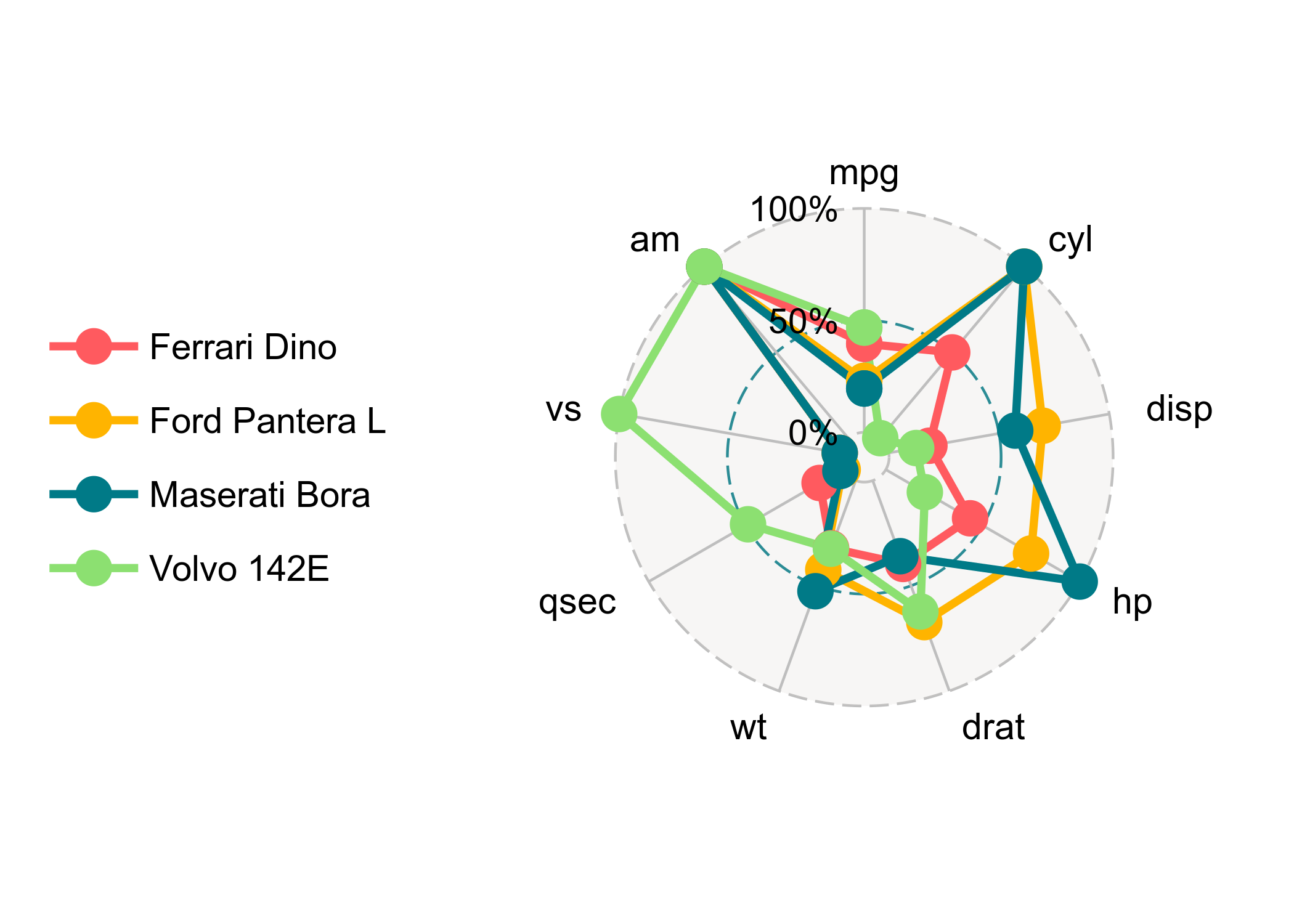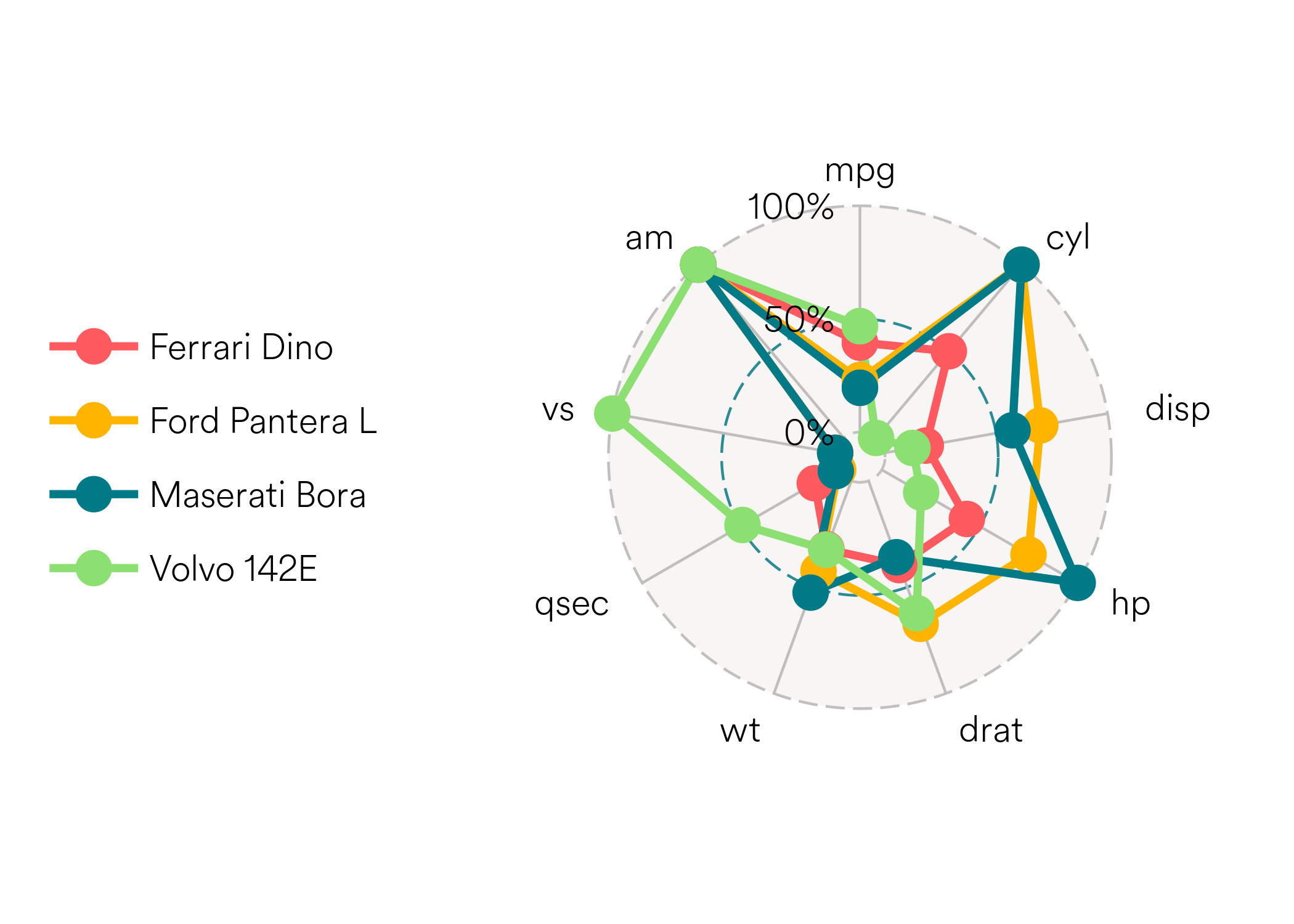ricardo-bion / Ggradar
radar charts with ggplot2
Stars: ✭ 215
Programming Languages
r
7636 projects
ggradar
ggradar allows you to build radar charts with ggplot2. This package is
based on Paul
Williamson’s
code, with new aesthetics and compatibility with ggplot2 2.0.
It was inspired by d3radaR, an htmlwidget built by timelyportfolio.
Install ggradar
devtools::install_github("ricardo-bion/ggradar",
dependencies = TRUE)
Use ggradar
library(ggradar)
library(dplyr)
library(scales)
library(tibble)
mtcars_radar <- mtcars %>%
as_tibble(rownames = "group") %>%
mutate_at(vars(-group), rescale) %>%
tail(4) %>%
select(1:10)
| group | mpg | cyl | disp | hp | drat | wt | qsec | vs | am |
|---|---|---|---|---|---|---|---|---|---|
| Ford Pantera L | 0.2297872 | 1.0 | 0.6981791 | 0.7491166 | 0.6728111 | 0.4236768 | 0.0000000 | 0 | 1 |
| Ferrari Dino | 0.3957447 | 0.5 | 0.1843352 | 0.4346290 | 0.3963134 | 0.3214012 | 0.1190476 | 0 | 1 |
| Maserati Bora | 0.1957447 | 1.0 | 0.5734597 | 1.0000000 | 0.3594470 | 0.5259524 | 0.0119048 | 0 | 1 |
| Volvo 142E | 0.4680851 | 0.0 | 0.1244699 | 0.2014134 | 0.6221198 | 0.3239581 | 0.4880952 | 1 | 1 |
ggradar(mtcars_radar)
Custom fonts
You can also use custom font family in ggradar. In the following
example, you would like to use Airbnb’s font family named ‘Circular Air’
by first download it, install it in your computer, and then register it
to R using extrafont package.
# configured to work on a Mac, change directory to Unix or Windows
download.file("https://github.com/ricardo-bion/ggtech/blob/master/Circular%20Air-Light%203.46.45%20PM.ttf", "~/Circular Air-Light 3.46.45 PM.ttf", method = "curl")
extrafont::font_import(pattern = 'Circular', prompt = FALSE)
Following the same procedure as in the previous example, you can then
use ‘Circular Air’ font family in ggradar by adjusting font.radar
argument. The following example shows that ggradar is also can be used
in pipe %>%.
mtcars %>%
as_tibble(rownames = "group") %>%
mutate_at(vars(-group), rescale) %>%
tail(4) %>%
select(1:10) %>%
ggradar(font.radar = "Circular Air")
Note that the project description data, including the texts, logos, images, and/or trademarks,
for each open source project belongs to its rightful owner.
If you wish to add or remove any projects, please contact us at [email protected].