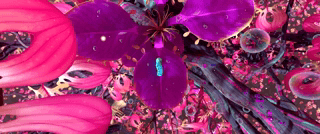Highest-quality GIF encoder based on pngquant.
gifski converts video frames to GIF animations using pngquant's fancy features for efficient cross-frame palettes and temporal dithering. It produces animated GIFs that use thousands of colors per frame.
It's a CLI tool, but it can also be compiled as a C library for seamless use in other apps.
Download and install
See releases page for executables.
If you have Rust 1.49+, you can also get it with cargo install gifski. Run cargo build --release --features=openmp or cargo build --release --features=video,openmp to build from source.
If you have Homebrew, you can also get it with brew install gifski.
Usage
gifski is a command-line tool. There is no GUI for Windows or Linux (there is one for macOS).
The recommended way is to first export video as PNG frames. If you have ffmpeg installed, you can run in terminal:
ffmpeg -i video.webm frame%04d.pngand then make the GIF from the frames:
gifski -o anim.gif frame*.pngYou can also resize frames (with -W <width in pixels> option). If the input was ever encoded using a lossy video codec it's recommended to at least halve size of the frames to hide compression artefacts and counter chroma subsampling that was done by the video codec.
Adding --quality=90 may reduce file sizes a bit, but expect to lose a lot of quality for little gain. GIF just isn't that good at compressing, no matter how much you compromise.
See gifski -h for more options.
Building
- Install Rust via rustup or run
rustup update. This project only supports up-to-date versions of Rust. You may get compile errors, warnings about "unstable edition", etc. if you don't runrustup updateregularly. - Clone the repository:
git clone https://github.com/ImageOptim/gifski - In the cloned directory, run:
cargo build --release
Enable OpenMP by adding --features=openmp to Cargo build flags (supported on macOS and Linux with GCC). It makes encoding more than twice as fast.
Using from C
See gifski.h for the API. To build the library, run:
cargo build --releaseand link with target/release/libgifski.a. Please observe the LICENSE.
License
AGPL 3 or later. Let me know if you'd like to use it in a product incompatible with this license. I can offer alternative licensing options, including commercial licenses.
With built-in video support
The tool optionally supports decoding video directly, but unfortunately it relies on ffmpeg 4.x, which may be very hard to get working, so it's not enabled by default.
You must have ffmpeg and libclang installed, both with their C headers intalled in default system include paths. Details depend on the platform and version, but you usually need to install packages such as libavformat-dev, libavfilter-dev, libavdevice-dev, libclang-dev, clang. Please note that installation of these dependencies may be quite difficult. Especially on macOS and Windows it takes expert knowledge to just get them installed without wasting several hours on endless stupid installation and compilation errors, which I can't help with.
Once you have dependencies installed, compile with cargo build --release --features=video,openmp or cargo build --release --features=video-static.
When compiled with video support ffmpeg licenses apply. You may need to have a patent license to use H.264/H.265 video (I recommend using VP9/WebM instead).
gifski -o out.gif video.mp4Cross-compilation for iOS
Make sure you have Rust installed via rustup. Run once:
rustup target add aarch64-apple-iosand then to build the library:
cargo build --lib --release --target=aarch64-apple-iosThe build will print "dropping unsupported crate type cdylib". This is normal and expected.
This will create a static library in ./target/aarch64-apple-ios/release/libgifski.a. You can add this library to your Xcode project. See gifski.app for an example how to use libgifski from Swift.
You can also use cargo lipo command to integrate with Xcode project to have it built automatically.