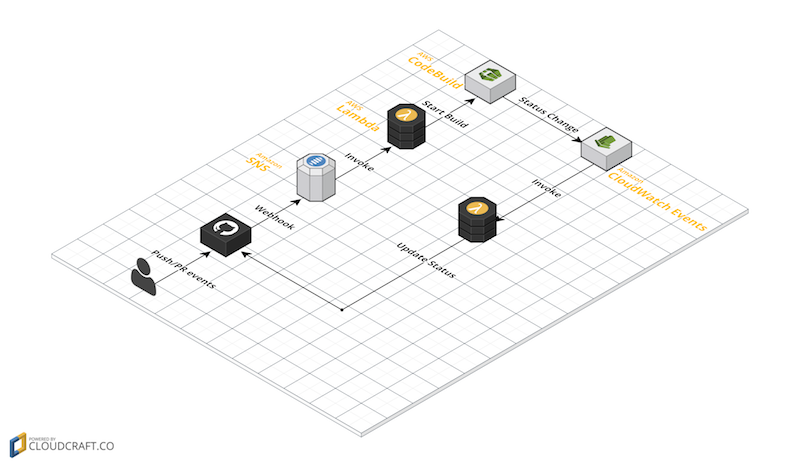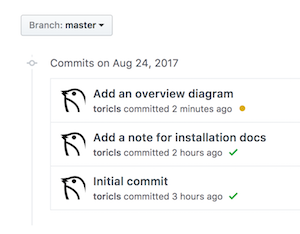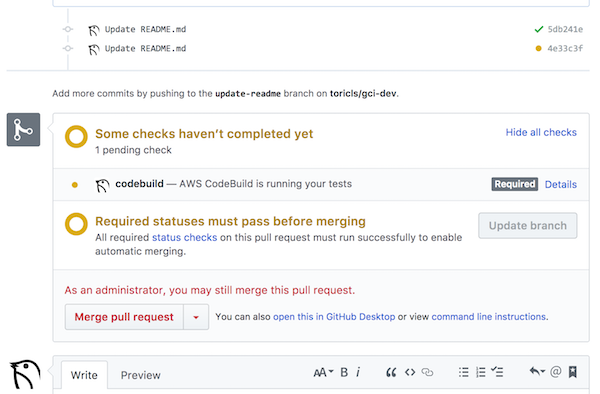toricls / Github Codebuild Integration
Programming Languages
Labels
Projects that are alternatives of or similar to Github Codebuild Integration
github-codebuild-integration (gci)
gci is a CI dispatching/status handling tool to integrate AWS CodeBuild with GitHub Push/Pull-Request webhook events, created with love of Serverless Architecture.
Overview
Yay, Serverless!
Commits:
Pull Request:
Features
- Invoking a pre-configured AWS CodeBuild project by hooking Push or Pull Reqeust webhook events.
- Setting GitHub's CI status based on status/result of builds on AWS CodeBuild.
AWS account / gci / GitHub repository
gci allows you to provision multiple installations in one AWS account as follows:
| Resources | Relation |
|---|---|
| AWS account : gci installations | 1 : n |
| gci installation : GitHub repository | 1 : 1 |
| GitHub repository : AWS CodeBuild project | 1 : 1 (will be extended to 1 : n in the future) |
As mentioned above, gci can be installed as many as you want to integrate with your GitHub repositories. If you want to build 3 repositories, you may provision 3 of gci installation for instance.
Background
GitHub has a feature to show each commit's status like 'success', 'failure', 'pending' on their Commit/PR pages, and based on that status, we can protect any branches from CI failed branch to be merged.
GitHub accepts status creation via their APIs and many third-party CI services implement functionalities to integrate with that APIs to show their job status on GitHub.
On the other hand, AWS CodeBuild doesn't have such a feature to save its build project status to GitHub for now. gci is a missing piece of AWS CodeBuild to make things better. I heard that AWS CodeBuild now supports for building by GitHub push/PR and for updating GitHub status natively. We'll find another motivation to keep developing gci 😛
Requirements
Prerequisites
gci requires the following to be installed on your AWS account.
Required Tools
We use a Makefile to manage gci's lifecycle.
- GNU Make (if you are using macOS,
brew install makeis handy)
The Makefile depends on the following tools:
- Node.js v14.1.0 or later
- Yarn 1.22.0 or later
- AWS-CLI 1.11.132 or later
- curl
Required Accounts & Resources
- AWS Account
-
AdministratorAccessto your AWS Account (to use AWS CloudFormation in the installation command) - GitHub Account
And the listed resources below are created in the process of installation, which means they are required as available AWS services in a region where you want to run gci.
- Amazon S3
- Amazon SNS
- Amazon CloudWatch Events
- AWS Lambda
- AWS CodeBuild
- AWS IAMv
- AWS CloudFormation
Installation
NOTE: Make sure you already have:
- AWS credentials for AWS CLI access.
- at least one AWS CodeBuild project created.
AWS Account-wide Resource
Create an S3 Bucket to store gci's artifacts to proceed.
$ aws s3api create-bucket \
--bucket {YOUR_S3_BUCKET_NAME} \
--create-bucket-configuration LocationConstraint=$AWS_DEFAULT_REGION
NOTE: Create an S3 bucket for each AWS region if you use gci in multiple AWS regions.
Per-Project Resources
Clone this repository
$ git clone https://github.com/toricls/github-codebuild-integration.git
$ cd $(pwd)/github-codebuild-integration
Create GitHub Personal Access Token
Open New personal access token page and create one for a gci's installation.
Input token description like codebuild-YOUR_REPO_NAME and enable admin:repo_hook and repo:status as scopes, then click the Generate token button.
Copy the personal access token value and proceed to the next section, "Configure parameters".
Configure parameters
Copy example configuration file and edit it to configure paramters for your GitHub repository.
$ export YOUR_PROJECT_NAME=xxxxxxxxxxxxxxxxx
$ cp env/example.env env/$YOUR_PROJECT_NAME.env
$ editor env/$YOUR_PROJECT_NAME.env
Next table describes about all available parameters of gci.
| Required | Parameter Name | What is this | Example |
|---|---|---|---|
| yes | S3_SAM_ARTIFACTS_BUCKET_NAME | An S3 bucket to store AWS SAM's artifacts. Set the name of the S3 bucket you created on previous step. | your.sam.artifacts.bucket |
| yes | GITHUB_REPOSITORY_URL | A repository URL you wanted build. Use https style path and make sure trailing '.git' is removed. | https://github.com/your-org/your-repo |
| yes | GITHUB_PERSONAL_ACCESS_TOKEN | Used for updating GitHub PR's status and Webhook configuration. Minimum scope are admin:repo_hook and repo:status. You can create and obtain a new token via settings page. |
your-github-personal-access-token |
| yes | GITHUB_TARGET_RESOURCE | Choose one event to decide when your CodeBuild project runs. Available value is pr or push. |
push |
| optional | GITHUB_IGNORE_BRANCH_REGEX | Regex string to specify branch name to ignore commit events. This parameter will be enabled only the GITHUB_TARGET_RESOURCE value is push. |
wip.* |
| yes | AWS_DEFAULT_REGION | The region where you want to provision this tool via CloudFormation. | us-east-1 |
| yes | CODEBUILD_PROJECT_NAME | The AWS CodeBuild project name you've already configured for your GitHub repository. | your-codebuild-project-name |
| yes | CODEBUILD_PROJECT_REGION | The region where you've created a CodeBuild project. You can specify a different region from the region of CloudFormation. | us-east-1 |
| optional | BUILD_SKIPPED_BY | Build invocation will be skipped if the head commit message includes the value of this parameter. This parameter will be used only the GITHUB_TARGET_RESOURCE value is push. |
"skip ci" |
Deploy
Package all artifacts and deploy to your AWS account. You can use this command to update your existing gci installation.
$ make deploy ENV_FILE_PATH=env/$YOUR_PROJECT_NAME.env
Uninstall
You can delete most of generated resources by executing:
$ make destroy ENV_FILE_PATH=env/YOUR-PROJECT-NAME.env
NOTE: CloudFormation doesn't delete CloudWatch's Log Groups. You may want to remove it manually on the AWS Management Console or via the AWS CLI. Also you may want to remove the S3 Bucket(s) you created.
FAQ
Installation & Uninstallation
Q. My IAM role is too weak to install your tool, I guess.
A. Ask your administrator and show him/her the following:
- Required Accounts & Resources section
- This tool uses CloudFormation with
--capabilities "CAPABILITY_IAM"option
Q: I want to remove all resources of gci from my AWS account.
A: Read the Uninstall section above :X
Changing Configurations
Q: I changed my repository name after gci install.
A: Change the value of GITHUB_REPOSITORY_URL in your env file, then deploy again.
Q: I want to stop CI invoking for a bit.
A: Open GitHubWebhookHandler function (the function name on the Lambda Management Console may something like YOUR-PROJECT-NAME-GitHubWebhookHandler-XXXXXXXXXXX), then set true to the environment variable DO_NOT_RUN.
Don't forget to back that value to false after your quick work.
Feature Request
Q: I need more than one AWS CodeBuild project for my GitHub repository.
A: I totally agree with you! It will be supported in the future. I think the feature will be implemented with a mapping configuration for 'branch name reg-expressions' and 'AWS CodeBuild projects'. But PRs are always welcome 😃
Q. Can you change the icon which shown at PR page's CI status?
A. GitHub shows the avatar of the user who owns the personal access token you provided. You can change the icon by using something like Machine users to create a personal access token for gci.
Contribution
- Fork (https://github.com/toricls/github-codebuild-integration/fork)
- Create a feature branch
- Commit your changes
- Rebase your local changes against the master branch
- Create a new Pull Request