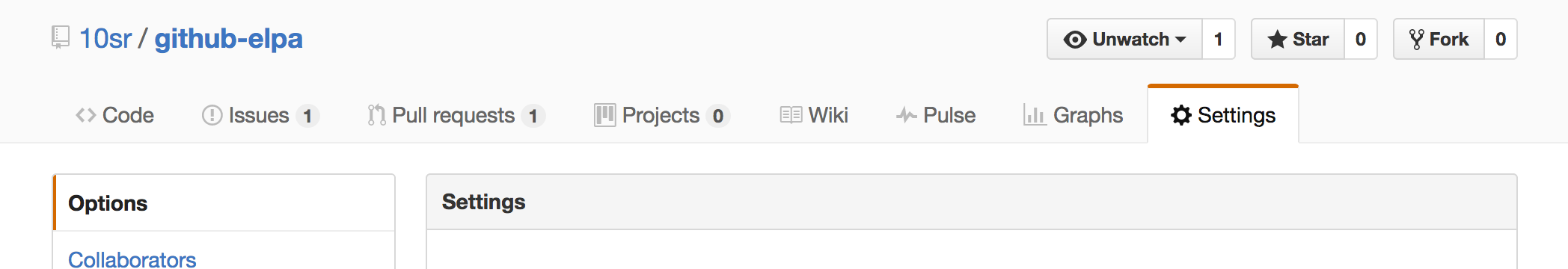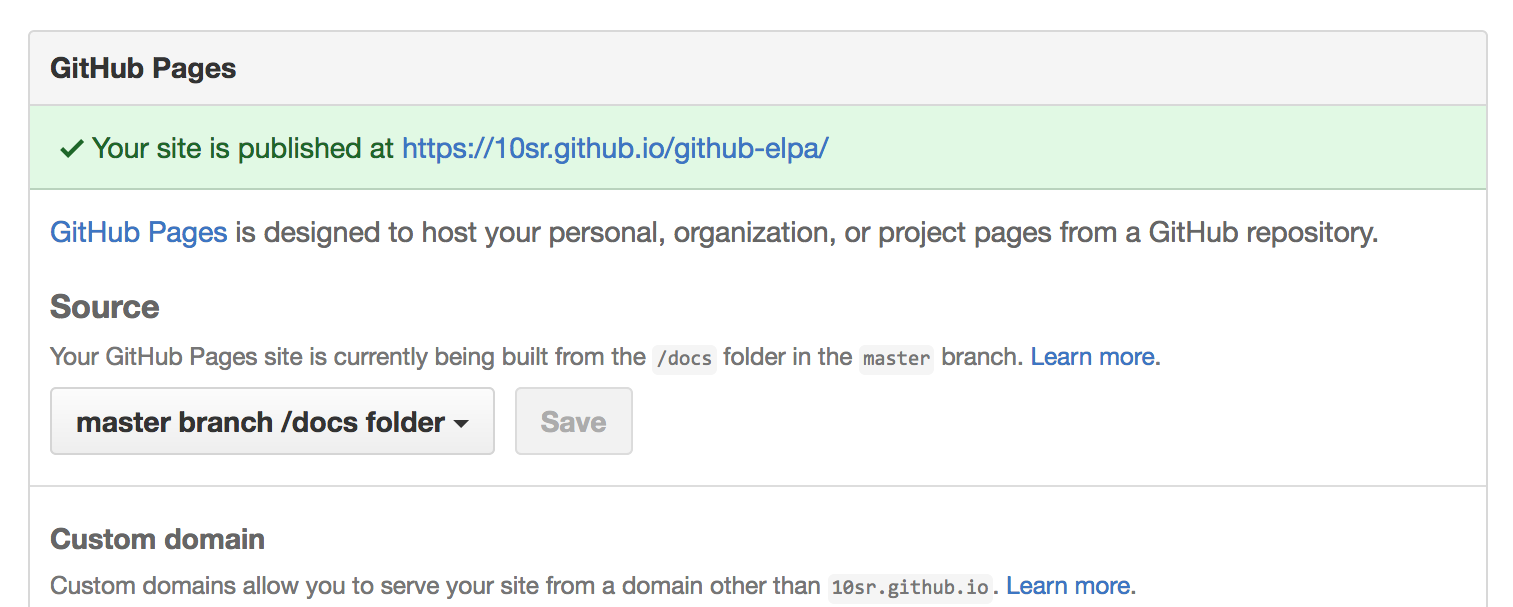10sr / Github Elpa
Labels
Projects that are alternatives of or similar to Github Elpa
github-elpa
Build and publish your own ELPA repositories with GitHub Pages
Overview
github-elpa is an Emacs command-line utility to build your own
package.el-compatible package repository in your git repository.
By default this repository will be built into docs/elpa directory,
so by just pushing it to GitHub you can publish the repository with
GitHub Pages.
Setting up a repository and updating packages are really easy.
Once you add a Cask file and package
recipes in
MELPA's format,
issue just one simple command to update the ELPA repository.
Quick Start
This section describes how to setup your ELPA repository in your GitHub repository.
0. Prerequisite
- A GitHub account, and a GitHub respository that you have a
write-permission and can change
Settings - Cask
1. Prepare Cask File
Put Cask file to the root of the GitHub repository. Typically it
should look like:
(source gnu)
(source melpa)
(depends-on "github-elpa")
2. Add Recipes and Build Archives
Add recipe files in
MELPA's format.
By default github-elpa looks for recipes/ directory, but you can
change this via -r command-line option (see below).
Once you put your recipe files, it is time to build your repository!
Issue following commands:
cask install # Need only once
cask exec github-elpa update
git push
The second command will fetch packages described in recipes/, build
archives into docs/elpa, and git-commit them.
3. Change Repository Setting
After you push docs/ directory, you need to change the GitHub
repository setting.
This setting is needed so that the ELPA repository can be
accessed as a GitHub Pages.
- Go
Settingspage of your GitHub repository
- In
GitHub Pages, changeSourcetomaster branch /docs folderandSaveit
Now it's all done!
Use and Maintainance
Add to Your Repository List
The published ELPA repository URL is
https://<username>.github.io/<repository>/elpa/.
For example, to use the repository of github-elpa itself, add
following to your init.el:
(setq package-archives
`(,@package-archives
("github-elpa" . "https://10sr.github.io/github-elpa/elpa/")))
Update Repository
When package upstreams are updated, you can receive the changes in the same way as first building the repository:
cask exec github-elpa update
git push
Command-Line Arguments
Sub-Commands
github-elpa update
If you just want to do "all", issue update.
Actually this is just a combination of the following build and
commit subcommands.
github-elpa build
Issue build to only update packages without committing them.
This command reads recipes in recipes/ (or the directory specified
by -r optiion), fetches packages and builds them by recipes.
In short, this command is just a thin wrapper around
package-build.el.
github-elpa commit
commit subcommand commit packages to git repository.
This command will git-commit files in docs/elpa/ (or the directory
given by -a), and do not commit any other files.
Options
| Option | Default | Description |
|---|---|---|
-r, --recipes-dir <recipes-dir> |
recipes |
Specify directory that contains recipe files |
-a, --archive-dir <archive-dir> |
docs/elpa |
Specify directory in which to keep compiled archives |
-w, --working-dir <working-dir> |
.github-elpa-working |
Specify directory in which to keep checkouts |
-t, --tar <tar-executable> |
(Use value from package-build.el) |
Specify tar executable name to archive files |
License
This software is unlicensed. See LICENSE for details.