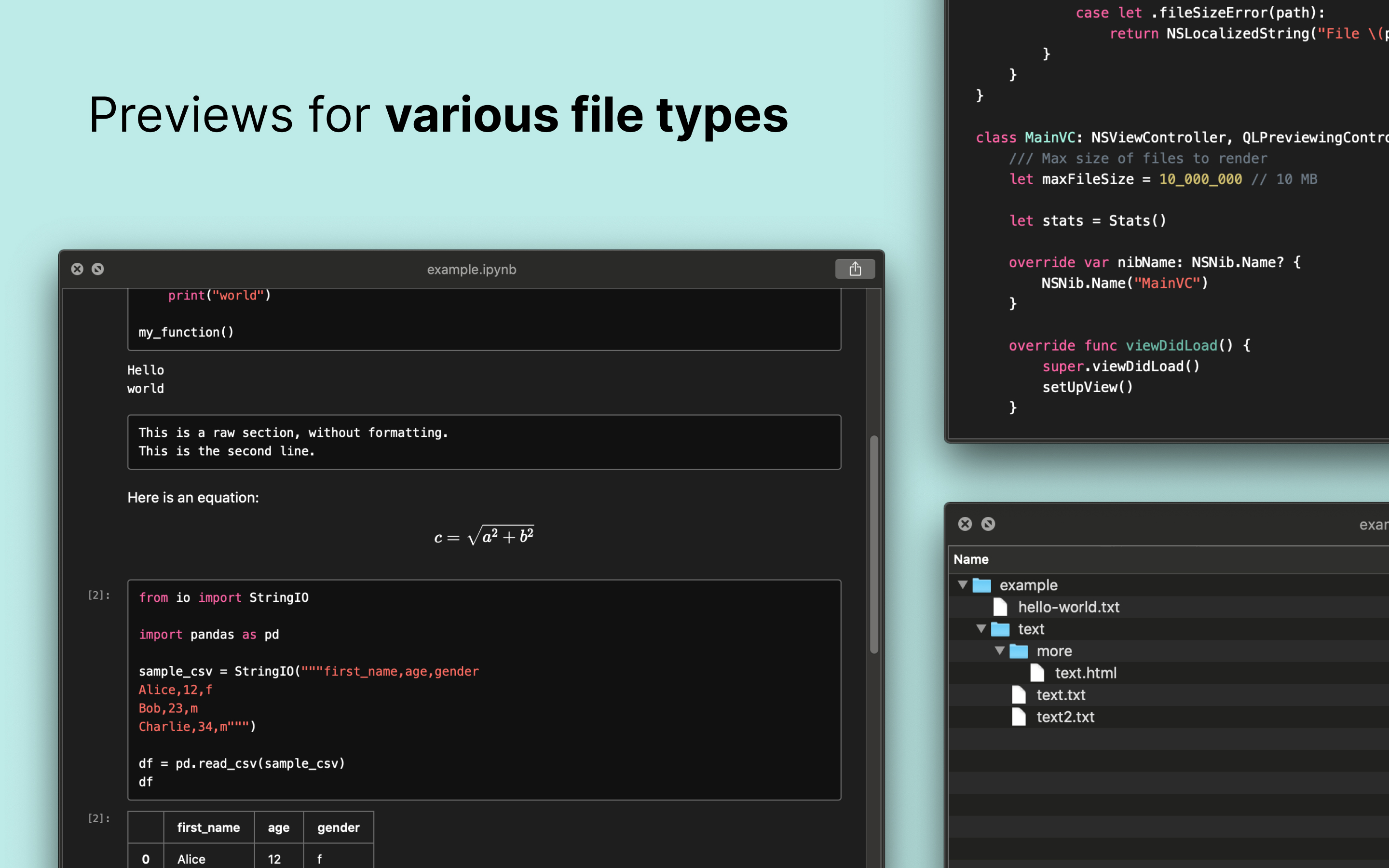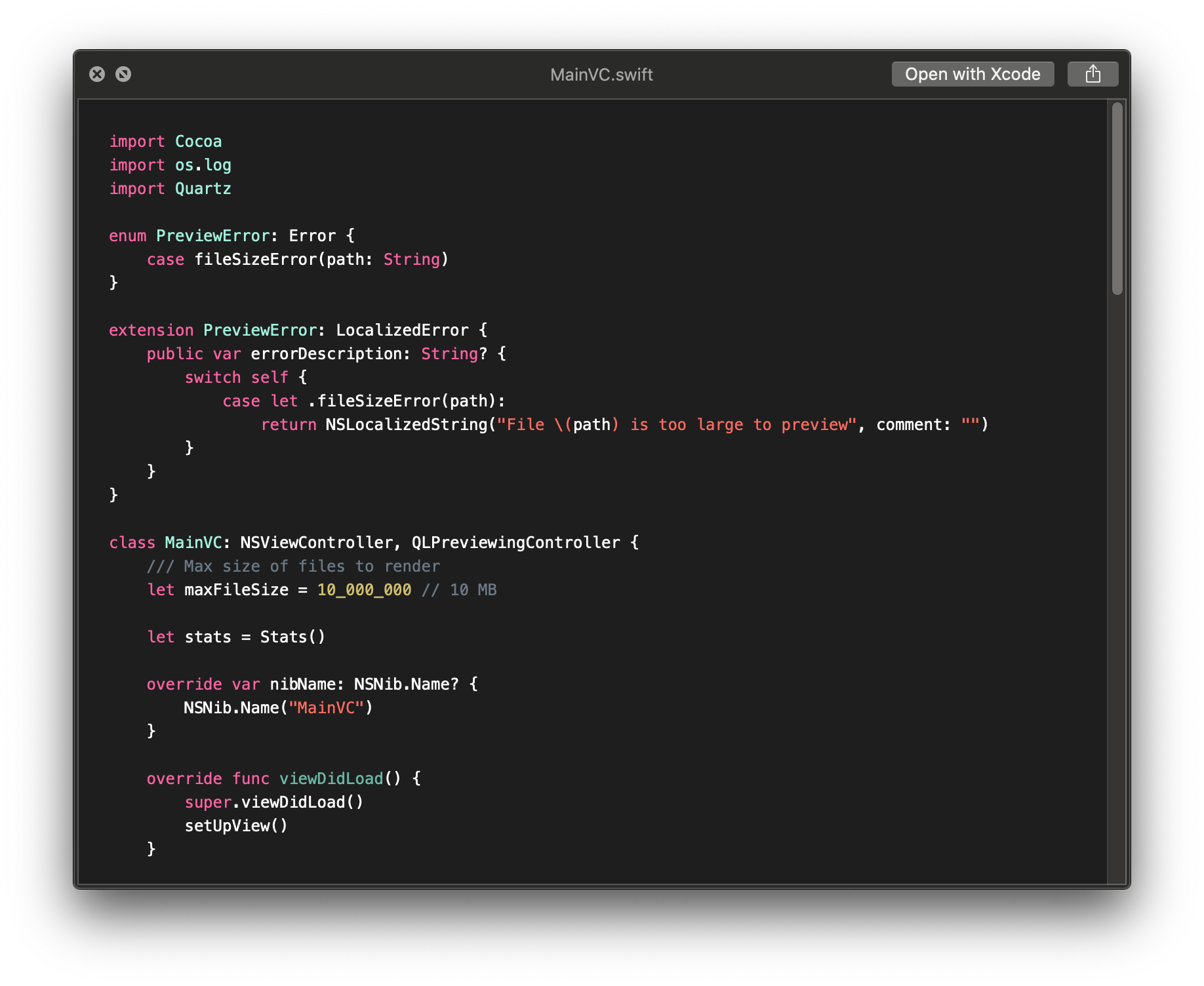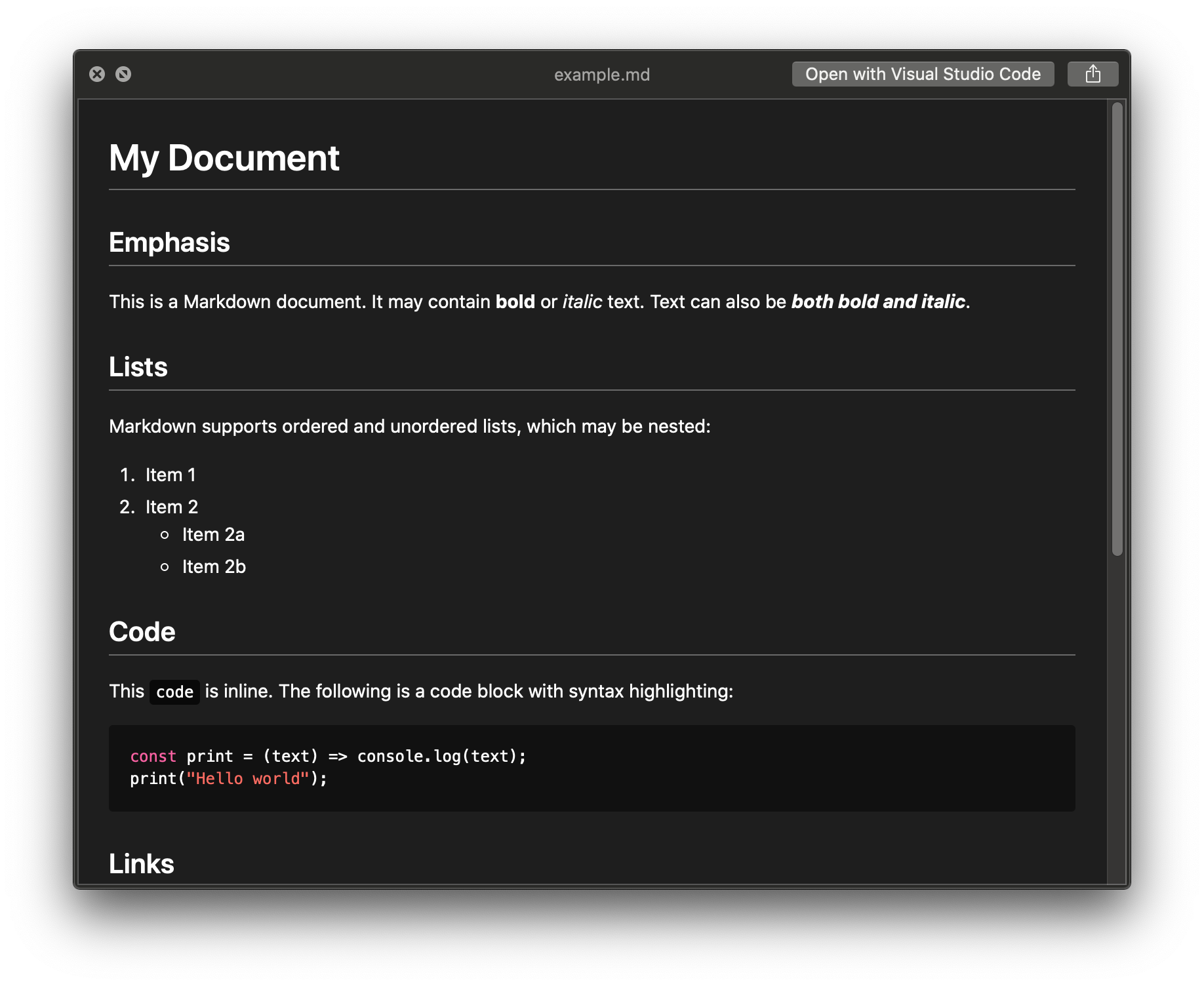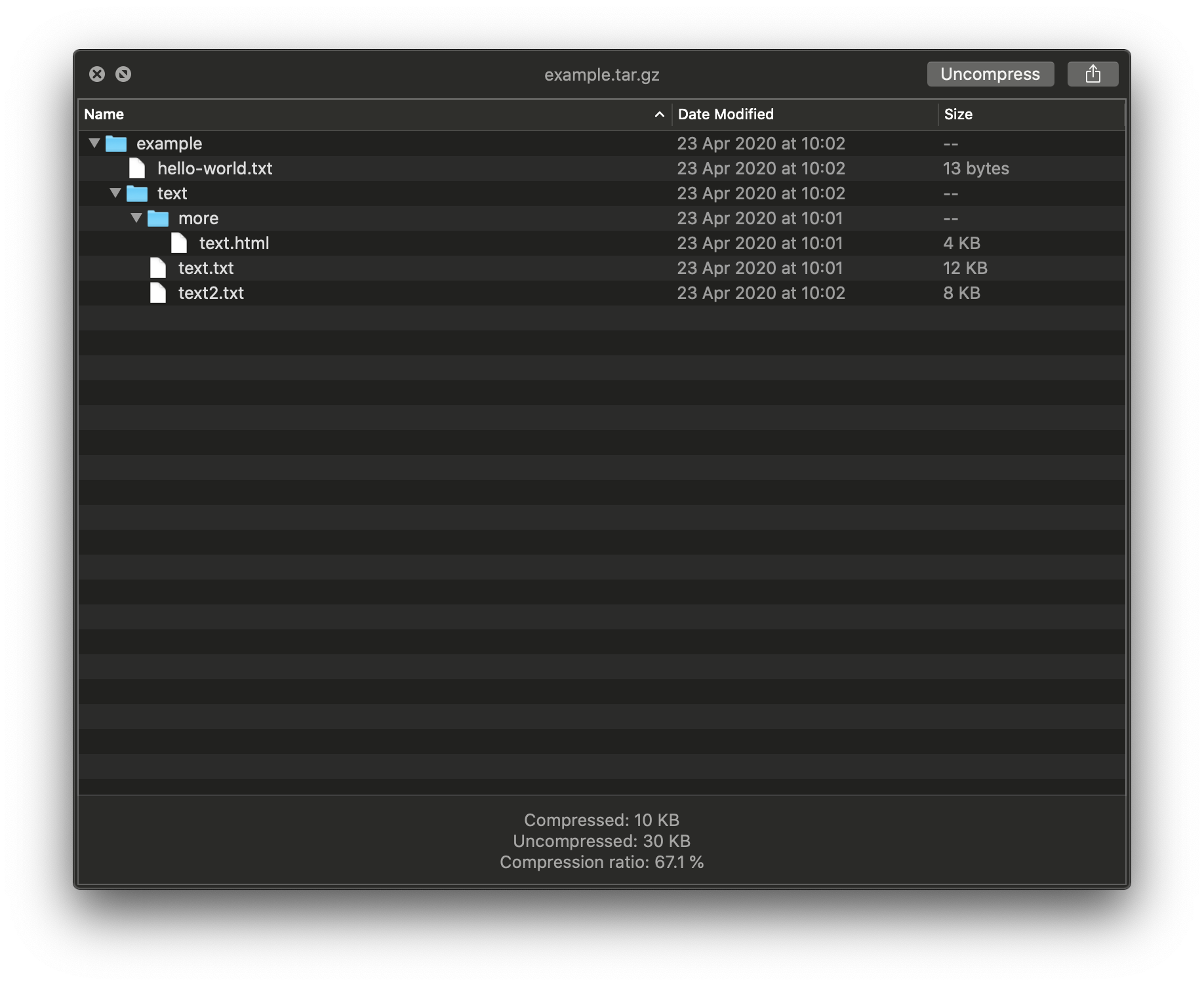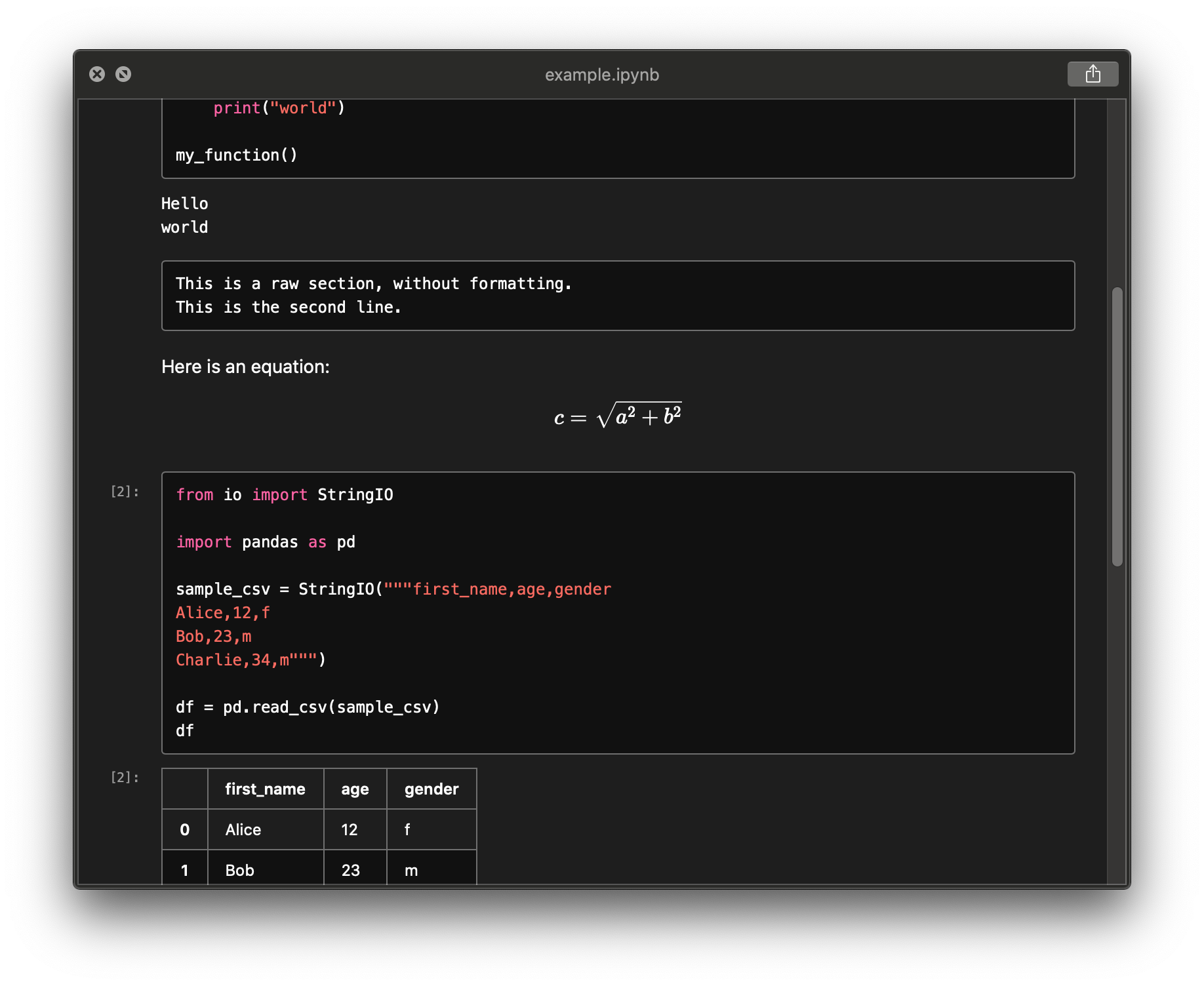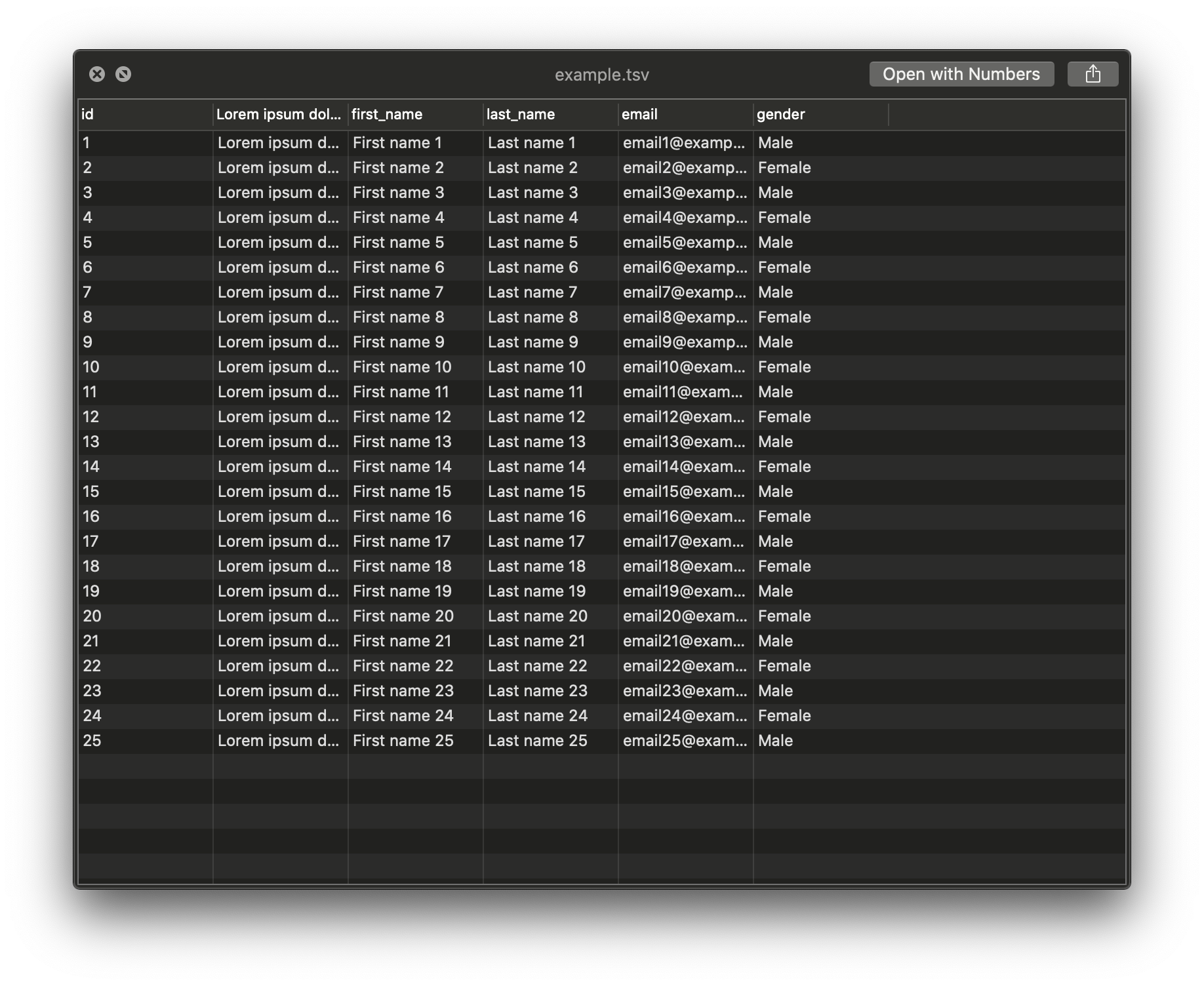samuelmeuli / Glance
Programming Languages
Projects that are alternatives of or similar to Glance
Glance
All-in-one Quick Look plugin
Glance provides Quick Look previews for files that macOS doesn't support out of the box.
Supported file types
-
Source code (with Chroma syntax highlighting):
.cpp,.js,.json,.py,.swift,.ymland many more -
Markdown (rendered using goldmark):
.md,.markdown,.mdown,.mkdn,.mkd,.Rmd -
Archive:
.tar,.tar.gz,.zip -
Jupyter Notebook (rendered using nbtohtml):
.ipynb -
Tab-separated values (parsed using SwiftCSV):
.tab,.tsv
FAQ
There are existing Quick Look apps for some of the supported file types. Why create another one?
- Glance combines the features of many plugins into one and provides consistent and beautiful previews.
- Glance is fully compatible with Dark Mode.
- Some plugins still use the deprecated Quick Look Generator API and might stop working in the future.
- Glance can easily be extended to support other file types.
Why does Glance require network permissions?
Glance renders some previews in a WKWebView. All assets are stored locally and network access is disabled, but web views unfortunately still need the com.apple.security.network.client entitlement to function.
Why isn't the app available on macOS 10.14 or older?
The app uses the new Quick Look API that was introduced in 10.15, so it unfortunately won't work with older versions of macOS.
Why are images in my Markdown files not loading?
Glance blocks remote assets. Furthermore, the app only has access to the file that's being previewed. Local image files referenced from Markdown are therefore not loaded.
Why isn't [file type] supported?
Feel free to open an issue or contribute! When opening an issue, please describe what kind of preview you'd expect for your file.
Please note that macOS doesn't allow the handling of some file types (e.g. .plist, .ts and .xml).
You claim to support [file type], but previews aren't showing up.
Please note that Glance skips previews for large files to avoid slowing down your Mac.
It's possible that your file's extension or UTI isn't associated with Glance. You can easily verify this:
- Check whether the file extension is matched to the correct class in
PreviewVCFactory.swift. - Find your file's UTI by running
mdls -name kMDItemContentType /path/to/your/file. Check whether the UTI is listed underQLSupportedContentTypesinInfo.plist. - If an association is missing, please feel free to add it and submit a PR.
Contributing
Suggestions and contributions are always welcome! Please discuss larger changes (e.g. adding support for a new file type) via issue before submitting a pull request.
Xcode, Swift and Go need to be installed to build the app locally.
To add previews for a new file extension, please follow these steps:
- Create a new class for your file type in this directory. It should implement the
Previewprotocol. See the other files in the directory for examples. - Match the file extension to your class in
PreviewVCFactory.swift. - Find your file's UTI by running
mdls -name kMDItemContentType /path/to/your/file. Add it toQLSupportedContentTypesinInfo.plist. - Update
README.md,SupportedFilesWC.xib, the App Store description andCredits.rtf(if you introduced a new library).