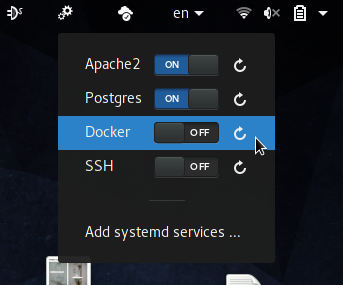petres / Gnome Shell Extension Services Systemd
Programming Languages
Projects that are alternatives of or similar to Gnome Shell Extension Services Systemd
Services Systemd
About
Services Systemd is a Gnome Shell Extension which allows to start and stop systemd services via a menu in the status area in the main menu panel. As there exists all a lot of irrelevant systemd services - in the sense of being displayed in this menu - the user can preselect which services should be shown in the preference dialog of the extension.
Install
Gnome Shell Extensions Page
The easiest way to install this extension is via the official Gnome Shell Extensions resource page: https://extensions.gnome.org/extension/1034/services-systemd/
Arch Linux
For Arch Linux the AUR package gnome-shell-extension-services-systemd-git is provided.
Authorization
Done via a password prompt from the command pkexec of the polkit package.
This command usually pops up a graphical password prompt.
Without Password Prompt
Using pkexec (default)
In the recent versions of this extension the authorization is done by pkexec
(before via gksu). Therefore if you would like to be able to start systemd
services without getting prompted for a password, you will have to configure a
polkit policy. The policy file org.freedesktop.policykit.pkexec.systemctl.policy
would allow the execution of systemctl [start|stop] without a password
confirmation. Simple copy the file in your polkit policy folder (usually:
/usr/share/polkit-1/actions).
Using systemctl
You can also choose to use systemctl natively and bypass a password prompt.
To do this, add the policy file
10-service_status.rules to /etc/polkit-1/rules.d.
Feel free to change the wheel group noted in the file to any other group that
you see fit.
Future
Planned additional functionality:
- Separators/Groups
- Adjustable systemd folders
- Other services
Credits
Some parts have been taken from the gnome extension Services.