CovenantSQL / Gnte
Programming Languages
Projects that are alternatives of or similar to Gnte

GNTE
GNTE(Global Network Topology Emulator) is a docker-based all-in-one unstable global network emulator. It emulates functionality such as random delay and packet loss.
Before Use
Install docker
Build and Run
1. build docker image
Clone this repo and run build.sh. There should be an image named ns in your docker environment.
2. modify network definition file
Edit example.yaml to fit your requirements. The rules of this file are described in the bottom section.
3. generate and launch network emulator
Run the following command:
./generate.sh
Once all CovenantSQL testnet dockers are running, you can use docker ps -a to see all container nodes:
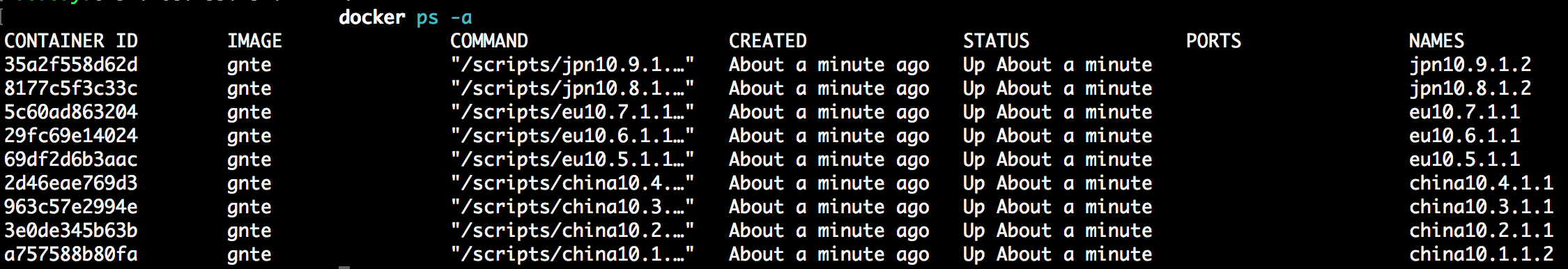
You can also find a graph of the network in graph.png under your root folder:
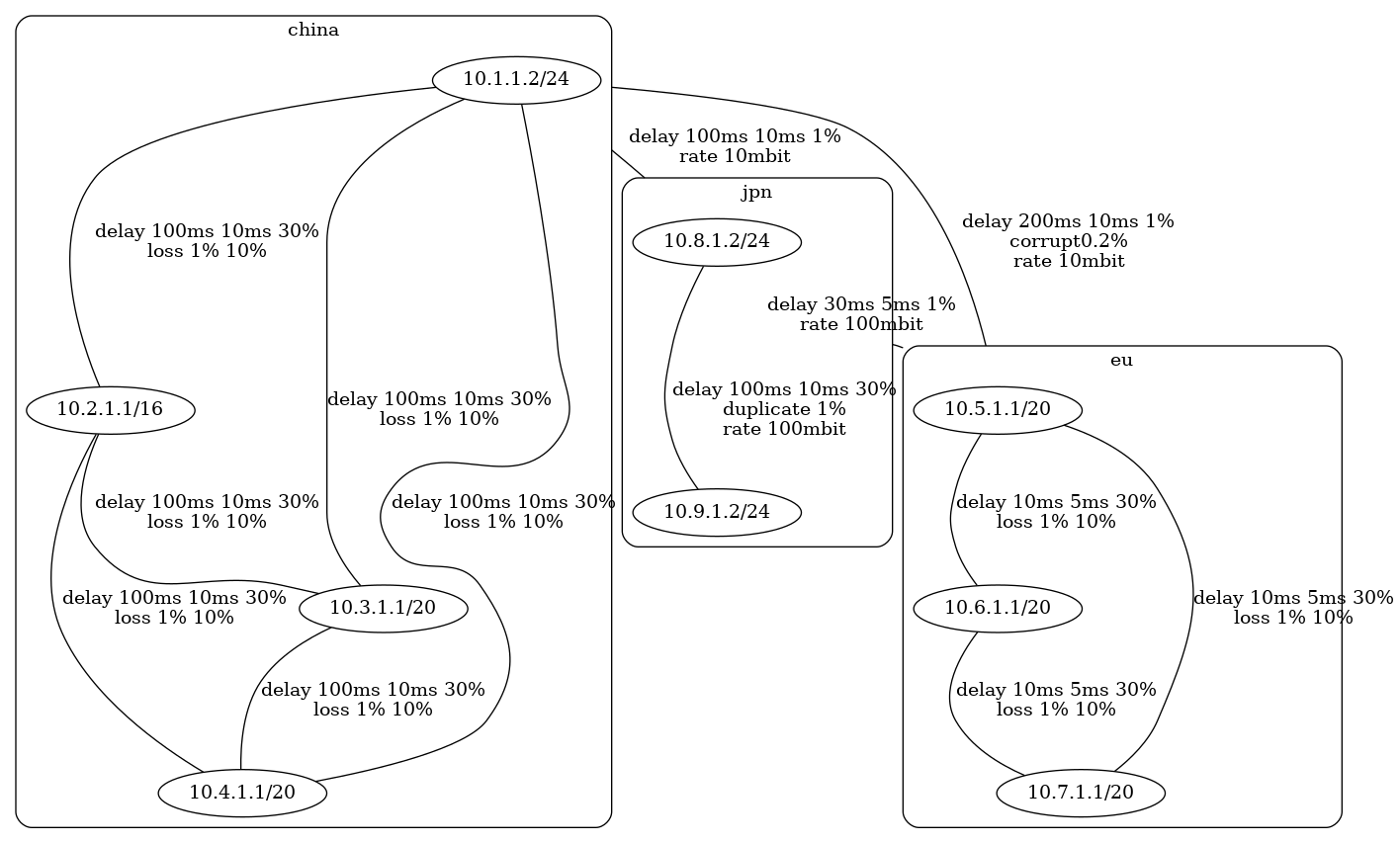
4. stop random one node or all nodes
Run the following command:
./generate.sh stopone filter
will stop randon one node. If filter is not empty, it will stop node name contains filter.
And there is also a command to stop all:
./generate.sh stopall filter
Also a command for restart all stopped nodes:
./generate.sh startall
5. run your own program in testnet
Containers are referenced by group_name+ip. For example, given containers 10.250.1.2 and 10.250.8.2, you can run docker exec -it china10.250.1.2 ping 10.250.8.2 to test the connection between these two networks.
You can replace the cmd in the group section of yaml to run your own command.
The scripts dir will be "volumed" to containers.
docker run --rm -it -v $DIR/scripts:/scripts you can put your own binaries or scripts here and put your self defined scripts/my.yaml:
group:
-
name: china
nodes:
-
ip: 10.250.1.2
cmd: "cd /scripts && ./YourBin args"
-
ip: 10.250.1.3
cmd: "cd /scripts && ./YourBin args"
delay: "100ms 10ms 30%"
loss: "1% 10%"
-
name: us
nodes:
-
ip: 10.250.2.2
cmd: "cd /scripts && ./YourBin args"
-
ip: 10.250.2.3
cmd: "cd /scripts && ./YourBin args"
delay: "1000ms 10ms 30%"
loss: "1% 10%"
network:
-
groups:
- china
- us
delay: "200ms 10ms 1%"
corrupt: "0.2%"
rate: "10mbit"
and run
./generate.sh scripts/my.yaml
5. [optional] clean network
Run ./scripts/clean.sh
Modify Network Definition
A sample network description is provided in example.yaml, which you can edit directly.
sample
# Only support 10.250.0.2 ~ 10.250.254.254
group:
-
name: china
nodes:
-
ip: 10.250.1.2/32
cmd: "ping -c3 g.cn"
-
ip: 10.250.2.2/32
cmd: "ping -c3 g.cn"
-
ip: 10.250.3.2/32
cmd: "ping -c3 g.cn"
-
ip: 10.250.4.2/32
cmd: "ping -c3 g.cn"
delay: "100ms 10ms 30%"
loss: "1% 10%"
-
name: eu
nodes:
-
ip: 10.250.5.2/32
cmd: "ping -c3 g.cn"
-
ip: 10.250.6.2/32
cmd: "ping -c3 g.cn"
-
ip: 10.250.7.2/32
cmd: "ping -c3 g.cn"
delay: "10ms 5ms 30%"
loss: "1% 10%"
-
name: jpn
nodes:
-
ip: 10.250.8.2/32
cmd: "ping -c3 g.cn"
-
ip: 10.250.9.2/32
cmd: "ping -c3 g.cn"
delay: "100ms 10ms 30%"
duplicate: "1%"
rate: "100mbit"
network:
-
groups:
- china
- eu
delay: "200ms 10ms 1%"
corrupt: "0.2%"
rate: "10mbit"
-
groups:
- china
- jpn
delay: "100ms 10ms 1%"
rate: "10mbit"
-
groups:
- jpn
- eu
delay: "30ms 5ms 1%"
rate: "100mbit"
Description
The network definition contains two sections: group and network. Group defines ips and describes network info between them. Network describes network info between groups.
group
-
name: unique name of the group
-
nodes: list of node in the network.
node
-
ip: Node IP must be between "10.250.0.2 ~ 10.250.254.254" and written in CIDR format, eg.
10.250.1.2/32. -
cmd: Node command to run. Blocking or Non-blocking are both ok.
-
network params: The following 6 tc network limit parameters are supported:
delay loss duplicate corrupt reorder rate
The values of these parameters are exactly like those of the tc command.
-
delay: "100ms 10ms 30%"means 100ms delay in network and 30% packets +-10ms. -
duplicate: "1%"means 1% packets is duplicated. -
rate: "100mbit"means network transmit rate is 100mbit. -
corrupt: "0.2%"means 0.2% packets are randomly modified.
network
-
groups: list of group names
-
network params: same as group
