fenix-hub / Godot Engine.github Integration
Projects that are alternatives of or similar to Godot Engine.github Integration
This plugin is now supported in Godot Extended Library Discord, check out the Godot Extended Library Project!

GitHub Integration
A complete GitHub integration for your Godot Editor! Manage your project without even opening your browser.
Author: "Nicolo (fenix) Santilio"
Version: 1.4.4
Godot Version: 3.2.4-rc3
Wiki: supported
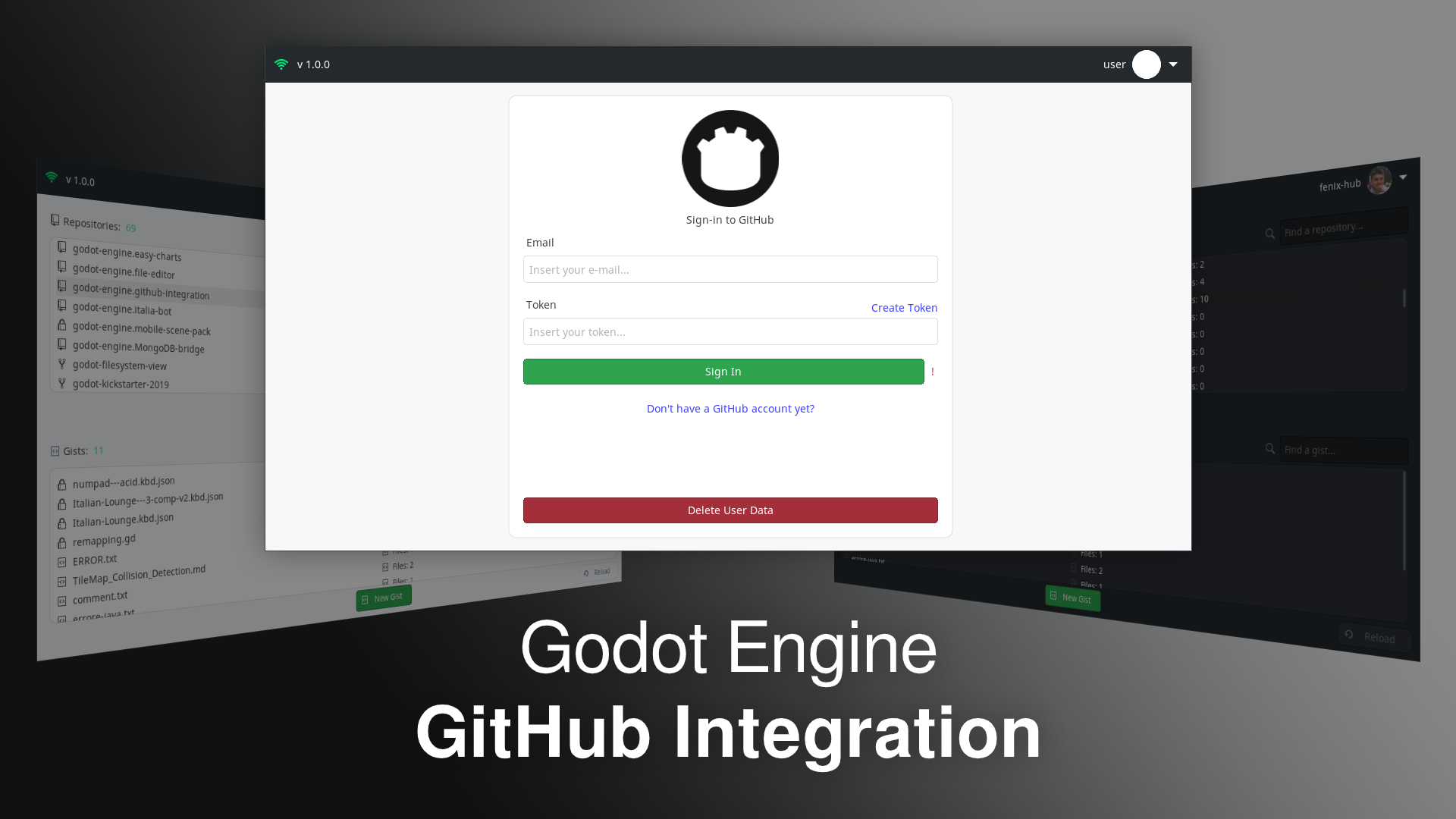
What is this?
GitHub Integration is a addon for Godot Engine that I've created mainly for a personal purpose.
Pushing and Pulling repositories while I'm working on Godot (especially if I'm under a GameJam) could take some time and force me to save the project, open the brwoser/git bash/git gui, and do all the stuff.
With this little addon which works directly in the editor, managing all your repositories will be very easy.
What can it do?
Github Integration offers the main functionalities provided by GitHub (and git itself), in a more accessible way.
Currenlty, you can:
- Manage all of your public and private repositories, including the ones you share with organizations and the ones in which you are a collaborator (with proper permissions): create, delete, push and clone repositories within your Godot project
- Manage all of your public and private gists: delete, edit and create gists with a functional text editor
- Manage collaboration invitations, inviting user to your repositories or accept/decline invitations you have received
How does it work?
I'm currently working on a Wiki for this plugin. It is a process that will take some time to complete since I want to provide a well-organized wiki with some basic explanations about GitHub itself. Anyway, I'm working on a user-friendly plugin, so everything should be the very ease to use for GitHub experienced users, and a little intuitive for people who never used GitHub or are not so experienced.
If you want to see some screenshots you can find them here addons/github-integration/screenshots
Supporters page
|
masterworm2 |
autcru |
|---|
⚠️ Disclaimer
As a "work in progress" project, there is no warranty for any eventual issue and bug that may broke your project.
I don't assume any responsibility for possible corruptions of your project. It is always advisable to keep a copy of your project and check any changes you make in your Github repository.
This text file was created via TextEditor Integration inside Godot Engine's Editor.
