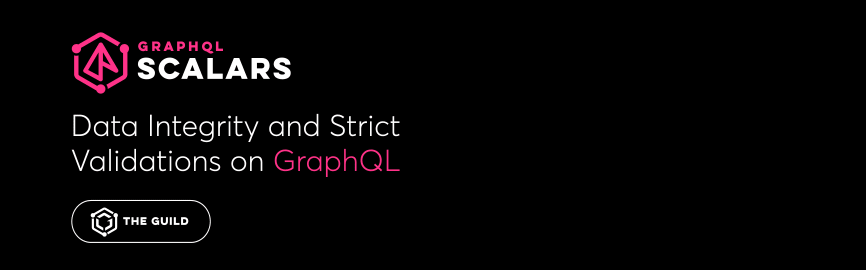Urigo / Graphql Scalars
Programming Languages
Labels
Projects that are alternatives of or similar to Graphql Scalars
A library of custom GraphQL scalar types for creating precise type-safe GraphQL schemas.
Installation
npm install --save graphql-scalars
or
yarn add graphql-scalars
Usage
To use these scalars you'll need to add them in two places, your schema and your resolvers map.
NOTE: The new RegularExpression scalar will be used a little differently and is explained below.
In your schema:
scalar Date
scalar Time
scalar DateTime
scalar Duration
scalar UtcOffset
scalar LocalDate
scalar LocalTime
scalar LocalEndTime
scalar EmailAddress
scalar NegativeFloat
scalar NegativeInt
scalar NonEmptyString
scalar NonNegativeFloat
scalar NonNegativeInt
scalar NonPositiveFloat
scalar NonPositiveInt
scalar PhoneNumber
scalar PositiveFloat
scalar PositiveInt
scalar PostalCode
scalar UnsignedFloat
scalar UnsignedInt
scalar URL
scalar ObjectID
scalar BigInt
scalar Long
scalar SafeInt
scalar UUID
scalar GUID
scalar HexColorCode
scalar HSL
scalar HSLA
scalar IPv4
scalar IPv6
scalar ISBN
scalar JWT
scalar Latitude
scalar Longitude
scalar MAC
scalar Port
scalar RGB
scalar RGBA
scalar USCurrency
scalar Currency
scalar JSON
scalar JSONObject
scalar Byte
scalar Void
In your resolver map, first import them:
import {
DateResolver,
TimeResolver,
DateTimeResolver,
DurationResolver,
UtcOffsetResolver,
LocalDateResolver,
LocalTimeResolver,
LocalEndTimeResolver,
EmailAddressResolver,
NegativeFloatResolver,
NegativeIntResolver,
NonEmptyStringResolver,
NonNegativeFloatResolver,
NonNegativeIntResolver,
NonPositiveFloatResolver,
NonPositiveIntResolver,
PhoneNumberResolver,
PositiveFloatResolver,
PositiveIntResolver,
PostalCodeResolver,
UnsignedFloatResolver,
UnsignedIntResolver,
URLResolver,
BigIntResolver,
LongResolver,
SafeIntResolver,
UUIDResolver,
GUIDResolver,
HexColorCodeResolver,
HSLResolver,
HSLAResolver,
IPv4Resolver,
IPv6Resolver,
ISBNResolver,
JWTResolver,
LatitudeResolver,
LongitudeResolver,
MACResolver,
PortResolver,
RGBResolver,
RGBAResolver,
USCurrencyResolver,
CurrencyResolver,
JSONResolver,
JSONObjectResolver,
ObjectIDResolver,
ByteResolver,
VoidResolver,
} from 'graphql-scalars';
Then make sure they're in the root resolver map like this:
const myResolverMap = {
ObjectID: ObjectIDResolver,
Date: DateResolver,
Time: TimeResolver,
DateTime: DateTimeResolver,
Duration: DurationResolver,
UtcOffset: UtcOffsetResolver,
LocalDate: LocalDateResolver,
LocalTime: LocalTimeResolver,
LocalEndTime: LocalEndTimeResolver,
NonPositiveInt: NonPositiveIntResolver,
PositiveInt: PositiveIntResolver,
NonNegativeInt: NonNegativeIntResolver,
NegativeInt: NegativeIntResolver,
NonPositiveFloat: NonPositiveFloatResolver,
PositiveFloat: PositiveFloatResolver,
NonNegativeFloat: NonNegativeFloatResolver,
NegativeFloat: NegativeFloatResolver,
UnsignedFloat: UnsignedFloatResolver,
UnsignedInt: UnsignedIntResolver,
BigInt: BigIntResolver,
Long: LongResolver,
SafeInt: SafeIntResolver,
EmailAddress: EmailAddressResolver,
URL: URLResolver,
PhoneNumber: PhoneNumberResolver,
PostalCode: PostalCodeResolver,
NonEmptyString: NonEmptyStringResolver,
UUID: UUIDResolver,
GUID: GUIDResolver,
HexColorCode: HexColorCodeResolver,
HSL: HSLResolver,
HSLA: HSLAResolver,
RGB: RGBResolver,
RGBA: RGBAResolver,
IPv4: IPv4Resolver,
IPv6: IPv6Resolver,
MAC: MACResolver,
Port: PortResolver,
ISBN: ISBNResolver,
JWT: JWTResolver,
Latitude: LatitudeResolver,
Longitude: LongitudeResolver,
USCurrency: USCurrencyResolver,
Currency: CurrencyResolver,
JSON: JSONResolver,
JSONObject: JSONObjectResolver,
Byte: ByteResolver,
Query: {
// more stuff here
},
Mutation: {
// more stuff here
},
};
NOTE: NonNegativeFloat and NonNegativeInt are also available under the aliases UnsignedFloat
and UnsignedInt, respectively.
NOTE: BigInt is also available under the alias Long.
NOTE: UUID is also available under the alias GUID.
NOTE: Duration is also available under the alias ISO8601Duration.
Alternatively, use the default import and ES6's spread operator syntax:
import { resolvers } from 'graphql-scalars';
Then make sure they're in the root resolver map like this:
const myResolverMap = {
...resolvers,
Query: {
// more stuff here
},
Mutation: {
// more stuff here
},
};
That's it. Now you can use these scalar types in your schema definition like this:
type Person {
birthDate: DateTime
ageInYears: PositiveInt
heightInInches: PositiveFloat
minimumHourlyRate: NonNegativeFloat
currentlyActiveProjects: NonNegativeInt
email: EmailAddress
homePage: URL
phoneNumber: PhoneNumber
homePostalCode: PostalCode
}
These scalars can be used just like the base, built-in ones.
Usage with Apollo Server
import { ApolloServer } from 'apollo-server';
import { makeExecutableSchema } from '@graphql-tools/schema';
// import all scalars and resolvers
import { typeDefs, resolvers } from 'graphql-scalars';
// Alternatively, import individual scalars and resolvers
// import { DateTimeResolver, DateTimeTypeDefinition, ... } from "graphql-scalars"
const server = new ApolloServer({
schema: makeExecutableSchema({
typeDefs: [
// use spread syntax to add scalar definitions to your schema
...typeDefs,
// DateTimeTypeDefinition,
// ...
// ... other type definitions ...
],
resolvers: {
// use spread syntax to add scalar resolvers to your resolver map
...resolvers,
// DateTimeResolver,
// ...
// ... remainder of resolver map ...
},
}),
});
server.listen().then(({ url }) => {
console.log(`🚀 Server ready at ${url}`);
});
Using mocks with Apollo Server
import { ApolloServer } from 'apollo-server';
import { makeExecutableSchema } from '@graphql-tools/schema';
// import all scalars and resolvers
import { typeDefs, resolvers, mocks } from 'graphql-scalars';
// Alternatively, import individual scalars and resolvers
// import { DateTimeResolver, DateTimeTypeDefinition, DateTimeMock, ... } from "graphql-scalars"
const server = new ApolloServer({
typeDefs: [
// use spread syntax to add scalar definitions to your schema
...typeDefs,
// DateTimeTypeDefinition,
// ...
// ... other type definitions ...
],
resolvers: {
// use spread syntax to add scalar resolvers to your resolver map
...resolvers,
// DateTimeResolver,
// ...
// ... remainder of resolver map ...
},
mocks: {
// use spread syntax to add scalar resolvers to your resolver map
...mocks,
// DateTimeMock,
// ...
// ... other mocks ...
},
});
Usage with apollo-server-express and CommonJS imports
const { ApolloServer } = require('apollo-server-express');
// Import individual scalars and resolvers
const { DateTimeResolver, DateTimeTypeDefinition } = require('graphql-scalars');
const server = new ApolloServer({
typeDefs: [DateTimeTypeDefinition, ...yourTypeDefs],
resolvers: [
{ DateTime: DateTimeResolver }, // <-- Notable difference here
...yourResolvers,
],
});
server.listen().then(({ url }) => {
console.log(`🚀 Server ready at ${url}`);
});
Using the RegularExpression scalar
First an explanation: To create a new scalar type to the GraphQL schema language, you must create an
instance of a new GraphQLScalarType object that implements three general functions/methods:
serialize, parseValue and parseLiteral which are used at different stages of processing your
GraphQL types during queries and mutations. So creating a new scalar looks like this:
const MyScalar = new GraphQLScalarType({
'MyScalar',
description: 'A description of my scalar',
serialize(value) {
// ...
return value;
},
parseValue(value) {
// ...
return value;
},
parseLiteral(ast) {
// ...
return ast.value;
}
});
Given this, if we want to create a new type that is essentially the same except for one little
customizable aspect (e.g., a regular expression type that has all the same code except the regex is
different) then we need to dynamically generate a new GraphQLScalarType object given some
parameters. That's the approach we take here.
Therefore the RegularExpression scalar type is really a GraphQLScalarType object generator
that takes two arguments:
- a name
- the regex you want it to use
So to create a new scalar for a given regex, you will do this:
const MyRegexType = new RegularExpression('MyRegexType', /^ABC$/);
Now MyRegexType is your new GraphQL scalar type that will enforce a value of, in this case, "ABC".
Add your new scalar type to your resolver map:
export default {
MyRegexType,
};
And to your schema:
scalar MyRegexType
That's it. Now you can use MyRegexType as a type in the rest of your schema.
RegularExpression options
There is an optional third options argument to the RegularExpression constructor that can be used like this:
const options = {
errorMessage: (regex, value) => {
if (process.env.NODE_ENV === 'production')
return `Value is invalid format: ${value} `;
else
return `Value does not match the regular expression ${regex}: ${value}`;
},
};
const MyRegexType = new RegularExpression('MyRegexType', /^ABC$/, options);
Why?
The primary purposes these scalars, really of all types are to:
- Communicate to users of your schema exactly what they can expect or to at least reduce
ambiguity in cases where that's possible. For example if you have a
Persontype in your schema and that type has as field likeageInYears, the value of that can only be null or a positive integer (or float, depending on how you want your schema to work). It should never be zero or negative. - Run-time type checking. GraphQL helps to tighten up the contract between client and server. It does this with strong typing of the interface (or schema). This helps us have greater confidence about what we're receiving from the server and what the server is receiving from the client.
This package adds to the base options available in GraphQL to support types that are reasonably common in defining schemas or interfaces to data.
The Types
Date
A date string, such as 2007-12-03, compliant with the full-date format outlined in section 5.6 of the RFC 3339 profile of the ISO 8601 standard for representation of dates and times using the Gregorian calendar.
This scalar is a description of the date, as used for birthdays for example. It cannot represent an instant on the time-line.
Result Coercion
Javascript Date instances are coerced to an RFC 3339 compliant date string. Invalid Date instances raise a field error.
Input Coercion
When expected as an input type, only RFC 3339 compliant date strings are accepted. All other input values raise a query error indicating an incorrect type.
Time
A time string at UTC, such as 10:15:30Z, compliant with the full-time format outlined in section 5.6 of the RFC 3339 profile of the ISO 8601 standard for representation of dates and times using the Gregorian calendar.
This scalar is a description of a time instant such as the opening bell of the New York Stock Exchange for example. It cannot represent an exact instant on the time-line.
This scalar ignores leap seconds (thereby assuming that a minute constitutes of 59 seconds), in this respect it diverges from the RFC 3339 profile.
Where an RFC 3339 compliant time string has a time-zone other than UTC, it is shifted to UTC. For example, the time string "14:10:20+01:00" is shifted to "13:10:20Z".
Result Coercion
Javascript Date instances are coerced to an RFC 3339 compliant time string by extracting the UTC time part. Invalid Date instances raise a field error.
Input Coercion
When expected as an input type, only RFC 3339 compliant time strings are accepted. All other input values raise a query error indicating an incorrect type.
DateTime
A date-time string at UTC, such as 2007-12-03T10:15:30Z, compliant with the date-time format outlined in section 5.6 of the RFC 3339 profile of the ISO 8601 standard for representation of dates and times using the Gregorian calendar.
This scalar is a description of an exact instant on the time-line such as the instant that a user account was created.
This scalar ignores leap seconds (thereby assuming that a minute constitutes of 59 seconds). In this respect it diverges from the RFC 3339 profile.
Where an RFC 3339 compliant date-time string has a time-zone other than UTC, it is shifted to UTC. For example, the date-time string "2016-01-01T14:10:20+01:00" is shifted to "2016-01-01T13:10:20Z".
Result Coercion
JavaScript Date instances and timestamps (represented as 32-bit signed integers) are coerced to RFC 3339 compliant date-time strings. Invalid Date instances raise a field error.
Input Coercion
When expected as an input type, only RFC 3339 compliant date-time strings are accepted. All other input values raise a query error indicating an incorrect type.
Taken from graphql-iso-date
LocalDate
A local date string (i.e., with no associated timezone) in YYYY-MM-DD format, e.g. 2020-01-01. The value is serialized and deserialized as a string as a signal to both clients and resolvers that special care must be taken with the value when converting it to any date/time type that includes a timezone, e.g., a JavaScript Date.
LocalTime
A local time string (i.e., with no associated timezone) in 24-hr HH:mm[:ss[.SSS]] format, e.g. 14:25 or 14:25:06 or 14:25:06.123. The seconds and milliseconds portions are optional. Like the LocalDate scalar, the value is serialized and deserialized as a string as a signal to both clients and resolvers that special care must be taken with the value when converting it to any date/time type that includes a date or timezone, e.g., a JavaScript Date.
LocalEndTime
A local time string (i.e., with no associated timezone) in 24-hr HH:mm[:ss[.SSS]] format, e.g. 14:25 or 14:25:06 or 14:25:06.123. The seconds and milliseconds portions are optional. This scalar is very similar to the LocalTime, with the only difference being that LocalEndTime also allows 24:00 as a valid value to indicate midnight of the following day. This is useful when using the scalar to represent the exclusive upper bound of a time block.
Duration
A string representing a duration conforming to the ISO8601 standard, such as: P1W1DT13H23M34S P is the duration designator (for period) placed at the start of the duration representation. Y is the year designator that follows the value for the number of years. M is the month designator that follows the value for the number of months. W is the week designator that follows the value for the number of weeks. D is the day designator that follows the value for the number of days. T is the time designator that precedes the time components of the representation. H is the hour designator that follows the value for the number of hours. M is the minute designator that follows the value for the number of minutes. S is the second designator that follows the value for the number of seconds.
Note the time designator, T, that precedes the time value.
Matches moment.js, Luxon and DateFns implementations
,/. is valid for decimal places and +/- is a valid prefix
Timestamp
The javascript Date as integer. Type represents date and time as number of milliseconds from start of UNIX epoch.
Taken from GraphQLTimestamp.js
UtcOffset
String that will have a value of format ±hh:mm. List of tz database time zones.
NonNegativeInt
Integers that will have a value of 0 or more. Uses parseInt().
NonPositiveInt
Integers that will have a value of 0 or less. Uses parseInt().
PositiveInt
Integers that will have a value greater than 0. Uses parseInt().
NegativeInt
Integers that will have a value less than 0. Uses parseInt().
NonNegativeFloat
Floats that will have a value of 0 or more. Uses parseFloat().
NonPositiveFloat
Floats that will have a value of 0 or less. Uses parseFloat().
PositiveFloat
Floats that will have a value greater than 0. Uses parseFloat().
NegativeFloat
Floats that will have a value less than 0. Uses parseFloat().
EmailAddress
A field whose value conforms to the standard internet email address format as specified in HTML Spec.
URL
A field whose value conforms to the standard URL format as specified in
RFC3986, and it uses real JavaScript URL objects.
PhoneNumber
A field whose value conforms to the standard E.164 format as specified in
E.164 specification. Basically this is +17895551234.
The very powerful
libphonenumber library is available to take
that format, parse and display it in whatever display format you want. It can also be used to
parse user input and get the E.164 format to pass into a schema.
ObjectID
A field whose value conforms to the mongodb object id format as explained in the documentation
PostalCode
We're going to start with a limited set as suggested here and here.
Which gives us the following countries:
- US - United States
- UK - United Kingdom
- DE - Germany
- CA - Canada
- FR - France
- IT - Italy
- AU - Australia
- NL - Netherlands
- ES - Spain
- DK - Denmark
- SE - Sweden
- BE - Belgium
- IN - India
This is really a practical decision of weight (of the package) vs. completeness.
In the future we might expand this list and use the more comprehensive list found here.
NonEmptyString
A field whose value can accept any string except empty ones. It will trim any additional white space before validation. This is useful for required strings that you wish to also force a value for. "" or " " are both considered invalid values.
SafeInt
This scalar behaves just like the native GraphQLInt scalar, but it allows integers that require more than 32-bits. Any integer that is considered "safe" in JavaScript (i.e. ± 9,007,199,254,740,991) is considered a valid value. But if you need more than 52-bits, you should use BigInt.
The GraphQL spec limits its Int type to 32-bits. Maybe you've seen this error before: Issue on graphql-js
Based on graphql-bigint. Even though
stems's implementation looks like the same withBigIntscalar, it is different because ourBigIntimplementation uses JavaScript's nativeBigInttype whileSafeIntimplementation doesn't support more than 52-bit integers.
BigInt
A long integer type for graphql-js. It uses native BigInt implementation of JavaScript.
If your environment doesn't support BigInt, it will support 53-bit values at maximum. You can use polyfills to support 64-bit values.
GraphQLError: Argument "num" has invalid value 9007199254740990.
Expected value of type ""Int"", found 9007199254740990.
In order to support BigInt in JSON.parse and JSON.stringify, it is recommended to install this npm package together with this scalar. Otherwise, JavaScript will serialize the value as string.
json-bigint-patch
UUID
A field whose value is a generic Universally Unique Identifier.
Hexadecimal
A field whose value is a hexadecimal.
HexColorCode
A field whose value is a hex color code.
HSL
A field whose value is a CSS HSL color.
IPv4
A field whose value is a IPv4 address.
IPv6
A field whose value is a IPv6 address.
ISBN
A field whose value is a ISBN-10 or ISBN-13 number.
JWT
A field whose value is a JSON Web Token (JWT).
The scalar checks only the format (header.payload.signature) using a regex and not the validity (signature) of the token.
Latitude
A field whose value is a valid decimal degrees latitude number (53.471).
The input value can be either in decimal (53.471) or sexagesimal (53° 21' 16") format.
The output value is always in decimal format (53.471).
The maximum decimal degrees precision is 8. See Decimal Degrees Precision for more information.
This scalar is inspired by Geolib.
Longitude
A field whose value is a valid decimal degrees longitude number (53.471).
The input value can be either in decimal (53.471) or sexagesimal (53° 21' 16") format.
The output value is always in decimal format (53.471).
The maximum decimal degrees precision is 8. See Decimal Degrees Precision for more information.
This scalar is inspired by Geolib.
MAC
A field whose value is a IEEE 802 48-bit MAC address.
Port
A field whose value is a valid TCP port within the range of 0 to 65535.
RGB
A field whose value is a CSS RGB color.
RGBA
A field whose value is a CSS RGBA color.
USCurrency
A US currency string, such as $21.25.
Currency
A field whose value is an ISO-4217 currency.
JSON
The JSON scalar type represents JSON values as specified by ECMA-404.
Based on graphql-type-json
JSONObject
The JSONObject scalar type represents JSON objects as specified by ECMA-404.
Based on graphql-type-json
Byte
The Byte scalar type represents byte value as specified by NodeJS Buffer type
Void
The Void scalar type represents no value being returned
IBAN
Includes IBAN specifications for the following countries:
- AD - Andorra
- AE - United Arab Emirates
- AL - Albania
- AO - Angola
- AT - Austria
- AZ - Azerbaijan
- BA - Bosnia and Herzegovina
- BE - Belgium
- BF - Burkina Faso
- BG - Bulgaria
- BH - Bahrain
- BI - Burundi
- BJ - Benin
- BR - Brazil
- BY - Belarus
- CH - Switzerland
- CI - Côte d'Ivoire
- CM - Cameroon
- CR - Costa Rica
- CV - Cabo Verde
- CY - Cyprus
- DE - Germany
- DK - Denmark
- DO - Dominican Republic
- DZ - Algeria
- EE - Estonia
- ES - Spain
- FI - Finland
- FO - Faroe Islands
- FR - France
- GB - United Kingdom of Great Britain and Northern Ireland
- GE - Georgia
- GI - Gibraltar
- GL - Greenland
- GR - Greece
- GT - Guatemala
- HR - Croatia
- HU - Hungary
- IE - Ireland
- IL - Israel
- IQ - Iraq
- IR - Iran (Islamic Republic of)
- IS - Iceland
- IT - Italy
- JO - Jordan
- KW - Kuwait
- KZ - Kazakhstan
- LB - Lebanon
- LC - Saint Lucia
- LI - Liechtenstein
- LT - Lithuania
- LU - Luxembourg
- LV - Latvia
- MC - Monaco
- MD - Moldova, Republic of
- ME - Montenegro
- MG - Madagascar
- MK - North Macedonia
- ML - Mali
- MR - Mauritania
- MT - Malta
- MU - Mauritius
- MZ - Mozambique
- NL - Netherlands
- NO - Norway
- PK - Pakistan
- PL - Poland
- PS - Palestine, State of
- PT - Portugal
- QA - Qatar
- RO - Romania
- RS - Serbia
- SA - Saudi Arabia
- SC - Seychelles
- SE - Sweden
- SI - Slovenia
- SK - Slovakia
- SM - San Marino
- SN - Senegal
- ST - Sao Tome and Principe
- SV - El Salvador
- TL - Timor-Leste
- TN - Tunisia
- TR - Turkey
- UA - Ukraine
- VA - Holy See
- VG - Virgin Islands (British)
- XK - Kosovo
RegularExpression
A GraphQLScalarType object generator that takes two arguments:
-
name- The name of your custom type -
regex- The regex to be used to check against any values for fields with this new type
const MyRegexType = new RegularExpression('MyRegexType', /^ABC$/);
What's this all about?
GraphQL is a wonderful new approach to application data and API layers that's gaining momentum. If you have not heard of it, start here and check out GraphQL Tools docs Custom scalars also.
However, for all of GraphQL's greatness. It is missing a couple things that we have (and you might) find very useful in defining your schemas. Namely GraphQL has a limited set of scalar types and we have found there are some additional scalar types that are useful in being more precise in our schemas. Thankfully, those sharp GraphQL folks provided a simple way to add new custom scalar types if needed. That's what this package does.
NOTE: We don't fault the GraphQL folks for these omissions. They have kept the core small and clean. Arguably not every project needs these additional scalar types. But we have, and now you can use them too if needed.
Contributions
Contributions, issues and feature requests are very welcome. If you are using this package and fixed a bug for yourself, please consider submitting a PR!
And if this is your first time contributing to this project, please do read our Contributor Workflow Guide before you get started off.
Code of Conduct
Help us keep GraphQL Scalars open and inclusive. Please read and follow our Code of Conduct as adopted from Contributor Covenant
License
Released under the MIT license.
Thanks
This library was originally published as @okgrow/graphql-scalars.
It was created and maintained by the company ok-grow.
We, The Guild, took over the maintenance of that library later on.
We also like to say thank you to @adriano-di-giovanni for being extremely generous and giving us the graphql-scalars name on npm which was previously owned by his own library.
And thanks to excitement-engineer for graphql-iso-date, stems for graphql-bigint, taion for graphql-type-json, langpavel for GraphQLTimestamp.js, vespertilian for Duration scalar, maxwellsmart84 for NonEmptyString scalar