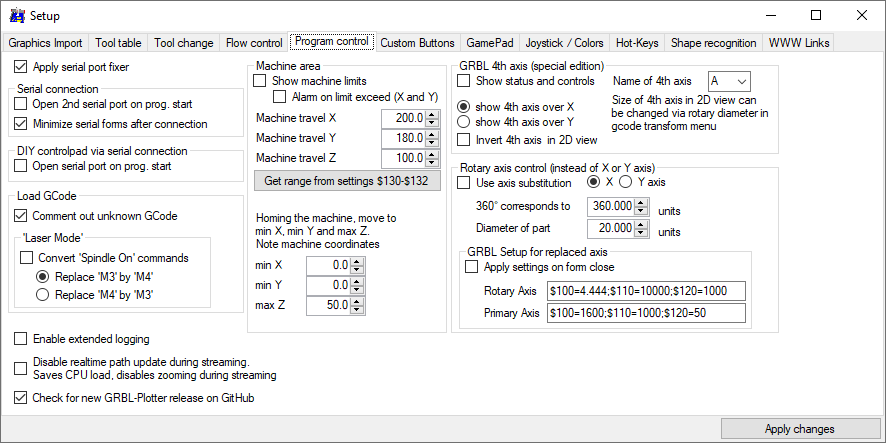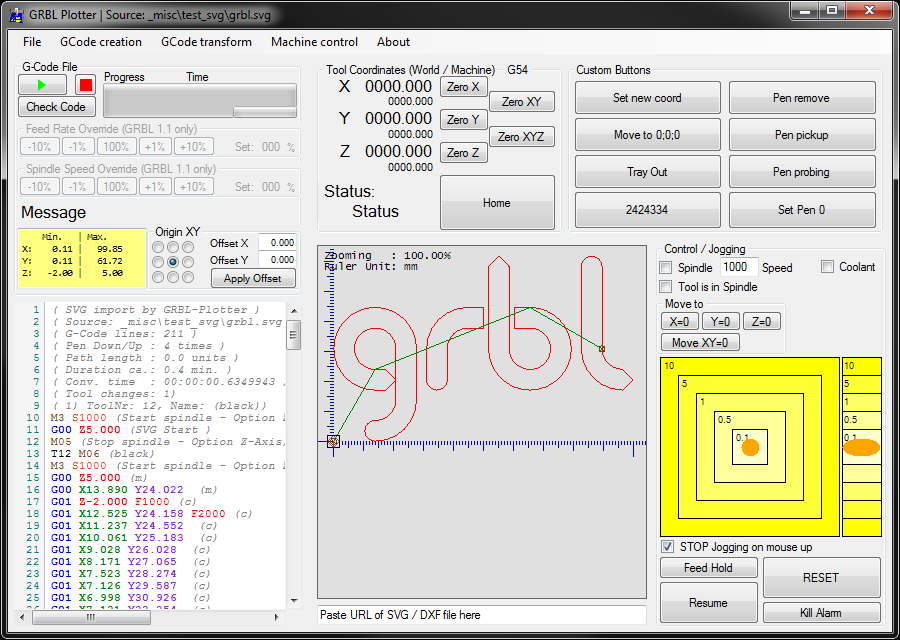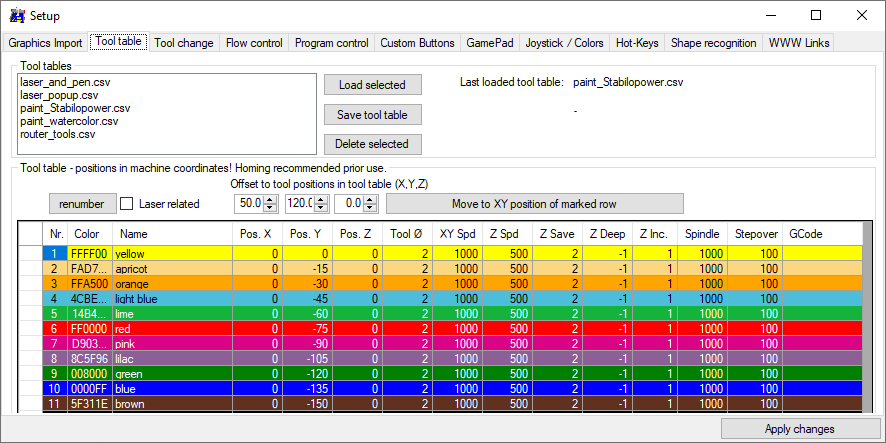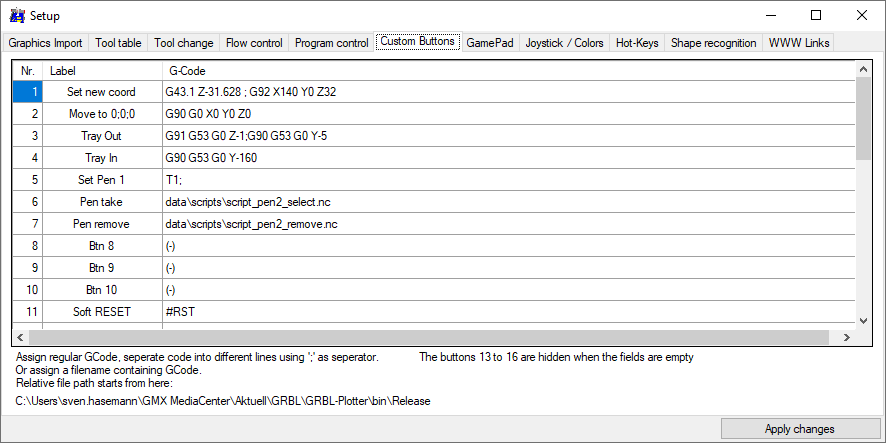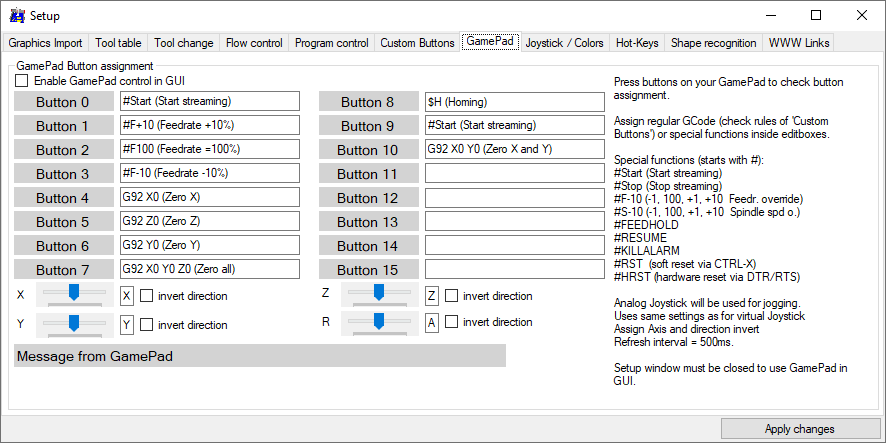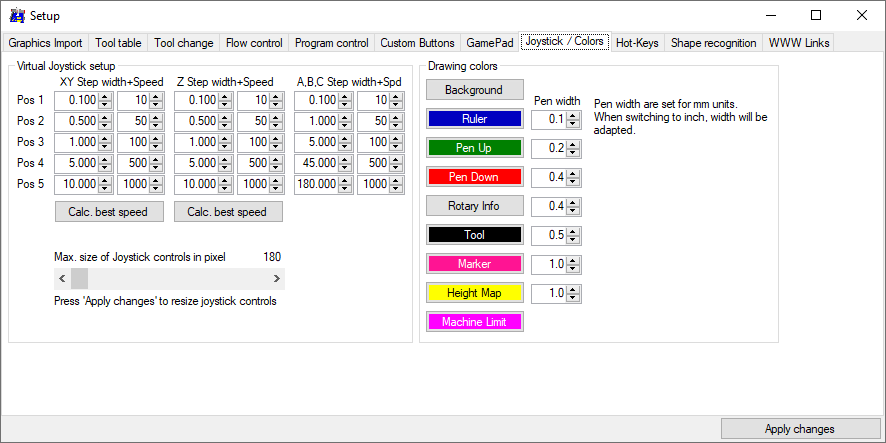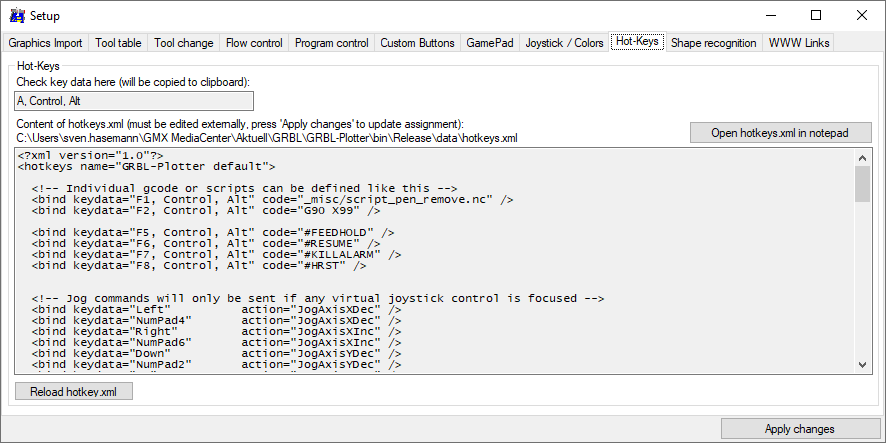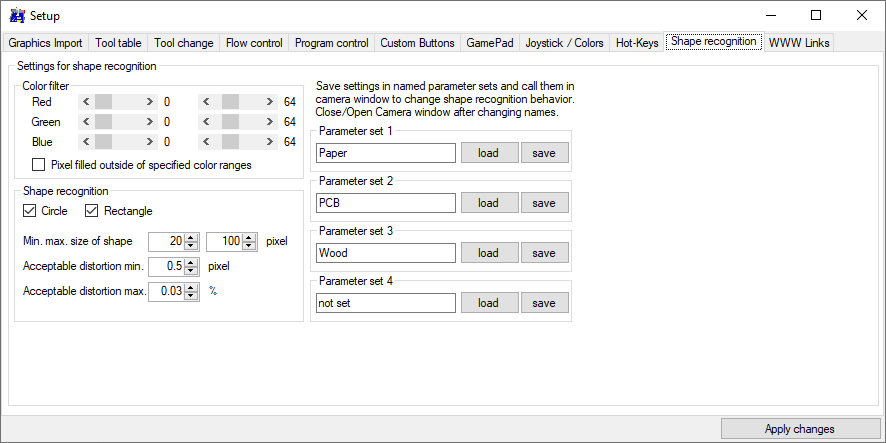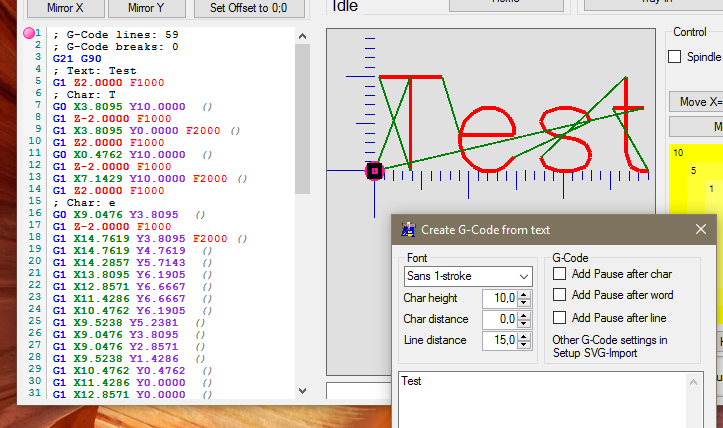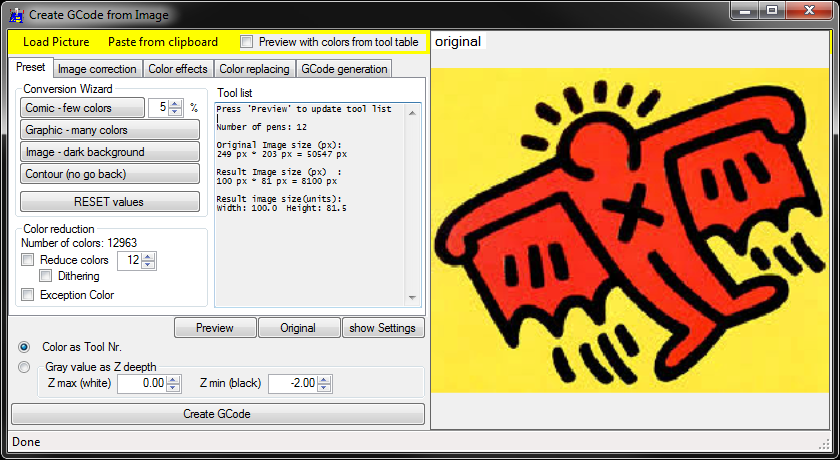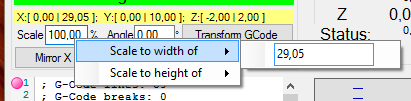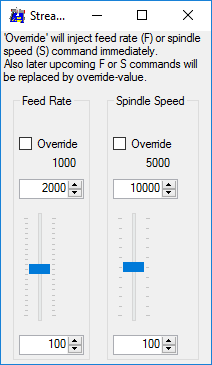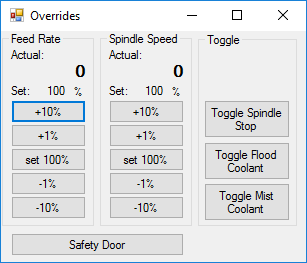svenhb / Grbl Plotter
Programming Languages
Projects that are alternatives of or similar to Grbl Plotter
GRBL-Plotter
README deutsch
A GCode sender for GRBL under windows, using DotNET 4.0 (should also work with Windows XP)
Written in C# VisualStudio 2015.
If you like GRBL-Plotter, show it to me with a small donation :-) 
Check History
Check the Wiki for further information
Program is free and you can use it at your own risk,
as you understand there is no warranty of any kind
Zip folder contains ClickOnce application setup. Exe can be found in sub-folder GRBL-Plotter/bin/release.
GRBL-Plotter Vers. 1.5.7.1 2021-02-28
Requirements for compiling
- VisualStudio 2015
- DotNET 4.0
Feature list:
Import/Export:
- Several options to translate Pen Up/Down
- controlling a Z axis
- controlling a RC-Servo
- controlling a laser
- user defined commands
- Create GCode absolute or relative (for further use as subroutine)
- Ruler and import units can be switched between mm or inch
- GCode import via file load, drag & drop or copy & paste
- Loading GCode with optional replacement of M3 / M4 commands (helpful for 'Laser Mode' $32=1)
- SVG graphics import via file load, drag & drop (also URL) or copy & paste - tested with Inkscape generated SVGs
- optional resize to fixed size
- optional output of nodes only (generating drill holes for string art Video 'String Art' )
- optional sorting of paths by used color
- optional tool change
- if text needs to be imported, convert text into path first
- DXF graphics import via file load, drag & drop (also URL) - tested with LibreCAD generated DXFs
- few entities are missing
- Drag tool compensation
- HPGL graphics import via file load, drag & drop
- Drill file import via file load, drag & drop
- Gerber file import (rough implementation) via file load, drag & drop
- CSV file import via file load, drag & drop
- Image import via file load or drag & drop
- GCode can be edited and saved
- Recent File List (Files and URLs)
- Export / import machine specific settings (Joystick, Buttons)
GCode creation:
- Create Text
- own created 'Dot Matrix' font Video 'Dot Matrix'
- Create simple shapes
- Create Barcode and QR-Code
- Create GCode via tool extensions
Import options:
- Process pen-width as Z-depth
- Process circle radius as dot (optional with Z-depth)
- Modify paths for drag knife
- Add angle information for tangential axis
- Add hatch fill to closed paths
- Repeat closed path for a small distance (for laser cutter)
- Group code by graphic-properties: layers, colors, pen-widths
- Tile the graphic
GCode manipulation:
- Transformation of GCodes (scale, rotation, mirror, zero-Offset)
any A,B,C,U,V,W commands will stay in place. - Transformation via camera teaching
- Axis Substitution for Rotary Axis
- Radius compensation
Machine control:
- Height map, auto leveling
- Probing dialog
- Individual commands via user defined Buttons
- Joystick like control in user interface
- support of no-name USB GamePad / Joystick
- Optional usage of a WebCam with separate coordinate system: graphics overlay of the current GCode, set zero point, measure angle, zoom, teaching
- Shape recognition for easier teach-point (fiducial) assignment
- Transforming GCode with camera aid, to match drill file with PCB view Wiki 'PCB drilling'
Flow control:
- Supporting subroutines M98, M99 Sub-Program Call (P, L)
- Internal variable to support probing, e.g.:
- G38.3 Z-50 (probe toward tool length sensor, stop on contact - because of deceleration stop-pos. is not trigger-pos.)
- G43.1 [email protected] (Offset Tool with value stored on trigger of sensor switch)
- examine SerialForm.cs for implementation
- Progress notification via email or pushbullet
GRBL:
- Automatic reconnect on program start
- Supporting GRBL 1.1 (and 0.9 also)
- Check for 30 kHz max. step-pin frequency
- Supporting new GRBL 1.1 features
- Jogging
- Feed rate override
- Spindle speed override
- real time display GRBL states (in COM CNC window)
- Check limits of GRBL setup - max. STEP frequency and min. FEED rate in COM CNC window
- Controlling a 2nd GRBL-Hardware
- Supports 4th axis (A, B, C, U, V or W). Status and control (special GRBL version needed)
My test bed
On my german homepage: my XYZ platform
GRBL-Plotter in tool change action
Screenshots
Separate serial COM window(s) - one for the CNC, one for the tool changer (or 4th axis)
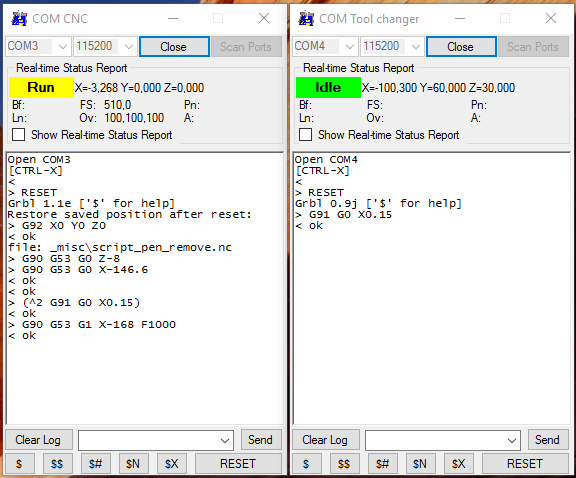
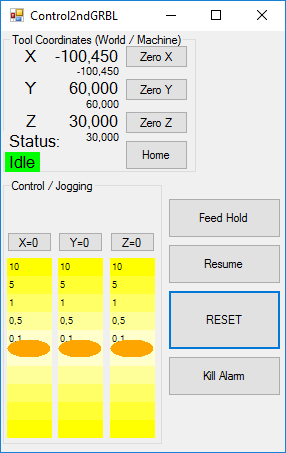
Setup import / GCode conversion
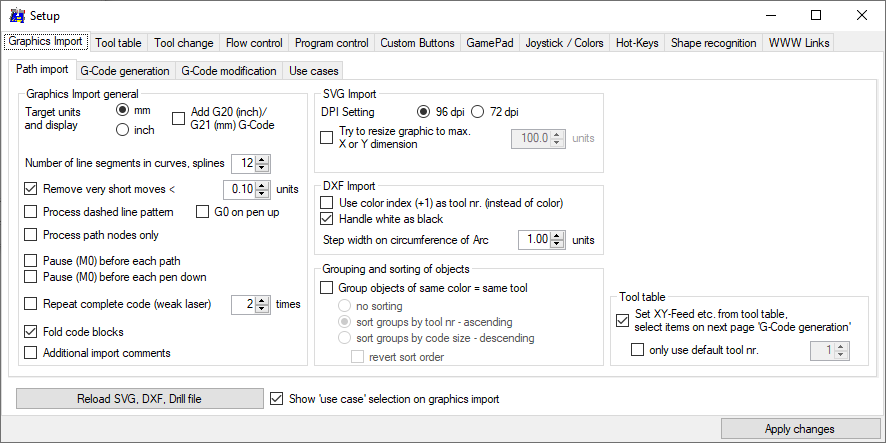 Setup import / GCode conversion
Setup import / GCode conversion
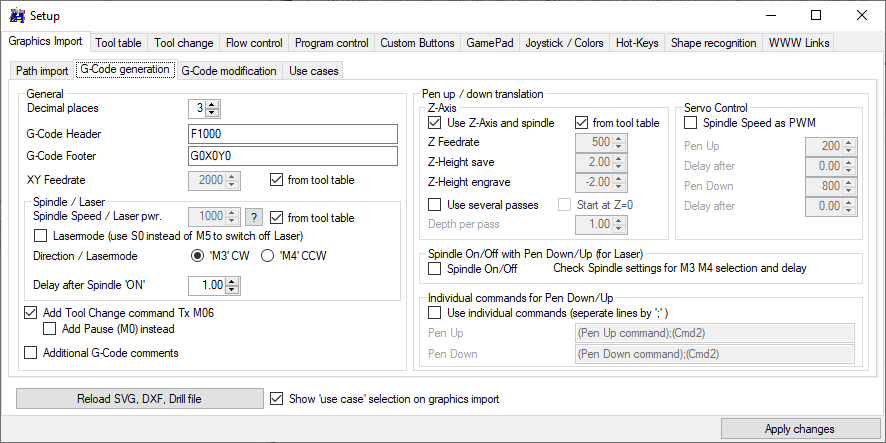 Setup import / GCode conversion
Setup import / GCode conversion
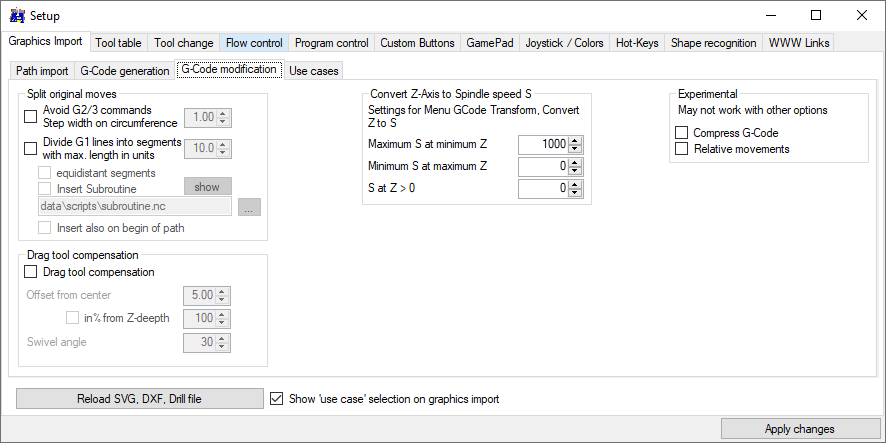 Setup import / GCode conversion
Setup import / GCode conversion
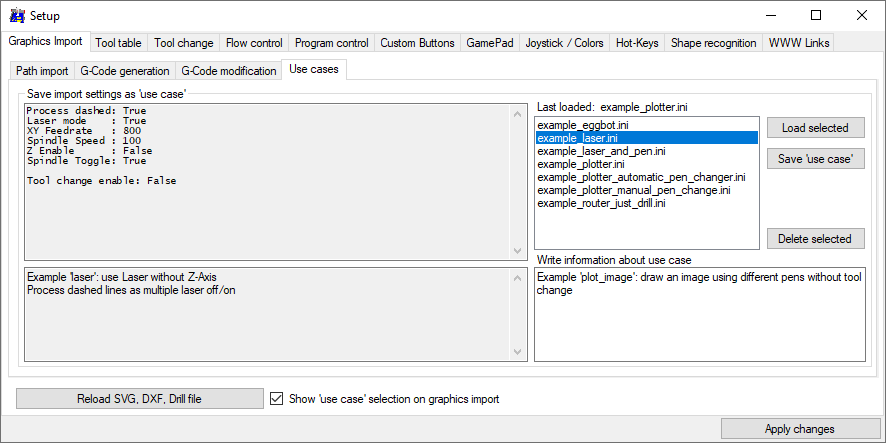
Setup tool change configuration
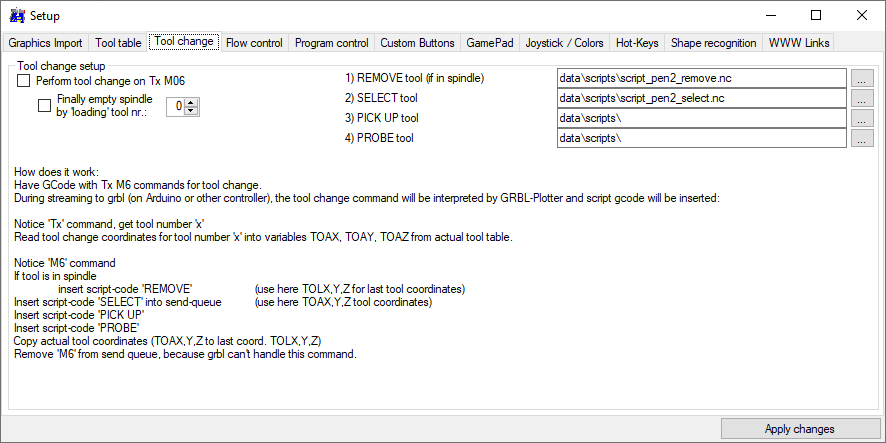
Setup flow control configuration
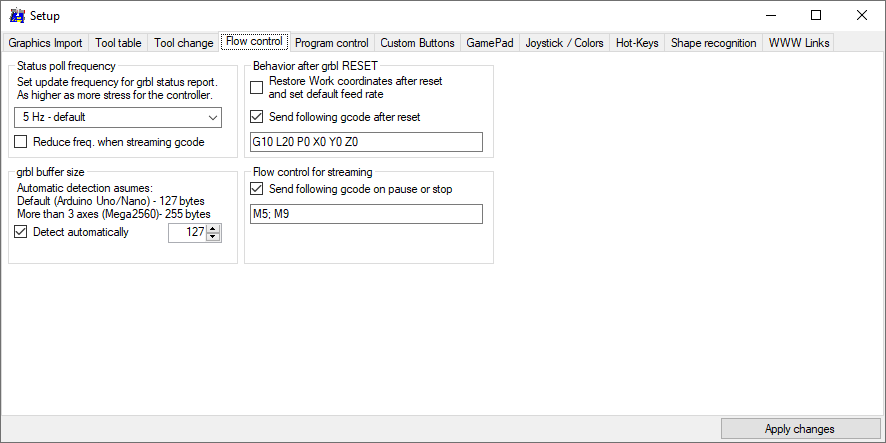
Setup program control configuration