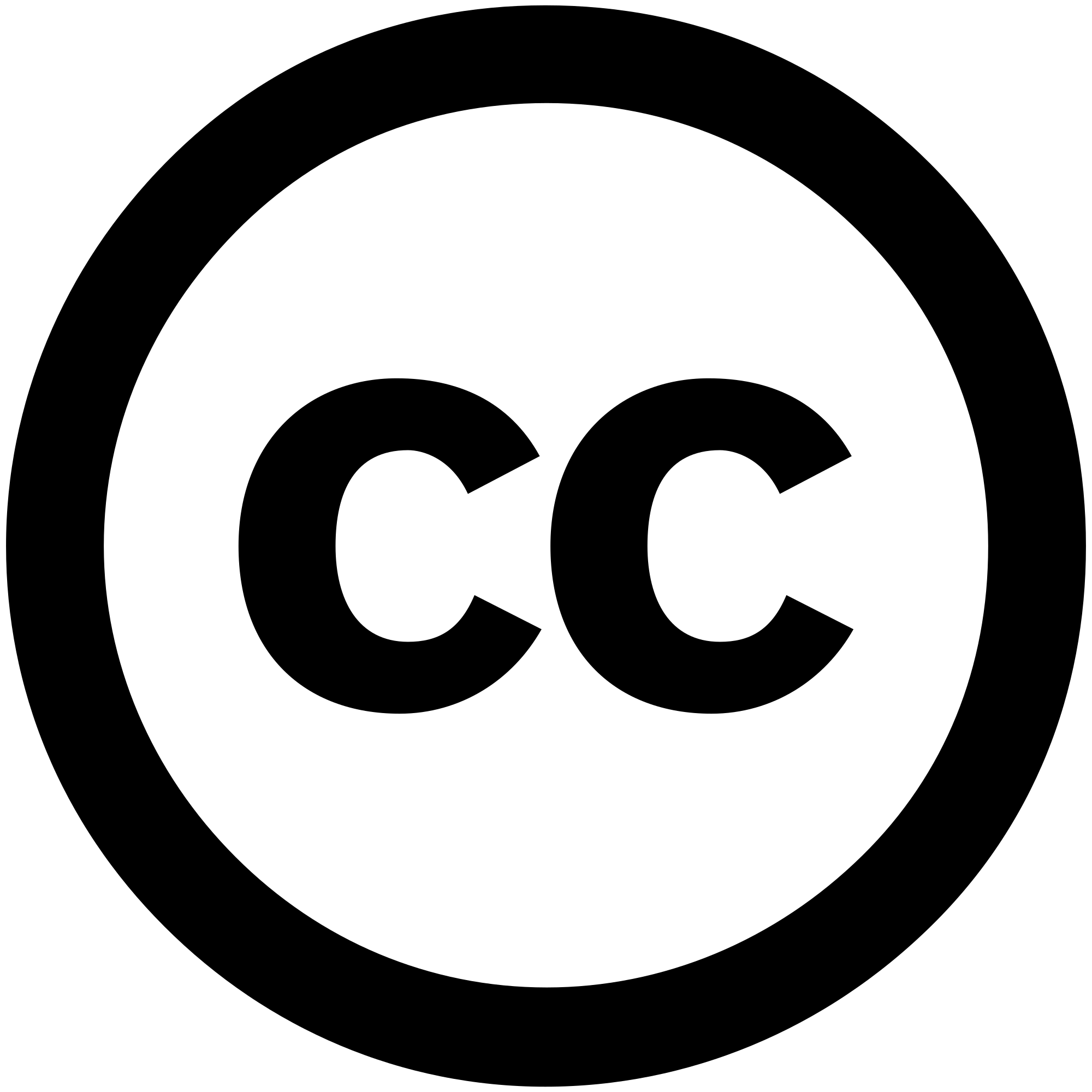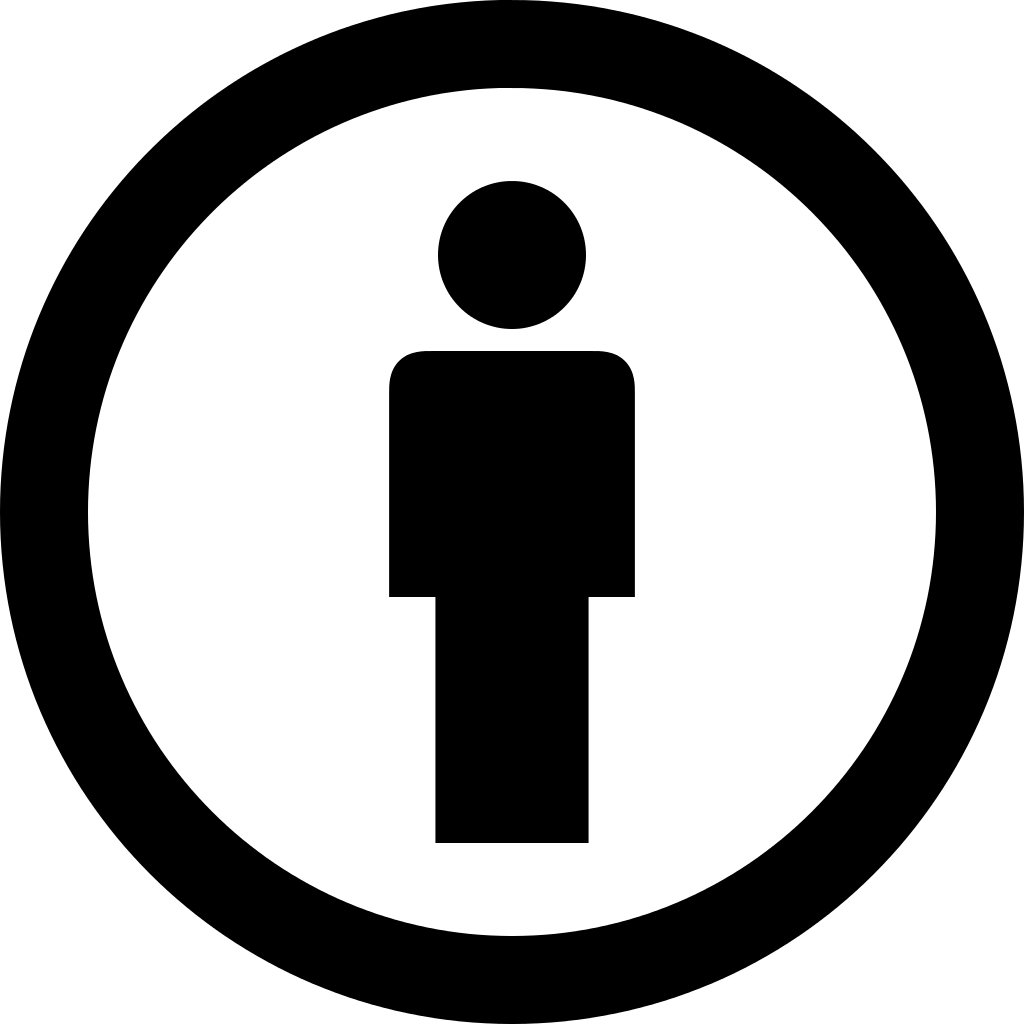Hackintosh-Installer-University
Here are some other language versions:
What's Hackintosh ?
When Apple announced their switch away from the PowerPC architecture to Intel's processors and chipsets, many were looking forward to having the ability to run Windows software on Apple hardware and Apple's operating systems on their non-Apple hardware. Apple was able to eventually build their Boot Camp feature in Mac OS X 10.5, later allowing Windows to run on Apple hardware. Those hoping to easily run Mac OS X on a standard PC didn't have it so easy.
Even though running Mac OS X on a generic PC is not supported by Apple, it is possible to accomplish given the right hardware and determination by users. Any system that is not made to run the Apple operating system is referred to as Hackintosh. This term comes from the fact that the software needs to be hacked to properly run on Non-Apple hardware. Of course, some of the hardware needs to be tweaked in a few cases as well.
How to learn Hackintosh ?
Famous websites for hackintosh and macOS
- Wikipedia
- OSx86 Project
- Tonymacx86
- hackintosh.com
- 9to5mac
- Rehabman Github
- Rehabman Bitbucket
- PCbeta
- iMacHK
Devices available in Res
Devices avaliable in Github
- Acer Aspire E1-471G
- Acer A515-51G
- Acer V5-573G
- Acer Aspire E5-571-376T
- Acer Aspire V3-371-52FF
- Acer Aspire E5-473-30N5
- Acer Aspire V3-572G
- Alienware 17 R4 KBL-1060 Dual Graphics
- Asus FX50J/X550JX
- Asus H81M-K
- Asus Zenbook
- Asus Vivobook S510UA
- Asus ROG Zephyrus S GX531
- Dell 7559 4K SKL
- Dell G7 7588 OpenCore
- Dell XPS13-9350-Skylake
- Dell XPS15-9550
- Dell XPS15-9550
- Dell XPS13-9360
- Dell XPS15-9530-Haswell
- Gigabyte GA-Z77-DS3H
- Gigabyte GA-H97-D3H
- Gigabyte GA-Z270M-D3H
- Gigabyte X99P-SLI
- Gigabyte Aero15-W
- Gigabyte z170x ud3 ultra
- Gigabyte Sabre15K
- Lenovo chao 5000
- Lenovo G50-70M
- Lenovo G50-80
- Lenovo Thinkpad P50
- Lenove Thinkpad T450
- Lenovo Thinkpad T460P
- Lenovo T430s
- Lenovo T430-NVS5400M
- Lenovo T450s
- Lenovo U330/U430/U530
- Lenovo Y470
- Lenovo Y50-70
- Lenovo Z50-70
- Lenovo B470
- Lenovo G470
- Lenovo T470 (i5-6300U)
- Lenovo x230
- Lenovo Yoga 710
- Lenovo Yoga 3 Pro
- Lenovo-v3000-ISE
- Lenovo-rescuer-15-isk
- Lenovo Ideapad 310-14IKB
- Lenovo-XiaoXin700-15ISK
- HUANAN X79
- HP ProBook/EliteBook/ZBook
- HP Elitebook 8470p
- HP Elitebook 8470p
- HP Elitebook 840 G1/G2
- HP Elitebook Folio 9480m
- HP EliteDesk 800 G2 TWR
- HP Envy J-series
- HP Envy K-series
- HP Envy Q-series
- HP Envy N-series
- HP Z420 Workstation
- Samsung 450r5j
- Samsung nt550p7c-IVY
- Samsung NT900X3L-K501S
- XiaoMi NoteBook Pro
- Xiaomi Mi Air 13.3 Skylake-U 2016 (1rst Gen)
* CLOVER Collections
We have collected some CLOVER EFI configurations, you can checkout in our repo:
If you have a laptop, there are many good guides for laptops on Tonymacx86. Search your laptop and you may find a guide for it or similar one.
How to contribute to this repository?
You need to fork this repository, just click the fork button at the top of this page.
After a fork, you can use git to clone this repository to your local device and make changes in your branches. We encourage you to contribute to this repo by submitting a pull request.
Contribute to tutorials
The core part of this repo are tutorials, we distribute all of them into these parts:
-
Buyer's guide
In this part, you can get a quick idea of Hackintosh and get to know what hardware is suitable for installing Mackintosh on PC hardware. You can learn a lot about computer hardware like CPU, Hard Drives and graphics cards in this chapter. We keep these in the standalone folder
Hardwares. -
Bootloader Installation Guide
In this part, we will focus on the bootloaders of Hackintosh, you can gain knowledge about how a computer(PC) boots and how a operation system launches. We also cover information about the Clover Bootloader and Chameleon Bootloader here. We keep these in the
Bootloaderfolder. -
System Installation Guide
This is a introduction about macOS system installation. We keep these articles in the
Systemfloder. -
Post Installation Guide
This part is intended for post installation. Here, you can learn about basic drivers and kexts of your system and macOS. If you want to contribute to this part, please put your articles into
Postfolder. -
Troubleshooting
We have a specific part for addressing issues, if you have any questions you can open an issue and ask for help from others. Also, if you want to share your experience about fixing some issues during hackintosh installation, you can contribute to this part. Don't forget to attach your hardware information and put your experience into
troubleshootingworkspace.
We will improve the workspace tree day by day, so don't forget to give us your precious suggestions !
Contribute to resource
We encourage you to upload your hackintosh configs and kexts if you don't mind. This repo has a workspace named Res and you can make your own workspace there, and share your successful configs and kexts with others if you want. It's a good place to make a backup and share. Be sure to follow thses rules:
- Build your device folder under
Resfolder, named your device like this:Computer brand-model-macOS version - Put your device information into a markdown file:
info.md. - Put your configs in the root of workspace and create a
kextsfolder to hold all your kexts. - For
kextsfolder, you can create different subfolders for different kinds of kexts, such asWifi,Graphics Cardsand so on. - Please give links rather than uploading many large files.
- If you are a lazy person who get tired with creating so many folders, it's good for you to put the whole
EFIalong with your system kexts & information in your workspace.
A good example may look like this:
Res/
└── Lenove-B50-10.12.6
├── config.plist
├── info.md
└── kexts/
A good info.md file looks like:
- Device name: GA-Z170-Gaming 7
- CPU: i7-6700K
- Graphics: Nvidia GeForce GT 640
- Graphics: Intel HD4600
We are all looking forward to your resources!