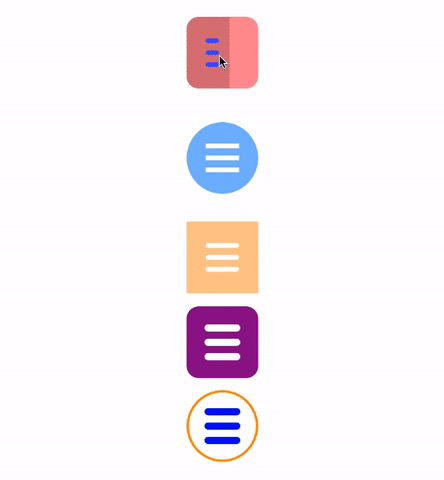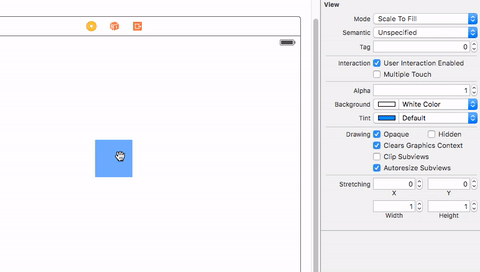toannt / Hamburger Menu Button
Licence: mit
Hamburger Menu Button
Stars: ✭ 112
Programming Languages
swift
15916 projects
Hamburger Menu Button
A hamburger menu button with full customization. Inspired by VinhLe's idea on the Dribble
How to use it
You can config the looks of the button through Xcode Inspector
Or you can make a button on your own by doing this:
let firstButton = MenuButton(frame: CGRectMake(100, 100, 60, 60))
firstButton.addTarget(self, action: "buttonClick:", forControlEvents: UIControlEvents.TouchUpInside)
firstButton.lineWidth = 30
firstButton.lineMargin = 12
firstButton.lineCapRound = true
firstButton.thickness = 6
firstButton.slideLeftToRight = false
firstButton.backgroundColor = UIColor.purpleColor()
firstButton.cornerRadius = 10
self.view.addSubview(firstButton)
License
MIT license. See the LICENSE file for details.
Note that the project description data, including the texts, logos, images, and/or trademarks,
for each open source project belongs to its rightful owner.
If you wish to add or remove any projects, please contact us at [email protected].