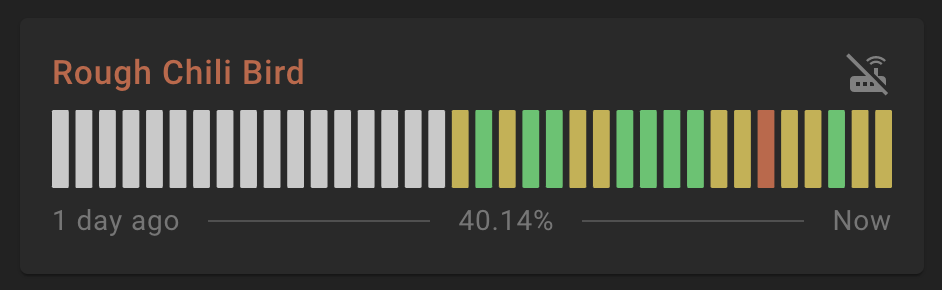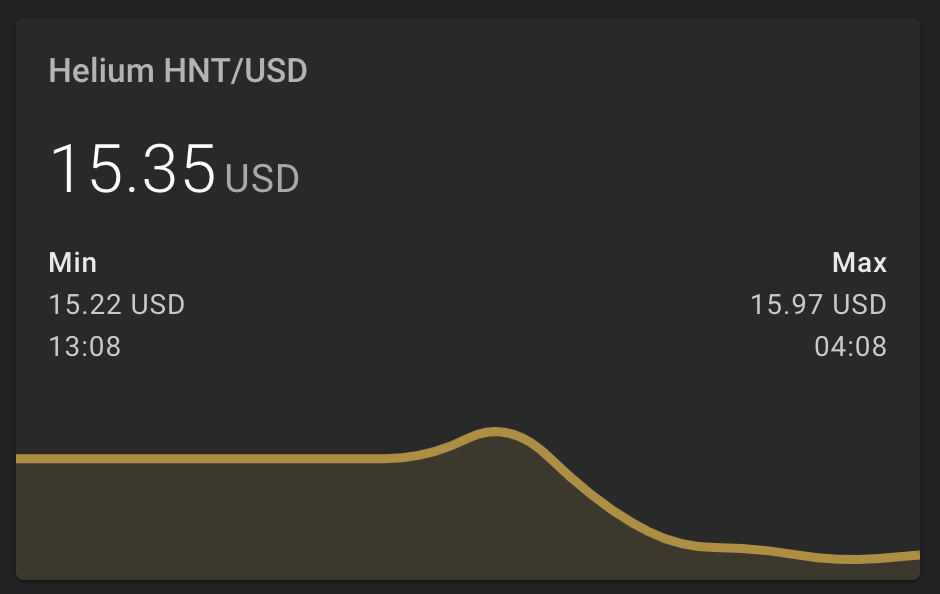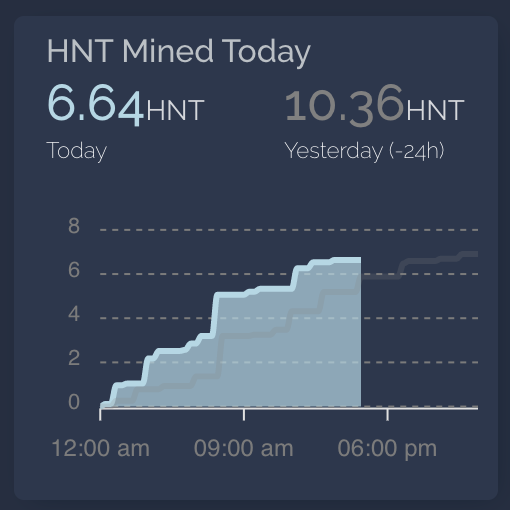Helium Blockchain for Home Assistant
Sensors for monitoring individual Helium hotspots, Helium blockchain wallets, and the Helium HNT/USD Oracle price for Home Assistant. For more detailed metrics, HeliumTracker gives more detailed analytics over time including dashboards for your hosts.
Support this project, sign up for a Crypto.com account as one of your HNT exchanges and use referral code a8xydwpxxj to get a free $25 credit.
Installation
Make sure Home Assistant Community Store (HACS) is installed. This integration is part of the default HACS store (though can also be added manually using repository: rsnodgrass/hass-helium)
Configuration
The bare minimum configuration creates general sensors to track the Helium blockchange, notably the HNT/USD Oracle price.
sensor:
- platform: heliumConfigure sensors for Helium hotspots:
sensor:
- platform: helium
hotspots:
- 112JbKk4fvYmoSqHR93vRYugjiduT1JrF8EyC86iMUWjUrmW95MnConfigure sensors for Helium wallets:
sensor:
- platform: helium
wallets:
- 12ywrqqzeNFwSMvCcaohpVdiwEeK4NZChtL9rs7dhKYd85fKG9U
- 14YeKFGXE23yAdACj6hu5NWEcYzzKxptYbm5jHgzw9A1P1UQfMvNOTE: By default, the sensors update from the Helium Blockchain every 15 minutes. This interval can be changed by adding a 'scan_interval' entry for the sensor, but this effects all sensors. You can create automations to dynamically trigger more frequent of specific sensors using the 'homeassistant.update_entity' service call.
Advanced Configuration
This configuration.yaml setting adds a sensor to track total HNT added to wallet by day/week/month usng the utility meter integration.
utility_meter:
helium_wallet_today:
source: sensor.helium_wallet_12ywrqqzeNFwSMvCcaohpVdiwEeK4NZChtL9rs7dhKYd85fKG9U
cycle: daily
helium_wallet_weekly:
source: sensor.helium_wallet_12ywrqqzeNFwSMvCcaohpVdiwEeK4NZChtL9rs7dhKYd85fKG9U
cycle: weekly
helium_wallet_monthly:
source: sensor.helium_wallet_12ywrqqzeNFwSMvCcaohpVdiwEeK4NZChtL9rs7dhKYd85fKG9U
cycle: monthlyExample Lovelace UI
Status of Helium hotspots using uptime card:
type: custom:uptime-card
entity: sensor.helium_rough_chili_bird
icon: mdi:router-wireless
ok: online
ko: offline
ko_icon: mdi:router-wireless-off
hours_to_show: 24
status_adaptive_color: true
color:
icon: grey
show:
icon: true
status: false
timeline: true
average: true
title_adaptive_color: true
name: Rough Chili BirdHNT Price Tracking
Track the price of HNT using mini-graph-card:
animate: true
entities:
- entity: sensor.helium_hnt_oracle_price
name: HNT/USD
graph: line
hour24: true
font_size: 75
hours_to_show: 24
points_per_hour: 12
name: Helium HNT/USD
show:
extrema: true
icon: false
name: true
type: custom:mini-graph-cardTrack the price of HNT using apexcharts-card:
type: custom:apexcharts-card
header:
show: true
title: Helium HNT/USD
show_states: true
colorize_states: true
series:
- entity: sensor.helium_hnt_oracle_price
- entity: sensor.helium_hnt_oracle_price
type: column
For custom price alerts ideas, see example stock alert.
Helium Wallet
Helium wallet size per day over last 7 days:
entities:
- entity: sensor.helium_wallet_12ywrqqzeNFwSMvCcaohpVdiwEeK4NZChtL9rs7dhKYd85fKG9U
name: Wallet HNT
hours_to_show: 168
icon: mdi:cash
name: Helium Wallet
group_by: date
show:
graph: bar
icon: false
state: true
type: custom:mini-graph-cardWallet value:
- platform: template
sensors:
helium_wallet_value:
value_template:
"{{ (states('sensor.helium_hnt_oracle_price') |float(0) * states('sensor.helium_wallet_12ywrqqzeNFwSMvCcaohpVdiwEeK4NZChtL9rs7dhKYd85fKG9U') | float(0)) | round(2) }}" Total HNT Mined Today
This requires the advanced configuration above to add a utility meter for tracking today's HNT wallet amount versus yesterday's wallet. This requires the apexcharts-card.
type: custom:config-template-card
entities:
- sensor.helium_wallet_today
card:
type: custom:apexcharts-card
header:
show: true
show_states: true
colorize_states: true
title: Helium Mined Today
span:
start: day
graph_span: 24h
all_series_config:
stroke_width: 4
type: line
extend_to_end: false
float_precision: 2
color_list:
- lightblue
- grey
series:
- entity: sensor.helium_wallet_today
name: Today
type: area
group_by:
func: avg
duration: 20min
- entity: sensor.helium_wallet_today
name: Yesterday
offset: '-24h'
opacity: 0.2
group_by:
func: avg
duration: 20min
show:
in_header: true
y_axis_precision: 0
apex_config:
yaxis:
- seriesName: HNT
decimalsInFloat: 0
- seriesName: Helium
show: false
tooltip:
x:
format: ddd dd MMM - HH:mm
xaxis:
tooltip:
enabled: false
legend:
show: false
grid:
borderColor: '#7B7B7B'
chart:
foreColor: '#7B7B7B'
toolbar:
show: falseIs there a way to change fiat currency from USD to EUR, GBP, CAD, etc?
No. By design, Helium HNT is currently tightly coupled with USD since both the Oracles are all in USD and the Helium DC (Data Credits) are all fixed to USD prices. However, you can of course convert from the USD price to other currencies using add on sensors.
For example, setting up conversion to CAD:
sensor:
- platform: openexchangerates
name: Canadian Currency
api_key: XXXXXXXXXXXXXXXXXXXXXXXXXXXXXX
quote: CAD
- platform: template
sensors:
helium_wallet_value:
entity_id: sensor.helium_wallet_xxxxxxxxxxxxx, sensor.helium_hnt_oracle_price
value_template: "{{ ((states('sensor.helium_hnt_oracle_price') | float(0) * states('sensor.helium_wallet_xxxxxxxx') | float(0)) * states('sensor.canadian_currency') | float(0)) | round(2) }}"
unit_of_measurement: "CAD"And a simple Lovelace display (thanks @ThaNerd):
- type: custom:apexcharts-card
header:
show: true
title: Helium Wallet/CAD
show_states: true
colorize_states: true
series:
- entity: sensor.helium_wallet_value
name: Helium Wallet
type: columnSupport
This is a community supported custom component integration for Home Assistant. Code improvents and Pull Requests are appreciated.
Community Support
Feature Requests
- allow auto-creating sensors for ALL hotspots for a given wallet (optionally)
- create sensor for current wallet value (based on Oracle HNT price)
- create sensors or attributes for being able to display per-hotspot rewards per 24-hour, 7-day, 30-day
- disable polling to allow dynamic scan intervals (e.g. every min for price, every 15 min for hotspot avail, every hour for wallet value)
Out of Scope
- local access to Helium hotspot status from proprietary vendor APIs (e.g. Bobcat diagnosis interface) -- love this idea, but this should be a separate Home Assistant integration
Here is an example for Bobcat 300's using the RESTful sensor:
sensor:
- platform: rest
name: "Bobcat Helium Sync Status"
scan_interval: 300 # 5 min
resource: http://<your-bobcat-lan-ip>/status.json
value_template: "{{ (value_json.miner_height|float / value_json.blockchain_height|float) | round(2) }}"
unit_of_measurement: '%'
json_attributes:
- "status"
- "miner_height"
- "blockchain_height"
- "gap"
- "epoch"
- platform: rest
name: "Bobcat Temp 0"
scan_interval: 305 # 5 min + 5 seconds
resource: http://<your-bobcat-lan-ip>/temp.json
device_class: temperature
value_template: "{{value_json.temp0|float}}"
unit_of_measurement: "°C"
- platform: rest
name: "Bobcat Temp 1"
scan_interval: 310 # 5 min + 10 seconds
resource: http://<your-bobcat-lan-ip>/temp.json
device_class: temperature
value_template: "{{value_json.temp1|float}}"
unit_of_measurement: "°C"
- platform: rest
name: "Bobcat Light"
scan_interval: 300 # 5 min
resource: http://<your-bobcat-lan-ip>/led.json
value_template: "{{value_json.led}}"
unit_of_measurement: "color"Note: If you make multiple calls on bobcat API, make sure that you make unsynchronized calls in order to avoid the bobcat API error 'rate limit exceeded'.
Apple Watch Extensions
Amazing Apple Watch Helium widgets by Neil Williams using this hass-helium integration
See Also
- Helium Hotspot Admin CLI Tools
- HeliumTracker and HotSpotty - excellent hotspot tracker
- Helium Antennas/Accessorites: People's Antenna / Fiz-Tech
- Koinly tax reporting (supports Helium)
- Crypto.com - get $25 free for opening account - use referral code
a8xydwpxxj