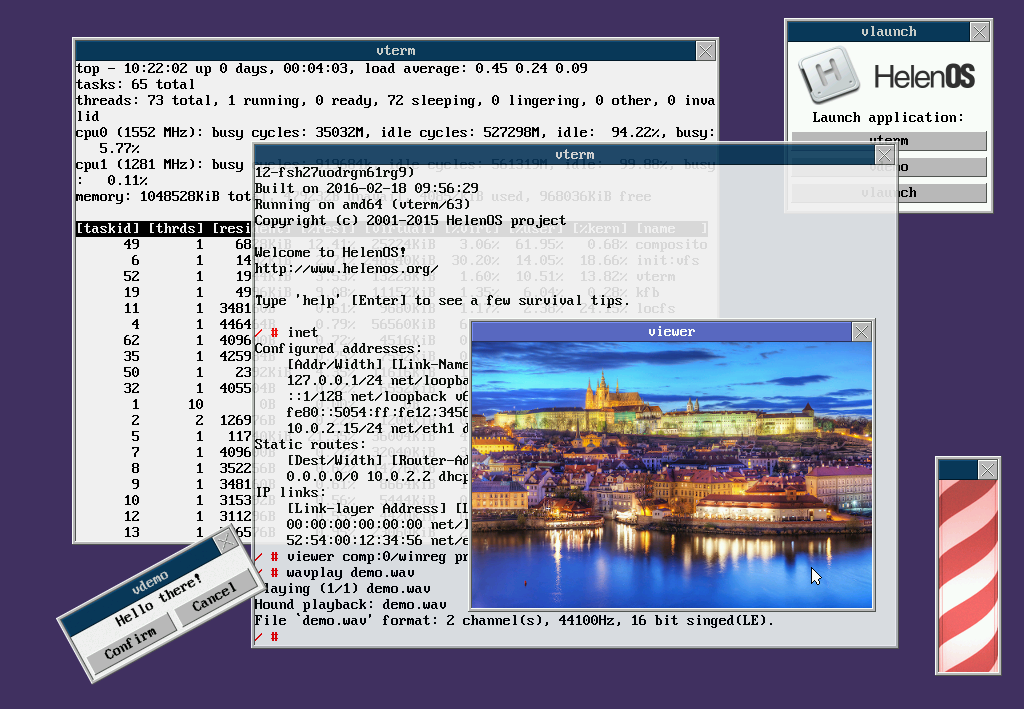HelenOS / Helenos
Programming Languages
Projects that are alternatives of or similar to Helenos
HelenOS
HelenOS is a portable microkernel-based multiserver operating system designed and implemented from scratch. It decomposes key operating system functionality such as file systems, networking, device drivers and graphical user interface into a collection of fine-grained user space components that interact with each other via message passing. A failure or crash of one component does not directly harm others. HelenOS is therefore flexible, modular, extensible, fault tolerant and easy to understand.
HelenOS aims to be compatible with the C11 and C++14 standards, but does not aspire to be a clone of any existing operating system and trades compatibility with legacy APIs for cleaner design. Most of HelenOS components have been made to order specifically for HelenOS so that its essential parts can stay free of adaptation layers, glue code, franken-components and the maintenance burden incurred by them.
Portability
HelenOS runs on eight different processor architectures and machines ranging from embedded ARM devices and single-board computers through multicore 32-bit and 64-bit desktop PCs to 64-bit Itanium and SPARC rack-mount servers.
Building
Building the toolchain
In order to build HelenOS, one must first build the cross-compiler toolchain
(either as a root or by specifying the CROSS_PREFIX environment variable)
by running (example for the amd64 architecture, further list of targets can be
found in the default directory):
$ cd HelenOS/tools
$ ./toolchain.sh amd64
The toolchain script will print a list of software packages that are required for the toolchain to correctly build. Make sure you install all the dependencies. Unfortunately, the script cannot install the required dependencies for you automatically since the host environments are very diverse. In case the compilation of the toolchain fails half way through, try to analyze the error message(s), add appropriate missing dependencies and try again.
As an example, here are some of the packages you will need for Ubuntu 16.04:
$ sudo apt install build-essential wget texinfo flex bison dialog python-yaml genisoimage
Whereas for CentOS/Fedora, you will need:
# sudo dnf group install 'Development Tools'
# sudo dnf install wget texinfo libmpc-devel mpfr-devel gmp-devel PyYAML genisoimage flex bison
In case the toolchain script won't work no matter how hard you try, let us know. Please supply as many relevant information (your OS and distribution, list of installed packages with version information, the output of the toolchain script, etc.) as possible.
Configuring the build
Since the summer of 2019, HelenOS uses the Meson build system.
Make sure you have a recent-enough version of Meson and Ninja.
The safest bet is installing both using pip3 tool.
$ pip3 install ninja
$ pip3 install meson
Meson does not support in-tree builds, so you have to create a directory
for your build. You can have as many build directories as you want, each with
its own configuration. cd into your build directory and run configure.sh
script which exists in the source root. configure.sh can be run with a profile
name, to use one of the predefined profiles, or without arguments for interactive
configuration.
$ git clone https://github.com/HelenOS/helenos.git
$ mkdir -p build/amd64
$ cd build/amd64
$ ../../helenos/configure.sh amd64
Note: If you installed the toolchain to a custom directory, make sure CROSS_PREFIX
environment variable is correctly set.
Once configuration is finished, use ninja to build HelenOS.
Invoking ninja without arguments builds all binaries and
debug files, but not bootable image. This is because during
development, most builds are incremental and only meant to check
that code builds properly. In this case, the time-consuming process of
creating a boot image is not useful and takes most time. This behavior
might change in the future.
In case you want to rebuild the bootable image, you must invoke
ninja image_path. This also emits the name of the bootable image into the
file image_path in build directory.
$ ninja
$ ninja image_path
Now HelenOS should automatically start building.
Running the OS
When you get the command line back, there should be an image.iso file in the build
root directory. If you have QEMU, you should be able to start HelenOS by running:
$ ./tools/ew.py
For additional information about running HelenOS, see UsersGuide/RunningInQEMU or UsersGuide/RunningInVirtualBox or see the files in tools/conf.
License
HelenOS is open source, free software. Its source code is available under the BSD license. Some third-party components are licensed under GPL.