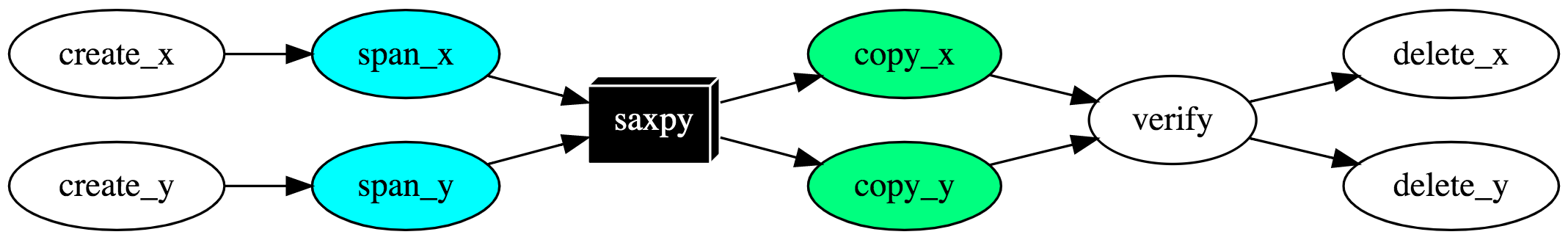Heteroflow / Heteroflow
Projects that are alternatives of or similar to Heteroflow
Heteroflow 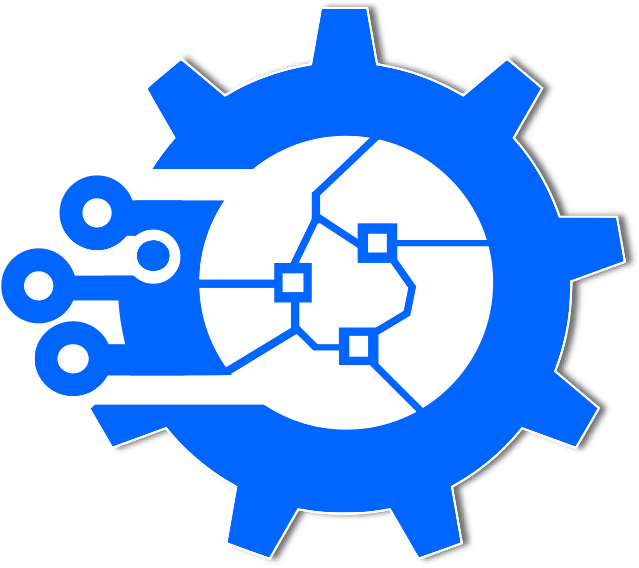
A header-only C++ library to help you quickly write concurrent CPU-GPU programs using task models
Why Heteroflow?
Parallel CPU-GPU programming is never an easy job to begin with. Heteroflow helps you deal with this challenge through a new task-based programming model using modern C++ and Nvidia CUDA Toolkit.
Table of Contents
- Write Your First Heteroflow Program
- Create a Heteroflow Application
- Visualize a Heteroflow Graph
- Compile Unit Tests and Examples
- System Requirements
- Get Involved
Write Your First Heteroflow Program
The code below saxpy.cu implements the canonical single-precision A·X Plus Y ("saxpy") operation.
#include <heteroflow/heteroflow.hpp> // Heteroflow is header-only
__global__ void saxpy(int n, float a, float *x, float *y) {
int i = blockIdx.x*blockDim.x + threadIdx.x;
if (i < n) y[i] = a*x[i] + y[i];
}
int main(void) {
const int items = 1<<20; // total items
const int bytes = items*sizeof(float); // total bytes
float* x {nullptr};
float* y {nullptr};
hf::Executor executor; // create an executor
hf::Heteroflow hf("saxpy"); // create a task dependency graph
auto host_x = hf.host([&]{ x = create_vector(N, 1.0f); });
auto host_y = hf.host([&]{ y = create_vector(N, 2.0f); });
auto span_x = hf.span(std::ref(x), B);
auto span_y = hf.span(std::ref(y), B);
auto kernel = hf.kernel((N+255)/256, 256, 0, saxpy, N, 2.0f, span_x, span_y);
auto copy_x = hf.copy(std::ref(x), span_x, B);
auto copy_y = hf.copy(std::ref(y), span_y, B);
auto verify = hf.host([&]{ verify_result(x, y, N); });
auto kill_x = hf.host([&]{ delete_vector(x); });
auto kill_y = hf.host([&]{ delete_vector(y); });
host_x.precede(span_x); // host tasks run before span tasks
host_y.precede(span_y);
kernel.precede(copy_x, copy_y) // kernel runs before/after copy/span tasks
.succeed(span_x, span_y);
verify.precede(kill_x, kill_y) // verifier runs before/after kill/copy tasks
.succeed(copy_x, copy_y);
executor.run(hf).wait(); // execute the task dependency graph
}
The saxpy task dependency graph is shown in the following figure:
Compile and run the code with the following commands:
~$ nvcc saxpy.cu -std=c++14 -O2 -o saxpy -I path/to/Heteroflow/header
~$ ./saxpy
Heteroflow is header-only. Simply copy the entire folder heteroflow/ to your project and add the include path accordingly. See System Requirements for detailed system specification and compliation environment.
Create a Heteroflow Application
Heteroflow manages concurrent CPU-GPU programming using a task dependency graph model. Each node in the graph represents either a CPU (host) task or a GPU (device) task. Each edge indicates a dependency constraint between two tasks. Most applications are developed through the following steps:
Step 1: Create a Heteroflow Graph
Create a heteroflow object to start a task dependency graph:
hf::Heteroflow hf;
hf.name("MyHeteroflow"); // assigns a name to the heteroflow object
Each task belongs to one of the following categories: host, span, fill, copy, and kernel.
Task Type #1: Host Task
A host task is a callable for which std::invoke is applicable on any CPU core.
hf::HostTask host = heteroflow.host([](){ std::cout << "my host task\n"; });
Task Type #2: Span Task
A span task allocates memory on a GPU device. The code below creates a span task that allocates 256 bytes of an uninitialized storage on a GPU device.
hf::SpanTask span = hf.span(256);
Alternatively, you can create a span task to allocate an initialized storage
from a host memory area.
The code blow creates a span task that allocates a device memory block
with size and value equal to the data in vec.
std::vector<int> vec(256, 0);
hf::SpanTask span = hf.span(vec.data(), 256*sizeof(int));
Heteroflow performs GPU memory operations through span tasks rather than raw pointers. This layer of abstraction allows users to focus on building efficient task graphs with transparent scalability to manycore CPUs and multiple GPUs.
Task Type #3: Fill Task
A fill task sets a GPU memory area managed by a span task to a given value byte by byte. The code below creates fill tasks that set each byte in the specified range of a GPU memory block managed by a span task to zero.
// sets each byte in [0, 1024) of span to 0
hf::FillTask fill1 = hf.fill(span, 1024, 0);
// sets each byte in [1000, 1020) of span to 0
hf::FillTask fill2 = hf.fill(span, 1000, 20, 0);
Task Type #4: Copy Task
A copy task performs data transfers in one of the three directions, host to device (H2D), device to device (D2D), and device to host (D2H). The code below creates copy tasks that transfer data from a host memory area to a GPU memory block managed by a span task.
std::string str("H2D data transfers");
// copies the entire string to the span
hf::CopyTask h2d1 = hf.copy(span, str.data(), str.size());
// copies [10, 13) bytes (characters) from span to the host string
hf::CopyTask h2d2 = hf.copy(span, 10, str.data(), 3);
The code below creates copy tasks that transfer data from a GPU memory block managed by a span task to a host memory area.
std::string str("D2H data transfers");
// copies 10 bytes from span to the host string
hf::CopyTask d2h1 = hf.copy(str.data(), span, 10);
// copies 10 bytes from [5, 15) of span to the host string
hf::CopyTask d2h2 = hf.copy(str.data(), span, 5, 10);
The code below creates copy tasks that transfer data between two GPU memory blocks managed by two span tasks.
// copies 100 bytes from src_span to tgt_span
hf::CopyTask d2d1 = copy(tgt_span, src_span, 100);
// copies 100 bytes from [5, 105) of src_span to tgt_span
hf::CopyTask d2d2 = copy(tgt_span, src_span, 5, 100);
// copies 100 bytes from src_span to [10, 110) of tgt_span
hf::CopyTask d2d3 = copy(tgt_span, 10, src_span, 100);
// copies 100 bytes from [10, 110) of src_span to [20, 120) of tgt_span
hf::CopyTask d2d4 = copy(tgt_span, 20, src_span, 10, 100);
Task Type #5: Kernel Task
A kernel task offloads a kernel function to a GPU device. Heteroflow abstracts GPU memory through span tasks to facilitate the design of task scheduling with automatic GPU device mapping. Each span task manages a GPU memory pointer that will implicitly convert to the pointer type of the corresponding entry in binding a kernel task to a kernel function. The code below demonstrates the creation of a kernel task.
// GPU kernel to set each entry of an integer array to a given value
__global__ void gpu_set(int* data, size_t N, int value) {
int i = blockIdx.x*blockDim.x + threadIdx.x;
if (i < N) {
data[i] = value;
}
}
// creates a span task to allocates a raw storage of 65536 integers
hf::SpanTask span = hf.span(65536*sizeof(int));
// kernel execution configuration
dim3 grid {(65536+256-1)/256, 1, 1};
dim3 block {256, 1, 1};
size_t Ns {0};
// creates a kernel task to offload gpu_set to a GPU device
hf::KernelTask k1 = hf.kernel(
grid, // dimension of the grid
block, // dimension of the block
shared_memory, // number of bytes in shared memory
gpu_set, // kernel function to offload
span, // 1st argument to pass to the kernel function
65536, // 2nd argument to pass to the kernel function
1 // 3rd argument to pass to the kernel function
);
Heteroflow gives users full privileges to craft a CUDA kernel that is commensurate with their domain knowledge. Users focus on developing high-performance kernel tasks using the native CUDA programming toolkit, while leaving task parallelism to Heteroflow.
Access/Modify Task Attributes
You can query or modify the attributes of a task directly from its handle.
// names a task and queries the task name
task.name("my task");
std::cout << task.name();
// queries if a task is empty
std::cout << "task is empty? " << (task.empty() ? "yes" : "no");
// queries the in/out degree of a task
std::cout << task.num_successors() << '/' << task.num_dependents();
Placeholder Tasks
Sometimes, you may need to initialize a task after its creation. Heteroflow allows users to create a placeholder for each task type with storage allocated in advance.
// creates a placeholder for host task
hf::HostTask host = tf.placeholder<hf::HostTask>();
// creates a placeholder for span task
hf::SpanTask span = tf.placeholder<hf::SpanTask>();
// creates a placeholder for fill task
hf::FillTask fill = tf.placeholder<hf::FillTask>();
// creates a placeholder for copy task
hf::CopyTask copy = tf.placeholder<hf::CopyTask>();
// creates a placeholder for kernel task
hf::KernelTask kernel = tf.placeholder<hf::KernelTask>();
Each task handle has exactly the same method as the heteroflow to initialize its content.
host.host([](){}).name("assign an empty lambda");
span.span(256).name("allocate a 256-byte uninitialized storage");
fill.fill(span, 0).name("fill the span with 0");
copy.copy(span, host_ptr, 256).name("copy 256 bytes from host_ptr to span");
kernel.kernel(1, 256, 0, my_kernel, span, 256).name("offload my_kernel onto a GPU");
host.precede(span); // span runs after host
span.precede(fill); // fill runs after span
fill.precede(copy); // copy runs after fill
copy.precede(kernel); // kernel runs after copy
Step 2: Define Task Dependencies
You can add dependency links between tasks to enforce one task to run after another. The dependency links must be a Directed Acyclic Graph (DAG). You can add a preceding link to force one task to run before another.
A.precede(B); // A runs before B
A.precede(C, D, E); // A runs before C, D, and E
Or you can add a succeeding link to force one task to run after another.
A.succeed(B); // A runs after B
A.succeed(C, D, E); // A runs after C, D, and E
Step 3: Execute a Heteroflow
To execute a heteroflow, you need to create an executor. An executor manages a set of worker threads to execute dependent tasks in a heteroflow through an efficient work-stealing algorithm.
hf::Executor executor;
You can configure an executor to operate on a fixed degree of CPU-GPU parallelism. The code below creates 32 worker threads to schedule and execute CPU tasks and 4 worker threads for the GPU counterpart.
hf::Executor executor(32, 4); // 32 and 4 threads to work on CPU and GPU tasks, respectively
The executor provides many methods to run a heteroflow. You can run a heteroflow one time, multiple times, or based on a stopping criteria. These methods are non-blocking with a std::future return to let you query the execution status. All executor methods are thread-safe.
std::future<void> r1 = executor.run(heteroflow); // run heteroflow once
std::future<void> r2 = executor.run_n(heteroflow, 2); // run heteroflow twice
// keep running heteroflow until the predicate becomes true (4 times in this example)
executor.run_until(heteroflow, [counter=4](){ return --counter == 0; } );
You can call wait_for_all to block the executor until all associated heteroflows complete.
executor.wait_for_all(); // blocks until all running heteroflows finish
Notice that executor does not own any heteroflows. It is your responsibility to keep a heteroflow alive during its execution, or it can result in undefined behavior. For instance, the code below can lead to crash.
hf::Executor executor;
{
hf::Heteroflow scoped_heteroflow;
scoped_heteroflow.span(256);
// ... build dependent tasks
executor.run(scoped_heteroflow);
} // scoped_heteroflow is destroyed here while executor might still be running its tasks
In most applications, you need only one executor to run multiple heteroflows each representing a specific part of your parallel decomposition.
Stateful Execution
When you create a task, the heteroflow object marshals all arguments along with a unique task execution function to form a stateful closure using C++ lambda and reference wrapper std::ref. Any changes on referenced variables will be visible to the execution context of the task. Stateful execution enables flexible runtime controls for fine-grained task parallelism. Users can partition a large workload into small parallel blocks and append dependencies between tasks to keep variable states consistent. Below the code snippet demonstrates this concept.
__global my_kernel(int* ptr, size_t N); // custom kernel
int* data {nullptr};
size_t size{0};
dim3 grid;
auto host = heteroflow.host([&] () { // captures everything by reference
data = new float[1000]; // changes data and size at runtime
size = 1000*sizeof(int);
grid = (1000+256-1)/256; // changes the kernel execution shape
});
// new data and size values are visible to this pull task's execution context
auto span = heteroflow.span(std::ref(data), std::ref(size))
.succeed(host);
// new grid size is visible to this kernel task's execution context
auto kernel = heteroflow.kernel(std::ref(grid), 256, 0, my_kernel, span, 1000)
.succeed(span);
All the arguments, except SpanTask which is always captured by copy,
forwarded to each task construction method
can be made stateful through std::ref.
Visualize a Heteroflow Graph
Visualization is a great way to inspect a task graph for refinement or debugging purpose. You can dump a heteroflow graph to a DOT format and visualize it through free online GraphViz tools.
hf::Heteroflow hf;
auto ha = hf.host([](){}).name("allocate_a");
auto hb = hf.host([](){}).name("allocate_b");
auto hc = hf.host([](){}).name("allocate_c");
auto sa = hf.span(1024).name("span_a");
auto sb = hf.span(1024).name("span_b");
auto sc = hf.span(1024).name("span_c");
auto op = hf.kernel({(1024+32-1)/32}, 32, 0, fn_kernel, sa, sb, sc).name("kernel");
auto cc = hf.copy(host_data, sc, 1024).name("copy_c");
ha.precede(sa);
hb.precede(sb);
op.succeed(sa, sb, sc).precede(cc);
cc.succeed(hc);
hf.dump(std::cout); // dump the graph to a DOT format through standard output
The program generates the following graph drawn by Graphviz Online:
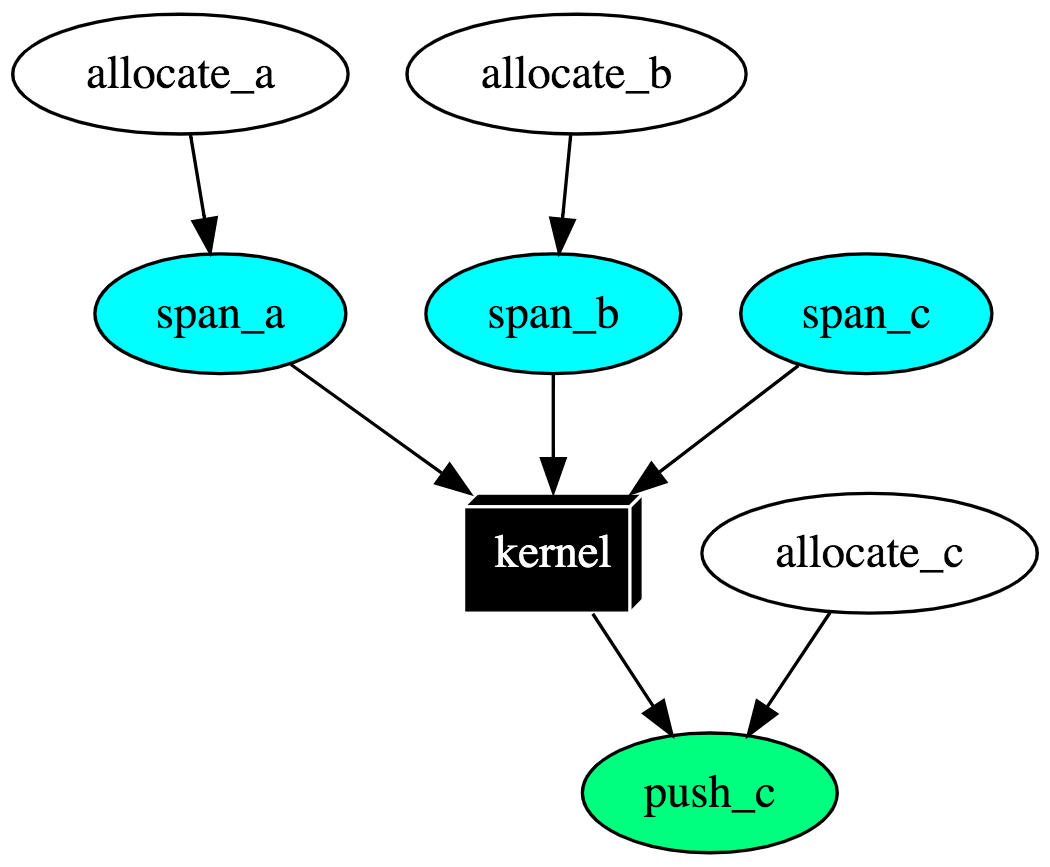
digraph p0x7ffc17d62b40 {
rankdir="TB";
p0x510[label="allocate_a"];
p0x510 -> p0xdc0;
p0xc10[label="allocate_b"];
p0xc10 -> p0xe90;
p0xcf0[label="allocate_c"];
p0xcf0 -> p0x100;
p0xdc0[label="span_a"];
p0xdc0 -> p0x030;
p0xe90[label="span_b"];
p0xe90 -> p0x030;
p0xf60[label="span_c"];
p0xf60 -> p0x030;
p0x030[label="kernel" shape="box3d"];
p0x030 -> p0x100;
p0x100[label="copy_c"];
}
Compile Unit Tests and Examples
Heteroflow uses CMake to build examples and unit tests. We recommend out-of-source build.
~$ cmake --version # must be at least 3.9 or higher
~$ mkdir build
~$ cd build
~$ cmake ../
~$ make
Unit Tests
We use CMake's testing framework to run all unit tests.
~$ make test
Examples
The folder examples/ contains a number of practical CPU-GPU applications and is a great place to learn to use Heteroflow.
| Example | Description |
|---|---|
| saxpy.cu | implements a saxpy (single-precision A·X Plus Y) task graph |
| matrix-multiplication.cu | implements two matrix multiplication task graphs, with and without GPU |
System Requirements
To use Heteroflow, you need a Nvidia's CUDA Compiler (NVCC) of version at least 9.0 to support C++14 standards.
Get Involved
- Report bugs/issues by submitting a GitHub issue
- Submit contributions using pull requests
- Visit a curated list of awesome parallel computing resources
License
Heteroflow is licensed under the MIT License.