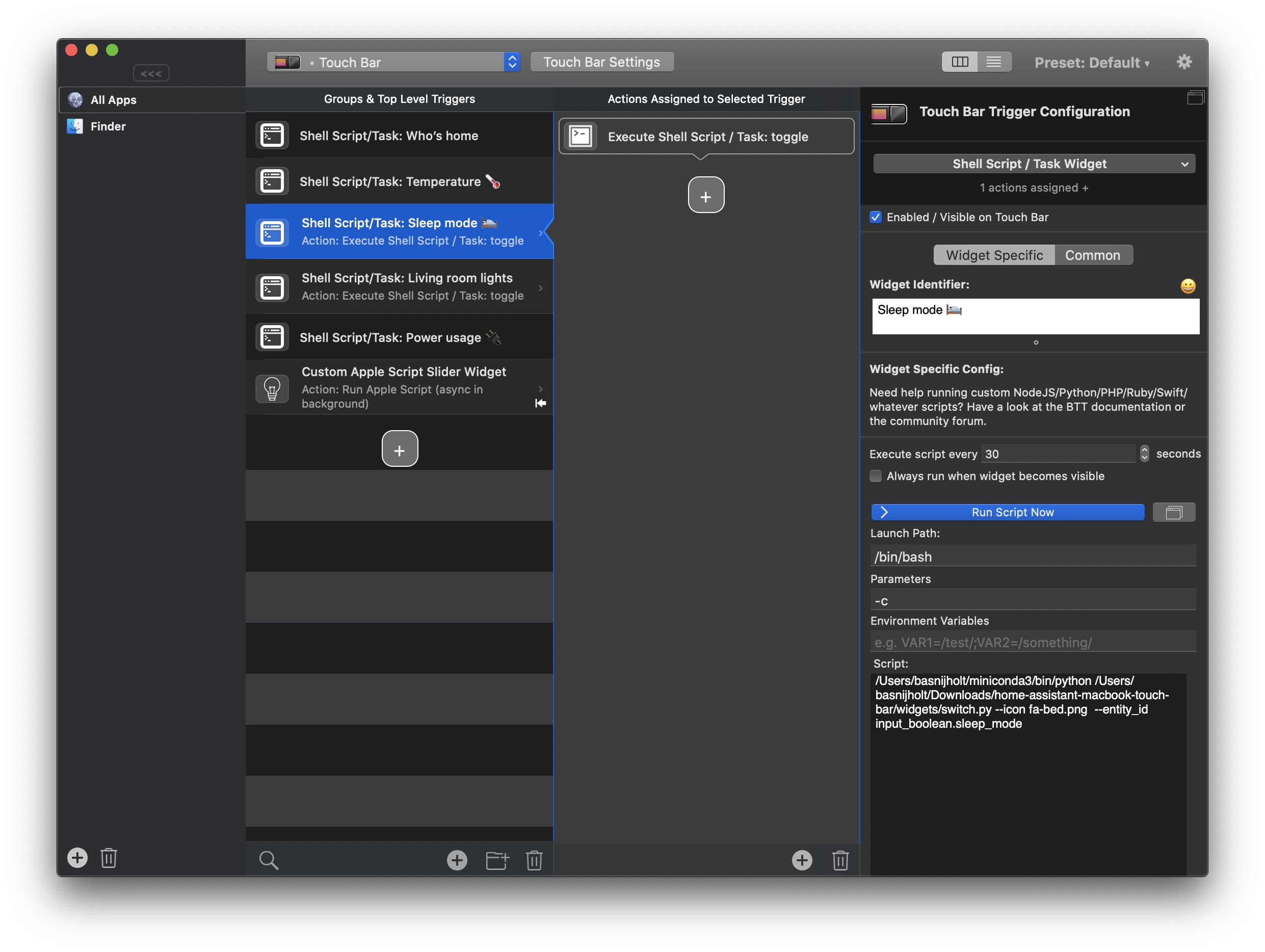basnijholt / Home Assistant Macbook Touch Bar
Licence: mit
Displaying Home Assistant sensors in the Macbook Pro's touch bar using BTT 🤖💻
Stars: ✭ 64
Programming Languages
python
139335 projects - #7 most used programming language
Labels
Projects that are alternatives of or similar to Home Assistant Macbook Touch Bar
Lovelace Light With Profiles
Turn on lights based on light_profiles.csv
Stars: ✭ 47 (-26.56%)
Mutual labels: home-assistant
Addon Zwave2mqtt
Z-Wave to MQTT - Home Assistant Community Add-ons
Stars: ✭ 58 (-9.37%)
Mutual labels: home-assistant
Addon Spotify Connect
Spotify Connect - Home Assistant Community Add-ons
Stars: ✭ 60 (-6.25%)
Mutual labels: home-assistant
Home Assistant Js
🐝 JavaScript implementation of the Home Assistant API using NuclearJS
Stars: ✭ 50 (-21.87%)
Mutual labels: home-assistant
Esphome Config
My ESPHome configuration files for my ESP8266 / ESP32 plugs and boards for use with Home Assistant.
Stars: ✭ 53 (-17.19%)
Mutual labels: home-assistant
Sonofflan
Control Sonoff Devices with eWeLink (original) firmware over LAN and/or Cloud from Home Assistant
Stars: ✭ 1,016 (+1487.5%)
Mutual labels: home-assistant
Home Assistant Config
Home Assistant Configuration & Documentation for my Smart House.
Stars: ✭ 1,115 (+1642.19%)
Mutual labels: home-assistant
Homeautomation.codesys3
Home Automation system build in CoDeSys 3 with MQTT communication to any third party Home Automation software
Stars: ✭ 55 (-14.06%)
Mutual labels: home-assistant
Forked Daapd Card
forked daapd card for Home Assistant Lovelace UI
Stars: ✭ 60 (-6.25%)
Mutual labels: home-assistant
Home Assistant Config
🏠 My Home Assistant configuration, a bit different that others :) Be sure to 🌟 this repository for updates!
Stars: ✭ 1,050 (+1540.63%)
Mutual labels: home-assistant
Hadotnet
🏡 A .NET Standard library for Home Assistant.
Stars: ✭ 52 (-18.75%)
Mutual labels: home-assistant
Addon Adb
Android Debug Bridge - Home Assistant Community Add-ons
Stars: ✭ 58 (-9.37%)
Mutual labels: home-assistant
Wavin Ahc 9000 Mqtt
Esp8266 mqtt interface for Wavin AHC-9000/Jablotron AC-116
Stars: ✭ 47 (-26.56%)
Mutual labels: home-assistant
Mini Climate Card
Minimalistic climate card for Home Assistant Lovelace UI
Stars: ✭ 58 (-9.37%)
Mutual labels: home-assistant
Lovelace Time Picker Card
🕰️ Time Picker Card for Home Assistant's Lovelace UI
Stars: ✭ 63 (-1.56%)
Mutual labels: home-assistant
Netdaemon
An application daemon for Home Assistant written in .NET 5.0
Stars: ✭ 56 (-12.5%)
Mutual labels: home-assistant
home-assistant-macbook-touch-bar
Displaying Home Assistant sensors in the Macbook Pro's touch bar using BTT.
See this Reddit thread and this topic on the Home-Assistant forum.
Requirements
- Macbook Pro with touch bar (obviously 😅)
- install BetterTouchTool
- clone/download this repository
- rename widgets/secret-example.py to
widgets/secret.pyand fill in a token and URL
Install a button widget
- open BetterTouchTool
- select Touch Bar (⌘1)
- click on (+) sign
- at "Select Trigger" → "Touch Bar Widgets" → "Shell Script / Task Widget"
- at "Launch Path" leave
/bin/bashand at "Parameters" leave-c - at "Script" add
FULL_PYTHON_PATH PATH_TO_WIDGET OPTIONAL_ARGUMENTS, for the full Python path, usewhich python, e.g.,/usr/local/bin/python3 ~/Downloads/home-assistant-macbook-touch-bar/widgets/switch.py --entity_id light.living_room_lights --icon fa-lightbulb-o.png
If the widget has an action associated with it, continue
- at "Assigned Action(s)" click on "Click here & select action ►" → "Controlling Other Applications" → "Execute Shell Script / Task"
- repeat step 5. and 6.
- pass the right argument (e.g., add
--toggle) to the script
Install a slider widget
See the instructions in
and use the BTT interface to choose an icon.
Examples
To add a light buttons like  use the
use the widgets/switch.py script like (trigger script)
~/miniconda3/bin/python ~/Downloads/home-assistant-macbook-touch-bar/widgets/switch.py --entity_id light.living_room_lights --text "🛋️💡"
and (action script)
~/miniconda3/bin/python ~/Downloads/home-assistant-macbook-touch-bar/widgets/switch.py --entity_id light.bedroom_lights --text "🛌💡" --toggle
Note that the project description data, including the texts, logos, images, and/or trademarks,
for each open source project belongs to its rightful owner.
If you wish to add or remove any projects, please contact us at [email protected].