homebridge-xiaomi-roborock-vacuum / Homebridge Xiaomi Roborock Vacuum
Programming Languages
Labels
Projects that are alternatives of or similar to Homebridge Xiaomi Roborock Vacuum
homebridge-xiaomi-roborock-vacuum
Homebridge plugin for Xiaomi / Roborock Vacuum Cleaner's
This homebridge plugin allows you to control the Xiaomi vacuum robots in your Apple Home App (HomeKit).
It is currently presented in the Home App in the form of a Fan because Apple don't officially support Vacuums in Homekit (we can't wait for this moment to arrive)!
For the underlying communication layer, it uses a port of the no-longer maintained library miio. You'll find the code in the directory ./miio.
Features
-
Fan as On-/Off-Switch. When switching off, directly back to the charging station.
- Fanspeed levels adjustable via 3D Touch / Force Touch.
- Battery status and condition in the device details. Low battery alert.
- Pause switch (optional).
- Room cleaning (optional): Read Room cleaning to understand how it works.
- Zone cleaning (optional).
- Occupancy sensor (similar to motion sensor) for dock status (optional).
- Second Fan for water box modes (optional).
- Watermode levels only when enabled in config, and the device supports it.
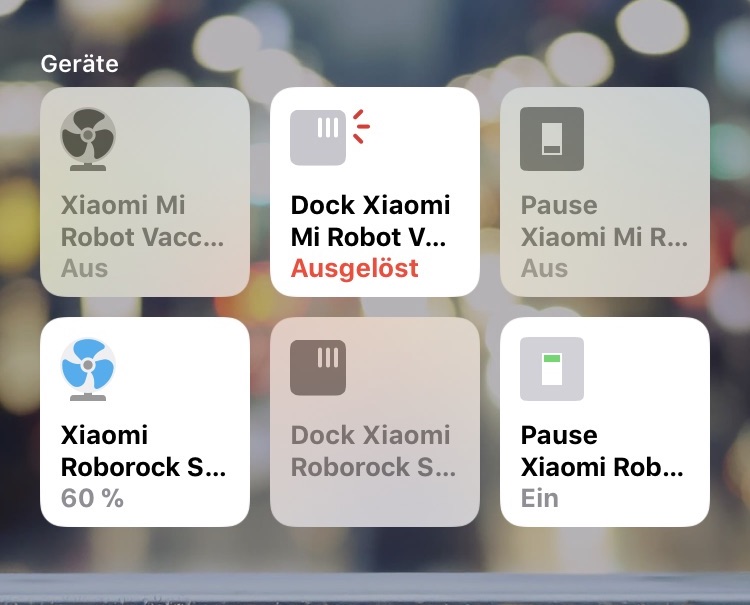
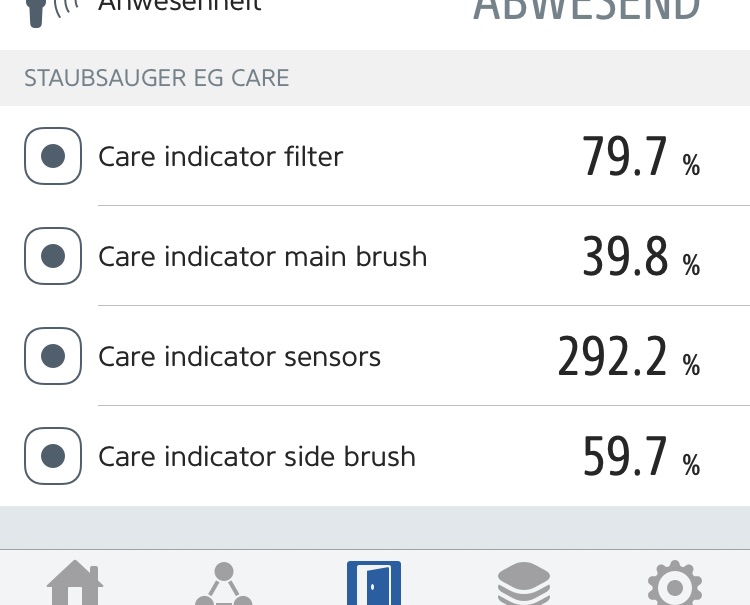
Instructions
- Install the plugin as
root(sudo su -) withnpm install -g [email protected] --unsafe-perm. - Customize you homebridge configuration
config.json. - Restart homebridge, ggf.
service homebridge restart.
- Example
config.jsonwith one vacuum and room cleaning:
"accessories": [
{
"accessory": "XiaomiRoborockVacuum",
"name": "Xiaomi Mi Robot Vaccum 1st Generation",
"ip": "192.168.1.150",
"token": "abcdef1234567890abcdef1234567890",
"pause": false,
"dock": true,
"waterBox": false,
"cleanword": "cleaning",
"rooms": [
{
"id": 16,
"name": "Livingroom"
},
{
"id": 17,
"name": "Kitchen"
}
],
"zones": [
{
"name":"Family Room (x2)",
"zone":[[25000,25000,32000,32000,2]]
},
{
"name":"Bedroom",
"zone":[[21000,32000,24000,37000,1]]
},
{
"name":"Bedroom & Family Room",
"zone":[ [21000,32000,24000,37000,1], [25000,25000,32000,32000,1]]
}
]
}
],
- Example
config.jsonwith two vacuums:
"accessories": [
{
"accessory": "XiaomiRoborockVacuum",
"name": "Xiaomi Mi Robot Vaccum 1st Generation",
"ip": "192.168.1.150",
"token": "abcdef1234567890abcdef1234567890",
"pause": false,
"dock": true,
"waterBox": false
},
{
"accessory": "XiaomiRoborockVacuum",
"name": "Xiaomi Roborock S50 Vaccum 2nd Generation",
"ip": "192.168.1.151",
"token": "1234567890abcdef1234567890abcdef",
"pause": false,
"dock": true,
"waterBox": false
}
],
Optional parameters
| Name of parameter | Default value | Notes |
|---|---|---|
silent |
false | when set to true, it will log only warning and error messages (hiding info and debug messages even when running homebridge -D |
pause |
false | when set to true, HomeKit shows an additional switch for "pause" - switch is on, when pause is possible |
pauseWord |
pause | used for naming the Pause comment |
findMe |
false | when set to true, HomeKit shows an additional switch for "find me" - if switched on, the vacuum will say "Hi, I am over here" |
findMeWord |
where are you | used for autonaming the "find me" command. E.g: Hey Siri, NameOfYourVacuum where are you |
dock |
false | when set to true, HomeKit shows an occupancy sensor, if robot is in the charging dock |
waterBox |
false | when set to true, HomeKit shows an additional slider to control the amount of water released by the robot (only selected models like S5-Max). Currently in a beta state |
cleanword |
cleaning | used for autonaming the Roomselectors |
rooms |
false | Array of ID / Name for a single Room. If set you have another switch for cleaning only this room |
zones |
false | Array of name / zone coordinates for a single zone group. A zone group may contain multiple zone squares, each with its own value for number of cleanings. Coordinates are laid out as bottom-left-x, bottom-left-y, top-right-x, top-right-y, number-of-cleanings. A separate tile in Home will be created for each zone group. Figuring out coordinates will take some trial and error. Each zone should be surrounded by brackets: [], with the entire value also surrounded by brackets |
autoroom |
false | set to true to generate rooms from robot (only S6) or set to array of room name strings (see semi automatic below) |
roomTimeout |
0 | when set to anything above "0" - will initiate room cleaning for multiple rooms automatically after the given time in seconds |
Room cleaning
This plugin supports Room cleaning (only models that support room cleaning via the Xiaomi Mi Home app). Keep reading to understand how it works and how to set it up.
How it works
To start the Room Clean Mode, you can enable/disable the room switches in the order that they need to be cleaned. Then turn on the main Fan switch to start the actual cleaning.
If you want your robot to start cleaning after you enable/disable the room switches, use the config parameter roomTimeout to set the number of seconds the robot should wait before starting (this is to allow you to find the other rooms you want to set ON/OFF).
How can I set it up
Semi automatic
This feature seems to work with all models which offer room cleaning, but may not work on newer firmware versions (3.5.8_0358 or newer). To use it:
- Set the
autoroomproperty in the config to an array of room names (["my room 1", "my room 2", "my room 3"]. - In the Xiaomi Mi app, setup a timer at midnight (00:00 or 12:00am).
- Enable
Select a room to divide. - On the map select the rooms in the order as they appear in the config set in step 1. The order is important as this is how the plugin maps the room names to IDs.
- Submit the timer and make sure it's deactivated.
- Restart
homebridge.
Fully automatic
This feature seems to be working on models that support naming the rooms in the Xiaomi / Roborock App. This is known to include the Roborock S6 as well as the S4 with firmware version 3.5.8_0358 or newer.
Even if you have one of these models but you haven't named the Rooms in your App yet, this function will not work! Thanks @domeOo
Xiaomi Token
To use this plugin, you have to read the "token" of the xiaomi vacuum robots. Here are some detailed instructions:
- 🇺🇸🇬🇧 - Xiaomi cloud tokens extractor
- 🇺🇸🇬🇧 - python-miio - Getting started
- 🇩🇪 - Apple HomeKit Forum - HomeKit.Community
- 🇩🇪 - Homematic-Guru.de
NOTE: We are not currently aware of how to retrieve the token from the Roborock App. Please, share any findings in the issue #104.
Is my model supported?
As new users join our community, and use this plugin, we try to learn from their device, and keep up with the new devices Xiaomi releases. However, the main developer @afharo, only owns the model S5, and he can't test the features on other models. If you wonder whether your device is supported, please:
- Check the ./models/models.js file to see if your device is already in the explicit list.
- If not, maybe it matches de default behaviour (just try running the plugin and see if it works).
- If it works, but the vacuum modes (aka speeds) are wrong: add your model to the list in 1 with the right mapping.
- If it doesn't work, please, try making sure the IP and token are correct, by running the command
miio-vacuum inspect id-or-address --token tokenAsHex.
HINT: Try a couple of times, just in case there's a network glitch. - If you can connect and see the details of your robot, try running the manual commands like explained in here.
HINT: You can find the list of commands for your device in the Python project python-miio.
My model is, allegedly, supported, but it fails to connect
Run the command miio-vacuum inspect id-or-address --token tokenAsHex, replacing id-or-address with your vacuum's IP address and the tokenAsHex with a HEX representation of the token obtained earlier.









