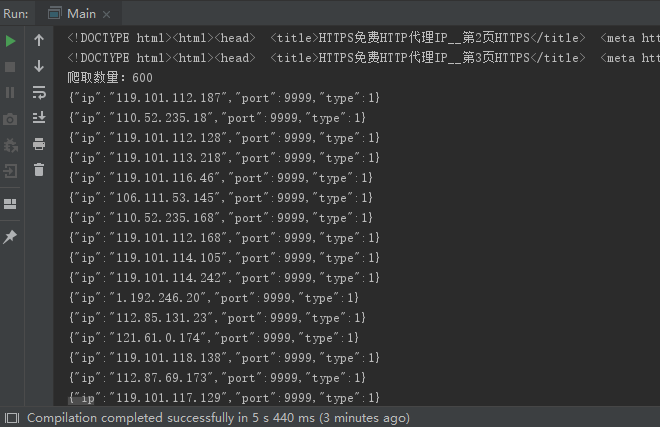HttpProxy
JAVA实现的IP代理池,支持HTTP与HTTPS两种方式
设置Ip代理很多时候都会有用到,尤其是在写爬虫相关项目的时候。虽然自己目前没有接触这种需求,但由于最近比较闲,就写着当作练习吧
爬取代理IP
爬取
关于爬取代理IP,国内首先想到的网站当然是 西刺代理 。首先写个爬虫获取该网站内的Ip吧。
先对 国内Http代理 标签页面进行爬取,解析页面使用的Jsoup ,这里大概代码如下
private List<IPBean> crawl(String api, int index){
String html = HttpUtils.getResponseContent(api + index);
System.out.println(html);
Document document = Jsoup.parse(html);
Elements eles = document.selectFirst("table").select("tr");
for (int i = 0; i < eles.size(); i++){
if (i == 0) continue;
Element ele = eles.get(i);
String ip = ele.children().get(1).text();
int port = Integer.parseInt(ele.children().get(2).text().trim());
String typeStr = ele.children().get(5).text().trim();
int type;
if ("HTTP".equalsIgnoreCase(typeStr))
type = IPBean.TYPE_HTTP;
else
type = IPBean.TYPE_HTTPS;
IPBean ipBean = new IPBean(ip, port, type);
ipList.add(ipBean);
}
return ipList;
}对某些不明白的变量,可以参考我Github 其中关键的就是css选择器语法,这里需要注意的是不要乱加空格,不然会导致找不到出现空指针。 css选择器语法具体参考这里 , 这里就不讲解了。
爬取的信息包括 ip地址、端口号、和代理类型(http或https), 这三个信息我放在IPBean这个类里面。
过滤
上面爬取完成后,还要进一步过滤,筛选掉不能使用的。
筛选大概原理就是先设置上代理,然后请求某个网页,若成功则代表此代理ip有效。 其中请求成功的标志我们可以直接获取请求的返回码,若为200即成功。
/**
* 检测代理ip是否有效
*
* @param ipBean
* @return
*/
public static boolean isValid(IPBean ipBean) {
Proxy proxy = new Proxy(Proxy.Type.HTTP, new InetSocketAddress(ipBean.getIp(), ipBean.getPort()));
try {
URLConnection httpCon = new URL("https://www.baidu.com/").openConnection(proxy);
httpCon.setConnectTimeout(5000);
httpCon.setReadTimeout(5000);
int code = ((HttpURLConnection) httpCon).getResponseCode();
System.out.println(code);
return code == 200;
} catch (IOException e) {
e.printStackTrace();
}
return false;
}注意这里要设置两个超时,连接超时和读取超时。连接超时还好,它默认只是有点长;然而读取超时如果不设置,它好像就会一直阻塞着。 时间设置为5s就够了,毕竟如果ip有效的话,会很快就请求成功的。这样过滤后,就得到有效的代理ip了
设置代理
单次代理
单次代理表示只在这一次连接中有效,即每次都需要代理。
http方式的代理非常简单,在URL对象的openConnection方法中加上个Proxy对象即可
Proxy proxy = new Proxy(Proxy.Type.HTTP, new InetSocketAddress(ipBean.getIp(), ipBean.getPort()));
connection = (HttpsURLConnection) new URL(url).openConnection(proxy);https 稍微复杂点了,中间加上了ssl协议
/**
* @param url
* @param headerMap 请求头部
* @param ipBean
* @return
* @throws Exception
*/
public static String getResponseContent(String url, Map<String, List<String>> headerMap, IPBean ipBean) throws Exception {
HttpsURLConnection connection = null;
// 设置代理
if (ipBean != null) {
Proxy proxy = new Proxy(Proxy.Type.HTTP, new InetSocketAddress(ipBean.getIp(), ipBean.getPort()));
connection = (HttpsURLConnection) new URL(url).openConnection(proxy);
if (ipBean.getType() == IPBean.TYPE_HTTPS) {
SSLContext sslContext = SSLContext.getInstance("SSL");
sslContext.init(null, new TrustManager[]{new TrustAnyTrustManager()}, new java.security.SecureRandom());
connection.setSSLSocketFactory(sslContext.getSocketFactory());
connection.setHostnameVerifier(new TrustAnyHostnameVerifier());
}
}
if (connection == null)
connection = (HttpsURLConnection) new URL(url).openConnection();
// 添加请求头部
connection.setRequestProperty("User-Agent", "Mozilla/5.0 (X11; Linux x86_64) AppleWebKit/537.36 (KHTML, like Gecko) Chrome/69.0.3497.81 Safari/537.36");
if (headerMap != null) {
Iterator<Map.Entry<String, List<String>>> iterator = headerMap.entrySet().iterator();
while (iterator.hasNext()) {
Map.Entry<String, List<String>> entry = iterator.next();
List<String> values = entry.getValue();
for (String value : values)
connection.setRequestProperty(entry.getKey(), value);
}
}
InputStream inputStream = connection.getInputStream();
BufferedReader reader = new BufferedReader(new InputStreamReader(inputStream));
StringBuilder stringBuilder = new StringBuilder();
String line;
while ((line = reader.readLine()) != null) {
stringBuilder.append(line);
}
reader.close();
inputStream.close();
return stringBuilder.toString();
}
private static class TrustAnyTrustManager implements X509TrustManager {
public void checkClientTrusted(X509Certificate[] chain, String authType) throws CertificateException {
}
public void checkServerTrusted(X509Certificate[] chain, String authType) throws CertificateException {
}
public X509Certificate[] getAcceptedIssuers() {
return new X509Certificate[]{};
}
}
private static class TrustAnyHostnameVerifier implements HostnameVerifier {
public boolean verify(String hostname, SSLSession session) {
return true;
}
}这里https方法参考了 这篇博客
全局代理
直接上代码,就几行代码
package util;
import other.IPBean;
/**
* @author Asche
* @github: https://github.com/asche910
* @date 2019年1月19日
*/
public class ProxyUtils {
/**
* 设置全局代理
* @param ipBean
*/
public static void setGlobalProxy(IPBean ipBean){
System.setProperty("proxyPort", String.valueOf(ipBean.getPort()));
System.setProperty("proxyHost", ipBean.getIp());
System.setProperty("proxySet", "true");
}
}需要注意一点就是全局只是在该java项目中生效,它不会更改系统中的代理。
检测
设置完代理后,也可以用另外一种方法来判断是否代理成功,即直接获取当前ip地址。 这里我使用的是 https://www.ipip.net/ip.html 这个网站,请求获取html后再解析得到自己的当前ip
private static final String MY_IP_API = "https://www.ipip.net/ip.html";
// 获取当前ip地址,判断是否代理成功
public static String getMyIp() {
try {
String html = HttpUtils.getResponseContent(MY_IP_API);
Document doc = Jsoup.parse(html);
Element element = doc.selectFirst("div.tableNormal");
Element ele = element.selectFirst("table").select("td").get(1);
String ip = element.selectFirst("a").text();
// System.out.println(ip);
return ip;
} catch (Exception e) {
e.printStackTrace();
}
return null;
}优化
emmm 优化些啥呢???
速度
爬取ip时就几个网页,优化估计效果不大。而真正耗时的是检测ip是否有效,因此这里采用多线程,对每个ip的检测请求使用一个线程,最后副线程全部结束后再统计出有多少有效ip。然而问题又来了,怎么判断所有副线程全部结束了呢??? 脑中立刻想到的是join方法,然而仔细想想,才发现这样并不可取。最佳方法应该是设置一个计数器,每个线程结束后计数器加一,然后在主线程循环判断计数器的值是否与线程总数相等即可。由于涉及到并发,需要给某些方法加上锁。这里我代码中实现了,可以参考github
持久化
emmm 由于目前只是练练手,并没有这样的需求,比较懒, ( ̄▽ ̄)*
所以这个需求暂时放放吧,以后有时间再写