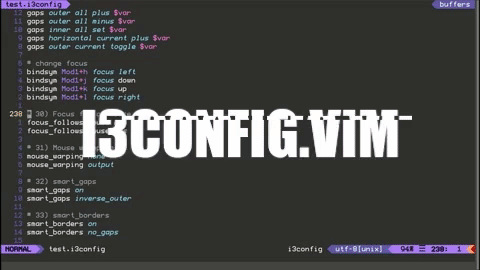mboughaba / I3config.vim
Labels
Projects that are alternatives of or similar to I3config.vim
i3config.vim - vim i3 config syntax highlighting
This file contains the syntax highlighting that I use for i3 config in Vim. Compared to the vim standard conf syntax highlighting, i3config adds highlighting of all keywords, types and options as defined in the i3 configuration manual.
I built this based on the current specification provided (as of Sat 12 Mar 2016) in:
http://i3wm.org/docs/userguide.html#configuring
using vim color scheme dracula
using Powerline font ProFont for Powerline
Features
i3config does what a syntax highlighting would do and additionally provides some sort of syntax checking. If you end up with Bold Red lines in your i3 config file this would mean that your syntax is wrong or there is an issue in the plugin. If that is the case please report the issue and/or make a pull request to cover the case.
File type detection
There is no specific extension for i3 config file. For auto detection, the recommended method is to rename your file to something like:
- .i3.config
- i3.config
- something.i3config
- something.i3.config
This way you can keep your file clean somewhere in a dotfile repository and have it symlinked to ~/.i3/config
If you don't want to, then you can always do:
:set ft=i3config
or
:set filetype=i3config
or you can add this line your .vimrc file
aug i3config_ft_detection
au!
au BufNewFile,BufRead ~/.config/i3/config set filetype=i3config
aug end
Additonally, you an add # vim: filetype=i3config anywhere in your config file, as suggested by the original plugin (see below).
Installation instructions
Follow one of the steps below and reload vim afterwards.
Vundle
Install using Vundle by adding
Plugin 'mboughaba/i3config.vim'
to .vimrc and run :PluginInstall.
vim-plug
Install using vim-plug. Similar than the installation for Vundle, just change Plugin to Plug:
Add
Plug 'mboughaba/i3config.vim'
to .vimrc and run :PlugInstall.
I use Vundle myself, the two steps below may not be fully correct, you need to change them to fit your needs.
Git submodule + Pathogen
If you have pathogen installed, and you prefer to use git submodules, run
cd ~/.vim
git submodule add https://github.com/mboughaba/i3config.vim.git bundle/syntax/
Manual installation
If you don't have either Vundle or Pathogen installed, copy both i3config.vim file to .vim/after/syntax and .vim/after/ftdetect respectively.
git clone https://github.com/mboughaba/i3config.git /tmp/i3config.vim
mkdir -p ~/.vim/after/syntax/
mv /tmp/i3config.vim/after/syntax/i3config.vim ~/.vim/after/syntax/i3config.vim
rm -rf /tmp/i3config.vim
Inspired by
- PotatoesMaster/i3-vim-syntax https://github.com/PotatoesMaster/i3-vim-syntax
- vim-scripts/edifact.vim https://github.com/vim-scripts/edifact.vim (For Error highlighting).
What about PotatoesMaster/i3-vim-syntax
PotatoesMaster/i3-vim-syntax was the one I used in the past. But as the maintainer himself pointed out, there are some issues and a rewrite is needed.
Contribution
Feel free to make a pull request, I will integrate it when time permits. Make sure to add a line to cover your test in the test.i3config.
Background information
Author
Mohamed Boughaba
Development is done at: https://github.com/mboughaba/i3config.vim
License
MIT