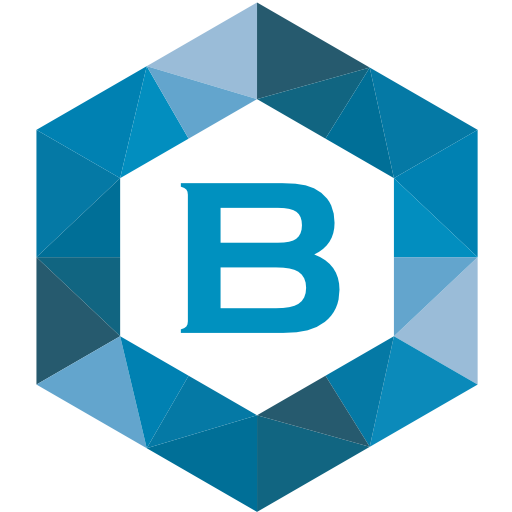bobiscool / Ibiu
Licence: mit
Build Vue Spa Faster 🍏 🍔 🍜
Stars: ✭ 144
Programming Languages
javascript
184084 projects - #8 most used programming language
Projects that are alternatives of or similar to Ibiu
Dbblog
基于SpringBoot2.x+Vue2.x+ElementUI+Iview+Elasticsearch+RabbitMQ+Redis+Shiro的多模块前后端分离的博客项目
Stars: ✭ 1,045 (+625.69%)
Mutual labels: iview, element-ui
Fontend
使用Node、Vue、ElementUI、iViewUI,验证码等等搭建一个综合性网站(含后台管理系统)
Stars: ✭ 97 (-32.64%)
Mutual labels: iview, element-ui
Vue Admin
基于Vue2、element ui、vue-cli、vuex、vue-router、axios 、echarts后台管理系统demo. 权限管理,用户管理,菜单管理。无限级菜单,下拉树形选择框
Stars: ✭ 1,135 (+688.19%)
Mutual labels: vue-cli, element-ui
Ruoyi Vue
(RuoYi)官方仓库 基于SpringBoot,Spring Security,JWT,Vue & Element 的前后端分离权限管理系统
Stars: ✭ 596 (+313.89%)
Mutual labels: vue-cli, element-ui
Vue Todos
vue最新实战项目教程,从零开始,一步一个脚印,循序渐进。跟着我一起学习vue吧!
Stars: ✭ 1,659 (+1052.08%)
Mutual labels: vue-cli, element-ui
Blog
一个go、echo、vue 开发的快速、简洁、美观、前后端分离的个人博客系统(blog)、也可方便二次开发为CMS(内容管理系统)和各种企业门户网站
Stars: ✭ 388 (+169.44%)
Mutual labels: vue-cli, iview
Vue2 Scaffold
The best scaffold for Vue 2.x based on vue-cli#vuejs-templates/webpack
Stars: ✭ 125 (-13.19%)
Mutual labels: vue-cli, scaffold
Ruoyi Vue Fast
(RuoYi)官方仓库 基于SpringBoot,Spring Security,JWT,Vue & Element 的前后端分离权限管理系统
Stars: ✭ 107 (-25.69%)
Mutual labels: vue-cli, element-ui
Vue Seed
a boilerplate for large vue project with ElementUI 2.x
Stars: ✭ 555 (+285.42%)
Mutual labels: vue-cli, element-ui
Vue2 Manage
基于 vue + element-ui 的后台管理系统
Stars: ✭ 11,345 (+7778.47%)
Mutual labels: vue-cli, element-ui
Iview
admin template based on Vue CLI 3 & iView. 基于 Vue CLI 3 + iView 的 Vue.js 后台管理系统。
Stars: ✭ 485 (+236.81%)
Mutual labels: vue-cli, iview
Vue Admin Beautiful
🚀🚀🚀vue3 admin,vue3.0 admin,vue后台管理,vue-admin,vue3.0-admin,admin,vue-admin,vue-element-admin,ant-design,vue-admin-beautiful-pro,vab admin pro,vab admin plus主线版本基于element-plus、element-ui、ant-design-vue三者并行开发维护,同时支持电脑,手机,平板,切换分支查看不同的vue版本,element-plus版本已发布(vue3,vue3.0,vue,vue3.x,vue.js)
Stars: ✭ 10,968 (+7516.67%)
Mutual labels: vue-cli, element-ui
Iview Admin
Vue 2.0 admin management system template based on iView
Stars: ✭ 15,963 (+10985.42%)
Mutual labels: vue-cli, iview
Vue Form Builder
Build powerful vue form with JSON schema and composition api.
Stars: ✭ 325 (+125.69%)
Mutual labels: iview, element-ui
Vue Meizi
vue最新实战项目,vue2 + vuex + webpack + es6 干货多多,新手福利
Stars: ✭ 1,476 (+925%)
Mutual labels: vue-cli, element-ui
iBiu
One-stop Vue scaffolding tool
Windows x64
MAC
iBiu was developed based on iView-cli
I'd like to thank iView-Cli's developers very much
base on
Achieve function
Common scaffolding needs
- Create a project directory structure
- Create configuration items (including webpack configuration items, gitignore, etc.)
- According to the settings to create packgejson
Pain point have been solved
- Create page directories based on the JSON array provided by the user, and the structure is consistent with the JSON
- Create various pages to their respective directories based on the JSON array provided by the user.
- Create a route configuration item based on the user-supplied json array and register the page with the route.
Means: When faced with a larger vue project, you no longer have to go to register router one by one painfully! ! !
Instructions
- Click New Project
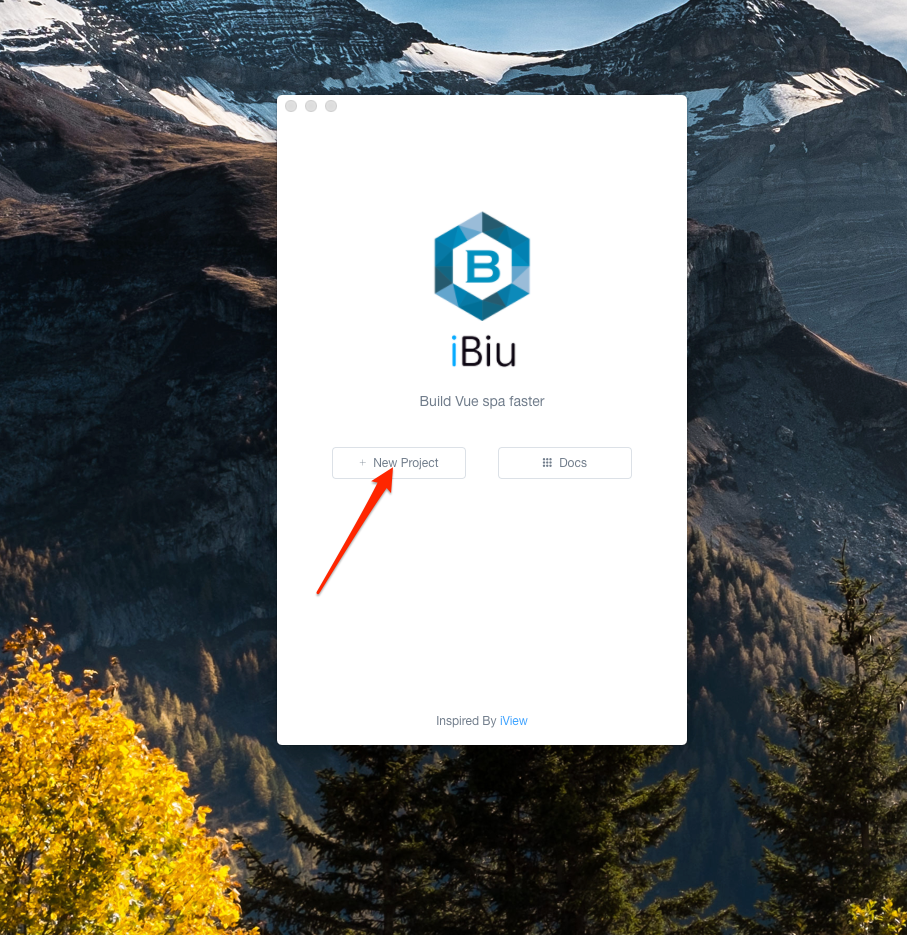
- Select the library you want to configure
- Paste you need to create the directory JSON format please refer to this format
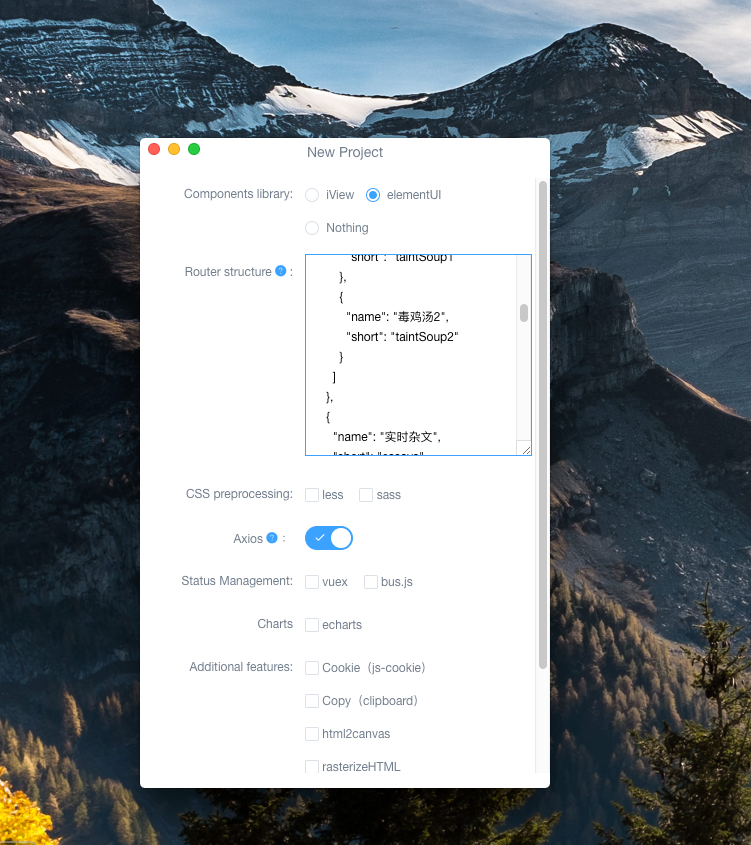
- Click Create Project
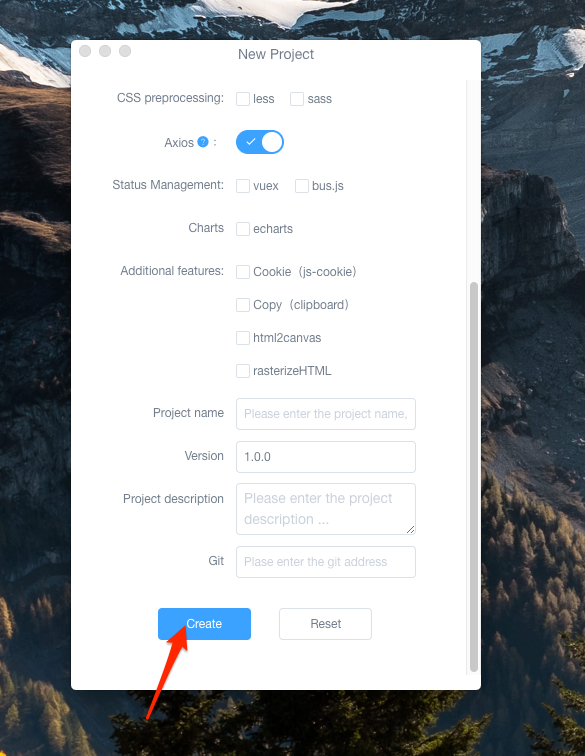
- Open the directory after creation
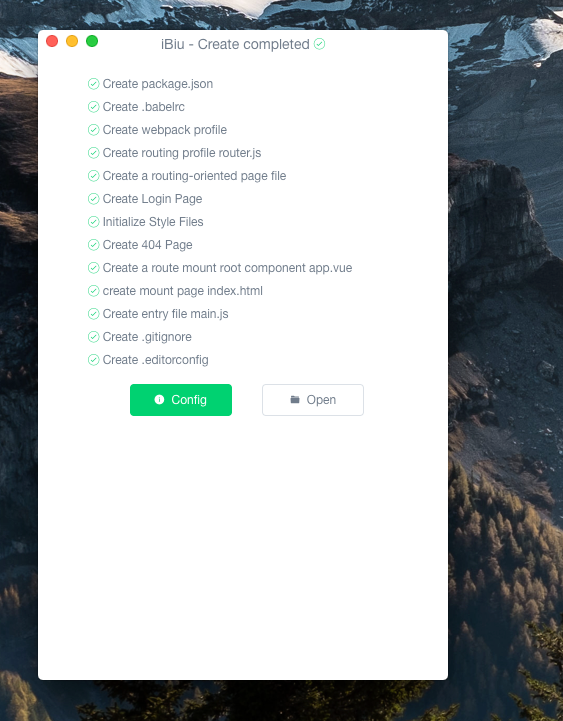
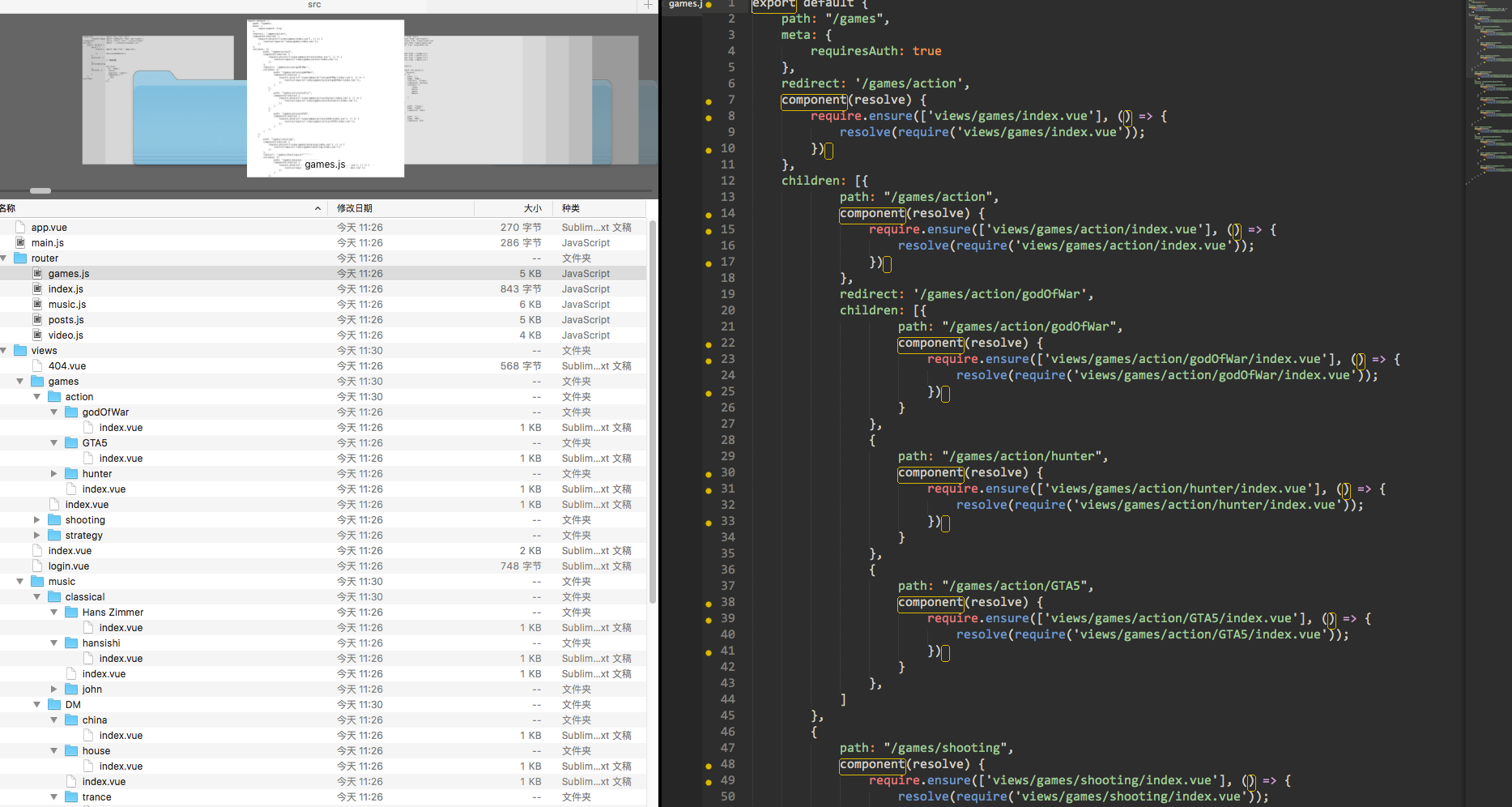
- Run
npm install - Run
npm run dev
- Run
- Visit
http://localhost:8080
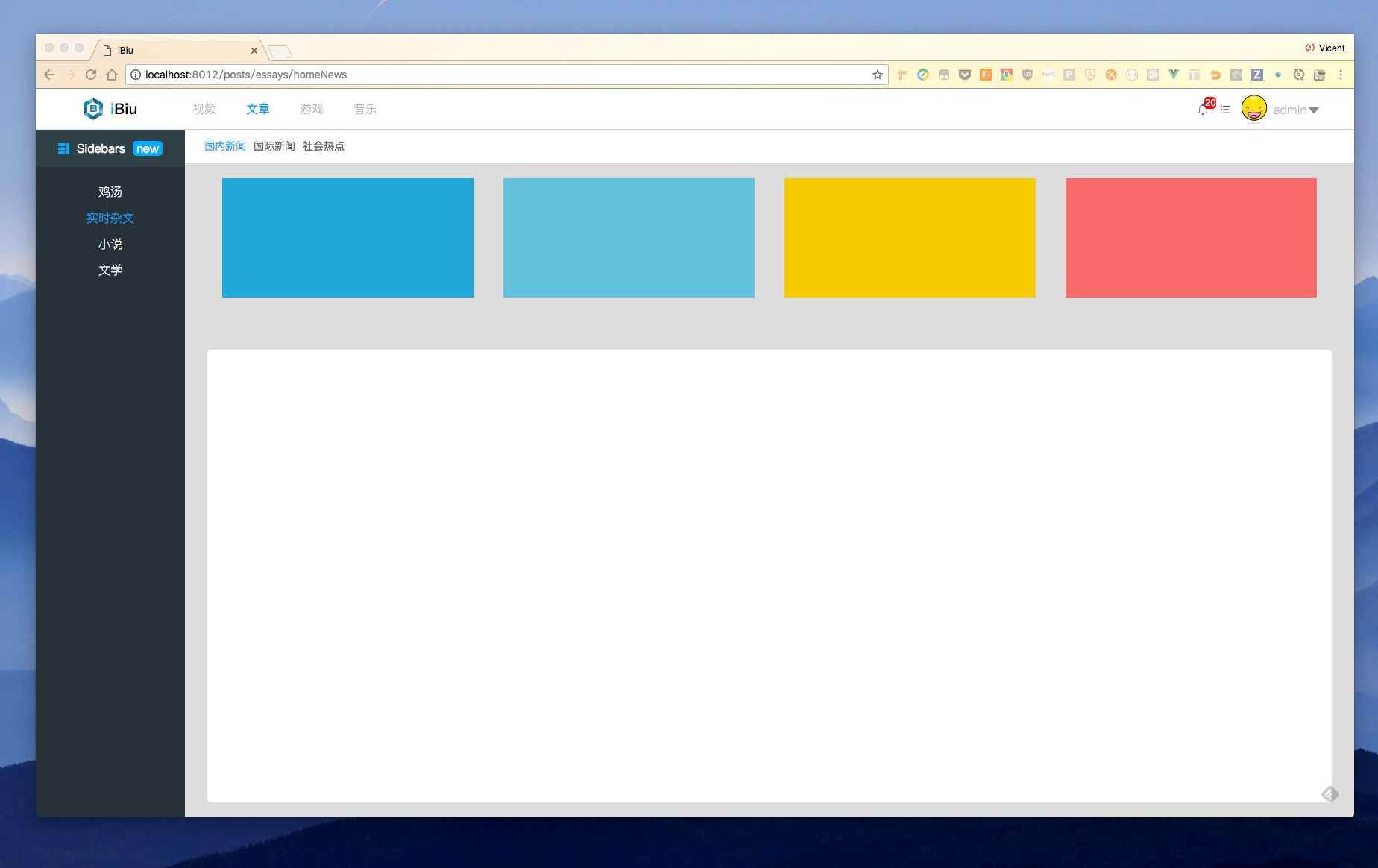
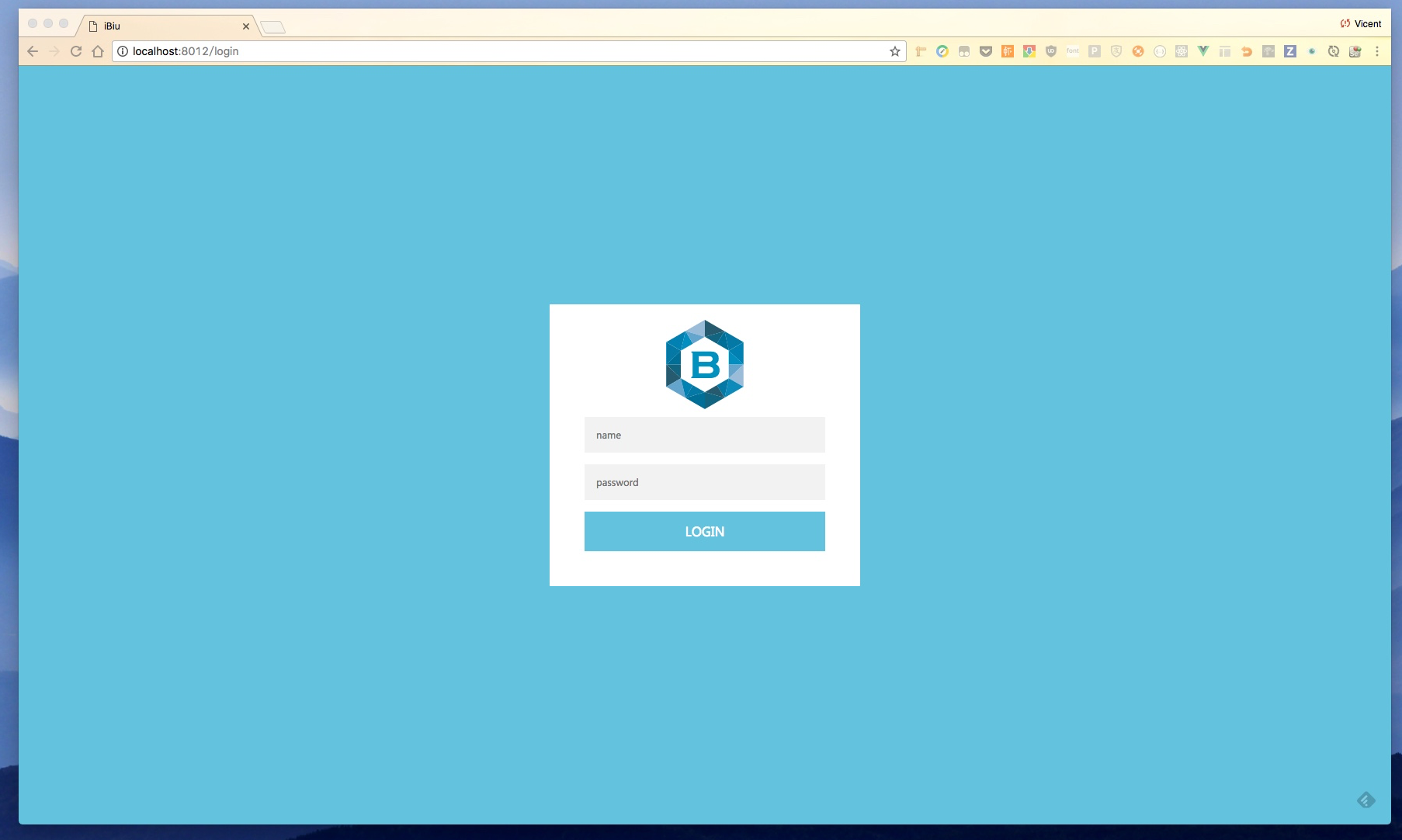
Note that the project description data, including the texts, logos, images, and/or trademarks,
for each open source project belongs to its rightful owner.
If you wish to add or remove any projects, please contact us at [email protected].