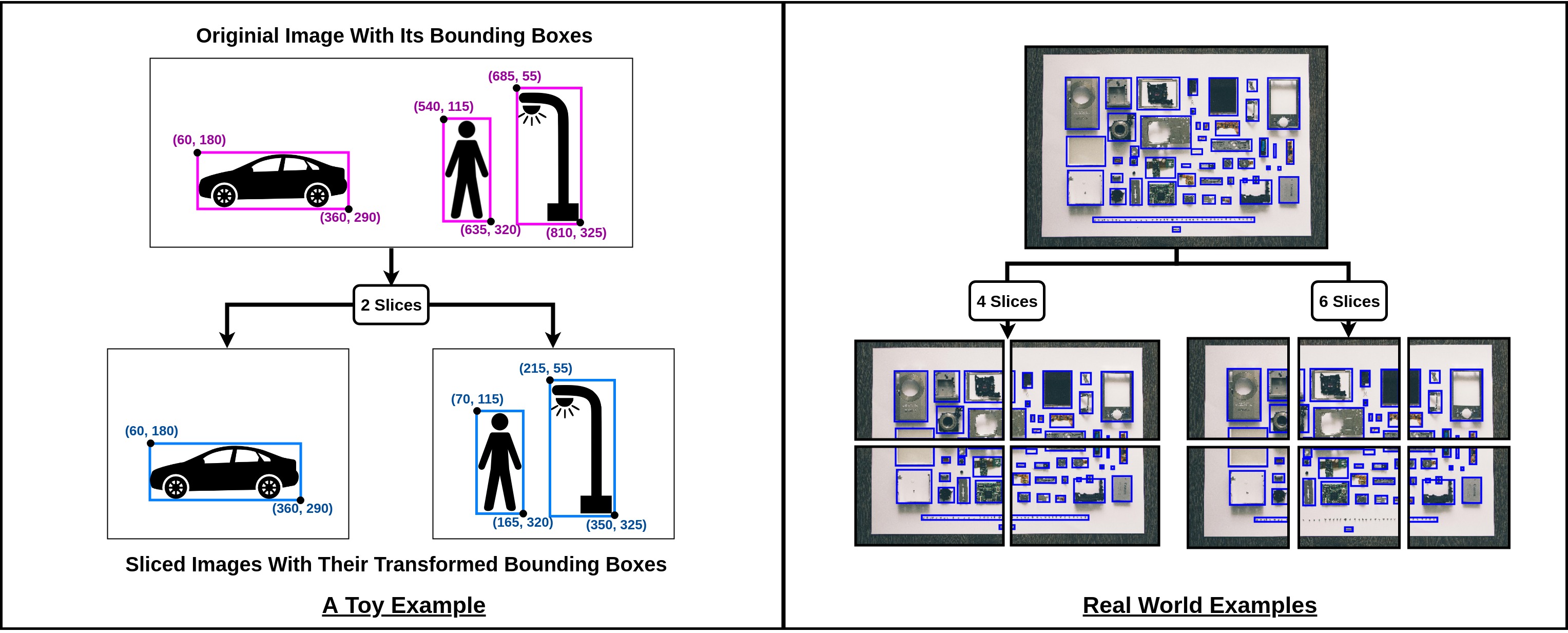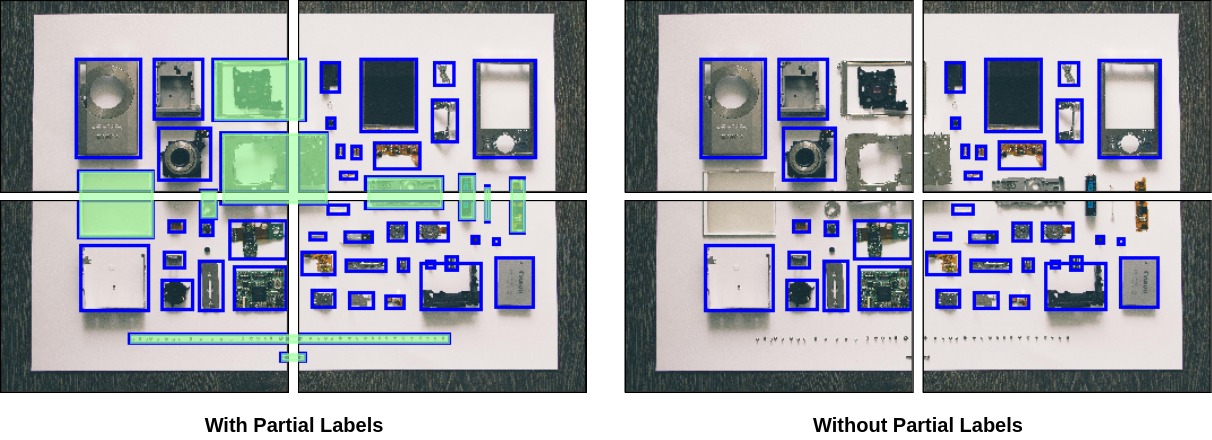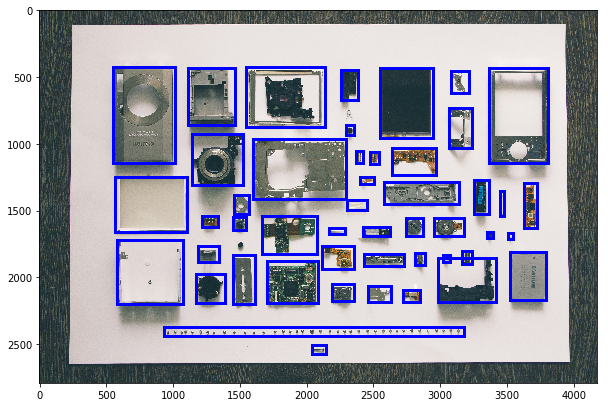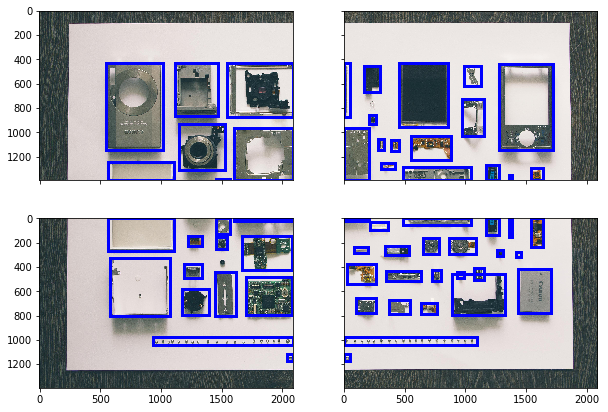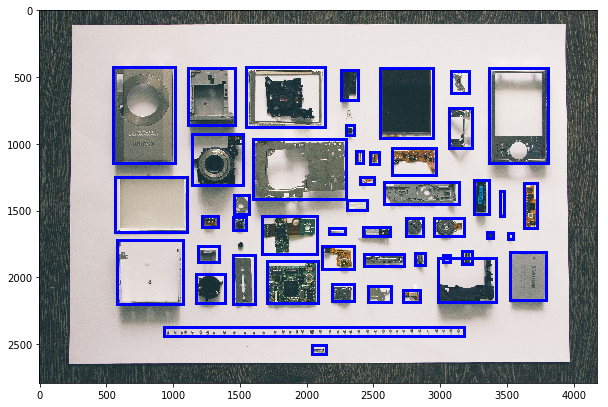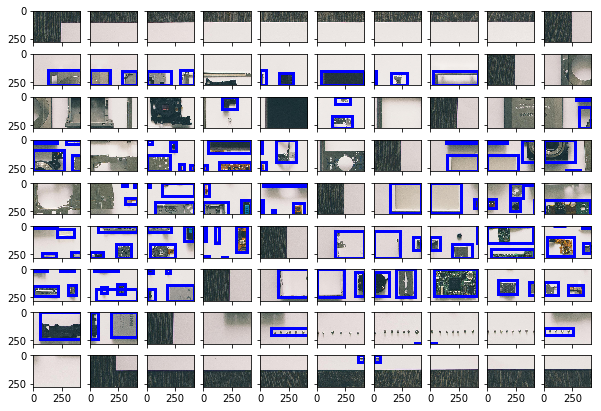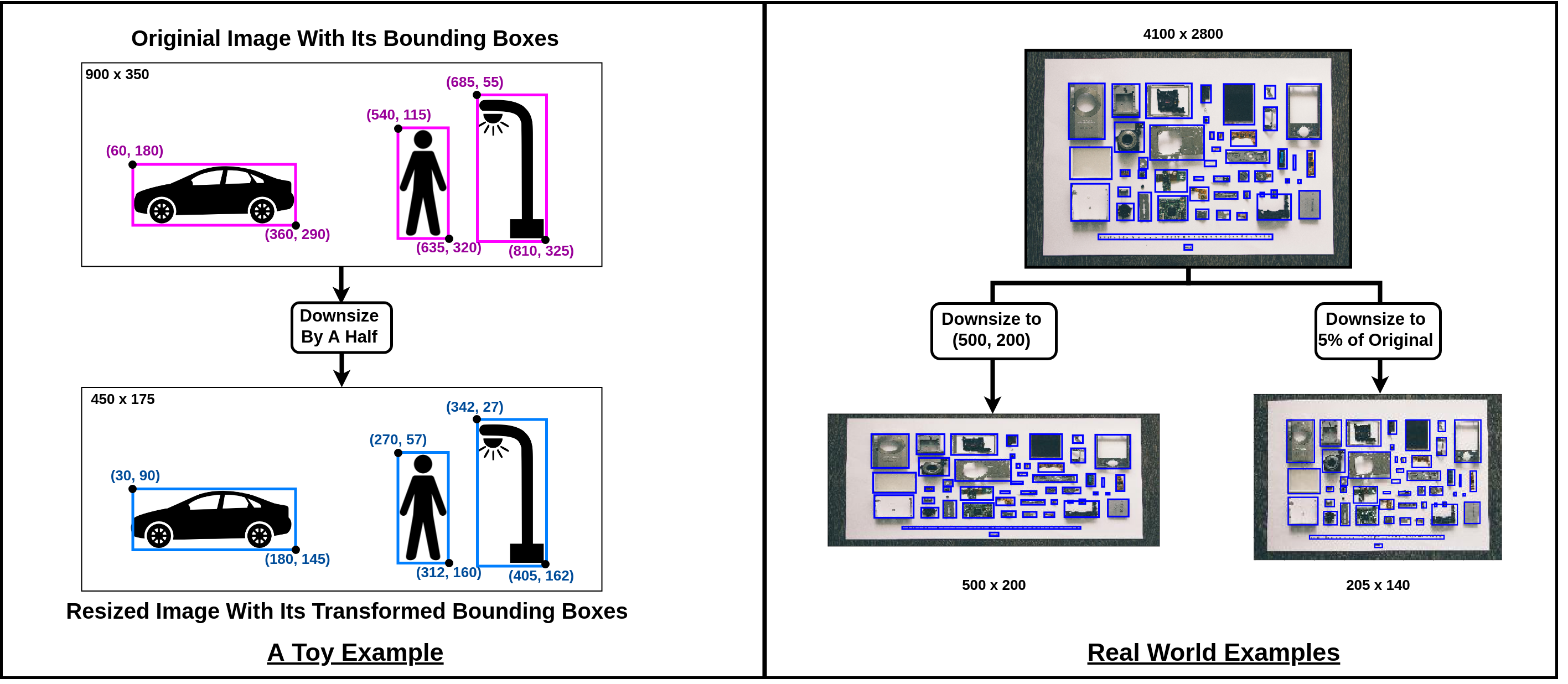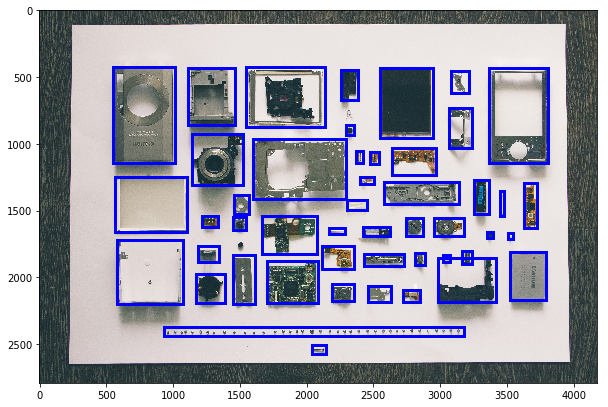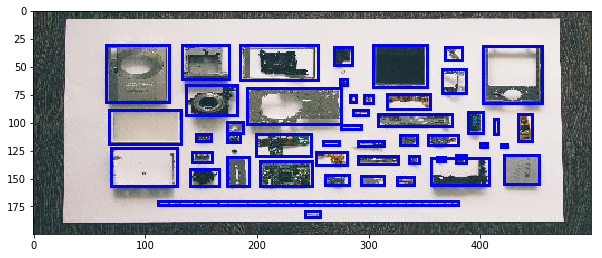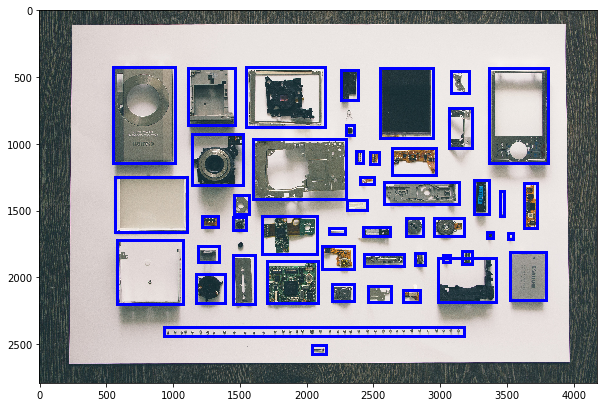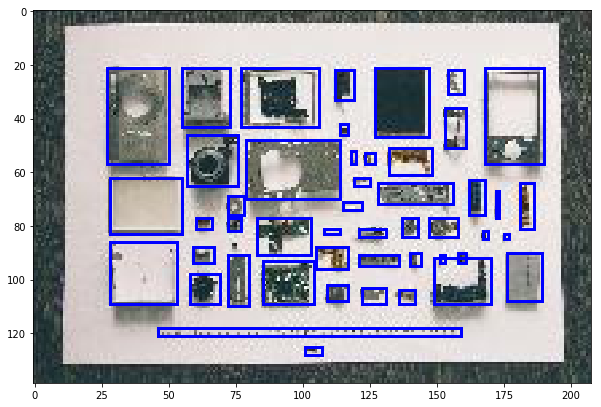acl21 / Image_bbox_slicer
Projects that are alternatives of or similar to Image bbox slicer
image_bbox_slicer
This easy-to-use library is a data transformer sometimes useful in Object Detection tasks. It splits images and their bounding box annotations into tiles, both into specific sizes and into any arbitrary number of equal parts. It can also resize them, both by specific sizes and by a resizing/scaling factor. Read the docs here.
Currently, this library only supports bounding box annotations in PASCAL VOC format. And as of now, there is no command line execution support. Please raise an issue if needed.
UPDATE: This tool was only tested on Linux/Ubuntu. Please find a potential fix to make it work on Windows here.
Installation
$ pip install image_bbox_slicer
Works with Python 3.4 and higher versions and requires:
Pillow==5.4.1
numpy==1.16.2
pascal-voc-writer==0.1.4
matplotlib==3.0.3
Usage - A Quick Demo
Note: This usage demo can be found in demo.ipynb in the repo.
import image_bbox_slicer as ibs
Create And Configure Slicer Object
Setting Paths To Source And Destination Directories.
You must configure paths to source and destination directories like the following.
im_src = './src/images'
an_src = './src/annotations'
im_dst = './dst/images'
an_dst = './dst/annotations'
slicer = ibs.Slicer()
slicer.config_dirs(img_src=im_src, ann_src=an_src,
img_dst=im_dst, ann_dst=an_dst)
Dealing With Partial Labels
The above images show the difference in slicing with and without partial labels. In the image on the left, all the box annotations masked in green are called Partial Labels.
Configure your slicer to either ignore or consider them by setting Slicer object's keep_partial_labels instance variable to True or False respectively. By default it is set to False.
slicer.keep_partial_labels = True
Dealing With Empty Tiles
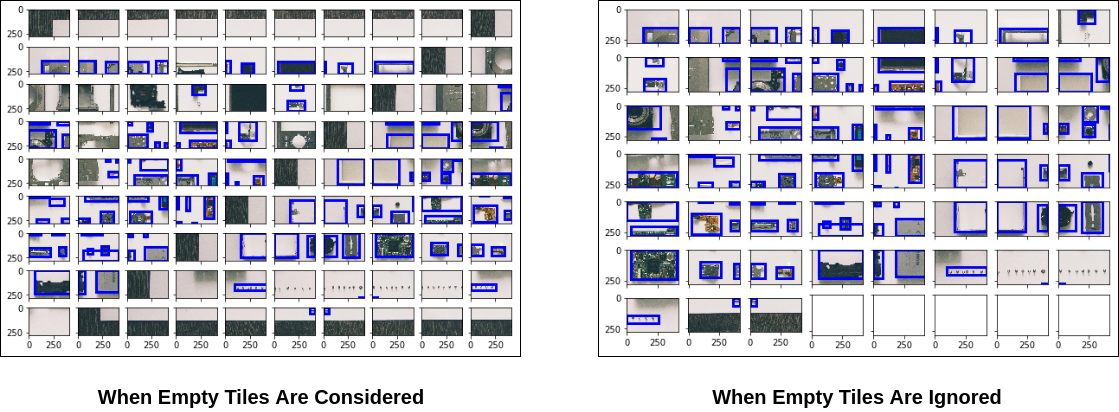
An empty tile is a tile with no "labels" in it. The definition of "labels" here is tightly coupled with the user's preference of partial labels. If you choose to keep the partial labels (i.e. keep_partial_labels = True), a tile with a partial label is not treated as empty. If you choose to not keep the partial labels (i.e. keep_partial_labels = False), a tile with one or more partial labels is considered empty.
Configure your slicer to either ignore or consider empty tiles by setting Slicer object's ignore_empty_tiles instance variable to True or False respectively. By default it is set to True.
slicer.ignore_empty_tiles = False
Before-After Mapping
You can choose to store the mapping between file names of the images before and after slicing by setting the Slicer object's save_before_after_map instance variable to True. By default it is set to False.
Typically, mapper.csv looks like the following:
| old_name | new_names |
|------------|---------------------------------|
| 2102 | 000001, 000002, 000003, 000004 |
| 3931 | 000005, 000005, 000007, 000008 |
| test_image | 000009, 000010, 000011, 000012 |
| ... | ... |
slicer.save_before_after_map = True
Slicing
Images and Bounding Box Annotations Simultaneously
By Number Of Tiles
slicer.slice_by_number(number_tiles=4)
slicer.visualize_sliced_random()
By Specific Size
slicer.slice_by_size(tile_size=(418,279), tile_overlap=0)
slicer.visualize_sliced_random()
Note: visualize_sliced_random() randomly picks a recently sliced image from the directory for plotting.
Other Slicing Functions
By Number Of Tiles
slicer.slice_images_by_number(number_tiles=4)
By Specific Size
slicer.slice_images_by_size(tile_size=(418,279), tile_overlap=0)
Slicing Only Bounding Box Annotations
By Number Of Tiles
slicer.slice_bboxes_by_number(number_tiles=4)
By Specifc Size
slicer.slice_bboxes_by_size(tile_size=(418,279), tile_overlap=0)
Resizing
Images and Bounding Box Annotations Simultaneously
By Specific Size
slicer.resize_by_size(new_size=(500,200))
slicer.visualize_resized_random()
By A Resize Factor
slicer.resize_by_factor(resize_factor=0.05)
slicer.visualize_resized_random()
Note:
visualize_resized_random() randomly picks a recently resized image from the destination directory for plotting.
Other Resizing Functions
Resizing Separately
Only Images
-
By Specific Size
slicer.resize_images_by_size(new_size=(500,200))
-
By Resize Factor
slicer.resize_images_by_factor(resize_factor=0.05)
Only Bounding Box Annotations
-
By Specific Size
slicer.resize_bboxes_by_size(new_size=(500,200))
-
By Resize Factor
slicer.resize_bboxes_by_factor(resize_factor=0.05)