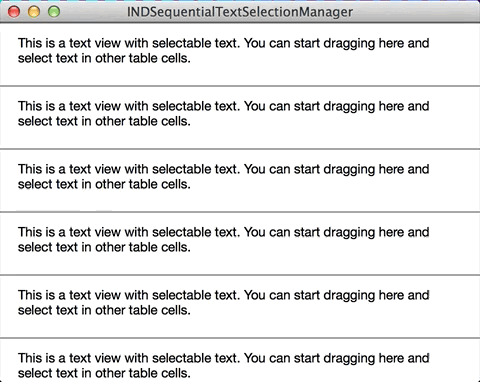INDSequentialTextSelectionManager
Easy WebView-like text selection in multiple text views
When building Flamingo, I wanted to find a way to select text through multiple NSTextViews in a single drag, similar to how it works in a WebView. After finding out that there's nothing in AppKit that would do this for me, I developed this project to replicate that functionality.
Here's a GIF demonstrating how it works:
WARNING: This is alpha quality code at the moment and has not been tested in production.
How to use
The API is extremely simple. These two methods are all you'll need:
- (void)registerTextView:(NSTextView *)textView withUniqueIdentifier:(NSString *)identifier;
- (void)unregisterTextView:(NSTextView *)textView;Allocate an instance of INDSequentialTextSelectionManager for every group of NSTextViews that you want to participate in sequential selection. When a text view goes on screen, call -registerTextView:withUniqueIdentifier:. The unique identifier should be something relevant to the content of the text view and not the text view instance itself. Since INDSequentialTextSelectionManager is designed to support things like cell recycling (where a single NSTextView instance is shared among multiple cells), the unique identifier is used instead of the text view instance itself to keep track of the selection state. The unique identifier must be unique for each text view being tracked by the manager.
If a text view's frame, bounds, or location in the view hierarchy changes, -registerTextView:withUniqueIdentifier: must be called again to let the manager know to update its cached layout information.
When a text view goes off-screen, call -unregisterTextView: to ensure that it's no longer tracked by the manager.
Example: NSTableView
Implementing INDSequentialTextManager support with an NSTableView is as easy as implementing these 2 delegate methods:
- (void)tableView:(NSTableView *)tableView didRemoveRowView:(NSTableRowView *)rowView forRow:(NSInteger)row
{
INDTableCellView *cellView = [self cellViewForRowView:rowView];
[self.selectionManager unregisterTextView:cellView.textView];
}
- (void)tableView:(NSTableView *)tableView didAddRowView:(NSTableRowView *)rowView forRow:(NSInteger)row
{
INDTableCellView *cellView = [self cellViewForRowView:rowView];
[self.selectionManager registerTextView:cellView.textView withUniqueIdentifier:@(row).stringValue];
}(Full code can be found in the Example project)
TODO
- Support for other
NSTextViewcontextual menu items like Services, Text to Speech, etc. - Autoscroll when dragging
Proper inactive state for selection
Contact
- Indragie Karunaratne
- @indragie
- http://indragie.com
License
INDSequentialTextSelectionManager is licensed under the MIT License.