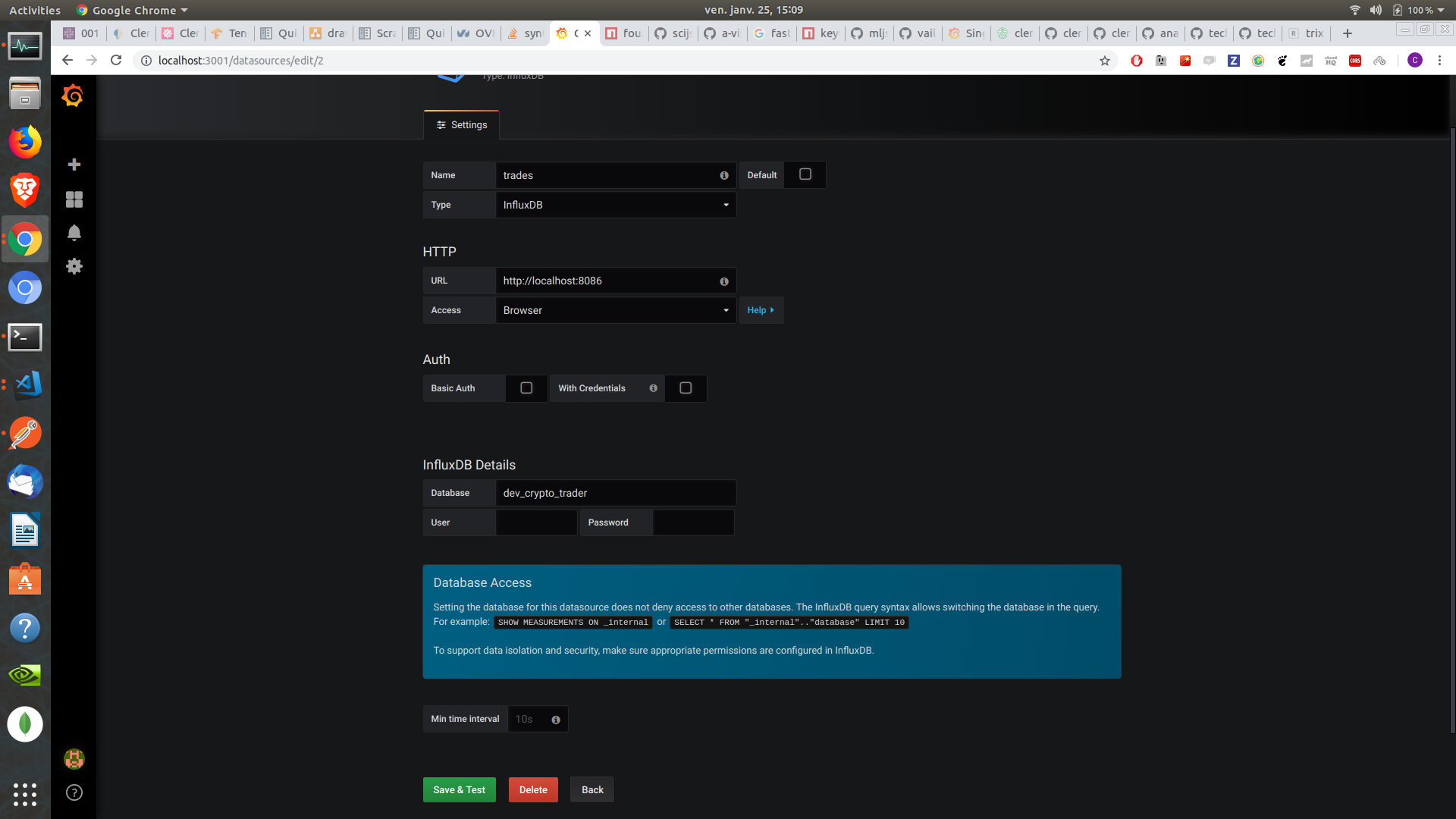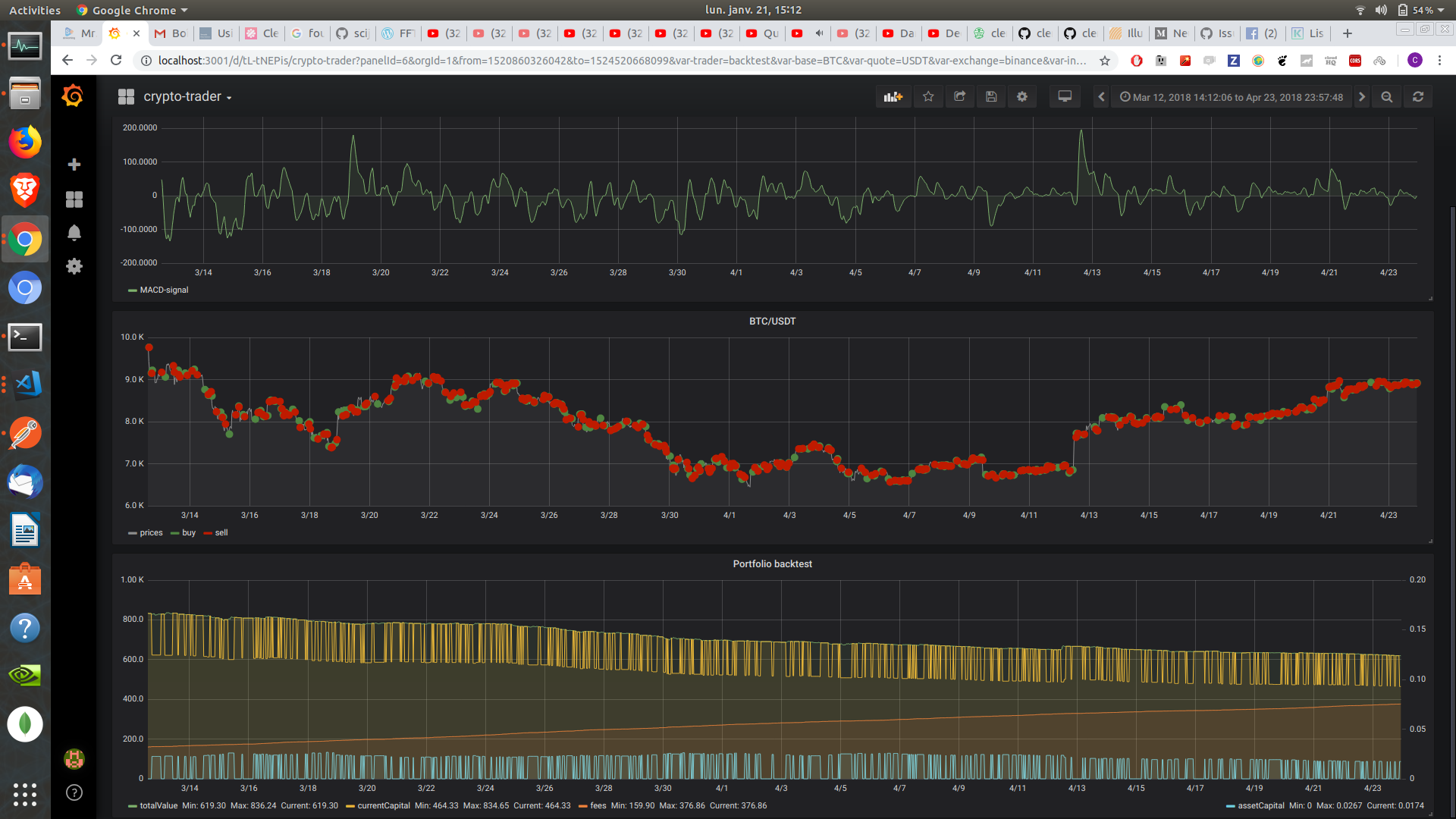clementpl / Influx Crypto Trader
Programming Languages
Projects that are alternatives of or similar to Influx Crypto Trader
influx crypto trader 

Description
Dependencie => influx crypto watcher
This project help you build trading strategy for cryptocurrencies and monitoring the performance with Grafana and InfluxDB
Features:
- Live/Simulation/Backtesting
- Configure trader to work with multiple cryptocurrencies and multiple timeframe easily
- Create new indicator (nodejs)
- Create your own strategy (nodejs)
- Optimize a strategy using genetic algorithm (api POST request)
- Trader workers, Each trader run in a subprocess (communication using IPC)
Getting started
Required
You should first install influx crypto watcher and follow the getting started (setting up grafana, influx docker + create your first watcher on binance BTC/USDT and write data into influx)
Install dependencies
npm install
Start api
npm start
Create your first trader (binance, BTC/USDT) using the strategy example.ts and 2 indicators (sma6h and it's variation on 1h)
curl --request POST \
--url http://localhost:3004/traders \
--header 'content-type: application/json' \
--data '{
"name": "backtest",
"test": true,
"strategie": "example",
"stratOpts": {},
"capital": 1000,
"percentInvest": 0.25,
"base": "BTC",
"quote": "USDT",
"exchange": {
"name": "binance"
},
"env": {
"watchList": [
{"base": "BTC",
"quote": "USDT",
"exchange": "binance"
}],
"aggTimes": ["15m", "1h", "1d"],
"warmup": 1500,
"batchSize": 1000,
"bufferSize": 5000,
"backtest": {
"start": "2018-04-15 00:00:00",
"stop": "2018-05-15 00:00:00"
},
"candleSetPlugins": [
{
"label": "sma6h",
"opts": {
"name": "sma",
"period": 360,
"key": "close"
}
},
{
"label": "var1hsma6h",
"opts": {
"name": "diff",
"period": 60,
"key": "indicators.sma6h"
}
}
]
}
}'
Then go to grafana (http://localhost:3001/):
- Configure data source
- import the dashboard given in "grafana/dashboard/cypto-trader.json" and watch your portfolio history, buy/sell
You can easily customize the dashboard to fit your need
Strategy
Actually a trader can manage only one order at a time (one buy => one sell, ...).
You can build new strategy in ./strategies/ folder. See (example.ts).
A strategy is an object of several callback.
public strategy: {
// BeforeAll callback can be usefull to set you candleSet plugins/indicators directly in the strategy exported
beforeAll?: (env: EnvConfig, trader: Trader, stratOpts: any) => Promise<void>;
before?: (candleSet: CandleSet, trader: Trader, stratOpts: any) => Promise<void>;
run: (candleSet: CandleSet, trader: Trader, stratOpts: any) => Promise<string>;
after?: (candleSet: CandleSet, trader: Trader, stratOpts: any) => Promise<void>;
afterAll?: (candleSet: CandleSet, trader: Trader, stratOpts: any) => Promise<void>;
};
You can export an object with only the run function (required). The function is called at each timestep and need to return the action taken ('wait'/'buy'/'sell').
The function is called with the candleSet (stock market data), the trader (order/portfolio data) and the strategy options
export default {
beforeAll: async function beforeAll(env: EnvConfig, trader: Trader, stratOpts: any): Promise<string> {
console.log('beforeAll callback');
},
run: async function yourStrategy(candleSet: CandleSet, trader: Trader, stratOpts: any): Promise<string> {
const lastCandle = candleSet.getLast('binance:BTC:USDT', 10) as Candle[]; // retrieve 10 last candle BTC/USDT on binance
const lastCandle1 = candleSet.getLast('binance:BTC:USDT:15m', 10) as Candle[]; // retrieve 10 last candle agg on 15 minutes BTC/USDT on binance
const lastCandle2 = candleSet.getLast('binance:ETH:USDT:15m', 10) as Candle[]; // retrieve 10 last candle agg on 15 minutes ETH/USDT on binance
console.log(lastCandle);
console.log(lastCandle1);
console.log(lastCandle2);
const rand = Math.floor(Math.random() * 100);
// BUY
if (rand === 1 && nbOrder === 0) {
nbOrder++;
return 'buy'; // tell the trader to buy (if he can)
}
// SELL
if (nbOrder === 1 && rand === 2) {
nbOrder--;
return 'sell'; // tell the trader to sell (if he can)
}
return ''; // wait can be any string ('' || 'wait' || ...)
}
}
Indicators
The environment connect to influxdb to fetch candle and then process it at each timestep. The environment is plug with a CandleSet class which manage the candles data (buffer, timeframe, indicators computation, etc...)
We can easily map indicators to the candleSet when configuring an environment. A candleSetPlugin is define as:
{
"label": "sma6h", // name of the indicator (any string)
"opts": { // indicator opts
"name": "sma", // indicator name (cf: src/indicators)
"period": 360, // sma period 360 minutes
"key": "close" // sma on which key (open/high/low/close/volume)
"aggTime": "15m" // OPTIONAL: You can specify which candlestick timerange you want to get as parameter (be carefull to properly configure environment with appropriate aggTimes: [..., ...])
}
}
In the following example we define an environment with 2 indicators sma6h and var1hsma6h.
Be carrefull of the plugin order when using indicator in another indicator. (here first sma then diff)
"env": {
// Watch 2 currency (ETH/USDT, BTC/USDT) be carefull to import data using influx-crypto-watcher
"watchList": [
{"base": "BTC","quote": "USDT","exchange": "binance"}
{"base": "ETH","quote": "USDT","exchange": "binance"}
],
"aggTimes": ['15m', '4h', 1d'],
"warmup": 1500,
"batchSize": 1000,
"bufferSize": 5000,
"backtest": {
"start": "2018-02-15 00:00:00",
"stop": "2018-09-15 00:00:00"
},
"candleSetPlugins": [
{
"label": "sma6h",
"opts": {
"name": "sma",
"period": 360,
"aggTime": "15m", // Will receive candles agg by 15 minutes (00:00, 00:15, 00:30, ...)
"key": "close"
}
},
{
"label": "var1hsma6h",
"opts": {
"name": "diff",
"period": 60,
"key": "indicators.sma6h"
}
}
]
}
You can easily create new indicators in src/indicators (the filename is use as indicator name).
type CandleIndicator = (label: string, opts: any) => CandleSetPlugin;
type CandleSetPlugin = (candles: Candle[], newCandle: Candle) => Promise<{ [name: string]: any }>;
Example:
Create a new file => src/indicators/myindicator
Then you must export a CandleIndicator.
This indicator is dividing the given key by the given factor
import { Candle } from '../_core/Env/CandleSet';
import { CandleIndicator } from './CandleIndicator';
const myindicator: CandleIndicator = (label: string, opts: any) => {
// indicators static variables
const scope = {};
// Process function
// This function is called with each new candle
return async (candles: Candle[], newCandle: Candle) => {
return { [label]: newCandle[opts.key] / opts.factor};
};
};
export default myindicator;
Then you can use it when configuring environment (here divide close by 2 and name it lalala)
{
"label": "lalala",
"opts": {
"name": "myindicator",
"key": "close"
"factor": 2,
}
}
API
- Doc available at http://localhost:3000/docs generated with lout
- Easy trader deployment
- Trade on specific currencies
The software let you deploy trader which will run in a live/simulation or backtest environment using a specific strategy.
{
// Trader configuration
"name": "backtest", // trader name
"test": true, // if true => simulation
"strategie": "MACD", // name of the strategy to use (see ./strategies folder), you can also test MACD
"stratOpts": {},
"capital": 1000, // quote capital (here USDT)
"percentInvest": 0.25, // percent invest per trader 25%
"base": "BTC",
"quote": "USDT",
"exchange": {
"name": "binance",
// apiKeys... Not fully implemented yet
}
// Environment configuration
"env": {
// Currency to watch (Not tested with multiples yet)
"watchList": [
{ "base": "BTC", "quote": "USDT", "exchange": "binance" }
],
"aggTimes": ['15m', '4h', 1d'],
"warmup": 1500, // How many cadle to fetch before start date
"batchSize": 1000, // Batch size when fetching data
"bufferSize": 5000, // candleSet buffer size (here history of 5000 candles)
// backtest configuration (start/stop date)
"backtest": {
"start": "2018-02-15 00:00:00",
"stop": "2018-09-15 00:00:00"
}
// Plugins indicator
"candleSetPlugins": [
{
"label": "sma6h",
"opts": {
"name": "sma", // indicator name (see src/indicators)
"period": 360,
"key": "close"
}
},
{
"label": "sma6hagg15m",
"opts": {
"name": "sma", // indicator name (see src/indicators)
"aggTime": "15m",
"period": 360,
"key": "close"
}
}
]
}
}
Every Live/Simulation trader are persist to MongoDB to restart them you can use the api endpoint /traders/{name}/start
You can email me at [email protected].