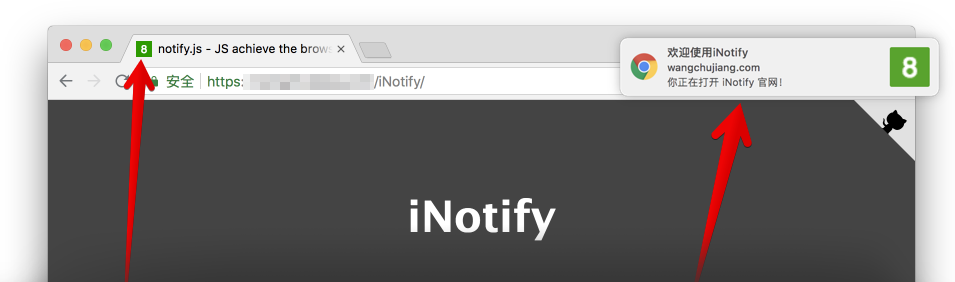jaywcjlove / Inotify
Programming Languages
Labels
Projects that are alternatives of or similar to Inotify
JS achieve the browser title flashing, scrolling, voice prompts, Chrome/Safari/FireFox/IE notice. has no dependencies. It not interfere with any JavaScript libraries or frameworks. has a reasonable footprint 5.05kb (gzipped: 1.75kb),Official document demo preview。
Installation
You will need Node.js installed on your system.
# v2.x
$ npm install @wcjiang/notify --save
# v1.x
$ npm install title-notify --save
⚠️: open in server. You can use ssr to quickly create a service..
Using
import Notify from '@wcjiang/notify';
const notify = new Notify({
message: 'There is message.', // page title.
effect: 'flash', // flash | scroll, Flashing or scrolling
openurl:'https://github.com/jaywcjlove/iNotify', // Click on the pop-up window to open the connection address
onclick: () => { // Click on the pop-up window trip event
// Programmatically closes a notification.
notify.close();
console.log('---')
},
// Optional playback sound
audio:{
// You can use arrays to pass sound files in multiple formats.
file: ['msg.mp4','msg.mp3','msg.wav']
// The following is also work.
// file: 'msg.mp4'
},
// Title flashing, or scrolling speed
interval: 1000,
// Optional, default green background white text. Favicon
updateFavicon:{
// favicon font color
textColor: '#fff',
// Background color, set the background color to be transparent, set the value to "transparent"
backgroundColor: '#2F9A00'
},
// Optional chrome browser notifications,
// The default is not to fill in the following content
notification:{
title:'Notification!', // Set notification title
icon:'', // Set notification icon, The default is Favicon
body:'You have a new message!', // Set message content
}
});
notify.player();
Or manually download and link notify.js in your HTML, It can also be downloaded via UNPKG:
<script src="https://unpkg.com/@wcjiang/notify/dist/notify.min.js"></script>
<script type="text/javascript">
var notify = new Notify({
effect: 'flash',
interval: 500,
});
notify.setFavicon('1');
</script>
option
- message: String, page title
- effect: String, flash | scroll | favicon, Flashing or scrolling
-
audio: Optional playback sound
- file: String/Array, You can use arrays to pass sound files in multiple formats.
- interval: Number, Title flashing, or scrolling speed.
- openurl: String, Click on the pop-up window to open the connection address
- onclick: Function, Click on the pop-up window trip event
-
updateFavicon: Optional, default green background white text. Favicon
- textColor: String, favicon font color.
- backgroundColor: Background color, set the background color to be transparent, set the value to "transparent"
-
notification: Optional chrome browser notifications, The default is not to fill in the following content
-
title: Set notification title
iNotify - icon: Set notification icon, The default is Favicon
- body: Set message content
-
title: Set notification title
isPermission
Determine if the browser bulletin notification is blocked.
notify.isPermission()
Sound Settings
player
Play sound.
notify.player()
loopPlay
Loop the sound.
notify.loopPlay()
stopPlay
Stop playing sound.
notify.stopPlay()
setURL
Set the playback sound URL.
notify.setURL('msg.mp3') // Set one
notify.setURL(['msg.mp3','msg.ogg','msg.mp4']) // Set multiple
title
The latest version does not play the title blinking animation by default. After initialization, you need to call the setTitle(true) method to play the title animation.
setTitle
Set the title.
notify.setTitle(true) // Play animation
notify.setTitle('New title') // Flashing new title
notify.setTitle() // Clear Blinking Show original title
setInterval
Set time interval.
notify.setInterval(2000)
close
Programmatically closes a notification.
notify.close();
addTimer
Add counter
notify.addTimer()
clearTimer
Clear counter.
notify.clearTimer()
Favicon Notice
setFavicon
Set icon to display numbers or text
notify.setFavicon(10)
setFaviconColor
Set icon display text color
notify.setFaviconColor('#0043ff')
setFaviconBackgroundColor
Set icon to display text color
notify.setFaviconBackgroundColor('#0043ff')
// Set font and background color
notify.setFaviconColor('#f5ff00').setFaviconBackgroundColor('red');
faviconClear
Clear digital display original icon.
notify.faviconClear()
Chrome Notice
notify
The chrome notification pops up, and the parameters are not passed as default values...
notify.notify();
notify.notify({
title: 'New notice',
body: 'Thunder, it’s raining...',
openurl: 'https://jaywcjlove.github.io',
onclick: function() {
console.log('on click')
},
onshow: function() {
console.log('on show')
},
});
-
titleThe notification title that will be displayed. -
dirThe direction of the text; its value can be auto (auto), ltr (left to right), or rtl (right to left). -
iconThe URL of a picture that will be used to display the icon for the notification. -
bodyA string that is additionally displayed in the notification. -
openurlClick to open the specified URL. -
onclickTriggered whenever the user clicks on the notification. -
onshowTriggered when the notification is displayed. -
onerrorTriggered whenever a notification encounters an error. -
oncloseTriggered when the user closes the notification.
Other
notify.init().title; Get the title.
Example
Example 1
function iconNotify(num){
if(!notify) {
var notify = new Notify({
effect: 'flash',
interval: 500
});
}
if(num===0){
notify.faviconClear()
notify.setTitle();
} else if (num < 100){
notify.setFavicon(num)
notify.setTitle('There is new message!');
} else if (num > 99){
notify.setFavicon('..')
notify.setTitle('There is new message!');
}
}
Example 2
var notify = new Notify({
effect: 'flash',
interval: 500,
});
notify.setFavicon('1');
Example 3
var iN = new Notify({
effect: 'flash',
interval: 500,
message: 'There is new message!',
updateFavicon:{ // Optional, default green background white
textColor: '#fff',// favicon font color
backgroundColor: '#2F9A00', // favicon background color
}
}).setFavicon(10);
Example 4
var iN = new Notify().setFavicon(5);
Example 5
var iN = new Notify({
effect: 'flash',
interval: 500,
message: "There is new message!",
audio:{
file: 'msg.mp4',
}
}).setFavicon(10).player();
Example 6
var iN = new Notify({
effect: 'flash',
interval: 500,
message: 'There is new message!',
audio:{
file: 'msg.mp4', // You can use arrays to pass sound files in multiple formats.
},
notification:{
title: 'Notification!', // Set notification title
icon: '', // Set notification icon, The default is Favicon
body: 'You have a new message!', // Set message content
}
}).setFavicon(10).player();
// The chrome notification pops up, and the parameters are not passed as default values...
iN.notify();
iN.notify({
title: 'Notification!', // Set notification title
body: 'You have a new message!', // Set message content
});
Example 7
var iN = new Notify({
effect: 'flash',
interval: 500,
message: 'There is new message!',
audio:{
file: ['msg.mp4', 'msg.mp3', 'msg.wav']
},
notification:{
title: 'Notification!', // Set notification title
body: 'You have a new message!', // Set message content
}
})
iN.setFavicon(10).player();
var n = new Notify()
n.init({
effect: 'flash',
interval: 500,
message: 'There is new message!',
audio:{
file: ['openSub.mp4', 'openSub.mp3', 'openSub.wav'],
},
notification:{
title:'Notification!',
icon: '',
body:'You have a new message!',
}
})
n.setFavicon(10).player();