appetizerio / Insights.py
Programming Languages
Projects that are alternatives of or similar to Insights.py
insights.py 
AppetizerIO 命令行工具(Python)
使用流程
- 将待测试的 apk 上传到服务端进行插桩
- 下载插桩后的 apk
- 安装插桩后的应用,进行测试流程(自动化测试,人工测试都可以),log会存在手机本地
- 上传 log 至服务端进行分析,获取报告
- 可以通过APP端浮动功能框进行上传
- 可以通过PC端上传USB连接的设备的log
- 可以通过本脚本控制上传
- 通过Appetizer Desktop >= 1.4.3进行可视化查看报告
插桩和分析包括
- 应用崩溃(Crash)的原因和崩溃时的状态
- 所有线程抛出的异常(即使不会造成崩溃)
- 应用未响应(ANR)的状态
- HTTP 请求以及回复的详细信息,包含以下库的API (更多库支持正在添加)
- okhttp >=2.2 或 okhttp3
- retrofit >1.8(基于okhttp的)
- apache http
- urlconnection
- volley
- 主线程卡顿(图片问题,回调问题等)
- 界面切换耗时
- CPU 占用率和 heap 占用大小
- FPS
- 内存指标PSS等
环境要求
- Python 2.7.x 3.3+
- node >= 0.10.4
- adb已经安装并已经添加到环境变量PATH中
- 支持Windows, MacOS, Linux
- APK文件名尽量用英文,APP本身状态、字符串等可以有中文
用法
安装依赖
python -m pip install -r requirements.txt
帮助
python insights.py -h
确认不会有错误即依赖安装正确
login: 登录账号
python insights.py login username password
所有客户端操作均需要登录认证,执行登录后登录用token保存在当前 .access_token 文件。token默认60天有效,使用任意操作会自动续期。60天后token过期需要重新登录。
账号可在 Appetizer.io 注册。
如果非账号密码登录,可使用如下命令直接设置 apikey, apikey可以从Appetizer桌面客户端的用户界面获取:
python insights.py apikey <apikey>
插桩 apk
python insights.py process apk processed_apk
例如
python insights.py process my.apk my_processed.apk
插桩需要上传、处理、下载,需要一定时间,依据网络情况与APK大小不同大致在1分钟-3分钟内,期间会有输出表示进展情况。
命令行插桩的App主要面向自动化遍历技术,为避免自动化误点,默认会关闭浮动框,需要打开可在命令行插桩时增加 --enable-inapp-menu 选项
安装插桩后的APK并授权
python insights.py install my_processed.apk -s serialno1 -s serialno2
-
my_processed.apk是插桩后的apk -
-s是可选参数,serialno1serialno2之类的是设备的串号,通过adb devices获得,需要安装到多个设备可以用多个-s命令指定设备; 不提供任何-s命令时,默认认为只有一个设备并对该设备进行安装 - 安装后会自动授权log (小米无法自动化授权,建议在安装完成后授权读写SDCARD)
测试
Appetizer 质量监控客户端对测试没有特别限制,可以是简单的人工测试,也可以是复杂的回归测试,测试长度不限。插桩后的APK会自动log
上传log获取分析报告
python insights.py analyze my_processed.apk -s serialno1 -s serialno2 --clear
-
-s是可选参数,serialno1serialno2之类的是设备的串号,通过adb devices获得,需要分析多个设备上的log可以用多个-s命令指定设备; 不提供任何-s命令时,默认认为只有一个设备并对该设备进行分析 -
--clear是可选参数,用于从设备下载log后将设备上log清空 - 分析成功后可以通过Appetizer Desktop >= 1.3.0 查看
- 分析成功后,服务器会返回相应的报告和导出格式的下载路径,例如:
waiting...... server is uploading the report
server has generated and uploaded the report
download report data at:
http://cache.appetizer.io/xxxxx.report.gz
exported reports available at (deprecated, use Appetizer Desktop instead):
{
"csv": "http://cache.appetizer.io/xxxxx.csv.zip",
"json": "http://cache.appetizer.io/xxxxx.json.zip",
"html": "http://cache.appetizer.io/xxxxx.html.zip",
}
下载的报告格式为gzip,解压后是一个json,详细报告格式参考:http://doc.appetizer.io/advanced/under-the-hood-analysis.html
使用报告可视化工具
- 首先安装可视化工具所需要的依赖:
pip install -r requirements.report.txt
- 可视化报告
python report.py sample-report.json.gz
可以传入gz文件或者json文件,可视化效果如下(底部有matplotlib标准工具栏可以对区域进行缩放等):
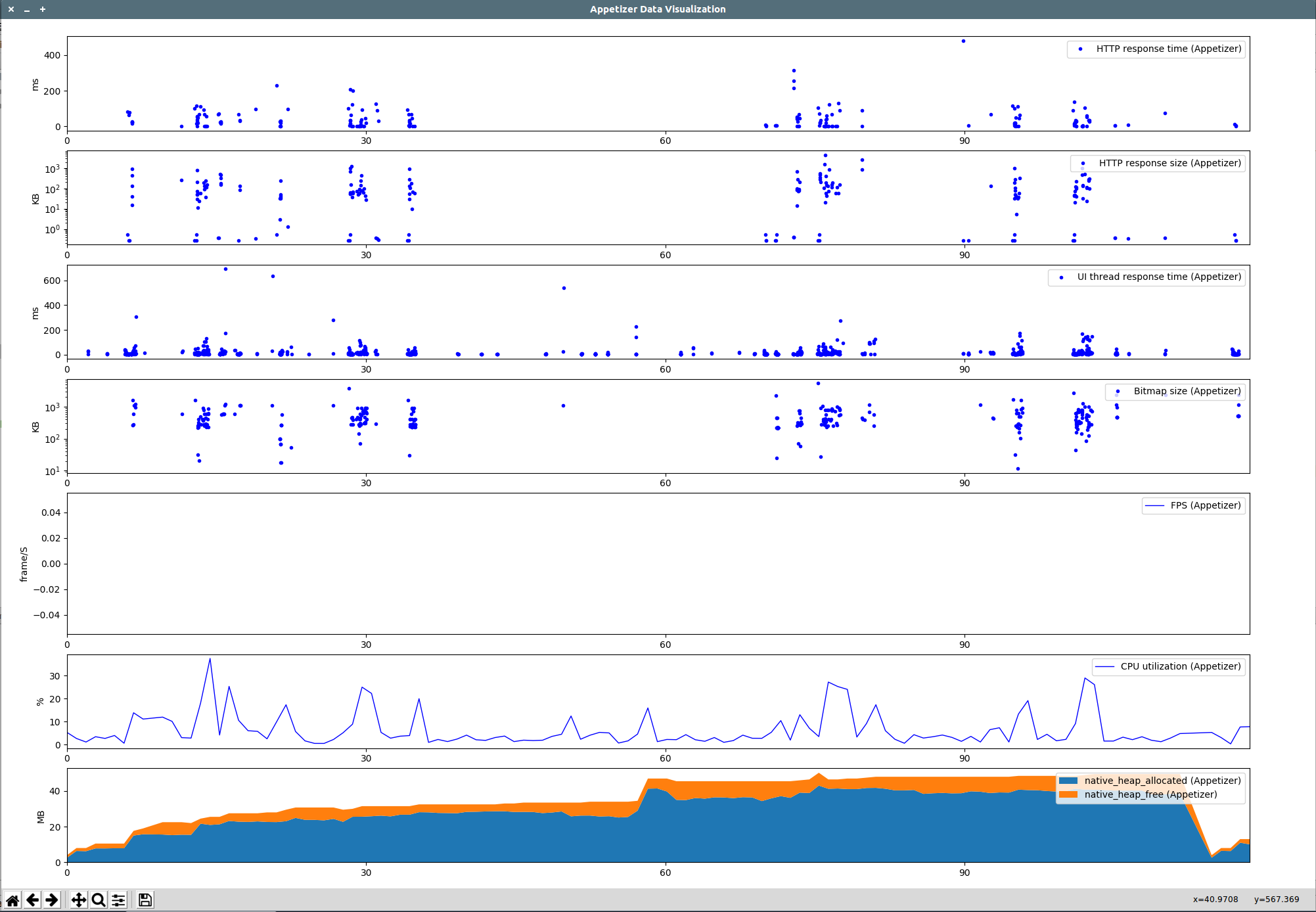
私有化部署
使用私有化部署的用户,以如下命令配置:
python insights.py deployment --private <私有化部署URL>
然后直接设置 apikey (绝大多数私有化部署不支持账号密码登录)
python insights.py apikey <apikey>
之后即可正常使用其他功能,如果需要切换回公有云部署,执行:
python insights.py deployment
注意,每次切换需要重新设置apikey/登录
其他功能
python insights.py clearlog my_processed.apk -s serialno1 -s serialno2 --clear
将设备上有指定插桩后的APK的log清除
