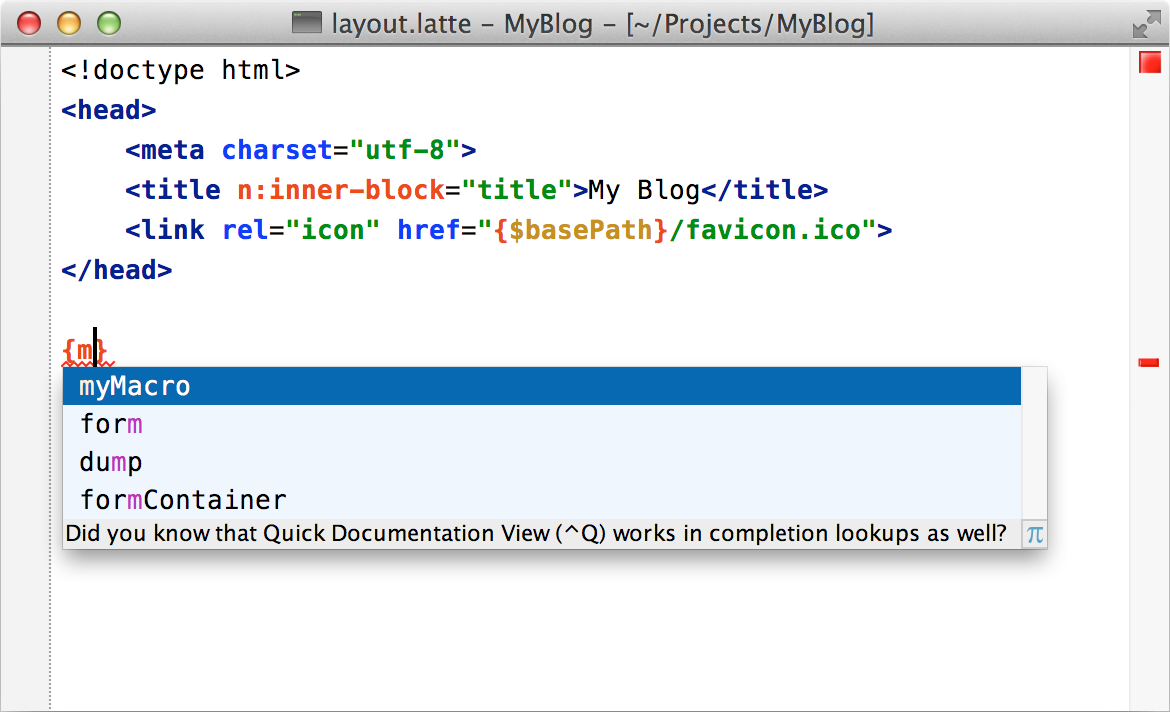Latte Plugin for IntelliJ IDEA / PhpStorm
Provides support for Latte – a template engine for PHP.
- Plugin page: IntelliJ plugin Latte
- Forum: Nette forum
Installation
Settings → Plugins → Browse repositories → Find "Latte" → Install Plugin → Restart IDE
Sponsors
Does GitHub already have your
One-time donations through PayPal are also accepted. To request an invoice, contact me through e-mail.
Supported Features
- Syntax highlighting
- Code completion for PHP, classic HTML, attribute tags and more
- Registering custom tags, filters and custom functions
Testing EAP versions
Latte plugin for IntelliJ is downloadable from the JetBrains plugin repository directly in the PHPStorm. Latte plugin for IntelliJ using channel eap which contains the latest release candidate.
- Here is, how to set up custom release channels in PHPStorm: Custom release channels
- You have to add this link:
https://plugins.jetbrains.com/plugins/eap/listto your Custom plugin repositories - After you add the link above, you can refresh your plugins Marketplace and you will see RC versions for Latte plugin
Building
Plugin uses Gradle to build, but before build you need to install Grammar-Kit plugin to Intellij Idea, right click in file explorer to LatteParser.bnf located in com.jantvrdik.intellij.latte, click to Generate Parser Code, then select PSI root to src/main/gen/com/jantvrdik/intellij/latte/psi and generated parser as src/main/gen/com/jantvrdik/intellij/latte/parser/LatteParser.class
After generating parser files, you need to generate a .flex file from the same .bnf file, right click to file and choose option Generate JFlex Lexer and generate _LatteLexer.flex in the same folder.
Now you can build plugin using gradle, and it will automatically generate another classes from .flex files, if you want you can help us automate system, so next time no one must do the manual generation work.
$ gradlew build
To build .jar file to local install to IDE run gradle task buildPlugin. .jar file with plugin will be located in build/libs
Run IDE for testing
Create file local.properties in project and insert next content with path to IDE directory:
For your current OS see default IDE paths: https://www.jetbrains.com/help/idea/tuning-the-ide.html#default-dirs
runIdeDirectory = /Users/<user id>/Library/Application Support/JetBrains/Toolbox/apps/PhpStorm/ch-0/201.7223.96/PhpStorm 2019.3 EAP.app/Contents
And run gradle task :runIde ideally by run configurations in IDEA (it supports debugging).
Known Limitations
- Low-level macros
{syntax}is not supported,{contentType}is supported partially.