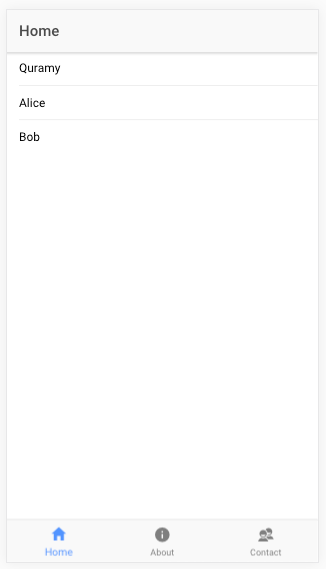Quramy / Ionic Apollo Simple App
Programming Languages
Projects that are alternatives of or similar to Ionic Apollo Simple App
Ionic Apollo Simple App
Explains how to develop Ionic app with Apollo.
Run app at your local machine
Clone this repository and exec :
cd ionic-apollo-simple-app
npm -g install [email protected]
npm install // # or yarn
ionic serve
Development Guide
From this point I explain how to integrate GraphQL into Ionic project step by step.
Scaffold Ionic App
You can create the new Ionic app project via
npm install -g [email protected]
ionic start
GraphQL Server Side
GraphQL is a query language for API developed by Facebook.
This app uses graph.qool as GraphQL server.
This server defines one simple model User, which is extended a graph.cool's built-in model. For example, the following GraphQL query:
{
allUsers(last: 100) {
id, name
}
}
returns data such as:
{
"data": {
"allUsers": [
{
"id": "cipgms0x44a2k01p1nlnrfr8z",
"name": "Quramy"
}
]
}
}
Try query explorer here.
GraphQL Client Dev tools
Before development your app, I introduce two utility libraries for GraphQL client-side development.
-
ts-graphql-plugin displays auto completion and syntax & semantics errors for GraphQL query in your .ts source codes.
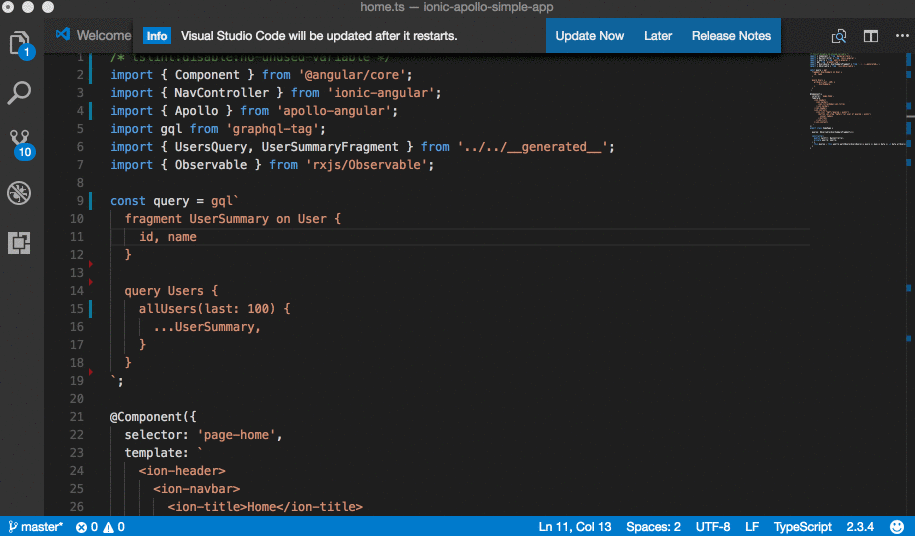
- apollo-codegen generates TypeScript type annotations from GraphQL query in your source codes.
To install them via exec:
npm install -S graphql-tag
npm install -D apollo-codegen ts-graphql-plugin
And edit tsconfig.json and package.json.
/* tsconfig.json */
"compilerOptions": {
// ...
"plugins": [
{
"name": "ts-graphql-plugin",
"schema": "schema.json",
"tag": "gql"
}
]
/* tsconfig.json */
"scripts": {
// ...
"gen": "apollo-codegen generate --target ts --output src/__generated__.ts \"src/**/*.ts\""
},
Finally, download GraphQL Schema JSON file from graph.cool prayground and save it as schema.json under the project.
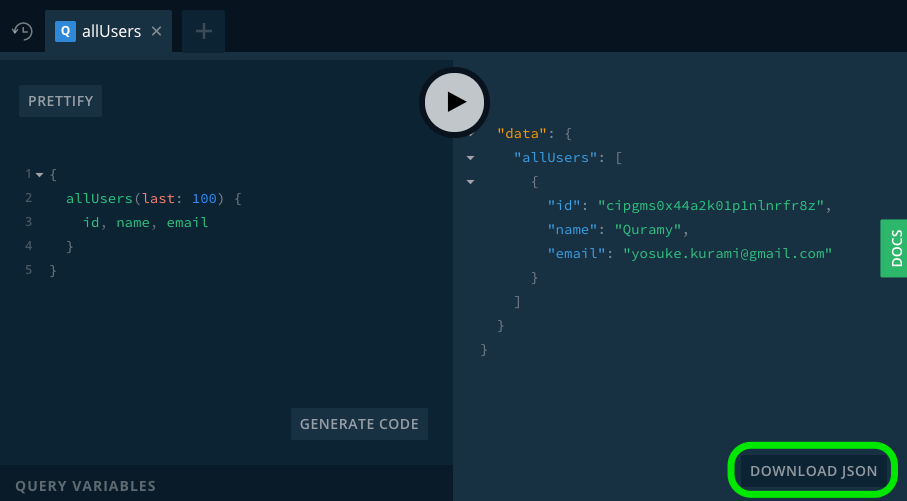 ;
;
Ok, it's ready to go! Open src/pages/home/home.ts in your editor or IDE.
import { Component } from '@angular/core';
import { NavController } from 'ionic-angular';
// Append the following
import gql from 'graphql-tag';
const query = gql`
fragment UserSummary on User {
id, name
}
query Users {
allUsers(last: 100) {
...UserSummary,
}
}
`;
@Component({
// ...
And save hoge.ts then, exec npm run gen script. After successfully running open src/__generated__.ts, you can get the following generated type annotation:
export type UsersQuery = {
allUsers: Array< {
id: string,
name: string | null,
} >,
};
export type UserSummaryFragment = {
id: string,
name: string | null,
};
The above types allow us to treat GraphQL queries strictly typed.
GarphQL Client Side
You should add a GraphQL client library into your project. This app uses [http://dev.apollodata.com/angular2/] as a GraphQL client.
npm install -S apollo-client apollo-angular
Network Interface
First, set up GraphQL api connection into this app.
Open src/app.module.ts and append the following snippet.
/* app.module.ts */
import { ApolloClient, createNetworkInterface } from 'apollo-client';
import { ApolloModule } from 'apollo-angular';
export const client = new ApolloClient({
// networkInterface: createNetworkInterface('https://api.graph.cool/simple/v1/cipglmpu146dt01mzwqctkbwd'),
networkInterface: createNetworkInterface('https://your-graph.cool-endpoint'),
});
export function provideClient(): ApolloClient {
return client;
}
The provideClient function is called Angular DI as provider of ApolloClient. ApolloModule.forRoot() creates a new Angular module and bind ApolloClient provider.
@NgModule({
// ...
imports: [
BrowserModule,
IonicModule.forRoot(MyApp),
ApolloModule.forRoot(provideClient), // <- Append this line
],
// ...
})
Execute Query
We're ready to execute GraphQL query using ApolloClient provided by Angular DI. Open src/pages/home/home.ts and add a dependent service as an argument of constructor.
import gql from 'graphql-tag';
import { Apollo } from 'apollo-angular'; // Apollo client service
import { UsersQuery, UserSummaryFragment } from '../../__generated__'; // <- Import generated types by `npm run gen`
import { Observable } from 'rxjs/Observable';
const query = gql`
# ...
`;
export class HomePage {
constructor(
public navCtrl: NavController,
private apollo: Apollo, // <- Add apollo client as an Angular service
) { }
}
A private member field apollo is used as a GraphQL API client. Use this service like the following:
const query = gql`
fragment UserSummary on User {
id, name
}
query Users {
allUsers(last: 100) {
...UserSummary,
}
}
`;
export class HomePage {
users$: Observable<UserSummaryFragment[]>;
constructor(
public navCtrl: NavController,
private apollo: Apollo,
) {
this.users$ = this.apollo.query<UsersQuery>({ query })
.map(({ data }) => data.allUsers);
}
}
The Users GraphQL query is executed by this.apollo.query<UsersQuery>({ query }). As described above, this query results a JSON data such as:
{
"data": {
"allUsers": [
{ "id": "u001", "name": "Alice" },
{ "id": "u002", "name": "Bob" }
]
}
}
And apollo-codegen tells us that the type of the result of this query is UsersQuery. Apollo service returns result as a RxJS Observable object. So using rxjs operators (e.g. map or pluck or etc...), we can convert the apollo result to Observable<UserSummrayFragment[]>.
Display Query Result
Using async pipe in your template, Anguar automatically subscribe(and also unsubscribe) the apollo stream.
<ion-header>
<ion-navbar>
<ion-title>Home</ion-title>
</ion-navbar>
</ion-header>
<ion-content>
<ion-list>
<button ion-item *ngFor="let user of users$ | async">
{{user.name}}
</button>
</ion-list>
</ion-content>
Run your app
That's all, start app via ionic serve!