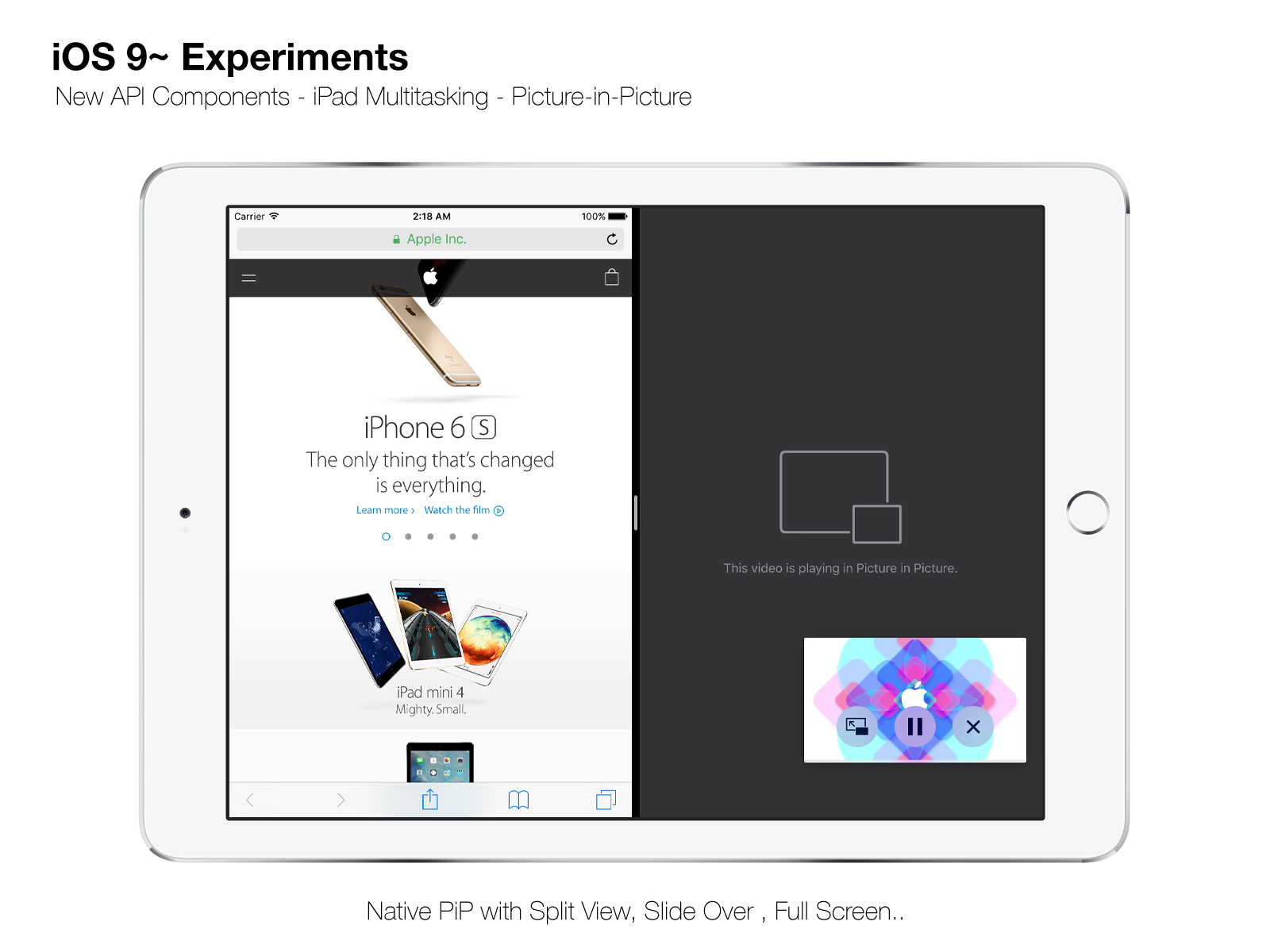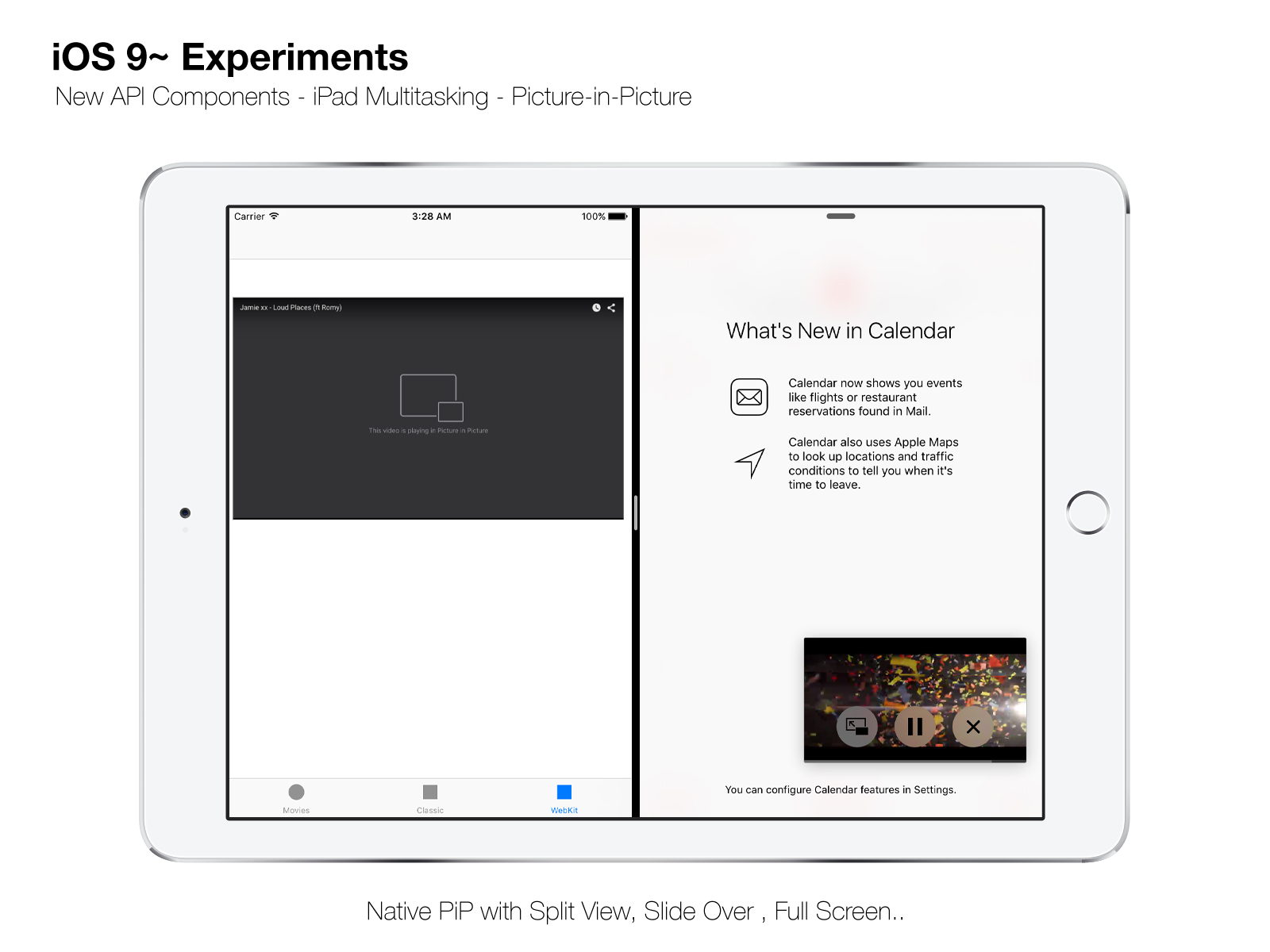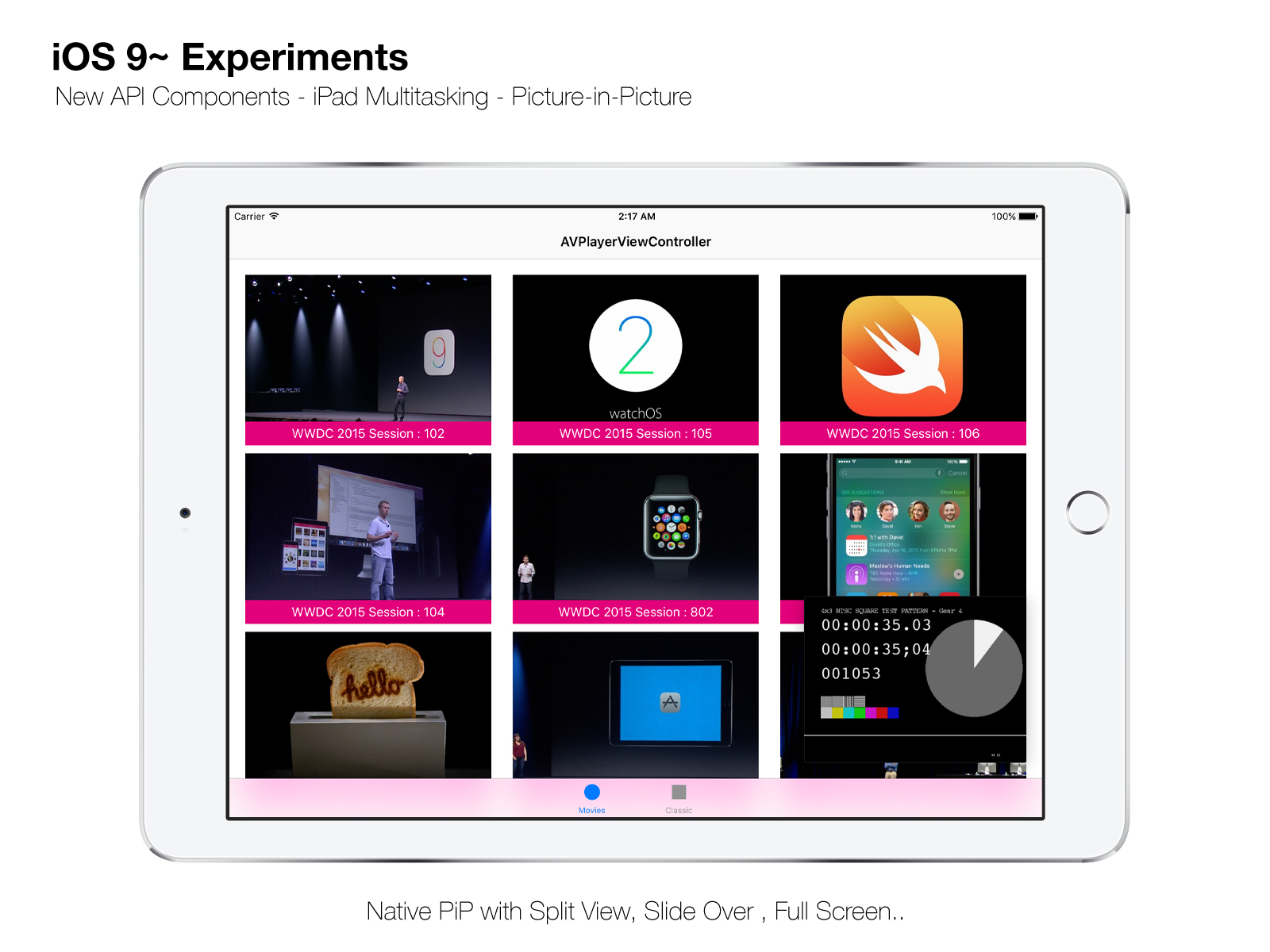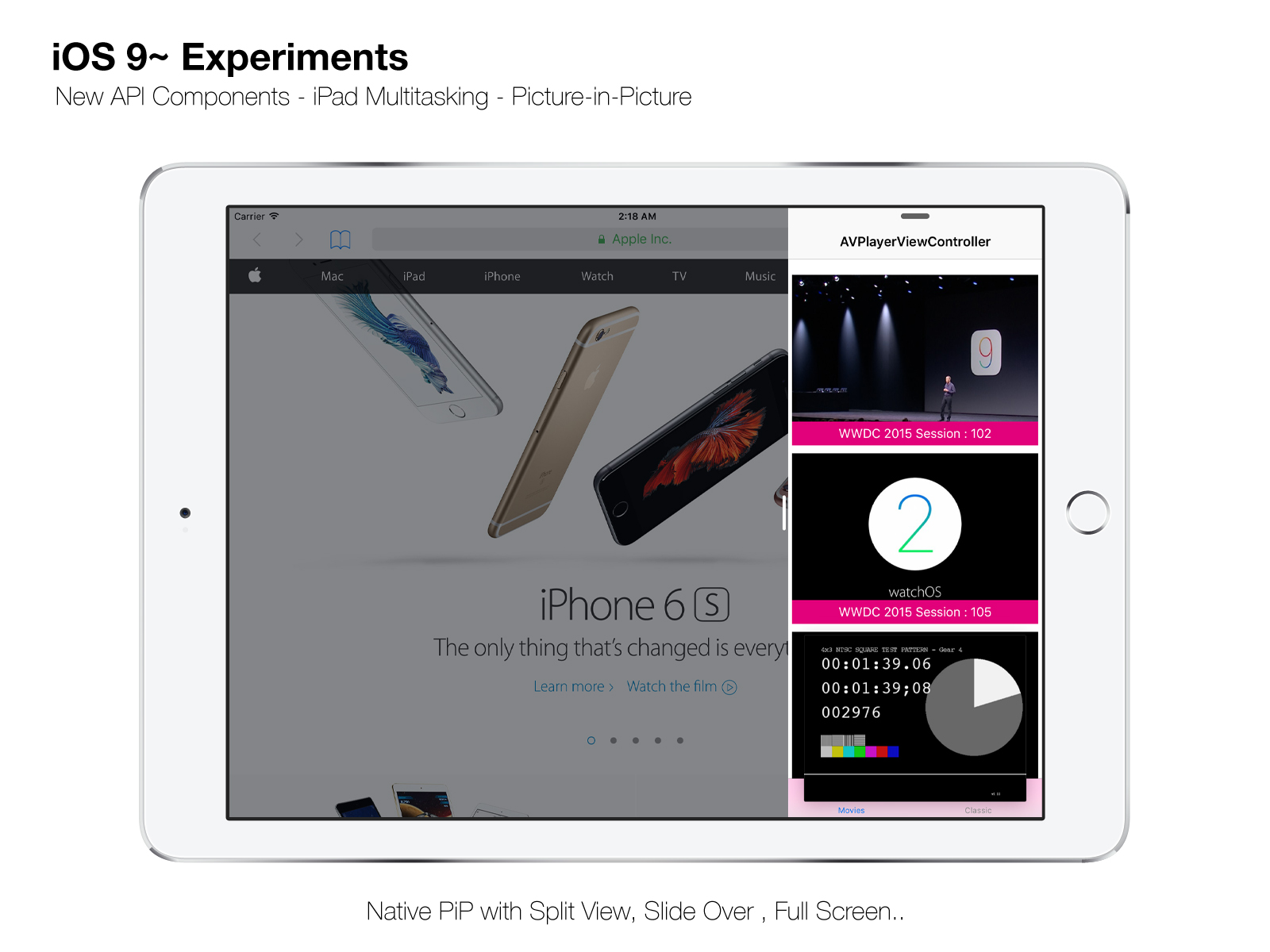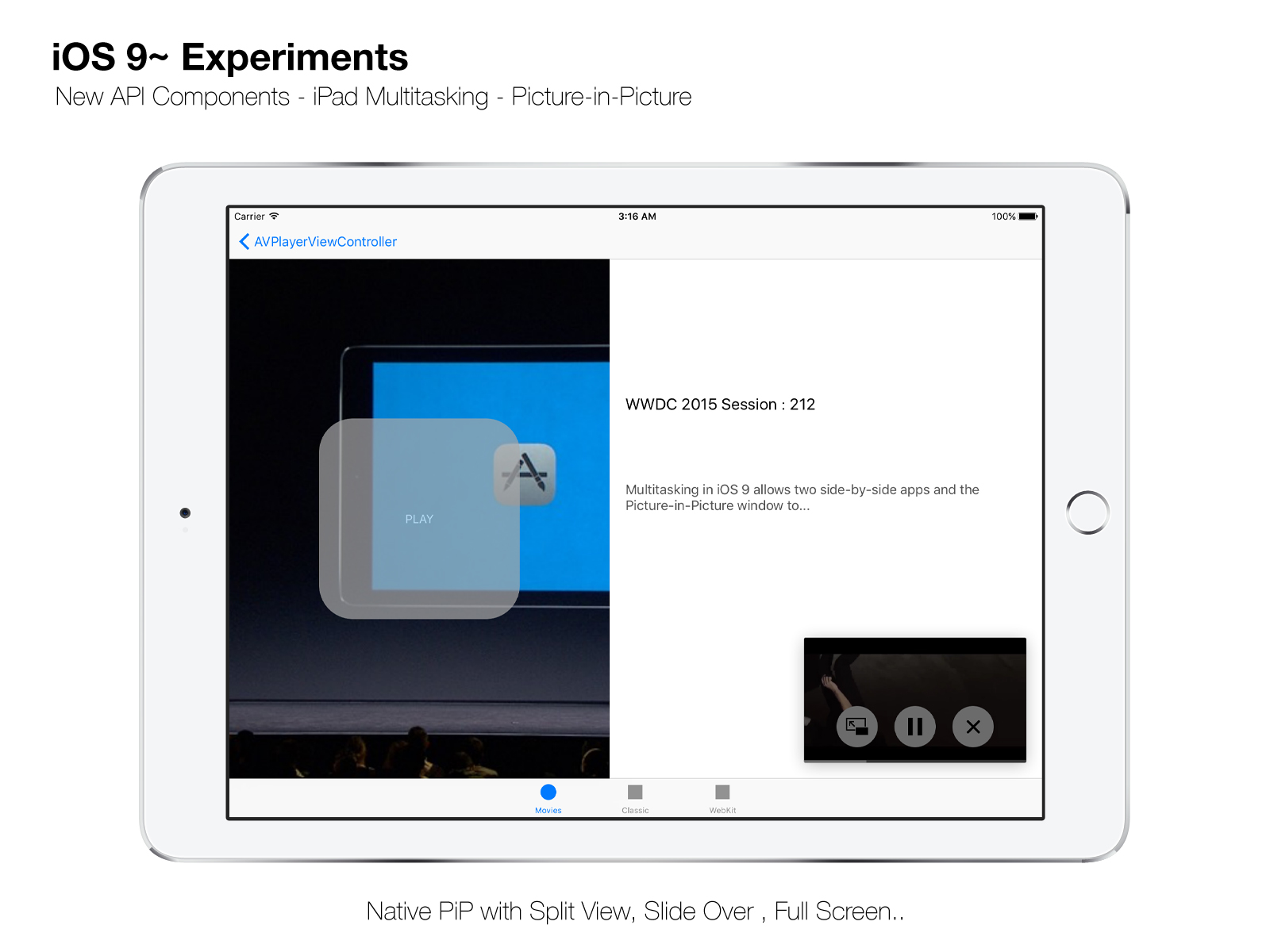iOS 9 - New API - iPad Multitasking - PiP Example
iOS 9~ Experiments - New API Components - Multitasking on iPad with Picture-in-Picture (PiP).
Example
Requirements
-
= XCode 8.0.
-
= Swift 3.
-
= iOS 9.0.
-
= iPad Mini 3 / 4, iPad Air / Air 2, iPad Pro
Tested on iOS 9.1 Simulators. 50%
Important
this is the Xcode 8 / Swift updated project.
Sources
WWDC 2015 Sessions from : WWDC 2015 Videos Jamie XX - Loud Places (feat. Romy) from : youtube.com
App Transport Security Settings
To support HTTP hosted : add the Boolean type Value to YES for NSAllowsArbitraryLoads in app's info.plist file.
Usage
- To run the example project, download or clone the repo.
- MULTITASKING RECOMMANDATIONS : Perform and prepare your app to avoid memory leaks and others with Instruments!
- IN USE OF
AVPictureInPictureController, use :AVPictureInPictureController.isPictureInPictureSupported()to get devices capability
Example Code!
- Set your
AVPlayer,AVPlayerViewControllerorAVPlayerLayerin one controller to play video! - Add
AVKit+AVFoundationFrameworks
import AVKit
import AVFoundation- Set
AVAudioSessionindidFinishLaunchingWithOptionsUIApplication Delegate
/// REQUIRED FOR PIP!!!
/// After active Audio/Airplay Background Mode in General Settings.
/// Setup Audio Session for Picture in Picture
let audioSession = AVAudioSession.sharedInstance()
do {
try audioSession.setCategory(AVAudioSessionCategoryPlayback)
}
catch {
print("handle errors setting Audio session Category")
}- Delegate your controller with
AVPlayerViewControllerDelegateExtension
extension ViewController : AVPlayerViewControllerDelegate {
/// playerViewController will start PIP
func playerViewControllerWillStartPictureInPicture(playerViewController: AVPlayerViewController) {
print("PIP will start")
}
/// playerViewController did start PIP
func playerViewControllerDidStartPictureInPicture(playerViewController: AVPlayerViewController) {
print("PIP did start")
}
/// playerViewController will stop PIP
func playerViewControllerWillStopPictureInPicture(playerViewController: AVPlayerViewController) {
print("PIP will stop")
}
/// playerViewController did stop PIP
func playerViewControllerDidStopPictureInPicture(playerViewController: AVPlayerViewController) {
print("PIP did stop")
}
/// playerViewController failed to start PIP
func playerViewController(playerViewController: AVPlayerViewController, failedToStartPictureInPictureWithError error: NSError) {
print("PIP Error : \(error.localizedDescription)")
}
/// playerViewController automatically dismiss at PIP Start.
func playerViewControllerShouldAutomaticallyDismissAtPictureInPictureStart(playerViewController: AVPlayerViewController) -> Bool {
return false
}
/// playerViewController restore Interface For PIP
func playerViewController(playerViewController: AVPlayerViewController, restoreUserInterfaceForPictureInPictureStopWithCompletionHandler completionHandler: (Bool) -> Void) {
// if topView and navigation controller :
if let topViewController = navigationController?.topViewController {
topViewController.presentViewController(playerViewController, animated: true) {
print("ready detailvc restore presentViewController")
completionHandler(true)
}
}
else {
completionHandler(false)
}
}
}Build and Run! Switch to Home or another App in your simulator or devices and test!