kokorin / Jaffree
Programming Languages
Projects that are alternatives of or similar to Jaffree
Jaffree
Jaffree stands for JAva FFmpeg and FFprobe FREE command line wrapper. Jaffree supports programmatic video production and consumption (with transparency)
It integrates with ffmpeg via java.lang.Process.
Inspired by ffmpeg-cli-wrapper
Tested with the help of GitHub Actions
OS: Ubuntu, MacOS, Windows
JDK: 7, 8, 11, 14
Usage
<dependency>
<groupId>com.github.kokorin.jaffree</groupId>
<artifactId>jaffree</artifactId>
<version>0.10.1</version>
</dependency>
<!--
You should also include slf4j into dependencies.
This is done intentionally to allow changing of slf4j version.
-->
<dependency>
<groupId>org.slf4j</groupId>
<artifactId>slf4j-api</artifactId>
<version>1.7.25</version>
</dependency>
Examples
Checking media streams with ffprobe
See whole example here.
FFprobeResult result = FFprobe.atPath()
.setShowStreams(true)
.setInput(pathToVideo)
.execute();
for (Stream stream : result.getStreams()) {
System.out.println("Stream #" + stream.getIndex()
+ " type: " + stream.getCodecType()
+ " duration: " + stream.getDuration(TimeUnit.SECONDS) + " seconds");
}
Detecting exact media file duration
Sometimes ffprobe can't show exact duration, use ffmpeg trancoding to NULL output to get it.
See whole example here.
final AtomicLong durationMillis = new AtomicLong();
FFmpegResult ffmpegResult = FFmpeg.atPath()
.addInput(
UrlInput.fromUrl(pathToVideo)
)
.addOutput(new NullOutput())
.setProgressListener(new ProgressListener() {
@Override
public void onProgress(FFmpegProgress progress) {
durationMillis.set(progress.getTimeMillis());
}
})
.execute();
System.out.println("Exact duration: " + durationMillis.get() + " milliseconds");
Re-encode and track progress
See whole example here.
final AtomicLong duration = new AtomicLong();
FFmpeg.atPath()
.addInput(UrlInput.fromUrl(pathToSrc))
.addOutput(new NullOutput())
.setOverwriteOutput(true)
.setProgressListener(new ProgressListener() {
@Override
public void onProgress(FFmpegProgress progress) {
duration.set(progress.getTimeMillis());
}
})
.execute();
FFmpeg.atPath()
.addInput(UrlInput.fromUrl(pathToSrc))
.addOutput(UrlOutput.toUrl(pathToDst))
.setProgressListener(new ProgressListener() {
@Override
public void onProgress(FFmpegProgress progress) {
double percents = 100. * progress.getTimeMillis() / duration.get();
System.out.println("Progress: " + percents + "%");
}
})
.setOverwriteOutput(true)
.execute();
Cut and scale media file
Pay attention that arguments related to Input must be set at Input, not at FFmpeg.
See whole example here.
FFmpeg.atPath()
.addInput(
UrlInput.fromUrl(pathToSrc)
.setPosition(10, TimeUnit.SECONDS)
.setDuration(42, TimeUnit.SECONDS)
)
.addOutput(
UrlOutput.toUrl(pathToDst)
.setPosition(10, TimeUnit.SECONDS)
)
.setFilter(StreamType.VIDEO, "scale=160:-2")
.setOverwriteOutput(true)
.execute();
Custom parsing of ffmpeg output
See whole example here.
// StringBuffer - because it's thread safe
final StringBuffer loudnormReport = new StringBuffer();
FFmpeg.atPath()
.addInput(UrlInput.fromUrl(pathToVideo))
.addArguments("-af", "loudnorm=I=-16:TP=-1.5:LRA=11:print_format=json")
.addOutput(new NullOutput(false))
.setOutputListener(new OutputListener() {
@Override
public void onOutput(String line) {
loudnormReport.append(line);
}
})
.execute();
System.out.println("Loudnorm report:\n" + loudnormReport);
Supplying and consuming data with SeekableByteChannel
Ability to interact with SeekableByteChannel is one of the features, which distinct Jaffree from similar libraries. Under the hood Jaffree uses tiny FTP server to interact with SeekableByteChannel.
See whole example here.
try (SeekableByteChannel inputChannel =
Files.newByteChannel(pathToSrc, StandardOpenOption.READ);
SeekableByteChannel outputChannel =
Files.newByteChannel(pathToDst, StandardOpenOption.CREATE,
StandardOpenOption.WRITE, StandardOpenOption.READ,
StandardOpenOption.TRUNCATE_EXISTING)
) {
FFmpeg.atPath()
.addInput(ChannelInput.fromChannel(inputChannel))
.addOutput(ChannelOutput.toChannel(filename, outputChannel))
.execute();
}
Supplying and consuming data with InputStream and OutputStream
Notice It's recommended to use ChannelInput & ChannelOutput since ffmpeg leverage seeking in input and
requires seekable output for many formats.
Under the hood pipes are not OS pipes, but TCP Sockets. This allows much higher bandwidth.
See whole example here.
try (InputStream inputStream =
Files.newInputStream(pathToSrc);
OutputStream outputStream =
Files.newOutputStream(pathToDst, StandardOpenOption.CREATE,
StandardOpenOption.WRITE, StandardOpenOption.TRUNCATE_EXISTING)
) {
FFmpeg.atPath()
.addInput(PipeInput.pumpFrom(inputStream))
.addOutput(
PipeOutput.pumpTo(outputStream)
.setFormat("flv")
)
.execute();
}
Screen Capture
See whole example here.
FFmpeg.atPath()
.addInput(CaptureInput
.captureDesktop()
.setCaptureFrameRate(30)
.setCaptureCursor(true)
)
.addOutput(UrlOutput
.toPath(pathToVideo)
// Record with ultrafast to lower CPU usage
.addArguments("-preset", "ultrafast")
.setDuration(30, TimeUnit.SECONDS)
)
.setOverwriteOutput(true)
.execute();
//Re-encode when record is completed to optimize file size
Path pathToOptimized = pathToVideo.resolveSibling("optimized-" + pathToVideo.getFileName());
FFmpeg.atPath()
.addInput(UrlInput.fromPath(pathToVideo))
.addOutput(UrlOutput.toPath(pathToOptimized))
.execute();
Files.move(pathToOptimized, pathToVideo, StandardCopyOption.REPLACE_EXISTING);
Produce Video in Pure Java Code
See whole example here. Check also more advanced example which produce both audio and video
FrameProducer producer = new FrameProducer() {
private long frameCounter = 0;
@Override
public List<Stream> produceStreams() {
return Collections.singletonList(new Stream()
.setType(Stream.Type.VIDEO)
.setTimebase(1000L)
.setWidth(320)
.setHeight(240)
);
}
@Override
public Frame produce() {
if (frameCounter > 30) {
return null; // return null when End of Stream is reached
}
BufferedImage image = new BufferedImage(320, 240, BufferedImage.TYPE_3BYTE_BGR);
Graphics2D graphics = image.createGraphics();
graphics.setPaint(new Color(frameCounter * 1.0f / 30, 0, 0));
graphics.fillRect(0, 0, 320, 240);
long pts = frameCounter * 1000 / 10; // Frame PTS in Stream Timebase
Frame videoFrame = new Frame(0, pts, image);
frameCounter++;
return videoFrame;
}
};
FFmpeg.atPath()
.addInput(FrameInput.withProducer(producer))
.addOutput(UrlOutput.toUrl(pathToVideo))
.execute();
Here is an output of the above example:
Consume Video in Pure Java Code
See whole example here.
FFmpeg.atPath()
.addInput(UrlInput
.fromPath(pathToSrc)
)
.addOutput(FrameOutput
.withConsumer(
new FrameConsumer() {
private long num = 1;
@Override
public void consumeStreams(List<Stream> streams) {
// All stream type except video are disabled. just ignore
}
@Override
public void consume(Frame frame) {
// End of Stream
if (frame == null) {
return;
}
try {
String filename = "frame_" + num++ + ".png";
Path output = pathToDstDir.resolve(filename);
ImageIO.write(frame.getImage(), "png", output.toFile());
} catch (Exception e) {
e.printStackTrace();
}
}
}
)
// No more then 100 frames
.setFrameCount(StreamType.VIDEO, 100L)
// 1 frame every 10 seconds
.setFrameRate(0.1)
// Disable all streams except video
.disableStream(StreamType.AUDIO)
.disableStream(StreamType.SUBTITLE)
.disableStream(StreamType.DATA)
)
.execute();
FFmpeg stop
See whole examples here.
Grace stop
Start ffmpeg with FFmpeg#executeAsync and stop it with FFmpegResultFuture#graceStop (ffmpeg only).
This will pass q symbol to ffmpeg's stdin.
Note output media finalization may take some time - up to several seconds.
FFmpegResultFuture future = ffmpeg.executeAsync();
Thread.sleep(5_000);
future.graceStop();
Force stop
There are 3 ways to stop ffmpeg forcefully.
Note: ffmpeg may not (depending on output format) correctly finalize output. It's very likely that produced media will be corrupted with force stop.
- Throw an exception in
ProgressListener(ffmpeg only)
final AtomicBoolean stopped = new AtomicBoolean();
ffmpeg.setProgressListener(
new ProgressListener() {
@Override
public void onProgress(FFmpegProgress progress) {
if (stopped.get()) {
throw new RuntimeException("Stopped with exception!");
}
}
}
);
- Start ffmpeg with
FFmpeg#executeAsyncand stop it withFFmpegResultFuture#forceStop(ffmpeg only)
FFmpegResultFuture future = ffmpeg.executeAsync();
Thread.sleep(5_000);
future.forceStop();
- Start ffmpeg with
FFmpeg#execute(or ffprobe withFFprobe#execute) and interrupt thread
Thread thread = new Thread() {
@Override
public void run() {
ffmpeg.execute();
}
};
thread.start();
Thread.sleep(5_000);
thread.interrupt();
Complex Filtergraph (mosaic video)
More details about this example can be found on ffmpeg wiki: Create a mosaic out of several input videos
FFmpegResult result = FFmpeg.atPath(BIN)
.addInput(UrlInput.fromPath(VIDEO1_MP4).setDuration(10, TimeUnit.SECONDS))
.addInput(UrlInput.fromPath(VIDEO2_MP4).setDuration(10, TimeUnit.SECONDS))
.addInput(UrlInput.fromPath(VIDEO3_MP4).setDuration(10, TimeUnit.SECONDS))
.addInput(UrlInput.fromPath(VIDEO4_MP4).setDuration(10, TimeUnit.SECONDS))
.setComplexFilter(FilterGraph.of(
FilterChain.of(
Filter.withName("nullsrc")
.addArgument("size", "640x480")
.addOutputLink("base")
),
FilterChain.of(
Filter.fromInputLink(StreamSpecifier.withInputIndexAndType(0, StreamType.ALL_VIDEO))
.setName("setpts")
.addArgument("PTS-STARTPTS"),
Filter.withName("scale")
.addArgument("320x240")
.addOutputLink("upperleft")
),
FilterChain.of(
Filter.fromInputLink(StreamSpecifier.withInputIndexAndType(1, StreamType.ALL_VIDEO))
.setName("setpts")
.addArgument("PTS-STARTPTS"),
Filter.withName("scale")
.addArgument("320x240")
.addOutputLink("upperright")
),
FilterChain.of(
Filter.fromInputLink(StreamSpecifier.withInputIndexAndType(2, StreamType.ALL_VIDEO))
.setName("setpts")
.addArgument("PTS-STARTPTS"),
Filter.withName("scale")
.addArgument("320x240")
.addOutputLink("lowerleft")
),
FilterChain.of(
Filter.fromInputLink(StreamSpecifier.withInputIndexAndType(3, StreamType.ALL_VIDEO))
.setName("setpts")
.addArgument("PTS-STARTPTS"),
Filter.withName("scale")
.addArgument("320x240")
.addOutputLink("lowerright")
),
FilterChain.of(
Filter.fromInputLink("base")
.addInputLink("upperleft")
.setName("overlay")
.addArgument("shortest", "1")
.addOutputLink("tmp1")
),
FilterChain.of(
Filter.fromInputLink("tmp1")
.addInputLink("upperright")
.setName("overlay")
//.addArgument("shortest", "1")
.addArgument("x", "320")
.addOutputLink("tmp2")
),
FilterChain.of(
Filter.fromInputLink("tmp2")
.addInputLink("lowerleft")
.setName("overlay")
//.addArgument("shortest", "1")
.addArgument("y", "240")
.addOutputLink("tmp3")
),
FilterChain.of(
Filter.fromInputLink("tmp3")
.addInputLink("lowerright")
.setName("overlay")
//.addArgument("shortest", "1")
.addArgument("x", "320")
.addArgument("y", "240")
)
))
.addOutput(UrlOutput.toPath(outputPath))
.execute();
Programmatic mosaic video creation
Jaffree allows simultaneous reading from several sources (with one instance per every source and target). You can find details in Mosaic example.