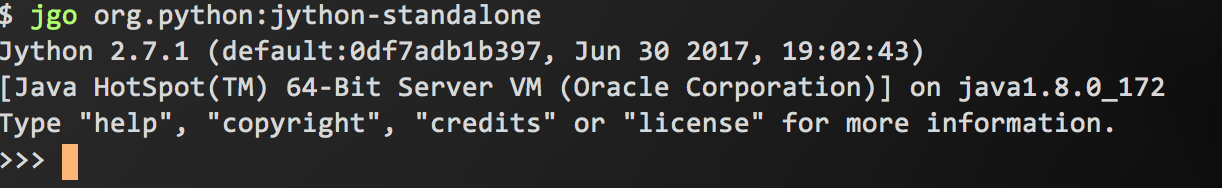scijava / Jgo
Programming Languages
Projects that are alternatives of or similar to Jgo
jgo: painless Java component execution
Summary
Maven is a great tool. It manages dependencies so that Java projects become reusable "building blocks" in a much more robust way than many other languages offer. And the Maven Central repository contains a tremendous wealth of code, ripe for reuse in your own projects.
But shockingly, Maven provides no easy way to actually launch code from the
beautifully managed dependencies stored so lovingly into ~/.m2/repository.
This project fills that gap: jgo launches Java code. You do not need to
download or install any JARs; you just specify an "endpoint" consisting of a
Maven artifact identifier, plus
a main class if needed/desired, and jgo uses Maven to obtain and run it.
Installation
There are two implementations from which to choose! Each has pros and cons.
Prerequisites
jgo uses mvn and java for the heavy lifting.
The shell script version needs some common utilities (e.g., cat).
If you are missing anything, the script will tell you.
The shell script
The jgo.sh shell script requires a POSIX-friendly system. It is known to
work on Linux, macOS, Cygwin, Microsoft's
Windows Subsystem for Linux,
and MinGW via the
Git for Windows project.
Installing the shell script
Just clone this repo and symlink jgo.sh into your favorite bin directory.
For example, assuming ~/bin is on your PATH:
cd
git clone https://github.com/scijava/jgo
cd bin
ln -s ../jgo/jgo.sh jgo
jgo --help
The Python module
The jgo/jgo.py module requires Python. It offers a jgo console script,
as well as a jgo module for programmatically creating endpoints.
Installing with pip
pip install jgo
Installing with conda
conda install -c conda-forge jgo
Installing from source
git clone https://github.com/scijava/jgo
cd jgo
# install globally (not recommended unless using conda or other virtual environment)
pip install .
# install into $HOME/.local (see pip install --help for details)
pip install --user .
# install into $PREFIX
pip install --prefix=$PREFIX .
# install globally in developer mode (hot linked to working copy folder)
pip install -e .
Usage
Usage: jgo [-v] [-u] [-U] [-m] <jvm-args> <endpoint> <main-args>
-v : verbose mode flag
-u : update/regenerate cached environment
-U : force update from remote Maven repositories (implies -u)
-m : use endpoints for dependency management (see "Details" below)
<jvm-args> : any list of arguments to the JVM
<endpoint> : the artifact(s) + main class to execute
<main-args> : any list of arguments to the main class
The endpoint should have one of the following formats:
- groupId:artifactId
- groupId:artifactId:version
- groupId:artifactId:mainClass
- groupId:artifactId:version:mainClass
- groupId:artifactId:version:classifier:mainClass
If version is omitted, then RELEASE is used.
If mainClass is omitted, it is auto-detected.
You can also write part of a class beginning with an @ sign,
and it will be auto-completed.
Multiple artifacts can be concatenated with pluses,
and all of them will be included on the classpath.
However, you should not specify multiple main classes.
Examples
| Program | Command |
|---|---|
| Jython REPL | jgo org.python:jython-standalone |
| JRuby eval | echo "puts 'Hello Ruby'" | jgo org.jruby:jruby-complete:@jruby.Main |
| Groovy REPL | jgo org.codehaus.groovy:groovy-groovysh:@shell.Main+commons-cli:commons-cli:1.3.1 |
| SciJava REPL with JRuby | jgo org.scijava:scijava-common:@ScriptREPL+org.scijava:scripting-jruby |
| SciJava REPL with Jython | jgo org.scijava:scijava-common:@ScriptREPL+org.scijava:scripting-jython |
| SciJava REPL with Groovy | jgo org.scijava:scijava-common:@ScriptREPL+org.scijava:scripting-groovy |
| SciJava REPL with Clojure | jgo org.scijava:scijava-common:@ScriptREPL+org.scijava:scripting-clojure |
| SciJava REPL with JavaScript | jgo org.scijava:scijava-common:@ScriptREPL+org.scijava:scripting-javascript |
Note the usage of the + syntax as needed to append elements to the classpath.
FAQ
-
Is it fast?
Endpoints are synthesized in a local cache under
~/.jgo. So invoking the same endpoint a second time is really quick. -
What does "no installation" mean?
Classpath elements are hard-linked
into
~/.jgofrom~/.m2/repositoryrather than copied, so the~/.jgofolder has a tiny footprint even if you execute lots of different endpoints. -
What if an endpoint has a new version?
Pass the
-Uflag tojgoto rebuild the endpoint. Note that unlikemvn, though,jgodoes not check for updates otherwise.
Configuration
You can configure the behavior of jgo using the $HOME/.jgorc file.
Repositories
You can define additional remote Maven repositories, from which artifacts will be retrieved. E.g.:
[repositories]
scijava.public = https://maven.scijava.org/content/groups/public
If you need more control over where artifacts come from—for example, if you
want to use your own remote Maven repository as a mirror of Maven Central—you
can do it using Maven's usual ~/.m2/settings.xml; see Using Mirrors for
Repositories.
Shortcuts
You can define shortcuts for launching commonly used programs:
[shortcuts]
repl = imagej:org.scijava.script.ScriptREPL
imagej = net.imagej:imagej
fiji = sc.fiji🇫🇯LATEST
scifio = io.scif:scifio-cli
Shortcuts are substituted verbatim from the beginning of the endpoint, single-pass in the order they are defined. So e.g. now you can run:
jgo repl
Note that with the repl shortcut above, the main class
(org.scijava.script.ScriptREPL) comes from a different artifact than
the toplevel artifact (net.imagej:imagej). This is intentional, so that
all of ImageJ, including all of the various SciJava
scripting-<foo> plugins, is included in the classpath of the REPL.
Settings
There are a few configurable settings:
[settings]
m2Repo = /path/to/.m2Repo (default ~/.m2/repository)
cacheDir = /path/to/.jgo (default ~/.jgo)
links = soft (options: hard, soft, none; default hard)
Note that the jgo cache dir can also be set via the JGO_CACHE_DIR environment
variable when using Python jgo. The precedence of reading the cache dir, from
highest to lowest:
-
JGO_CACHE_DIRenvironment variable -
cacheDirinsettingssections in~/.jgorc - default to
~/.jgo
Details
Dependency management
Maven has a feature whereby a project can override the versions of transitive
(a.k.a. inherited) dependencies, via a <dependencyManagement> configuration.
The problem is: a library may then believe it depends on components at
particular versions as defined by its <dependencyManagement>, but downstream
projects which depend on that library will resolve to different versions.
See this SO thread and
this gist
for full details.
To work around this issue, you can pass -m to jgo, which
causes it to add all endpoints to the synthesized POM's
<dependencyManagement> section using
import scope.
By doing this, the versions of transitive dependencies used in the synthesized
project should more precisely match those of each endpoint itself—although in
the case of multiple endpoints concatenated via the + operator with
conflicting dependency management, the earlier endpoints will win because they
will be declared earlier in the POM. See also
issue #9 in the jgo issue tracker.