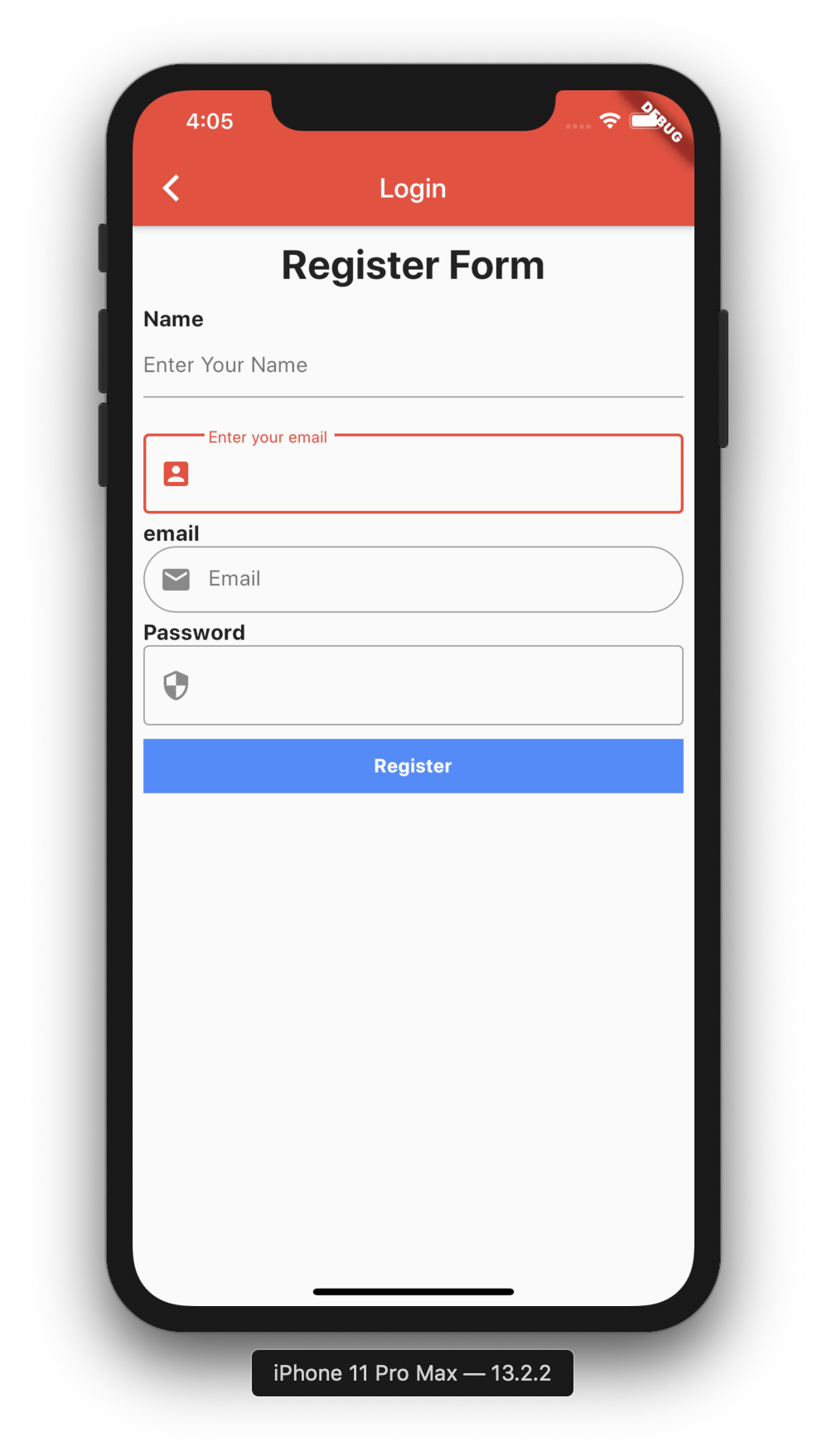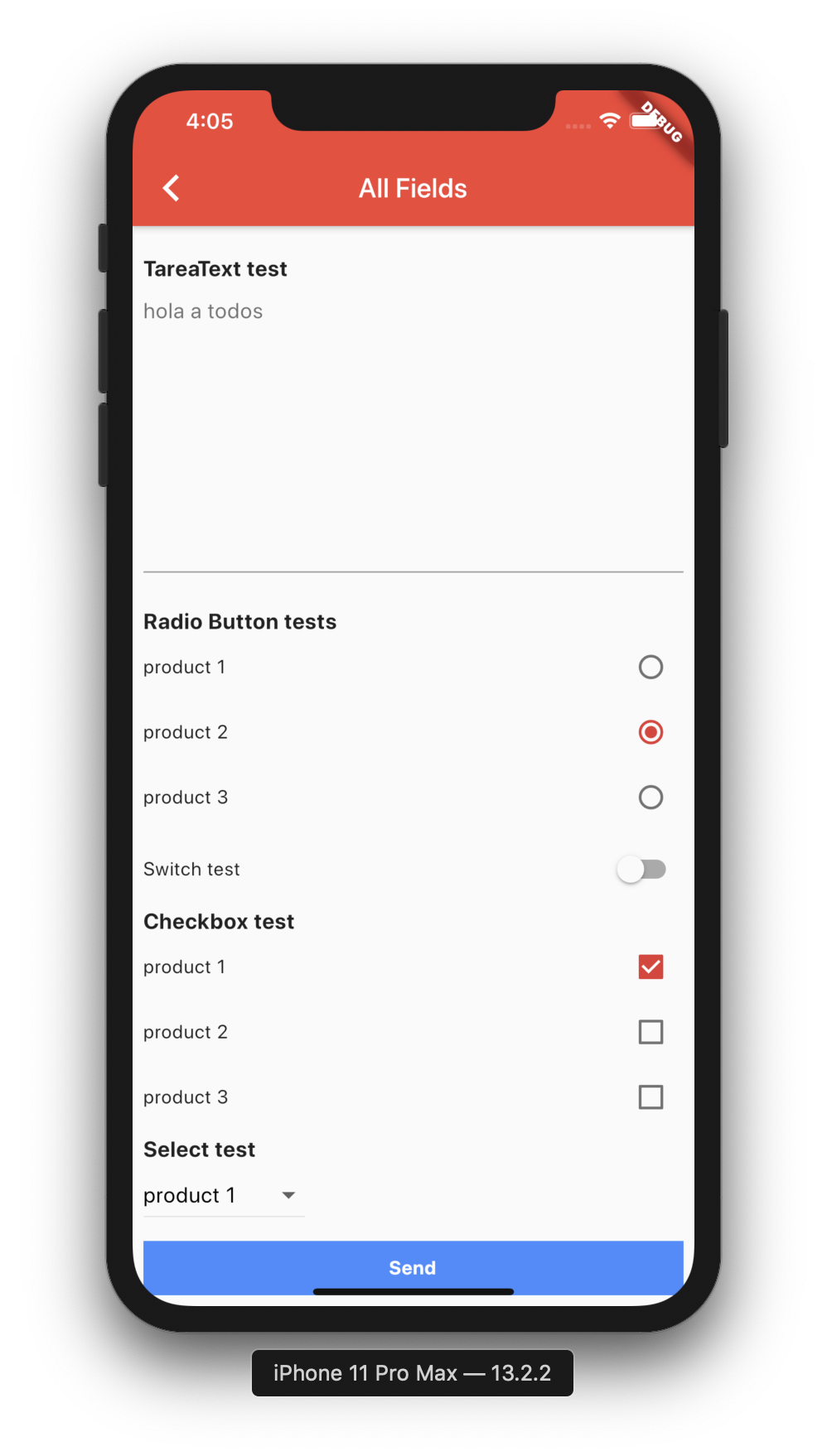VictorRancesCode / Json_to_form
Licence: apache-2.0
A flutter plugin to use convert Json to Form
Stars: ✭ 82
Programming Languages
dart
5743 projects
Labels
Projects that are alternatives of or similar to Json to form
Localize and translate
Flutter localization in easy steps, really simple
Stars: ✭ 40 (-51.22%)
Mutual labels: flutter-plugin
Flutter svg
SVG parsing, rendering, and widget library for Flutter
Stars: ✭ 1,113 (+1257.32%)
Mutual labels: flutter-plugin
Flutter Otp Authentication
A Flutter based OTP Authentication component, used to verify your mobile number with OTP (One Time Password) using Firebase Authentication.
Stars: ✭ 78 (-4.88%)
Mutual labels: flutter-plugin
Fluttermidicommand
A Flutter plugin to send and receive MIDI
Stars: ✭ 41 (-50%)
Mutual labels: flutter-plugin
Math Metrix
This is Math-Puzzle game made in flutter and available on Playstore & AppStore
Stars: ✭ 48 (-41.46%)
Mutual labels: flutter-plugin
Flutter appavailability
A Flutter plugin that allows you to check if an app is installed/enabled, launch an app and get the list of installed apps.
Stars: ✭ 63 (-23.17%)
Mutual labels: flutter-plugin
Flutter Contacts Plugin
Contact plugin for Flutter. This plugin provides a cross-platform (iOS, Android) API to read, create and update contacts from the address book.
Stars: ✭ 38 (-53.66%)
Mutual labels: flutter-plugin
Flutter web auth
Flutter plugin for authenticating a user with a web service
Stars: ✭ 81 (-1.22%)
Mutual labels: flutter-plugin
Flutterradioplayer
Flutter Radio Player, A Plugin to handle streaming audio without a hassle
Stars: ✭ 59 (-28.05%)
Mutual labels: flutter-plugin
Flutter install plugin
A flutter plugin for install apk for android; and using url to go to app store for iOS.
Stars: ✭ 71 (-13.41%)
Mutual labels: flutter-plugin
Flutter branch sdk
Flutter Plugin for create deep link using Brach Metrics SDK. This plugin provides a cross-platform (iOS, Android).
Stars: ✭ 43 (-47.56%)
Mutual labels: flutter-plugin
Dlna Dart
A simple DLNA DMC library implemented by Dart.
Stars: ✭ 46 (-43.9%)
Mutual labels: flutter-plugin
Stereo
A Flutter plugin for playing music on iOS and Android.
Stars: ✭ 66 (-19.51%)
Mutual labels: flutter-plugin
Flutter wechat ble
ble 4.0 with wechat style api for flutter. flutter版微信api风格的低功耗蓝牙
Stars: ✭ 41 (-50%)
Mutual labels: flutter-plugin
Intent
A simple Flutter plugin to deal with Android Intents, written with ❤️
Stars: ✭ 79 (-3.66%)
Mutual labels: flutter-plugin
Flutter orientation
A Flutter plugin for device's orientation
Stars: ✭ 39 (-52.44%)
Mutual labels: flutter-plugin
Flutter native ads
Show AdMob Native Ads use PlatformView
Stars: ✭ 63 (-23.17%)
Mutual labels: flutter-plugin
Flutter plugin pdf viewer
A flutter plugin for handling PDF files. Works on both Android & iOS
Stars: ✭ 81 (-1.22%)
Mutual labels: flutter-plugin
Firebase dart sdk
Unofficial Firebase Flutter SDK. Maintainer: @long1eu
Stars: ✭ 80 (-2.44%)
Mutual labels: flutter-plugin
Flutter Permission Handler
Permission plugin for Flutter. This plugin provides a cross-platform (iOS, Android) API to request and check permissions.
Stars: ✭ 1,144 (+1295.12%)
Mutual labels: flutter-plugin
Convert Json to Form for Flutter apps.
🔥 Star and Share 🔥 the repo to support the project. Thanks!
A flutter plugin to use convert Json to Form
Instalation
- Add this to your package's pubspec.yaml file:
dependencies:
json_to_form: "^0.0.1"
- You can install packages from the command line: with Flutter:
$ flutter packages get
Json to Form V2 Official!!!
- Import it Now in your Dart code, you can use:
import 'package:json_to_form/json_schema.dart';
JsonSchema
new JsonSchema(
decorations: decorations,
form: form,
onChanged: (dynamic response) {
this.response = response;
},
actionSave: (data) {
print(data);
},
autovalidateMode: AutovalidateMode.always,
buttonSave: new Container(
height: 40.0,
color: Colors.blueAccent,
child: Center(
child: Text("Login",style:TextStyle(color: Colors.white,fontWeight: FontWeight.bold)),
),
),
),
Attribute
- form (Type String) Your form in String
- onChanged (Type Function)(1 parameter) call the function every time a change in the form is made
- padding (Type Double)
- formMap (Type Map) Your form in Map
- errorMessages(Type Map) change string for error of required
- validations(Type Map) to add validation (TextInput,Input, Password, Email or TextArea)
- decorations(Type Map) to add decoration (TextInput,Input, Password, Email or TextArea)
- buttonSave(Type Widget) (not RaisedButton problem in onClick)
- actionSave(Type Function) the function is called when you click on the widget buttonSave
- autovalidateMode(Type AutovalidateMode) validation type of the form (autovalidate @Deprecated) use this instead
Form
Create Form String
String formString = json.encode({
'title': 'form example',
'description':'',
'fields': [
...
]
});
Create Form Map
Map formMap = {
'title': 'form example',
'description':'',
'fields': [
...
]
};
Fields
- All fields has attribute labelHidden(default false)
- Important add key for all field for validation required
TextInput or Input
1.- Types?
- Input
- Password
- Email (has default validation)
- TextArea
- TextInput
// Example for json string
// to start with a default value you can add the value attribute
String formString = json.encode({
'fields': [
{
'key': 'inputKey',
'type': 'Input',
'label': 'Hi Group',
'placeholder': "Hi Group flutter",
'required': true
},
{
'key': 'inputKey',
'type': 'Input',
'label': 'Initial Value',
'value': 'Hello'
'required': true
},
]
});
// Example for json Map
// in Map has Attributes validation and decoration
//important to receive 2 parameters in function of Validation
String validationExample(field, value) {
if (value.isEmpty) {
return 'Please enter some text';
}
return null;
}
Map formMap = {
'fields': [
{
'key': 'inputKey',
'type': 'Input',
'label': 'Hi Group',
'placeholder': "Hi Group flutter",
'validator': 'digitsOnly',
'required': true,
'decoration': InputDecoration(
prefixIcon: Icon(Icons.account_box),
border: OutlineInputBorder(),
),
'validation':validationExample,
'keyboardType':TextInputType.number
},
]
};
1.- How can I place validations for my form String? Excellent :D.
- In JsonSchema has attributes (validations, decorations)
- Important that each field has to has its unique key
Map decorations = {
'inputKey': InputDecoration(
labelText: "Enter your email",
prefixIcon: Icon(Icons.account_box),
border: OutlineInputBorder(),
),
};
Map validations = {
'inputKey': validationExample,
}
dynamic response;
new JsonSchema(
decorations: decorations,
validations: validations,
form: formString,
onChanged: (dynamic response) {
this.response = response;
},
actionSave: (data) {
print(data);
},
buttonSave: new Container(
height: 40.0,
color: Colors.blueAccent,
child: Center(
child: Text("Login",style:TextStyle(color: Colors.white,fontWeight: FontWeight.bold)),
,
),
)
Radio
String formString = json.encode({
'fields': [
{
'key': 'radiobutton1',
'type': 'RadioButton',
'label': 'Radio Button tests',
'value': 2,
'items': [
{
'label': "product 1",
'value': 1,
},
{
'label': "product 2",
'value': 2,
},
{
'label': "product 3",
'value': 3,
}
]
},
],
});
Switch
String formString = json.encode({
'fields': [
{
'key': 'switch1',
'type': 'Switch',
'label': 'Switch test',
'value': false,
},
],
});
Checkbox
String formString = json.encode({
'fields': [
{
'key': 'checkbox1',
'type': 'Checkbox',
'label': 'Checkbox test',
'items': [
{
'label': "product 1",
'value': true,
},
{
'label': "product 2",
'value': false,
},
{
'label': "product 3",
'value': false,
}
]
}
],
});
Select (New Field)
String formString = json.encode({
'fields': [
{
'key': 'select1',
'type': 'Select',
'label': 'Select test',
'value':'product 1',
'items': [
{
'label': "product 1",
'value': "product 1",
},
{
'label': "product 2",
'value': "product 2",
},
{
'label': "product 3",
'value': "product 3",
}
]
}
],
});
when text is added to the TextField, add field called response
// initial form_send_email
[{"type":"Input","label":"Subject","placeholder":"Subject"},{"type":"TextArea","label":"Message","placeholder":"Content"}]
// add text (hi) in TextField Message, update dynamic response; and add field called response
[{type: Input, label: Subject, placeholder: Subject, value: hello}, {type: TextArea, label: Message, placeholder: Content, value: hi }]
Json to Form V1
- Import it Now in your Dart code, you can use:
import 'package:json_to_form/json_to_form.dart';
Usage
- TextField
String form = json.encode([
{
'type': 'Input',
'title': 'Hi Group',
'placeholder': "Hi Group flutter"
},
{
'type': 'Password',
'title': 'Password',
},
{
'type': 'Email',
'title': 'Email test',
'placeholder': "hola a todos"
},
{
'type': 'TareaText',
'title': 'TareaText test',
'placeholder': "hola a todos"
},
]);
- Radio
String form = json.encode([
{
'type': 'RadioButton',
'title': 'Radio Button tests',
'value': 2,
'list': [
{
'title': "product 1",
'value': 1,
},
{
'title': "product 2",
'value': 2,
},
{
'title': "product 3",
'value': 3,
}
]
},
]);
- Switch
String form = json.encode([
{
'type': 'Switch',
'title': 'Switch test',
'switchValue': false,
},
]);
- Checkbox
String form = json.encode([
{
'type': 'Checkbox',
'title': 'Checkbox test 2',
'list': [
{
'title': "product 1",
'value': true,
},
{
'title': "product 2",
'value': true,
},
{
'title': "product 3",
'value': false,
}
]
},
]);
- Example
String form_send_email = json.encode([
{'type': 'Input', 'title': 'Subject', 'placeholder': "Subject"},
{'type': 'TareaText', 'title': 'Message', 'placeholder': "Content"},
]);
dynamic response;
@override
Widget build(BuildContext context) {
return new Scaffold(
appBar: new AppBar(
title: new Text(widget.title),
),
body: new SingleChildScrollView(
child: new Container(
child: new Column(children: <Widget>[
new CoreForm(
form: form,
onChanged: (dynamic response) {
this.response = response;
},
),
new RaisedButton(
child: new Text('Send'),
onPressed: () {
print(this.response.toString());
})
]),
),
),
);
}
When there is a change in the form, the (dynamic response;) is updated,
onChanged: (dynamic response) {
this.response = response;
},
when text is added to the TextField, add field called response
// initial form_send_email
[{"type":"Input","title":"Subject","placeholder":"Subject"},{"type":"TareaText","title":"Message","placeholder":"Content"}]
// add text (hi) in TextField Message, update dynamic response; and add field called response
[{type: Input, title: Subject, placeholder: Subject}, {type: TareaText, title: Message, placeholder: Content, response: hi }]
Getting Started
For help getting started with Flutter, view our online documentation.
For help on editing package code, view the documentation.
Note that the project description data, including the texts, logos, images, and/or trademarks,
for each open source project belongs to its rightful owner.
If you wish to add or remove any projects, please contact us at [email protected].