frankzickert / Jupyterlab Configuration
Licence: other
Containerized and Script-controlled JupyterLab Project Environment
Stars: ✭ 84
Projects that are alternatives of or similar to Jupyterlab Configuration
Jupyterlab Vim
Vim notebook cell bindings for JupyterLab
Stars: ✭ 842 (+902.38%)
Mutual labels: jupyterlab, jupyterlab-extension
Jupyterlab Lsp
Coding assistance for JupyterLab (code navigation + hover suggestions + linters + autocompletion + rename) using Language Server Protocol
Stars: ✭ 796 (+847.62%)
Mutual labels: jupyterlab, jupyterlab-extension
Jupyterlab Google Drive
Cloud storage for JupyterLab using Google Drive
Stars: ✭ 332 (+295.24%)
Mutual labels: jupyterlab, jupyterlab-extension
Jupytext
Jupyter Notebooks as Markdown Documents, Julia, Python or R scripts
Stars: ✭ 4,969 (+5815.48%)
Mutual labels: jupyterlab, jupyterlab-extension
Jupyterlab Toc
Table of Contents extension for JupyterLab
Stars: ✭ 660 (+685.71%)
Mutual labels: jupyterlab, jupyterlab-extension
Jupyterlab Github
GitHub integration for JupyterLab
Stars: ✭ 273 (+225%)
Mutual labels: jupyterlab, jupyterlab-extension
Jupyterlab Dash
An Extension for the Interactive development of Dash apps in JupyterLab
Stars: ✭ 342 (+307.14%)
Mutual labels: jupyterlab, jupyterlab-extension
jupyterlab-topbar
JupyterLab Top Bar extension
Stars: ✭ 95 (+13.1%)
Mutual labels: jupyterlab, jupyterlab-extension
Jupyterlab Variableinspector
Variable Inspector extension for Jupyterlab
Stars: ✭ 747 (+789.29%)
Mutual labels: jupyterlab, jupyterlab-extension
Jupyter Renderers
Renderers and renderer extensions for JupyterLab
Stars: ✭ 395 (+370.24%)
Mutual labels: jupyterlab, jupyterlab-extension
Debugger
A visual debugger for Jupyter notebooks, consoles, and source files
Stars: ✭ 476 (+466.67%)
Mutual labels: jupyterlab, jupyterlab-extension
Jupyterlab Gitplus
JupyterLab extension to create GitHub commits & pull requests
Stars: ✭ 76 (-9.52%)
Mutual labels: jupyterlab, jupyterlab-extension
Elyra
Elyra extends JupyterLab Notebooks with an AI centric approach.
Stars: ✭ 839 (+898.81%)
Mutual labels: jupyterlab, jupyterlab-extension
jupyterlab-spreadsheet-editor
JupyterLab spreadsheet editor for tabular data (e.g. csv, tsv)
Stars: ✭ 72 (-14.29%)
Mutual labels: jupyterlab, jupyterlab-extension
Jupyterlab Sql
SQL GUI for JupyterLab
Stars: ✭ 336 (+300%)
Mutual labels: jupyterlab, jupyterlab-extension
theme-darcula
A handsome Darcula theme for Jupyterlab. The first jlab theme to include dark scrollbars
Stars: ✭ 136 (+61.9%)
Mutual labels: jupyterlab, jupyterlab-extension
jupyterlab-python-file
JupyterLab extension to create Python files
Stars: ✭ 50 (-40.48%)
Mutual labels: jupyterlab, jupyterlab-extension
Jupyterlab Latex
JupyterLab extension for live editing of LaTeX documents
Stars: ✭ 349 (+315.48%)
Mutual labels: jupyterlab, jupyterlab-extension
Jupyterlab Git
A Git extension for JupyterLab
Stars: ✭ 809 (+863.1%)
Mutual labels: jupyterlab, jupyterlab-extension
JupyterLab-Configuration
The JupyterLab-Configurator lets you easily create your JupyterLab configuration that runs JupyterLab in a container and automates the whole setup using scripts. A container is a separated environment that encapsulates the libraries you install in it without affecting your host computer. Scripts automate executing all the commands you would normally need to run manually. For you can review and edit scripts, you get full control of your configuration at any time.
Create your JupyterLab configuration:
- Create your configuration with a few clicks with the JupyterLab-Configurator
- Download and unzip your configuration
- Customize it to your needs (optional)
The following picture shows the JupyterLab configuration in action. Use it with two simple steps:
- Execute
sh {path_to_your_project}/run.sh - Open
localhost:8888from a browser
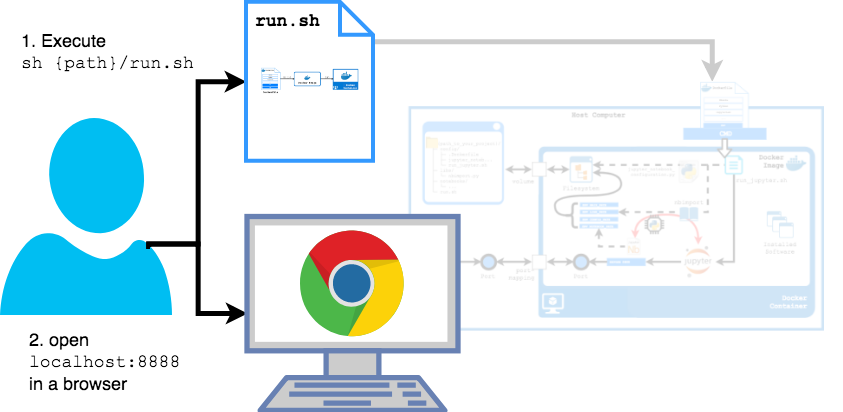 |
| Using the JupyterLab configuration |
Note that the project description data, including the texts, logos, images, and/or trademarks,
for each open source project belongs to its rightful owner.
If you wish to add or remove any projects, please contact us at [email protected].
