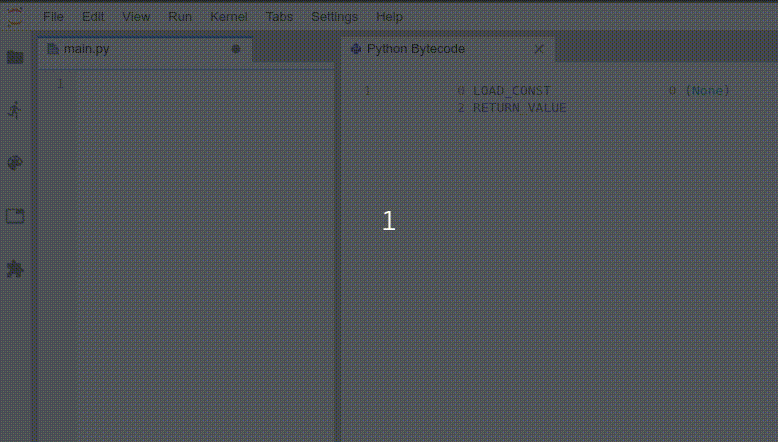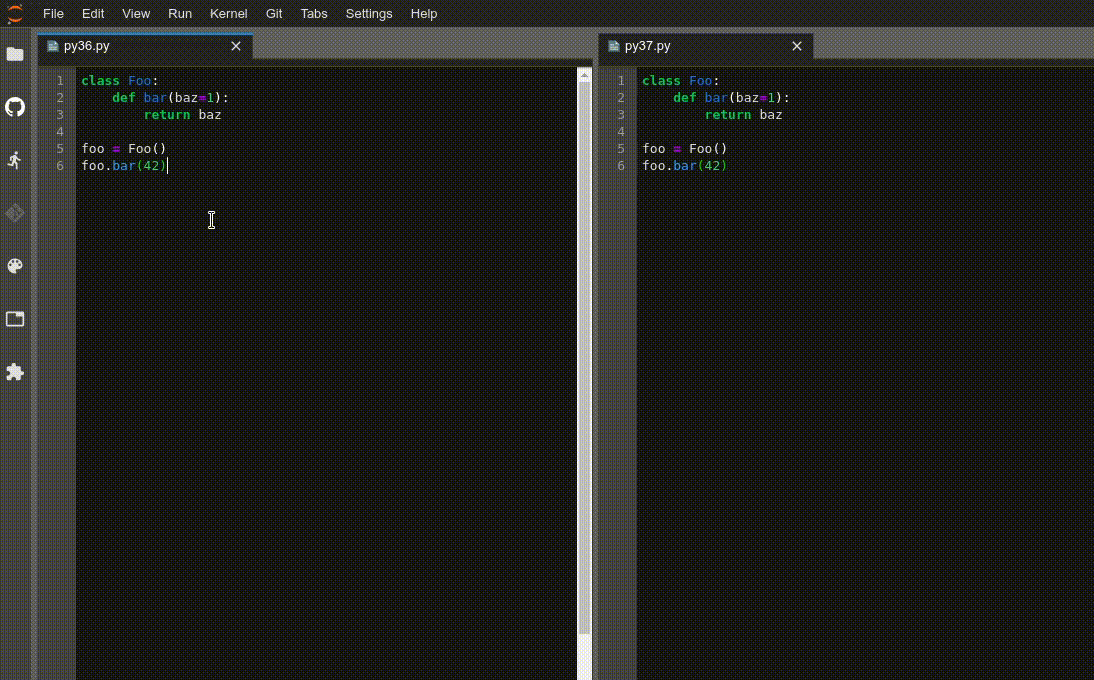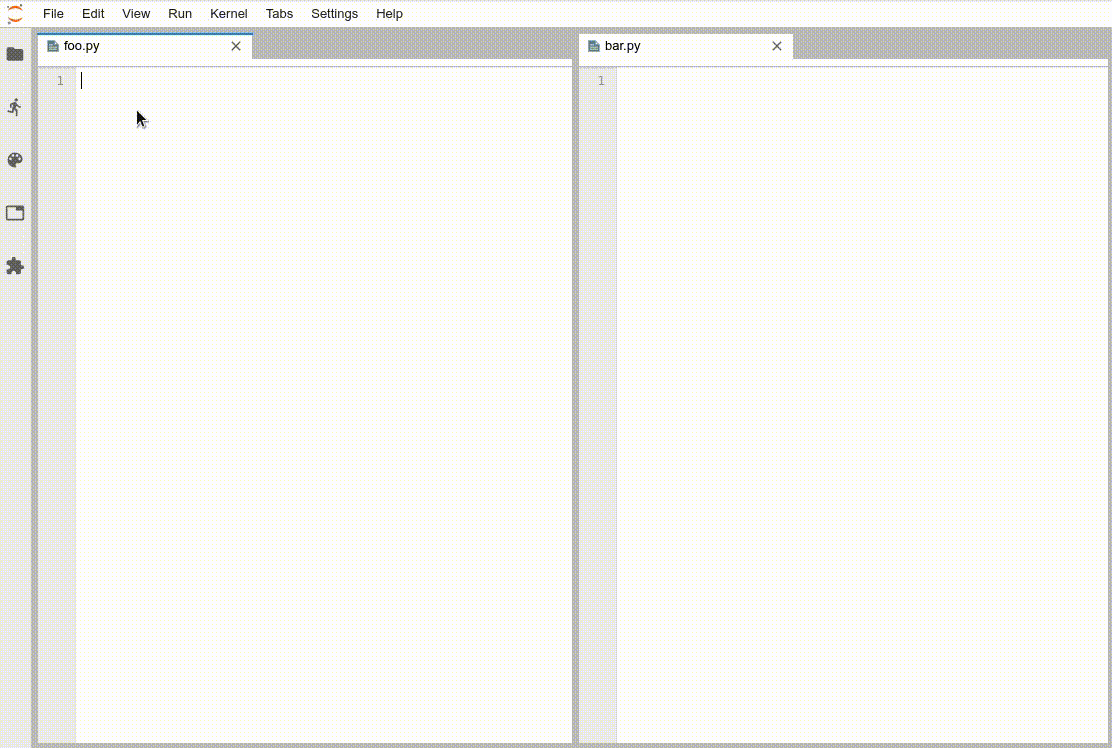jtpio / Jupyterlab Python Bytecode
Programming Languages
Projects that are alternatives of or similar to Jupyterlab Python Bytecode
jupyterlab-python-bytecode
JupyterLab extension to inspect Python Bytecode.
Try it online
Try the extension in your browser with Binder:
Prerequisites
- JupyterLab 1.0+
-
ipykernelorxeus-python
To install JupyterLab:
conda install -c conda-forge jupyterlab
Installation
jupyter labextension install jupyterlab-python-bytecode
Features
- Live Bytecode preview
- Choose the kernel for a file (if not already started). This allows comparing the bytecode output for different versions of Python.
- Check the
Avanced Settings Editorto tweak some of the settings
Contributing
See CONTRIBUTING.md to know how to contribute and setup a development environment.
How it works
Disassembling the Python code is done by connecting to a kernel, and sending the following code for evaluation from the lab extension:
import dis
dis.dis(code_to_evaluate)
As mentioned in the documentation, there is not guarantee on the stability of the bytecode across Python versions:
Bytecode is an implementation detail of the CPython interpreter. No guarantees are made that bytecode will not be added, removed, or changed between versions of Python. Use of this module should not be considered to work across Python VMs or Python releases.
Example
For example, if the Python file contains the following lines:
import math
print(math.pi)
The following code will be sent to the kernel for evaluation:
import dis
dis.dis("""
import math
print(math.pi)
""")
Which will return (example for CPython 3.6.6):
1 0 LOAD_CONST 0 (0)
2 LOAD_CONST 1 (None)
4 IMPORT_NAME 0 (math)
6 STORE_NAME 0 (math)
3 8 LOAD_NAME 1 (print)
10 LOAD_NAME 0 (math)
12 LOAD_ATTR 2 (pi)
14 CALL_FUNCTION 1
16 POP_TOP
18 LOAD_CONST 1 (None)
20 RETURN_VALUE
Comparing versions of CPython
If you have several versions of Python installed on your machine (let's say in different conda environments), you can use the extension to check how the bytecode might differ.
The following example illustrates the introduction of the new CALL_METHOD opcode introduced in CPython 3.7:
Comparing for and while loops
Original example from Disassembling Python Bytecode, by Peter Goldsborough