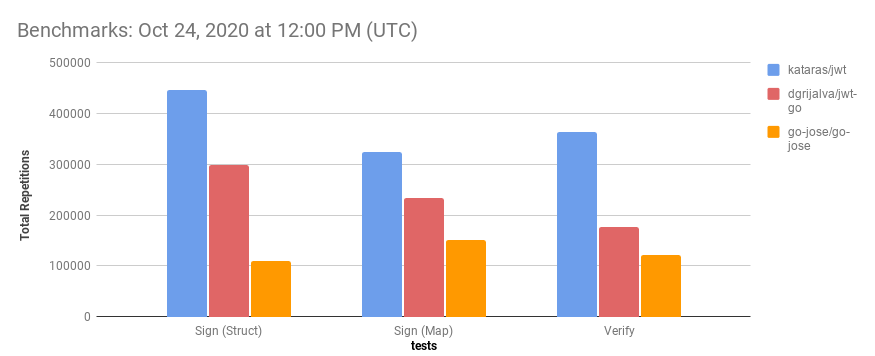JWT
Fast and simple JWT implementation written in Go. This package was designed with security, performance and simplicity in mind, it protects your tokens from critical vulnerabilities that you may find in other libraries.
Please star this open source project to attract more developers so that together we can improve it even more!
Installation
The only requirement is the Go Programming Language.
$ go get github.com/kataras/jwtImport as import "github.com/kataras/jwt" and use it as jwt.XXX.
Table of Contents
- Getting started
- Sign a Token
- Verify a Token
- Block a Token
- Token Pair
- JSON Web Algorithms
- Encryption
- Benchmarks
- Examples
- References
- License
Getting Started
Sign and generate a token with the Sign method, returns the token in compact form. Optionally set an expiration, if "exp" is missing from the payload use the jwt.MaxAge helper. Verify the token with the Verify method, returns a VerifiedToken value. Decode the custom claims with the VerifiedToken.Claims method. Extremely easy!
package main
import (
"time"
"github.com/kataras/jwt"
)
// Keep it secret.
var sharedKey = []byte("sercrethatmaycontainch@r$32chars")
type FooClaims struct {
Foo string `json:"foo"`
}
func main() {
// Generate a token which expires at 15 minutes from now:
myClaims := FooClaims{
Foo: "bar",
} // can be a map too.
token, err := jwt.Sign(jwt.HS256, sharedKey, myClaims, jwt.MaxAge(15*time.Minute))
if err != nil {
panic(err)
}
// Verify and extract claims from a token:
verifiedToken, err := jwt.Verify(jwt.HS256, sharedKey, token)
if err != nil {
panic(err)
}
var claims FooClaims
err = verifiedToken.Claims(&claims)
if err != nil {
panic(err)
}
print(claims.Foo)
}The package contains comments on each one of its exported functions, structures and variables, therefore, for a more detailed technical documentation please refer to godocs.
Sign a Token
Signing and Verifying a token is an extremely easy process.
Signing a Token is done through the Sign package-level function.
var sharedKey = []byte("sercrethatmaycontainch@r$32chars")type User struct {
Username string `json:"username"`
}userClaims := User {
Username:"kataras",
}
token, err := jwt.Sign(jwt.HS256, sharedkey, userClaims, jwt.MaxAge(15 *time.Minute))[1] The first argument is the signing algorithm to create the signature part.
[2] The second argument is the private key (or shared key, when symmetric algorithm was chosen) will be used to create the signature.
[3] The third argument is the JWT claims. The JWT claims is the payload part and it depends on your application's requirements, there you can set custom fields (and expiration) that you can extract to another request of the same authorized client later on. Note that the claims can be any Go type, including custom struct, map and raw []byte. [4] The last variadic argument is a type of SignOption (MaxAge function and Claims struct are both valid sign options), can be used to merge custom claims with the standard ones. Returns the encoded token, ready to be sent and stored to the client.
The jwt.MaxAge is a helper which sets the jwt.Claims.Expiry and jwt.Claims.IssuedAt for you.
Example Code to manually set all claims using a standard map:
now := time.Now()
claims := map[string]interface{}{
"iat": now.Unix(),
"exp": now.Add(15 * time.Minute).Unix(),
"foo": "bar",
}
token, err := jwt.Sign(jwt.HS256, sharedKey, claims)See
SignWithHeadertoo.
Example Code to merge map claims with standard claims:
customClaims := jwt.Map{"foo": "bar"}
now := time.Now()
standardClaims := jwt.Claims{
Expiry: now.Add(15 * time.Minute).Unix(),
IssuedAt: now.Unix(),
Issuer: "my-app",
}
token, err := jwt.Sign(jwt.HS256, sharedKey, customClaims, standardClaims)The
jwt.Mapis just a type alias, a shortcut, ofmap[string]interface{}.
At all cases, the iat(IssuedAt) and exp(Expiry/MaxAge) (and nbf(NotBefore)) values will be validated automatically on the Verify method.
Example Code to Sign & Verify a non-JSON payload:
token, err := jwt.Sign(jwt.HS256, sharedkey, []byte("raw payload - no json here"))If the payload is not a JSON one, then merging with standard claims is not possible, therefore options like
jwt.MaxAgeare not available.
verifiedToken, err := jwt.Verify(jwt.HS256, sharedKey, token, jwt.Plain)
// verifiedToken.Payload == raw contentsAgain, if the received payload is not a JSON one, options like
jwt.Expectedorjwt.NewBlocklistare not available as well.
The standard JWT Claims
The jwt.Claims we've shown above, looks like this:
type Claims struct {
// The opposite of the exp claim. A number representing a specific
// date and time in the format “seconds since epoch” as defined by POSIX.
// This claim sets the exact moment from which this JWT is considered valid.
// The current time (see `Clock` package-level variable)
// must be equal to or later than this date and time.
NotBefore int64 `json:"nbf,omitempty"`
// A number representing a specific date and time (in the same
// format as exp and nbf) at which this JWT was issued.
IssuedAt int64 `json:"iat,omitempty"`
// A number representing a specific date and time in the
// format “seconds since epoch” as defined by POSIX6.
// This claims sets the exact moment from which
// this JWT is considered invalid. This implementation
// allow for a certain skew between clocks
// (by considering this JWT to be valid for a few minutes
// after the expiration date, modify the `Clock` variable).
Expiry int64 `json:"exp,omitempty"`
// A string representing a unique identifier for this JWT.
// This claim may be used to differentiate JWTs with
// other similar content (preventing replays, for instance).
ID string `json:"jti,omitempty"`
// A string or URI that uniquely identifies the party
// that issued the JWT.
// Its interpretation is application specific
// (there is no central authority managing issuers).
Issuer string `json:"iss,omitempty"`
// A string or URI that uniquely identifies the party
// that this JWT carries information about.
// In other words, the claims contained in this JWT
// are statements about this party.
// The JWT spec specifies that this claim must be unique in
// the context of the issuer or,
// in cases where that is not possible, globally unique. Handling of
// this claim is application specific.
Subject string `json:"sub,omitempty"`
// Either a single string or URI or an array of such
// values that uniquely identify the intended recipients of this JWT.
// In other words, when this claim is present, the party reading
// the data in this JWT must find itself in the aud claim or
// disregard the data contained in the JWT.
// As in the case of the iss and sub claims, this claim is
// application specific.
Audience []string `json:"aud,omitempty"`
}Verify a Token
Verifying a Token is done through the Verify package-level function.
verifiedToken, err := jwt.Verify(jwt.HS256, sharedKey, token)See
VerifyWithHeaderValidatortoo.
The VerifiedToken carries the token decoded information:
type VerifiedToken struct {
Token []byte // The original token.
Header []byte // The header (decoded) part.
Payload []byte // The payload (decoded) part.
Signature []byte // The signature (decoded) part.
StandardClaims Claims // Standard claims extracted from the payload.
}Decode custom Claims
To extract any custom claims, given on the Sign method, we use the result of the Verify method, which is a VerifiedToken pointer. This VerifiedToken has a single method, the Claims(dest interface{}) error one, which can be used to decode the claims (payload part) to a value of our choice. Again, that value can be a map or any struct.
var claims = struct {
Foo string `json:"foo"`
}{} // or a map.
err := verifiedToken.Claims(&claims)By default expiration set and validation is done through time.Now(). You can change that behavior through the jwt.Clock variable, e.g.
jwt.Clock = time.Now().UTC()JSON required tag
When more than one token with different claims can be generated based on the same algorithm and key, somehow you need to invalidate a token if its payload misses one or more fields of your custom claims structure. Although it's not recommended to use the same algorithm and key for generating two different types of tokens, you can do it, and to avoid invalid claims to be retrieved by your application's route handler this package offers the JSON ,required tag field. It checks if the claims extracted from the token's payload meet the requirements of the expected struct value.
The first thing we have to do is to change the default jwt.Unmarshal variable to the jwt.UnmarshalWithRequired, once at the init of the application:
func init() {
jwt.Unmarshal = jwt.UnmarshalWithRequired
}The second thing, is to add the ,required json tag field to our struct, e.g.
type userClaims struct {
Username string `json:"username,required"`
}That's all, the VerifiedToken.Claims method will throw an ErrMissingKey if the given token's payload does not meet the requirements.
Standard Claims Validators
A more performance-wise alternative to json:"XXX,required" is to add validators to check the standard claims values through a TokenValidator or to check the custom claims manually after the VerifiedToken.Claims method.
The TokenValidator interface looks like this:
type TokenValidator interface {
ValidateToken(token []byte, standardClaims Claims, err error) error
}The last argument of Verify/VerifyEncrypted optionally accepts one or more TokenValidator. Available builtin validators:
Leeway(time.Duration)ExpectedBlocklist
The Leeway adds validation for a leeway expiration time.
If the token was not expired then a comparison between
this "leeway" and the token's "exp" one is expected to pass instead (now+leeway > exp).
Example of use case: disallow tokens that are going to be expired in 3 seconds from now,
this is useful to make sure that the token is valid when the when the user fires a database call:
verifiedToken, err := jwt.Verify(jwt.HS256, sharedKey, token, jwt.Leeway(3*time.Second))
if err != nil {
// err == jwt.ErrExpired
}The Expected performs simple checks between standard claims values. For example, disallow tokens that their "iss" claim does not match the "my-app" value:
verifiedToken, err := jwt.Verify(jwt.HS256, sharedKey, token, jwt.Expected{
Issuer: "my-app",
})
if err != nil {
// errors.Is(jwt.ErrExpected, err)
}Block a Token
When a user logs out, the client app should delete the token from its memory. This would stop the client from being able to make authorized requests. But if the token is still valid and somebody else has access to it, the token could still be used. Therefore, a server-side invalidation is indeed useful for cases like that. When the server receives a logout request, take the token from the request and store it to the Blocklist through its InvalidateToken method. For each authorized request the jwt.Verify will check the Blocklist to see if the token has been invalidated. To keep the search space small, the expired tokens are automatically removed from the Blocklist's in-memory storage.
Enable blocklist by following the three simple steps below.
1. Initialize a blocklist instance, clean unused and expired tokens every 1 hour.
blocklist := jwt.NewBlocklist(1 * time.Hour)2. Add the blocklist instance to the jwt.Verify's last argument, to disallow blocked entries.
verifiedToken, err := jwt.Verify(jwt.HS256, sharedKey, token, blocklist)
// [err == jwt.ErrBlocked when the token is valid but was blocked]3. Call the blocklist.InvalidateToken whenever you want to block a specific authorized token. The method accepts the token and the expiration time should be removed from the blocklist.
blocklist.InvalidateToken(verifiedToken.Token, verifiedToken.StandardClaims)By default the unique identifier is retrieved through the "jti" (Claims{ID}) and if that it's empty then the raw token is used as the map key instead. To change that behavior simply modify the blocklist.GetKey field before the InvalidateToken method.
Token Pair
A Token pair helps us to handle refresh tokens. It is a structure which holds both Access Token and Refresh Token. Refresh Token is long-live and access token is short-live. The server sends both of them at the first contact. The client uses the access token to access an API. The client can renew its access token by hitting a special REST endpoint to the server. The server verifies the refresh token and optionally the access token which should return ErrExpired, if it's expired or going to be expired in some time from now (Leeway), and renders a new generated token to the client. There are countless resources online and different kind of methods for using a refresh token. This jwt package offers just a helper structure which holds both the access and refresh tokens and it's ready to be sent and received to and from a client.
type ClientClaims struct {
ClientID string `json:"client_id"`
}accessClaims := ClientClaims{ClientID: "client-id"}
accessToken, err := jwt.Sign(alg, secret, accessClaims, jwt.MaxAge(10*time.Minute))
if err != nil {
// [handle error...]
}
refreshClaims := jwt.Claims{Subject: "client", Issuer: "my-app"}
refreshToken, err := jwt.Sign(alg, secret, refreshClaims, jwt.MaxAge(time.Hour))
if err != nil {
// [handle error...]
}
tokenPair := jwt.NewTokenPair(accessToken, refreshToken)The tokenPair is JSON-compatible value, you can render it to a client and read it from a client HTTP request.
JSON Web Algorithms
There are several types of signing algorithms available according to the JWA(JSON Web Algorithms) spec. The specification requires a single algorithm to be supported by all conforming implementations:
- HMAC using SHA-256, called
HS256in the JWA spec.
The specification also defines a series of recommended algorithms:
- RSASSA PKCS1 v1.5 using SHA-256, called
RS256in the JWA spec. - ECDSA using P-256 and SHA-256, called
ES256in the JWA spec.
The implementation supports all of the above plus RSA-PSS and the new Ed25519. Navigate to the alg.go source file for details. In-short:
| Algorithm | jwt.Sign |
jwt.Verify |
|---|---|---|
| jwt.HS256 / HS384 / HS512 | []byte | The same sign key |
| jwt.RS256 / RS384 / RS512 | *rsa.PrivateKey | *rsa.PublicKey |
| jwt.PS256 / PS384 / PS512 | *rsa.PrivateKey | *rsa.PublicKey |
| jwt.ES256 / ES384 / ES512 | *ecdsa.PrivateKey | *ecdsa.PublicKey |
| jwt.EdDSA | ed25519.PrivateKey | ed25519.PublicKey |
Choose the right Algorithm
Choosing the best algorithm for your application needs is up to you, however, my recommendations follows.
- Already work with RSA public and private keys? Choose RSA(RS256/RS384/RS512/PS256/PS384/PS512) (length of produced token characters is bigger).
- If you need the separation between public and private key, choose ECDSA(ES256/ES384/ES512) or EdDSA. ECDSA and EdDSA produce smaller tokens than RSA.
- If you need performance and well-tested algorithm, choose HMAC(HS256/HS384/HS512) - the most common method.
The basic difference between symmetric and an asymmetric algorithm is that symmetric uses one shared key for both signing and verifying a token, and the asymmetric uses private key for signing and a public key for verifying. In general, asymmetric data is more secure because it uses different keys for the signing and verifying process but it's slower than symmetric ones.
Use your own Algorithm
If you ever need to use your own JSON Web algorithm, just implement the Alg interface. Pass it on jwt.Sign and jwt.Verify functions and you're ready to GO.
Generate keys
Keys can be generated via OpenSSL or through Go's standard library.
import (
"crypto/rand"
"crypto/rsa"
"crypto/elliptic"
"crypto/ed25519"
)// Generate HMAC
sharedKey := make([]byte, 32)
_, _ = rand.Read(sharedKey)
// Generate RSA
bitSize := 2048
privateKey, _ := rsa.GenerateKey(rand.Reader, bitSize)
publicKey := &privateKey.PublicKey
// Generace ECDSA
c := elliptic.P256()
privateKey, _ := ecdsa.GenerateKey(c, rand.Reader)
publicKey := &privateKey.PublicKey
// Generate EdDSA
publicKey, privateKey, _ := ed25519.GenerateKey(rand.Reader)Converting keys to PEM files is kind of easy task using the Go Programming Language, take a quick look at the PEM example for ed25519.
Load and Parse keys
This package contains all the helpers you need to load and parse PEM-formatted keys.
All the available helpers:
// HMAC
MustLoadHMAC(filenameOrRaw string) []byte// RSA
MustLoadRSA(privFile, pubFile string) (*rsa.PrivateKey, *rsa.PublicKey)
LoadPrivateKeyRSA(filename string) (*rsa.PrivateKey, error)
LoadPublicKeyRSA(filename string) (*rsa.PublicKey, error)
ParsePrivateKeyRSA(key []byte) (*rsa.PrivateKey, error)
ParsePublicKeyRSA(key []byte) (*rsa.PublicKey, error)// ECDSA
MustLoadECDSA(privFile, pubFile string) (*ecdsa.PrivateKey, *ecdsa.PublicKey)
LoadPrivateKeyECDSA(filename string) (*ecdsa.PrivateKey, error)
LoadPublicKeyECDSA(filename string) (*ecdsa.PublicKey, error)
ParsePrivateKeyECDSA(key []byte) (*ecdsa.PrivateKey, error)
ParsePublicKeyECDSA(key []byte) (*ecdsa.PublicKey, error)// EdDSA
MustLoadEdDSA(privFile, pubFile string) (ed25519.PrivateKey, ed25519.PublicKey)
LoadPrivateKeyEdDSA(filename string) (ed25519.PrivateKey, error)
LoadPublicKeyEdDSA(filename string) (ed25519.PublicKey, error)
ParsePrivateKeyEdDSA(key []byte) (ed25519.PrivateKey, error)
ParsePublicKeyEdDSA(key []byte) (ed25519.PublicKey, error)Example Code:
import "github.com/kataras/jwt"privateKey, publicKey := jwt.MustLoadEdDSA("./private_key.pem", "./public_key.pem")claims := jwt.Map{"foo": "bar"}
maxAge := jwt.MaxAge(15 * time.Minute)
token, err := jwt.Sign(jwt.EdDSA, privateKey, claims, maxAge)verifiedToken, err := Verify(EdDSA, publicKey, token)Embedded keys? No problem, just integrate the
jwt.ReadFilevariable which is just a type offunc(filename string) ([]byte, error).
Encryption
JWE (encrypted JWTs) is outside the scope of this package, a wire encryption of the token's payload is offered to secure the data instead. If the application requires to transmit a token which holds private data then it needs to encrypt the data on Sign and decrypt on Verify. The SignEncrypted and VerifyEncrypted package-level functions can be called to apply any type of encryption.
The package offers one of the most popular and common way to secure data; the GCM mode + AES cipher. We follow the encrypt-then-sign flow which most researchers recommend (it's safer as it prevents padding oracle attacks).
In-short, you need to call the jwt.GCM and pass its result to the jwt.SignEncrypted and jwt.VerifyEncrypted:
// Replace with your own keys and keep them secret.
// The "encKey" is used for the encryption and
// the "sigKey" is used for the selected JSON Web Algorithm
// (shared/symmetric HMAC in that case).
var (
encKey = MustGenerateRandom(32)
sigKey = MustGenerateRandom(32)
)
func main(){
encrypt, decrypt, err := GCM(encKey, nil)
if err != nil {
// [handle error...]
}
// Encrypt and Sign the claims:
token, err := SignEncrypted(jwt.HS256, sigKey, encrypt, claims, jwt.MaxAge(15 * time.Minute))
// [...]
// Verify and decrypt the claims:
verifiedToken, err := VerifyEncrypted(jwt.HS256, sigKey, decrypt, token)
// [...]
}Read more about GCM at: https://en.wikipedia.org/wiki/Galois/Counter_Mode
References
Here is what helped me to implement JWT in Go:
- The JWT RFC: https://tools.ietf.org/html/rfc7519
- The official JWT book, all you need to learn: https://auth0.com/resources/ebooks/jwt-handbook
- Create Your JWTs From Scratch (PHP): https://dzone.com/articles/create-your-jwts-from-scratch
- How to make your own JWT (Javascript): https://medium.com/code-wave/how-to-make-your-own-jwt-c1a32b5c3898
- Encode and Decode keys: https://golang.org/src/crypto/x509/x509_test.go (and its variants)
- The inspiration behind the "Blacklist" feature (I prefer to chose the word "Blocklist" instead): https://blog.indrek.io/articles/invalidate-jwt/
- We need JWT in the modern web: https://medium.com/swlh/why-do-we-need-the-json-web-token-jwt-in-the-modern-web-8490a7284482
- Best Practices of using JWT with GraphQL: https://hasura.io/blog/best-practices-of-using-jwt-with-graphql/
License
This software is licensed under the MIT License.