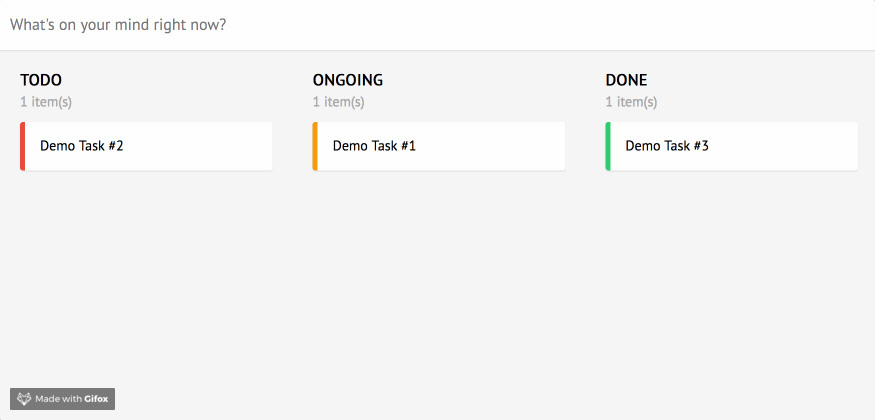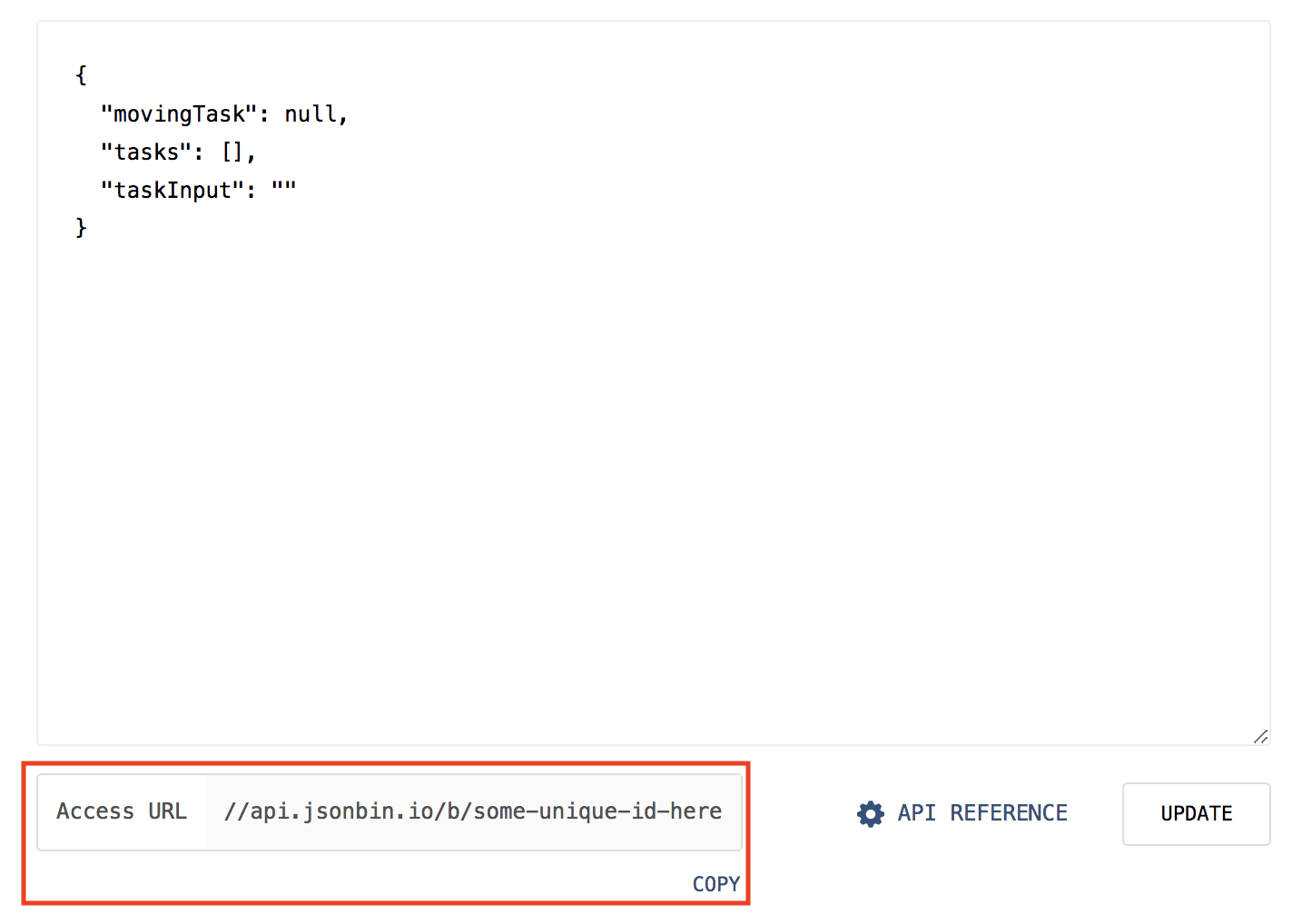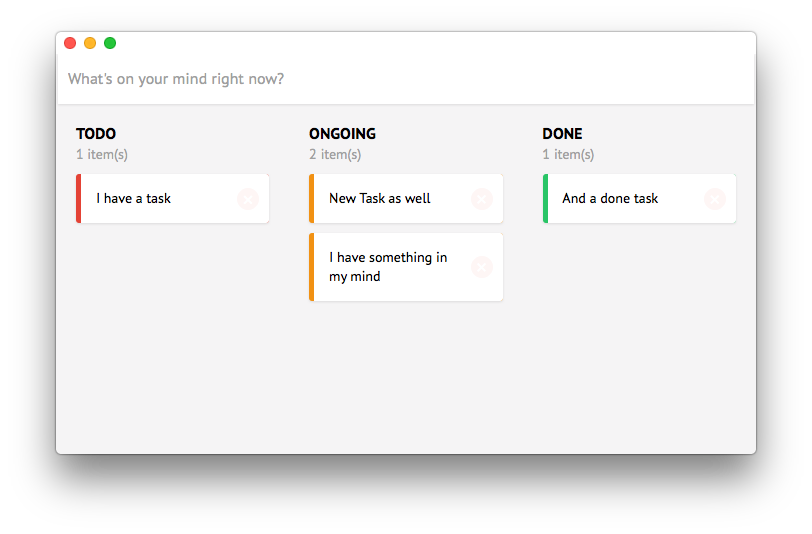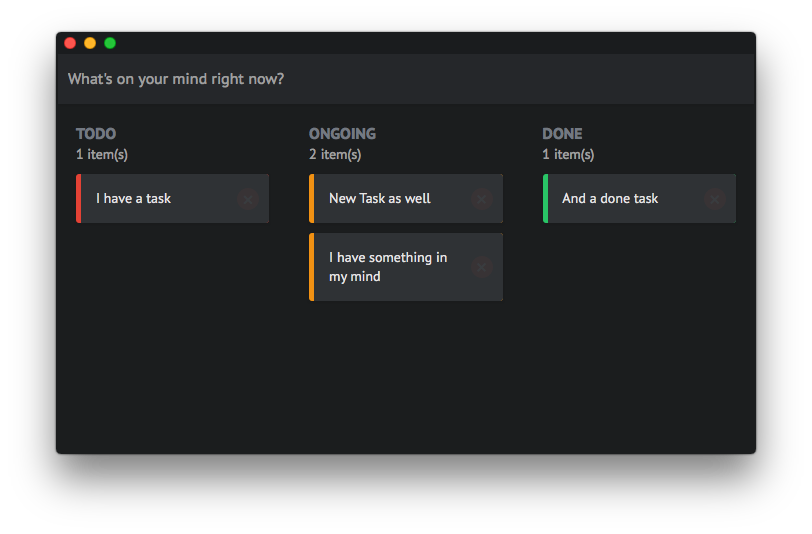huytd / Kanelm
Programming Languages
Projects that are alternatives of or similar to Kanelm
Kanelm - Kanban Board in Elm
Run it locally
Assume you already have Node and Elm installed, you can use either NPM or Yarn.
- Clone this project
- Install dependencies:
yarn
elm-package install
💡 Note: Use
yarnsince theyarn.lockdependency file is up to date.
- Create config file from example config:
cp src/example.config.js src/config.js
Create an account on https://jsonbin.io/ to obtain the Secret key, create a new JSON file on this site. Put the URL into your config.js. You can find your bin's URL here:
Be sure to append a https: suffix to the API URL in the config.js, otherwise the built version in kanban-app won't work.
Your config should look something like this:
module.exports = {
SECRET: 'you-api-secret-here',
URL: 'https://api.jsonbin.io/b/{id-of-jsonbin-bin}'
};
The initial data for your JSON file should be:
{"taskInput": "", "tasks": [], "movingTask": null}
- Start the dev server:
yarn start
Deploy it on your server
To deploy it on your server, just run npm build and copy the two files in dist folder. It run as a static HTML page, so you can even put it on Github Pages.
Themes
To use dark theme, add dark class into `container**:
src/Main.elm
view : Model -> Html Msg
view model =
...
div [ class "container dark" ] [
...
Light theme
Dark theme