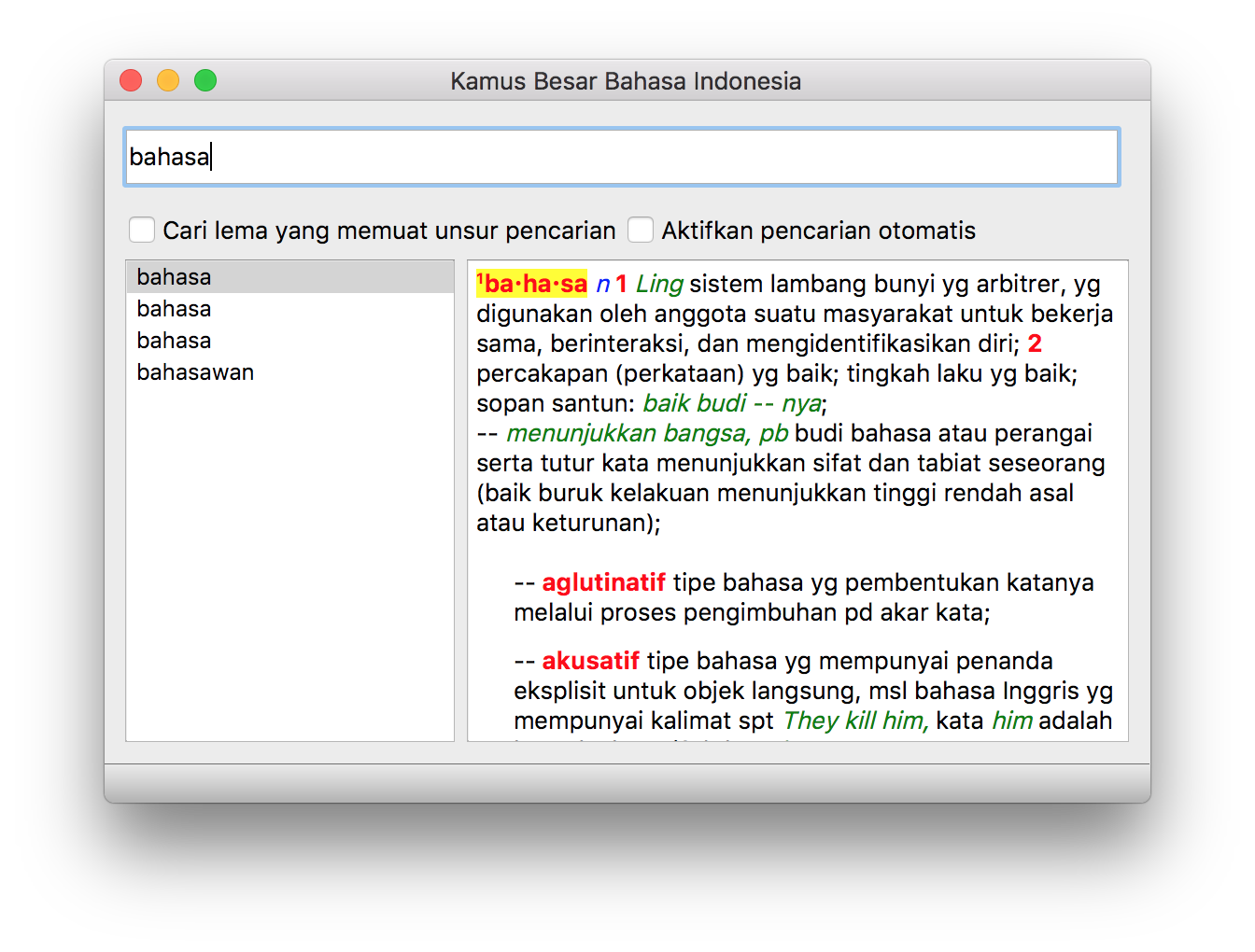bgli / Kbbi Qt
Labels
Projects that are alternatives of or similar to Kbbi Qt
KBBI Qt
KBBI Qt adalah aplikasi Kamus Besar Bahasa Indonesia berbasis Graphical User Interface (GUI) yang dikembangkan menggunakan bahasa pemrograman C++ dan Framework Qt. KBBI Qt memiliki antarmuka grafis yang dapat digunakan dengan mudah di desktop GNU/Linux. KBBI Qt merupakan perangkat lunak bebas (free software) berlisensi GNU GPL v3.0. Saat ini KBBI Qt siap untuk dipasang pada distribusi GNU/Linux Fedora 23/24/25/Rawhide, CentOS 7/RHEL 7, Debian dan distro-distro turunan Debian serta sistem operasi Windows.
Ikut Terlibat
Kami sangat terbuka apabila Anda ingin bergabung dan terlibat dalam proyek ini. Segala bentuk kontribusi Anda akan sangat membantu kami dalam mengembangkan aplikasi ini.
Kontribusi dapat berupa penanganan/perbaikan Bug (code), Improvement (code), Dokumentasi, Publikasi, Pemaketan, dan lain sebagainya.
Install
[Centos/RHEL 7]
$ sudo wget https://copr.fedorainfracloud.org/coprs/alunux/kbbi-qt-git/repo/epel-7/alunux-kbbi-qt-git-epel-7.repo -O /etc/yum.repos.d/kbbi-qt.repo
$ sudo yum install KBBI-Qt
[Fedora 23/24/25/Rawhide]
$ sudo dnf copr enable alunux/kbbi-qt-git
$ sudo dnf install KBBI-Qt
[Debian dan Distro Turunan Debian]
Untuk 32-bit:
$ wget https://github.com/bgli/kbbi-qt/releases/download/v1.0/kbbi-qt_1.0-1_i386.deb
$ sudo dpkg -i kbbi-qt_1.0-1_i386.deb
Untuk 64-bit:
$ wget https://github.com/bgli/kbbi-qt/releases/download/v1.0/kbbi-qt_1.0-1_amd64.deb
$ sudo dpkg -i kbbi-qt_1.0-1_amd64.deb
[BlankOn Linux]
$ sudo apt install kbbi-qt
[Arch Linux]
$ yaourt -S kbbi-qt
atau
$ git clone https://aur.archlinux.org/kbbi-qt.git
$ cd kbbi-qt
$ makepkg -si
[Slackware dan Distro Turunannya]
$ git clone https://github.com/sasongko26/kbbi-qt-slackbuild.git
$ cd kbbi-qt-slackbuild
# chmod +x kbbi-qt.SlackBuild
# ./kbbi-qt.SlackBuild
# installpkg /tmp/kbbi-qt*.tgz
[Pemasangan Melalui Source Code] Untuk melakukan kompilasi, pastikan sistem operasi Anda sudah memiliki GCC dengan dukungan C++, Qt5, dan qmake (qtchooser).
$ git clone https://github.com/bgli/kbbi-qt.git
$ cd kbbi-qt
$ qmake KBBI-Qt.pro
$ make
$ sudo make clean install prefix=(tempat pemasangan paket,misal /usr/local)
[Windows] Unduh dari https://github.com/bgli/kbbi-qt/releases/download/v1.0/kbbi-qt_1.0-1_win32.7z. Untuk menginstalnya, cukup ekstrak berkas kbbi-qt_1.0-1_win32..7z lalu jalankan KBBI Qt dengan KBBI-Qt.exe.
Kontribusi
Untuk berkontribusi silakan fork repositori ini dan melakukan pull request terhadap branch dev
Diskusi
Silakan hubungi kami via Telegram jika Anda berminat untuk terlibat dalam pengembangan proyek KBBI Qt ini:
Kontributor
- Ade Malsasa Akbar (https://github.com/malsasa)
- Anto Samalona (https://github.com/antosamalona)
- Azis Pratama (https://github.com/azispratama92)
- Billy (https://github.com/as3mbus)
- Christian Kurniawan (https://github.com/saa7go)
- Hanhan (https://github.com/hahn)
- La Ode Muh. Fadlun (https://github.com/alunux)
- Listya Adinugroho ([email protected])
- Nadilah Nurtalia ([email protected])
- Muhammad Irwan Andriawan (https://github.com/andriawan)
- Ramdziana Feri Yustitanto (https://github.com/rafeyu)
- Rania el-Amina (https://github.com/raniaamina)
- Rizky Tia Rifianty ([email protected])
- Sucipto (https://github.com/showcheap)