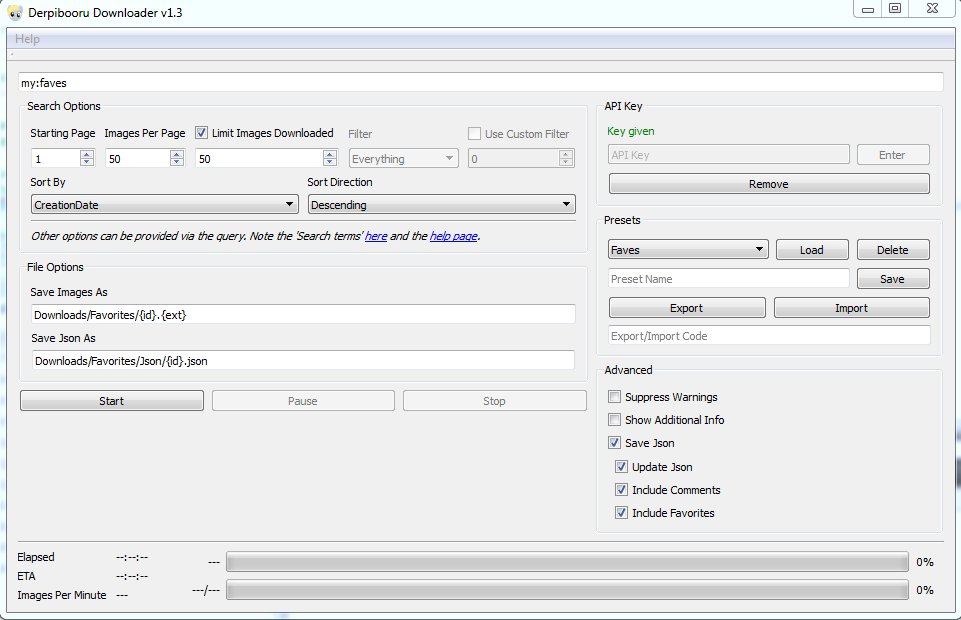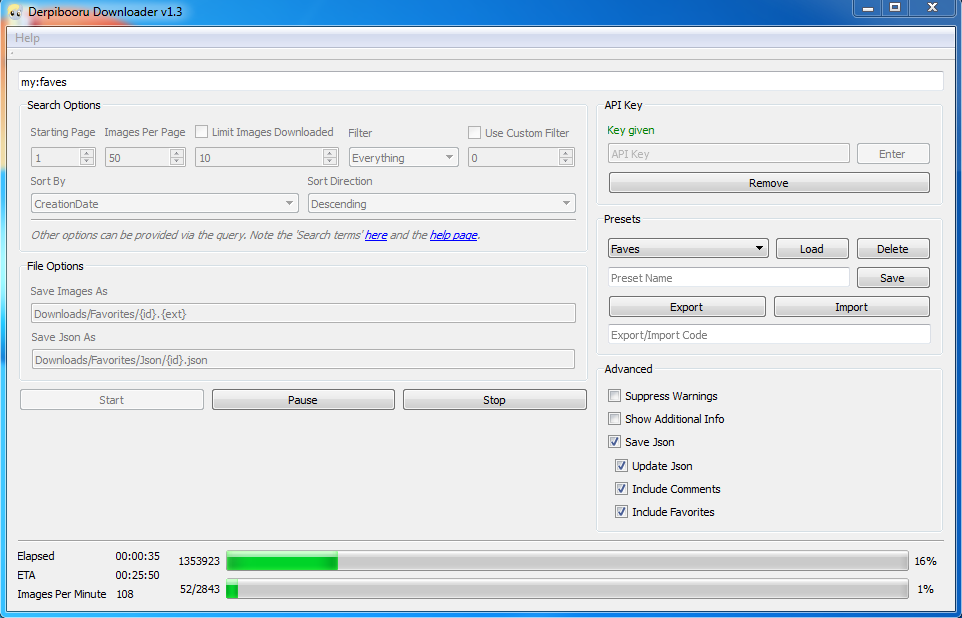Sibusten / Derpibooru Downloader
Programming Languages
Projects that are alternatives of or similar to Derpibooru Downloader
Derpibooru Downloader
Downloads images from derpibooru.org or any other Philomena booru using a variety of options
Screenshots
Features
- Download any search that can be made on any Philomena booru
- View the "Search terms" on the Search Page and the advanced Search Help page for all of the queries you can make
- Skips images that are already downloaded
- Save yourself and the server bandwidth by only downloading what's needed. If a file were to have the same name as an existing one, it is not downloaded.
- Choose how files will be named and where they will be saved
- Use special tags in the file naming scheme to save them how you want. See the section on naming tags for more info
- Limit the number of images downloaded
- Don't want all 36,000 Derpy images? Limit your search to only the first x results. Good if you, say, want to only grab the top 100 scoring
- Easilly save search presets and load them later
- Useful if you have a search you want to update frequently. Works well with the image skipping: only newly found images will actually be downloaded.
- Get an estimate of how long the download will take, as well as track it's progress
- View the progress of the current download, and the search in whole
- Export presets to save or share with others
- Generates a short string that can be imported to use the same settings. (Likely to not work over different versions of the program. You could, of course, simply share the search query since pretty much everything is done through that now)
- Save image json data
- If you would like to save the raw image data for some reason, you are able to. Uses the same file naming tags as images, except for the extension, which has to be
.json. Options are there for you to include full comments and favorite lists for each image, but as the api page states: "Only enable this if you really need it"
- If you would like to save the raw image data for some reason, you are able to. Uses the same file naming tags as images, except for the extension, which has to be
Installation
Head over to the Releases page to download the compiled binary (Windows only), or build it yourself by downloading the source or cloning with git.
The binary was built using Qt 5.10.0 and MSVC 15.0 64bit
File Naming Tags
The field "Save Images As" (as well as "Save Json As") allow for special tags to be used that will be filled with information unique to each image. The image derpibooru.org/8584 will be used as a reference
-
{id}-> 8584- The id of the image on the site
-
{name}-> 8584__safe_solo_derpy+hooves_parody_artist-colon-kloudmutt_not+a+clever+pony_buttersafe- The full name of the file, without extension
-
{ext}-> jpg- The extension of the image. Required if you want your downloads to be the proper file type
-
{booru_url}-> derpibooru.org- The booru URL the image was downloaded from. Useful if you download from multiple boorus and don't want image names or IDs to conflict
-
{rating}-> safe- The rating (or ratings) that the image is tagged with. Multiple ratings will be joined with a
+.
- The rating (or ratings) that the image is tagged with. Multiple ratings will be joined with a
-
{year}-> 2012,{month}-> 06,{day}-> 18- The year, month, and day that the image was first uploaded
-
{width}-> 700,{height}-> 700,{aspect_ratio}-> 1.0- Various image size properties
-
{original_name}-> 8584__safe_derpy+hooves_artist-colon-kloudmutt_not+a+clever+pony- The original file name of the uploaded image, without extension. Note: This is not guaranteed to exist for every image, and may cause issues or crashes. Not recommended to use
-
{score}-> 86,{upvotes}-> 88,{downvotes}-> 2,{faves}-> 46,{comments}-> 4- Miscellaneous information about the image Note that these tags are not guaranteed to be unique for each download, and may change at any time. This will cause issues with images being downloaded multiple times as the file names will not match. Provided only to be thorough, not reccommended for use in most cases
-
{#}-> 8584,{##}-> 8580,{###}-> 8500,{####)-> 8000,{#####}-> 0, ...- Any number of '#' symbols will work. Takes the image id and floors it to the specified number of places. (If four #'s are used, anything before the thousands place is ignored.) For example, if you wanted to group the results into folders based on their id, and have a max of 1000 images per folder (ids 0-999 in the first, ids 1000-1999 in the second, and so on), you could use the following:
Downloads\{####}\{id}.{ext}Files could then be saved as follows:Downloads\0\100.jpgDownloads\1000\1234.pngDownloads\8000\8584.jpg
- Any number of '#' symbols will work. Takes the image id and floors it to the specified number of places. (If four #'s are used, anything before the thousands place is ignored.) For example, if you wanted to group the results into folders based on their id, and have a max of 1000 images per folder (ids 0-999 in the first, ids 1000-1999 in the second, and so on), you could use the following:
Tips
- To download a gallery, use this search term:
gallery_id:{ID}. The gallery's ID is the number at the end of the gallery url. You can add other terms to download only part of a gallery.
Example:gallery_id:1
Command Line
The command line version of the program can be used to make any search that can be made with the gui version. It can also be used to schedule automatic downloads with an external program, such as Task Scheduler on Windows.
Some important things to note:
- The gui version must be run first in order to generate the settings file
- Relative save locations, such as the default
Downloads/{id}.{ext}, use the working directory to determine where to save. Be sure to be in the correct folder when starting downloads using relative paths.- If a task scheduler is being used to automate downloads, make sure that it is setting the correct working directory. In Windows Task Scheduler, this is listed as
Start inwhen adding an action. - Alternatively, an absolute path can be used to set the exact folder for the download, such as
C:\\Derpibooru\Downloads\{id}.{ext}. The working directory will have no effect on absolute paths.
- If a task scheduler is being used to automate downloads, make sure that it is setting the correct working directory. In Windows Task Scheduler, this is listed as
- To use a saved preset, add the argument
--preset PresetName- The preset name must be typed exactly as it was when saved. It is case sensitive.
- If no preset is given, the default preset is used
- Other options, such as
--queryand--limit, will override the preset's values for the current search. This allows you to, for example, set a different query or image limit for a specific download without needing to make a copy of the preset for it.
- To used a saved api key, add the argument
--use-saved-api-key - Use
--helpto see a full list of arguments.