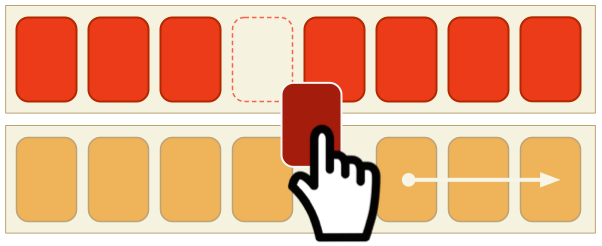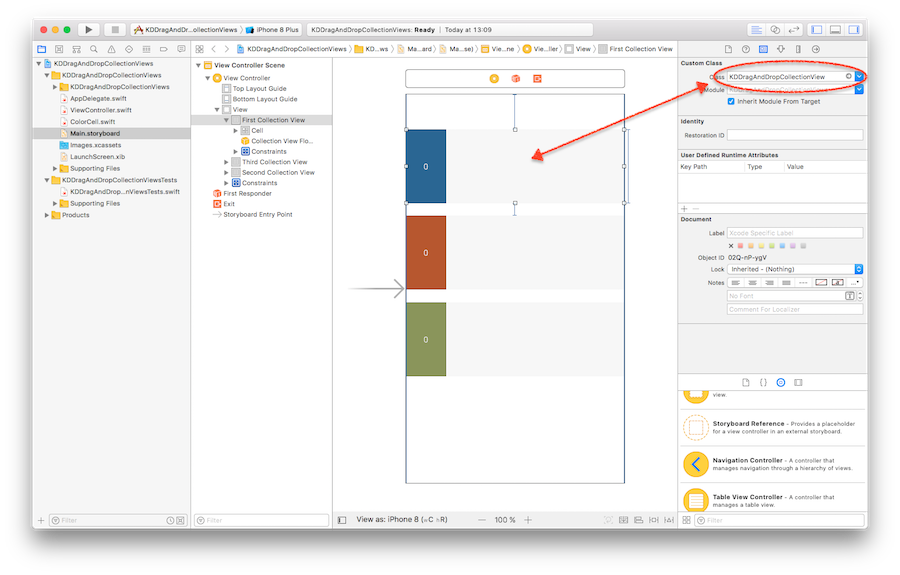mmick66 / Kddraganddropcollectionview
Programming Languages
Projects that are alternatives of or similar to Kddraganddropcollectionview
Drag and Drop Collection Views
Written for Swift 4.0, it is an implementation of Dragging and Dropping data across multiple UICollectionViews.
Try it on Appetize.io!
Requirements
- iOS 8.0+
- XCode 9.0+
- Swift 4.0 +
Installation
Cocoa Pods
pod 'KDDragAndDropCollectionViews', '~> 1.5.2'
Manual
Add the files in Classes/ to your project.
Quick Guide
Make the UICollectionView of interest a KDDragAndDropCollectionView
Then set a class as dataSource implementing the KDDragAndDropCollectionViewDataSource protocol.
class ViewController: UIViewController, KDDragAndDropCollectionViewDataSource {
@IBOutlet weak var firstCollectionView: KDDragAndDropCollectionView!
@IBOutlet weak var secondCollectionView: KDDragAndDropCollectionView!
@IBOutlet weak var thirdCollectionView: KDDragAndDropCollectionView!
var data : [[DataItem]] = [[DataItem]]() // just for this example
var dragAndDropManager : KDDragAndDropManager?
override func viewDidLoad() {
let all = [firstCollectionView, secondCollectionView, thirdCollectionView]
self.dragAndDropManager = KDDragAndDropManager(canvas: self.view, collectionViews: all)
}
}
The only responsibility of the user code is to manage the data that the collection view cells are representing. The data source of the collection views must implement the KDDragAndDropCollectionViewDataSource protocol.
In the example we have 3 UICollectionViews distinguishable by their tags (bad practice, I know... but it's only an example ;-) and a data array holding 3 arrays respectively. In a case like this, an implementation of the above could be:
func collectionView(collectionView: UICollectionView, dataItemForIndexPath indexPath: NSIndexPath) -> AnyObject {
return data[collectionView.tag][indexPath.item]
}
func collectionView(collectionView: UICollectionView, insertDataItem dataItem : AnyObject, atIndexPath indexPath: NSIndexPath) -> Void {
if let di = dataItem as? DataItem {
data[collectionView.tag].insert(di, atIndex: indexPath.item)
}
}
func collectionView(collectionView: UICollectionView, deleteDataItemAtIndexPath indexPath : NSIndexPath) -> Void {
data[collectionView.tag].removeAtIndex(indexPath.item)
}
func collectionView(collectionView: UICollectionView, moveDataItemFromIndexPath from: NSIndexPath, toIndexPath to : NSIndexPath) -> Void {
let fromDataItem: DataItem = data[collectionView.tag][from.item]
data[collectionView.tag].removeAtIndex(from.item)
data[collectionView.tag].insert(fromDataItem, atIndex: to.item)
}
func collectionView(_ collectionView: UICollectionView, indexPathForDataItem dataItem: AnyObject) -> IndexPath? {
guard let candidate = dataItem as? DataItem else { return nil }
for (i,item) in data[collectionView.tag].enumerated() {
if candidate != item { continue }
return IndexPath(item: i, section: 0)
}
return nil
}
Advanced Use
Prevent specific Items from being Dragged and/or Dropped
For a finer tuning on what items are draggable and which ones are not we can implement the following function from the KDDragAndDropCollectionViewDataSource protocol
func collectionView(_ collectionView: UICollectionView, cellIsDraggableAtIndexPath indexPath: IndexPath) -> Bool {
return indexPath.row % 2 == 0
}
Data Items and Equatable
In the example code included in this project, I have created a DataItem class to represent the data displayed by the collection view.
class DataItem : Equatable {
var indexes: String
var colour: UIColor
init(indexes: String, colour: UIColor = UIColor.clear) {
self.indexes = indexes
self.colour = colour
}
static func ==(lhs: DataItem, rhs: DataItem) -> Bool {
return lhs.indexes == rhs.indexes && lhs.colour == rhs.colour
}
}
In the course of development you will be making your own types that must comform to the Equatable protocol as above. Each data item must be uniquely idenfyiable so be careful when creating cells that can have duplicate display values as for example a "Scrabble" type game where the same letter appears more than once. In cases like these, a simple identifier will do to implement the equality.