kuixu / Kitti_object_vis
Licence: mit
KITTI Object Visualization (Birdview, Volumetric LiDar point cloud )
Stars: ✭ 467
Projects that are alternatives of or similar to Kitti object vis
Python3 In One Pic
Learn python3 in one picture.
Stars: ✭ 4,514 (+866.6%)
Mutual labels: jupyter-notebook
Neural Turing Machines
Attempt at implementing system described in "Neural Turing Machines." by Graves, Alex, Greg Wayne, and Ivo Danihelka. (http://arxiv.org/abs/1410.5401)
Stars: ✭ 462 (-1.07%)
Mutual labels: jupyter-notebook
How to make a text summarizer
This is the code for "How to Make a Text Summarizer - Intro to Deep Learning #10" by Siraj Raval on Youtube
Stars: ✭ 467 (+0%)
Mutual labels: jupyter-notebook
Gantts
PyTorch implementation of GAN-based text-to-speech synthesis and voice conversion (VC)
Stars: ✭ 460 (-1.5%)
Mutual labels: jupyter-notebook
Document cluster
A guide to document clustering in Python
Stars: ✭ 469 (+0.43%)
Mutual labels: jupyter-notebook
Additive Margin Softmax
This is the implementation of paper <Additive Margin Softmax for Face Verification>
Stars: ✭ 464 (-0.64%)
Mutual labels: jupyter-notebook
Clickbait Detector
Detects clickbait headlines using deep learning.
Stars: ✭ 468 (+0.21%)
Mutual labels: jupyter-notebook
Scene Graph Benchmark.pytorch
A new codebase for popular Scene Graph Generation methods (2020). Visualization & Scene Graph Extraction on custom images/datasets are provided. It's also a PyTorch implementation of paper “Unbiased Scene Graph Generation from Biased Training CVPR 2020”
Stars: ✭ 462 (-1.07%)
Mutual labels: jupyter-notebook
Rl Book
Source codes for the book "Reinforcement Learning: Theory and Python Implementation"
Stars: ✭ 464 (-0.64%)
Mutual labels: jupyter-notebook
Machine Learning A Probabilistic Perspective Solutions
My solutions to Kevin Murphy Machine Learning Book
Stars: ✭ 467 (+0%)
Mutual labels: jupyter-notebook
Timeseries seq2seq
This repo aims to be a useful collection of notebooks/code for understanding and implementing seq2seq neural networks for time series forecasting. Networks are constructed with keras/tensorflow.
Stars: ✭ 462 (-1.07%)
Mutual labels: jupyter-notebook
Lowresource Nlp Bootcamp 2020
The website for the CMU Language Technologies Institute low resource NLP bootcamp 2020
Stars: ✭ 469 (+0.43%)
Mutual labels: jupyter-notebook
Generative Adversarial Network Tutorial
Tutorial on creating your own GAN in Tensorflow
Stars: ✭ 461 (-1.28%)
Mutual labels: jupyter-notebook
Interview Questions
机器学习/深度学习/Python/Go语言面试题笔试题(Machine learning Deep Learning Python and Golang Interview Questions)
Stars: ✭ 462 (-1.07%)
Mutual labels: jupyter-notebook
Course20
Deep Learning for Coders, 2020, the website
Stars: ✭ 468 (+0.21%)
Mutual labels: jupyter-notebook
KITTI Object data transformation and visualization
Dataset
Download the data (calib, image_2, label_2, velodyne) from Kitti Object Detection Dataset and place it in your data folder at kitti/object
The folder structure is as following:
kitti
object
testing
calib
image_2
label_2
velodyne
training
calib
image_2
label_2
velodyne
Install locally on a Ubuntu 16.04 PC with GUI
- start from a new conda enviornment:
(base)$ conda create -n kitti_vis python=3.7 # vtk does not support python 3.8
(base)$ conda activate kitti_vis
- opencv, pillow, scipy, matplotlib
(kitti_vis)$ pip install opencv-python pillow scipy matplotlib
- install mayavi from conda-forge, this installs vtk and pyqt5 automatically
(kitti_vis)$ conda install mayavi -c conda-forge
- test installation
(kitti_vis)$ python kitti_object.py --show_lidar_with_depth --img_fov --const_box --vis
Note: the above installation has been tested not work on MacOS.
Install remotely
Please refer to the jupyter folder for installing on a remote server and visulizing in Jupyter Notebook.
Visualization
- 3D boxes on LiDar point cloud in volumetric mode
- 2D and 3D boxes on Camera image
- 2D boxes on LiDar Birdview
- LiDar data on Camera image
$ python kitti_object.py --help
usage: kitti_object.py [-h] [-d N] [-i N] [-p] [-s] [-l N] [-e N] [-r N]
[--gen_depth] [--vis] [--depth] [--img_fov]
[--const_box] [--save_depth] [--pc_label]
[--show_lidar_on_image] [--show_lidar_with_depth]
[--show_image_with_boxes]
[--show_lidar_topview_with_boxes]
KIITI Object Visualization
optional arguments:
-h, --help show this help message and exit
-d N, --dir N input (default: data/object)
-i N, --ind N input (default: data/object)
-p, --pred show predict results
-s, --stat stat the w/h/l of point cloud in gt bbox
-l N, --lidar N velodyne dir (default: velodyne)
-e N, --depthdir N depth dir (default: depth)
-r N, --preddir N predicted boxes (default: pred)
--gen_depth generate depth
--vis show images
--depth load depth
--img_fov front view mapping
--const_box constraint box
--save_depth save depth into file
--pc_label 5-verctor lidar, pc with label
--show_lidar_on_image
project lidar on image
--show_lidar_with_depth
--show_lidar, depth is supported
--show_image_with_boxes
show lidar
--show_lidar_topview_with_boxes
show lidar topview
--split use training split or testing split (default: training)
$ python kitti_object.py
Specific your own folder,
$ python kitti_object.py -d /path/to/kitti/object
Show LiDAR only
$ python kitti_object.py --show_lidar_with_depth --img_fov --const_box --vis
Show LiDAR and image
$ python kitti_object.py --show_lidar_with_depth --img_fov --const_box --vis --show_image_with_boxes
Show LiDAR and image with specific index
$ python kitti_object.py --show_lidar_with_depth --img_fov --const_box --vis --show_image_with_boxes --ind 100
Show LiDAR with label (5 vector)
$ python kitti_object.py --show_lidar_with_depth --img_fov --const_box --vis --pc_label
Demo
2D, 3D boxes and LiDar data on Camera image
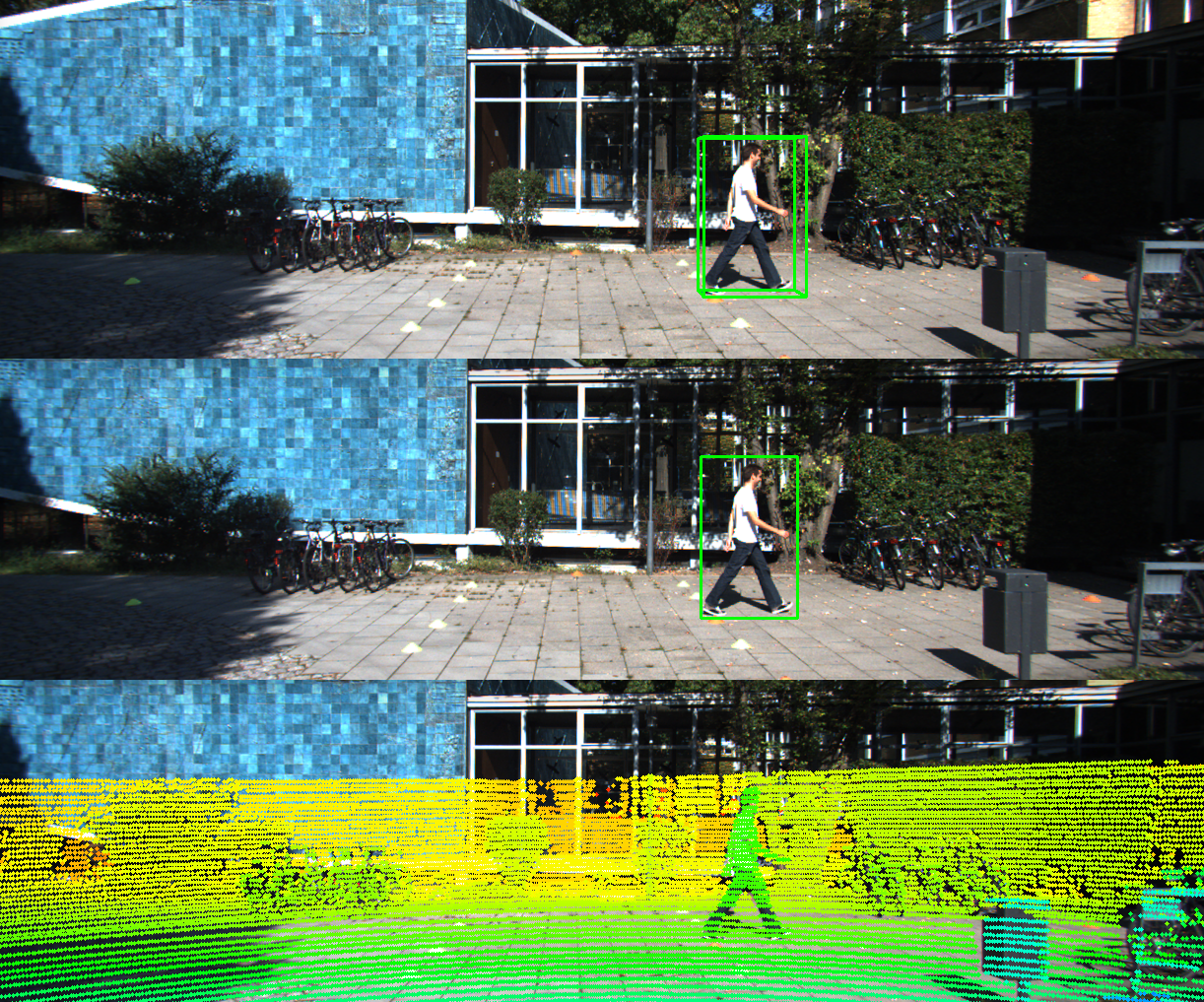
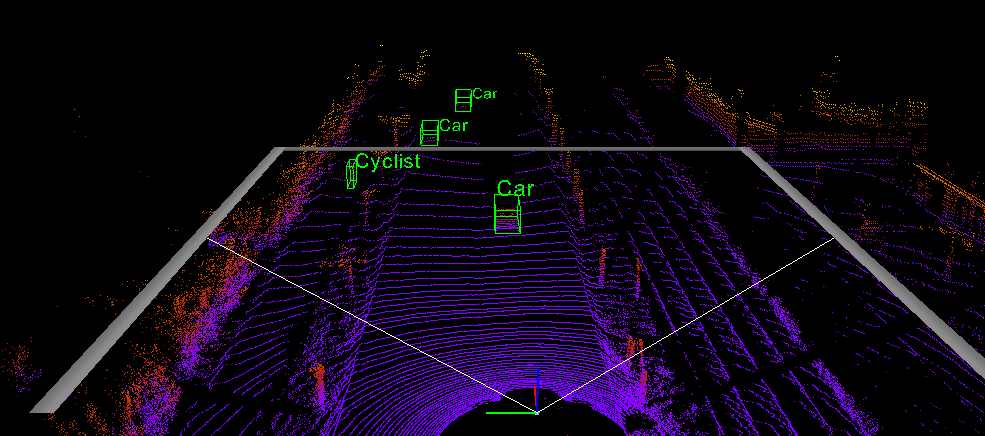 Credit: @yuanzhenxun
Credit: @yuanzhenxun
LiDar birdview and point cloud (3D)
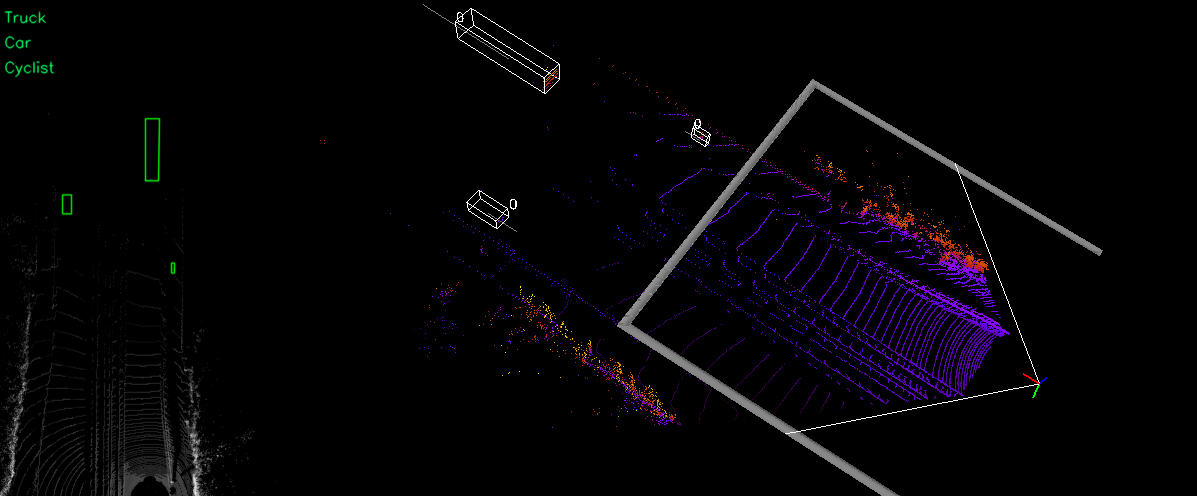
Show Predicted Results
Firstly, map KITTI official formated results into data directory
./map_pred.sh /path/to/results
python kitti_object.py -p --vis
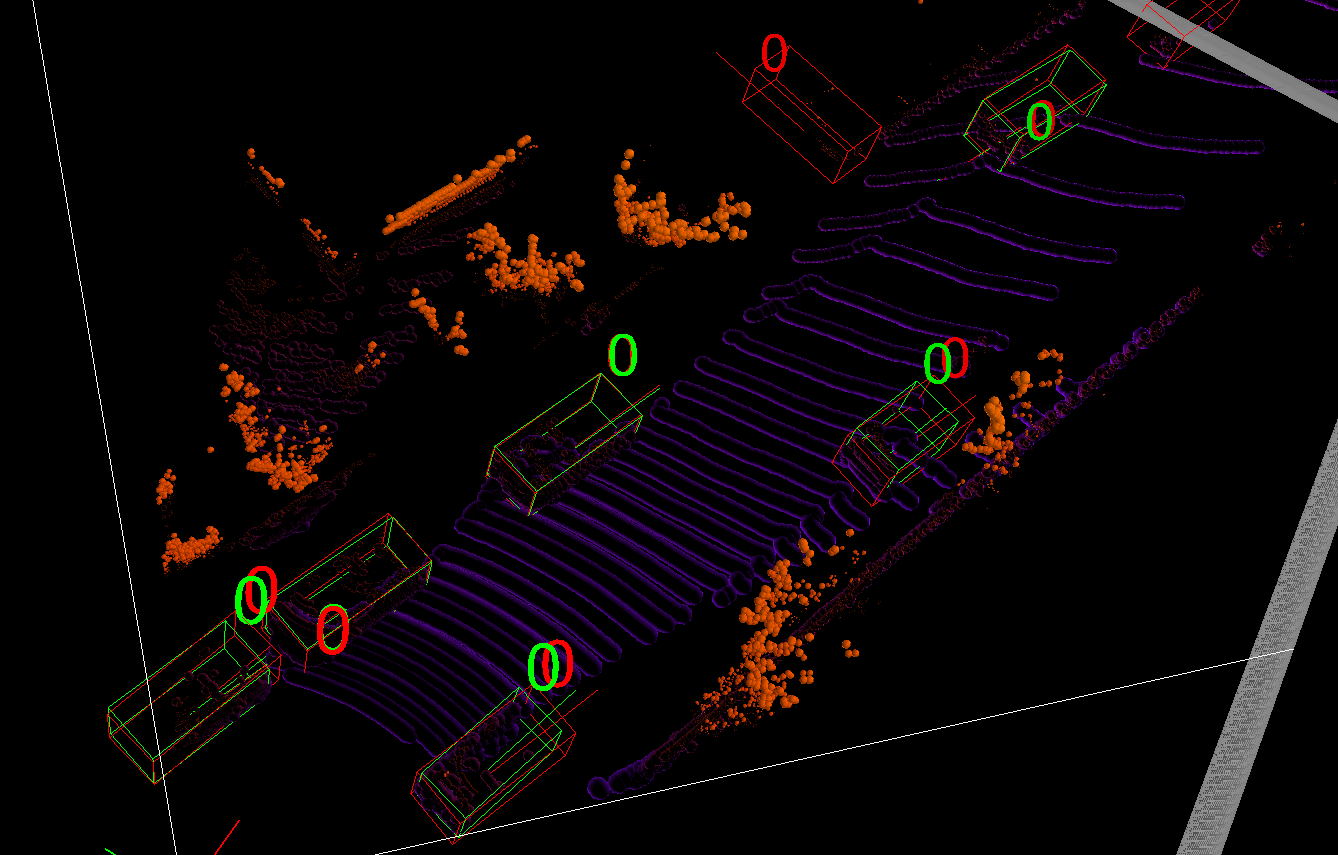
Acknowlegement
Code is mainly from f-pointnet and MV3D
Note that the project description data, including the texts, logos, images, and/or trademarks,
for each open source project belongs to its rightful owner.
If you wish to add or remove any projects, please contact us at [email protected].
