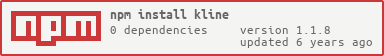chxj1992 / Kline
Programming Languages
Projects that are alternatives of or similar to Kline
Kline 
本项目扒了某网站的K线插件做了一些封装和二次开发,使其更加便于使用和修改,方便后来的开发者. 修改主要涉及以下几个点:
- 使用 webpack 打包 css/images/html
- 使用 ES6 + Babel 对原有代码进行了拆分和重构
- 删除了一些不必要的逻辑
- 把源码中可配置的部分抽出来
- 添加了对 websocket(stomp over websocket) 连接方式的支持
- 增加对外接口及事件回调
Features
✅ 支持两种主题配色切换
✅ 支持简体中文,英文,繁体中文三种语言
✅ 可配置的时间聚合方式
✅ 支持多种画线工具
✅ 支持多种画图算法
✅ 支持深度图数据及最近成交数据展示
✅ 支持普通轮询和Websocket Over Stomp两种连接方式
ScreenShot!
Requirements
- jquery
- jquery.mousewheel
- sockjs (仅stomp方式需要)
- stomp (仅stomp方式需要)
Install & Load
安装
$ npm install kline
- 使用标签引入, 在HTML页面头部加入
<script src="/lib/sockjs.js"></script>
<script src="/lib/stomp.js"></script>
<script src="/lib/jquery.js"></script>
<script src="/lib/jquery.mousewheel.js"></script>
<script src="/dist/kline.js"></script>
- OR RequireJS
require.config({
paths: {
"jquery": "../lib/jquery",
"jquery.mousewheel": "../lib/jquery.mousewheel",
"sockjs": "../lib/sockjs",
"stomp": "../lib/stomp",
"kline": "../js/kline"
},
shim: {
"jquery.mousewheel": {
deps: ["jquery"]
},
"kline": {
deps: ["jquery.mousewheel", "sockjs", "stomp"]
}
}
});
require(['kline'], function () {
// ...
});
- OR CommonJS
var Kline = require('kline');
- OR ES6
import Kline from 'kline';
- 在页面中加入
<div id="kline_container"></div>
Examples
- Poll(轮询)
var kline = new Kline({
element: "#kline_container",
symbol: "BTC",
symbolName: "比特币",
type: "poll", // poll/stomp
url: "http://127.0.0.1:8080/mock.json"
});
kline.draw();
- Stomp Over Websocket
var kline = new Kline({
element: "#kline_container",
symbol: "BTC",
symbolName: "比特币",
type: "stomp", // poll/stomp
url: 'http://127.0.0.1:8088/socket',
subscribePath: "/kline/subscribe",
sendPath: "/kline/send"
});
kline.draw();
Support Options
| 参数名称 | 参数说明 | 默认值 |
|---|---|---|
element |
容器元素选择器 | #kline_container |
width |
宽度 (px) | 1200 |
height |
高度度 (px) | 650 |
theme |
主题 dark(暗色)/light(亮色) | dark |
language |
语言 zh-cn(简体中文)/en-us(英文)/zh-tw(繁体中文) | zh-cn |
ranges |
聚合选项 1w/1d/12h/6h/4h/2h/1h/30m/15m/5m/3m/1m/line (w:周, d:天, h:小时, m:分钟, line:分时数据) | ["1w", "1d", "1h", "30m", "15m", "5m", "1m", "line"] |
symbol |
交易代号 | |
symbolName |
交易名称 | |
type |
连接类型 stomp/poll(轮询) | poll |
url |
请求地址 | |
limit |
分页大小 | 1000 |
intervalTime |
请求间隔时间(ms) | 3000 |
subscribePath |
订阅地址 (仅stomp方式需要) | |
sendPath |
发送地址 (仅stomp方式需要) | |
debug |
是否开启调试模式 true/false | true |
showTrade |
是否显示行情侧边栏 true/false | true |
enableSockjs |
是否开启sockjs支持 true/false | true |
reverseColor |
是否反色, 默认绿涨红跌 true/false | false |
stompClient |
stomp 连接对象 | null |
Methods
-
draw()
画K线图
kline.draw();
-
resize(int width, int height)
设置画布大小
kline.resize(1200, 550);
-
setSymbol(string symbol, string symbolName)
设置交易品种
kline.setSymbol('usd/btc', 'USD/BTC');
-
setTheme(string style)
设置主题
kline.setTheme('dark'); // dark/light
-
setLanguage(string lang)
设置语言
kline.setLanguage('en-us'); // en-us/zh-ch/zh-tw
-
setShowTrade: function (isShow)
设置展示是否展示交易模块
kline.setShowTrade(false); // true/false
-
toggleTrade: function ()
切换展示是否展示交易模块
kline.toggleTrade();
-
setIntervalTime: function (intervalTime)
设置请求间隔时间(ms)
kline.setIntervalTime(5000);
-
connect: function ()
建立socket连接
kline.connect();
-
disconnect: function ()
断开socket连接
kline.disconnect();
-
pause: function ()
暂停请求数据
kline.pause();
-
resend: function ()
重新请求数据
kline.resend();
Events
| 事件函数 | 说明 |
|---|---|
onResize: function(width, height) |
画布尺寸改变时触发 |
onLangChange: function(lang) |
语言改变时触发 |
onSymbolChange: function(symbol, symbolName) |
交易品种改变时触发 |
onThemeChange: function(theme) |
主题改变时触发 |
onRangeChange: function(range) |
聚合时间改变时触发 |
Example
var kline = new Kline({
element: "#kline_container",
symbol: "BTC",
symbolName: "比特币",
type: "poll", // poll/stomp
url: "http://127.0.0.1:8080/mock.json",
onResize: function(width, height) {
console.log("chart resized: " + width + " " + height);
}
});
Response
Example
{
"success": true,
"data": {
"lines": [
[
1.50790476E12,
99.30597249871,
99.30597249871,
99.30597249871,
99.30597249871,
66.9905449283
]
],
"trades": [
{
"amount": 0.02,
"price": 5798.79,
"tid": 373015085,
"time": 1508136949000,
"type": "buy"
}
],
"depths": {
"asks": [
[
500654.27,
0.5
]
],
"bids": [
[
5798.79,
0.013
]
]
}
}
}
-
响应参数说明:
-
lines: K线图, 依次是: 时间(ms), 开盘价, 最高价, 最低价, 收盘价, 成交量 -
depths(可选, 行情侧边栏显示): 深度图数据,asks:一定比例的卖单列表,bids:一定比例的买单列表, 其中每项的值依次是 成交价, 成交量 -
trades(可选, 行情侧边栏显示): 最近成交记录,amount: 成交量,price:单价,tid:订单ID,time:成交时间(ms),type:成交类型 buy/sell