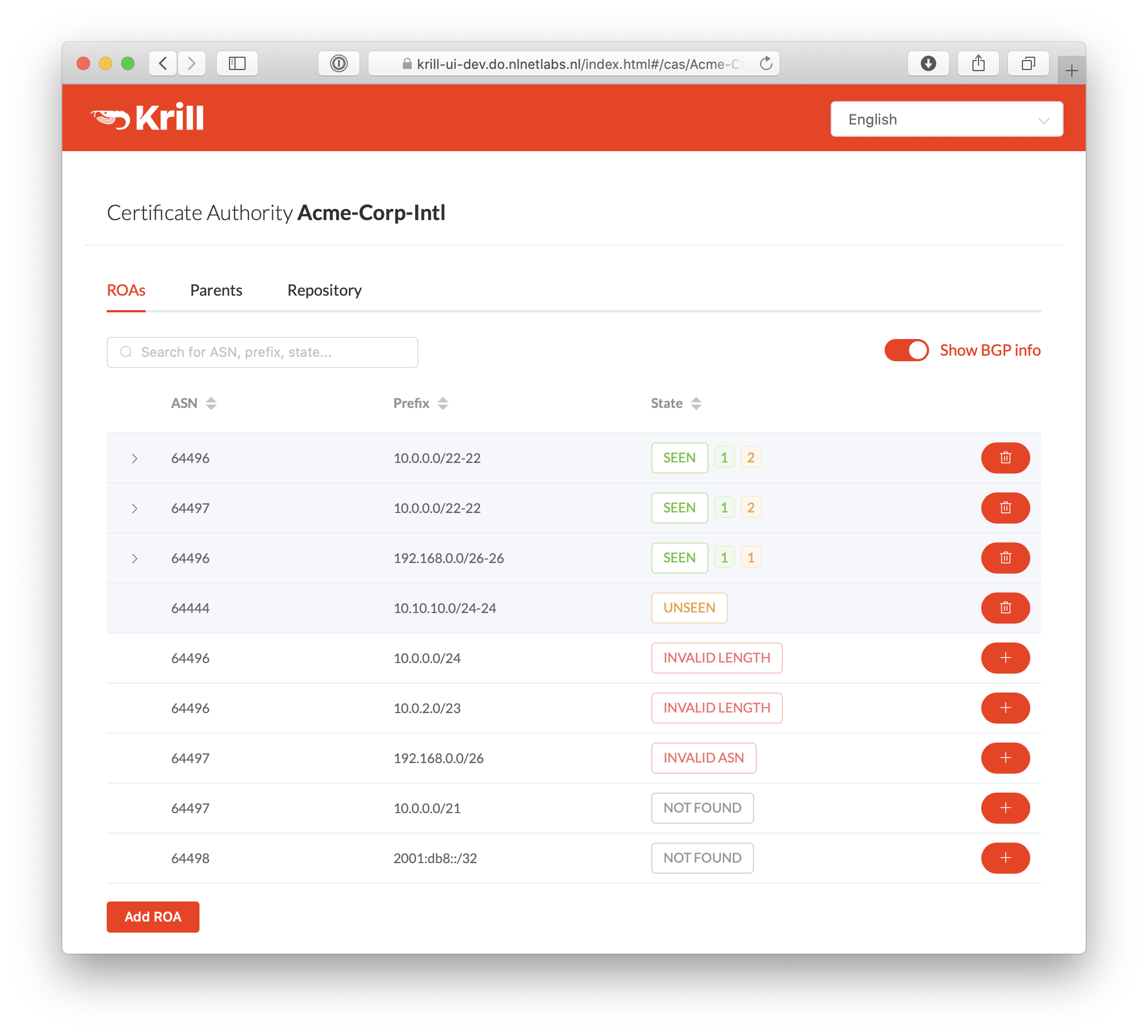NLnetLabs / Krill
Programming Languages
Labels
Projects that are alternatives of or similar to Krill
Krill
Krill is a Resource Public Key Infrastructure (RPKI) daemon, featuring a Certificate Authority (CA) and publication server, written in Rust. If you have any feedback, we would love to hear from you. Don’t hesitate to create an issue on Github or post a message on our RPKI mailing list. You can lean more about Krill and RPKI technology by reading our documentation on Read the Docs.
Quick Start with Pre-built Packages
Assuming you have a machine running a recent Debian or Ubuntu distribution, you
can install Krill from our software package repository.
To use this repository, add the line below that corresponds to your operating system to
your /etc/apt/sources.list or /etc/apt/sources.list.d/
deb [arch=amd64] https://packages.nlnetlabs.nl/linux/debian/ stretch main
deb [arch=amd64] https://packages.nlnetlabs.nl/linux/debian/ buster main
deb [arch=amd64] https://packages.nlnetlabs.nl/linux/ubuntu/ xenial main
deb [arch=amd64] https://packages.nlnetlabs.nl/linux/ubuntu/ bionic main
deb [arch=amd64] https://packages.nlnetlabs.nl/linux/ubuntu/ focal main
Then run the following commands.
sudo apt update && apt-get install -y gnupg2
wget -qO- https://packages.nlnetlabs.nl/aptkey.asc | sudo apt-key add -
sudo apt update
You can then install, enable and start Krill by running
sudo apt install krill
sudo systemctl enable --now krill
Krill's home directory will be in /var/lib/krill/ and the configuration file,
which already has an auto-generated authentication token is stored in
/etc/krill.conf. Krill now exposes its user interface and API on
https://localhost:3000 using a self-signed TLS certificate. You can go to this
address in a web browser, accept the certificate warning and start configuring
your RPKI Certificate Authority. A Prometheus endpoint is available at /metrics.
Quick Start with Cargo
Assuming you have a newly installed Debian or Ubuntu machine, you will need to install the C toolchain, OpenSSL, curl and Rust. You can then install Krill using Cargo.
After the installation has completed, first create a data directory in a location of your choice. Next, generate a basic configuration file specifying a secret token and make sure to refer to the data directory you just created. Finally, start Krill pointing to your configuration file.
apt install build-essential libssl-dev openssl pkg-config curl
curl --proto '=https' --tlsv1.2 -sSf https://sh.rustup.rs | sh
source ~/.cargo/env
cargo install --locked krill
mkdir ~/data
krillc config simple --token correct-horse-battery-staple --data ~/data/ > ~/data/krill.conf
krill --config ~/data/krill.conf
Krill now exposes its user interface and API on https://localhost:3000 using a
self-signed TLS certificate. You can go to this address in a web browser, accept
the certificate warning and start configuring your RPKI Certificate Authority. A
Prometheus endpoint is available at /metrics.
If you have an older version of Rust and Krill, you can update via:
rustup update
cargo install --locked --force krill
Introduction
The Resource Public Key Infrastructure provides cryptographically signed statements about the association of Internet routing resources. In particular, it allows the holder of an IP address prefix to publish which AS number will be the origin of BGP route announcements for it.
Krill lets organisations run RPKI on their own systems as a child of one or more Regional Internet Registries (RIRs). It can also run under a different parent, such as a National Internet Registry (NIR) or Enterprise and, in turn, act as a parent for other organisations.
System Requirements
The system requirements for Krill are quite minimal. We have successfully tested it on a Raspberry Pi. Any dual core machine with 2GB RAM will suffice, as the cryptographic operations that need to be performed by the Certificate Authority have a negligible performance and memory impact on any modern day machine.
When you publish ROAs yourself using the Krill publication server in combination with Rsyncd and a web server of your choice, you will see traffic from several hundred relying party software tools querying every few minutes. The total amount of traffic is also negligible for any modern day situation.
Getting Started
There are three things you need for Krill: Rust, a C toolchain and OpenSSL. You can install Krill on any Operating System where you can fulfil these requirements, but we will assume that you will run this on a UNIX-like OS.
Rust
The Rust compiler runs on, and compiles to, a great number of platforms. The official Rust Platform Support page provides an overview of the various platforms and support levels.
While some system distributions include Rust as system packages,
Krill relies on a relatively new version of Rust, currently 1.34 or
newer. We therefore suggest to use the canonical Rust installation via a
tool called rustup.
To install rustup and Rust, simply do:
curl --proto '=https' --tlsv1.2 -sSf https://sh.rustup.rs | sh
or, alternatively, get the file, have a look and then run it manually. Follow the instructions to get rustup and cargo, the rust build tool, into your path.
You can update your Rust installation later by simply running
rustup update
To get started you need Cargo's bin directory ($HOME/.cargo/bin) in your PATH environment variable. To configure your current shell, run
source $HOME/.cargo/env
C Toolchain
Some of the libraries Krill depends on require a C toolchain to be
present. Your system probably has some easy way to install the minimum
set of packages to build from C sources. For example, apt install build-essential will install everything you need on Debian/Ubuntu.
If you are unsure, try to run cc on a command line and if there’s a
complaint about missing input files, you are probably good to go.
OpenSSL
Your system will likely have a package manager that will allow you to install
OpenSSL in a few easy steps. For Krill, you will need libssl-dev, sometimes
called openssl-dev. On Debian-like Linux distributions, this should be as
simple as running:
apt install libssl-dev openssl pkg-config
Building
The easiest way to get Krill is to leave it to cargo by saying
cargo install --locked krill
If you want to try the master branch from the repository instead of a release version, you can run
cargo install --git https://github.com/NLnetLabs/krill.git
If you want to update an installed version, you run the same command but
add the -f flag (aka force) to approve overwriting the installed
version.
The command will build Krill and install it in the same directory
that cargo itself lives in (likely $HOME/.cargo/bin).
Which means Krill will be in your path, too.
Configuration
The first step is to choose where your data directory is going to live and to create it. Krill can then generate a basic configuration file for you, which only have two required directives: a secret token and the path to the data directory.
mkdir ~/data
krillc config simple --token correct-horse-battery-staple --data ~/data/ > ~/data/krill.conf
You can find a full example configuration file with defaults in the repository.
Start and Stop the Daemon
There is currently no standard script to start and stop Krill. You could use the
following example script to start Krill. Make sure to update the DATA_DIR
variable to your real data directory, and make sure you saved your krill.conf
file there.
#!/bin/bash
KRILL="krill"
DATA_DIR="/path/to/data"
KRILL_PID="$DATA_DIR/krill.pid"
CONF="$DATA_DIR/krill.conf"
SCRIPT_OUT="$DATA_DIR/krill.log"
nohup $KRILL -c $CONF >$SCRIPT_OUT 2>&1 &
echo $! > $KRILL_PID
You can use the following sample script to stop Krill:
#!/bin/bash
DATA_DIR="/path/to/data"
KRILL_PID="$DATA_DIR/krill.pid"
kill `cat $KRILL_PID`
Proxy and HTTPS
Krill uses HTTPS and refuses to do plain HTTP. By default Krill will generate a
2048 bit RSA key and self-signed certificate in /ssl in the data directory
when it is first started. Replacing the self-signed certificate with a TLS
certificate issued by a CA works, but has not been tested extensively.
For a robust solution, we recommend that you use a proxy server such as Nginx or Apache if you intend to make Krill available to the Internet. Also, setting up a widely accepted TLS certificate is well documented for these servers.
We recommend that you do not make Krill available publicly. You can use the
default where Krill will expose its CLI, API and UI on https://localhost:3000/
only. You do not need to have Krill available externally, unless you intend to
provide certificates or a publication server to third parties.
Using the UI, CLI and API
There are three ways to interact with Krill: a user interface (UI), a command line interface (CLI) and and application programming interface (API). For most scenarios, the UI will be the most convenient way to interact with Krill.
Please refer to the documentation to determine what is best for you.