AzimoLabs / Language Switcher Tile
An android plugin that allows you to easily change your device language.
Stars: ✭ 76
Programming Languages
java
68154 projects - #9 most used programming language
Labels
Language Switcher Tile
Quick settings tile that allows you to easily change your device language.
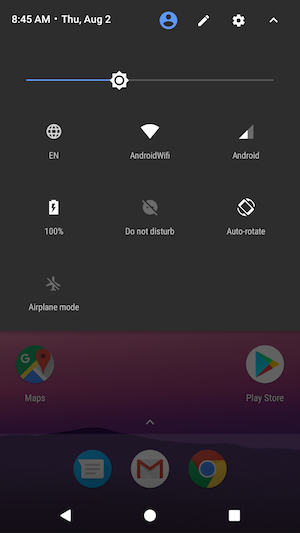 |
|---|
| Quick settings panel expanded |
Installation
- Import Language Switcher tile to your app.
- Use
LanguageSwitcherTile.Builderto enable tile with specified configuration. - Install the app on your device.
- Grant
CHANGE_CONFIGURATIONpermission using following method:
adb shell pm grant com.azimo.sendmoney.languageswitchertile android.permission.CHANGE_CONFIGURATION
How to use
Open the quick settings panel, edit it and drop language switcher tile into it. When language switcher tile is enabled click on it and allow it to modify system settings. Now you can change your device language in two ways:
- Click language switch tile to select next language from a list of supported languages.
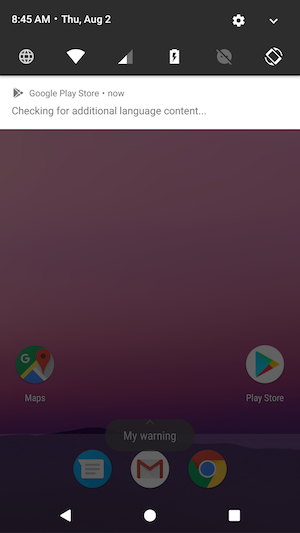 |
|---|
| Tile clicked (with warning) |
- Long click language switch tile to open supported languages dialog and select language.
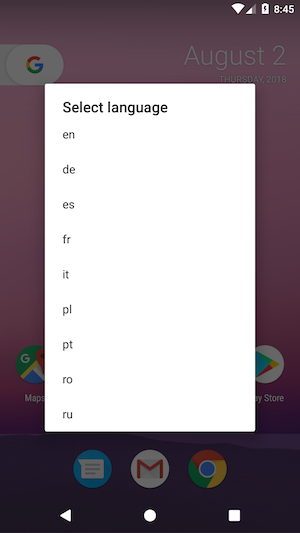 |
|---|
| Tile long clicked |
If you attached a warning while enabling tile you should see it displayed in toast message after language selection. Now, you can expand quick settings panel to see selected language shortcut under Language Switcher Tile icon.
License
Copyright (C) 2018 Azimo
Licensed under the Apache License, Version 2.0 (the "License");
you may not use this file except in compliance with the License.
You may obtain a copy of the License at
http://www.apache.org/licenses/LICENSE-2.0
Unless required by applicable law or agreed to in writing, software
distributed under the License is distributed on an "AS IS" BASIS,
WITHOUT WARRANTIES OR CONDITIONS OF ANY KIND, either express or implied.
See the License for the specific language governing permissions and
limitations under the License.
Note that the project description data, including the texts, logos, images, and/or trademarks,
for each open source project belongs to its rightful owner.
If you wish to add or remove any projects, please contact us at [email protected].
