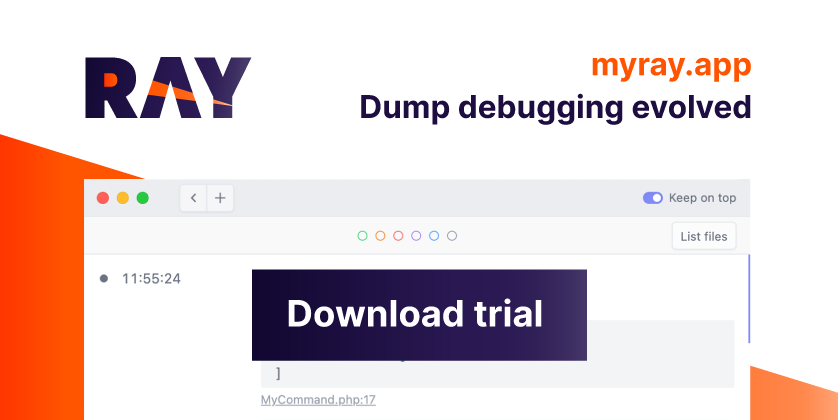spatie / Laravel Newsletter
Projects that are alternatives of or similar to Laravel Newsletter
Manage newsletters in Laravel
This package provides an easy way to integrate MailChimp with Laravel.
Should you find that Mailchimp is too expensive for your use case, consider using Mailcoach instead. Mailcoach is a premium Laravel package that allows you to self host your email lists and campaigns.
Support us
We invest a lot of resources into creating best in class open source packages. You can support us by buying one of our paid products.
We highly appreciate you sending us a postcard from your hometown, mentioning which of our package(s) you are using. You'll find our address on our contact page. We publish all received postcards on our virtual postcard wall.
Installation
You can install this package via composer using:
composer require spatie/laravel-newsletter
The package will automatically register itself.
To publish the config file to config/newsletter.php run:
php artisan vendor:publish --provider="Spatie\Newsletter\NewsletterServiceProvider"
This will publish a file newsletter.php in your config directory with the following contents:
return [
/*
* The driver to use to interact with MailChimp API.
* You may use "log" or "null" to prevent calling the
* API directly from your environment.
*/
'driver' => env('MAILCHIMP_DRIVER', 'api'),
/*
* The API key of a MailChimp account. You can find yours at
* https://us10.admin.mailchimp.com/account/api-key-popup/.
*/
'apiKey' => env('MAILCHIMP_APIKEY'),
/*
* The listName to use when no listName has been specified in a method.
*/
'defaultListName' => 'subscribers',
/*
* Here you can define properties of the lists.
*/
'lists' => [
/*
* This key is used to identify this list. It can be used
* as the listName parameter provided in the various methods.
*
* You can set it to any string you want and you can add
* as many lists as you want.
*/
'subscribers' => [
/*
* A MailChimp list id. Check the MailChimp docs if you don't know
* how to get this value:
* http://kb.mailchimp.com/lists/managing-subscribers/find-your-list-id.
*/
'id' => env('MAILCHIMP_LIST_ID'),
],
],
/*
* If you're having trouble with https connections, set this to false.
*/
'ssl' => true,
];
Usage
Behind the scenes v3 for the MailChimp API is used.
After you've installed the package and filled in the values in the config-file working with this package will be a breeze. All the following examples use the facade. Don't forget to import it at the top of your file.
use Newsletter;
Subscribing, updating and unsubscribing
Subscribing an email address can be done like this:
use Newsletter;
Newsletter::subscribe('[email protected]');
Let's unsubscribe someone:
Newsletter::unsubscribe('[email protected]');
You can pass some merge variables as the second argument:
Newsletter::subscribe('[email protected]', ['FNAME'=>'Rince', 'LNAME'=>'Wind']);
Please note the at the time of this writing the default merge variables in MailChimp are named
FNAMEandLNAME. In our examples we usefirstNameandlastNamefor extra readability.
You can subscribe someone to a specific list by using the third argument:
Newsletter::subscribe('[email protected]', ['FNAME'=>'Rince', 'LNAME'=>'Wind'], 'subscribers');
That third argument is the name of a list you configured in the config file.
You can also subscribe and/or update someone. The person will be subscribed or updated if he/she is already subscribed:
Newsletter::subscribeOrUpdate('[email protected]', ['FNAME'=>'Foo', 'LNAME'=>'Bar']);
You can subscribe someone to one or more specific group(s)/interest(s) by using the fourth argument:
Newsletter::subscribeOrUpdate('[email protected]', ['FNAME'=>'Rince','LNAME'=>'Wind'], 'subscribers', ['interests'=>['interestId'=>true, 'interestId'=>true]])
Simply add false if you want to remove someone from a group/interest.
You can also unsubscribe someone from a specific list:
Newsletter::unsubscribe('[email protected]', 'subscribers');
Deleting subscribers
Deleting is not the same as unsubscribing. Unlike unsubscribing, deleting a member will result in the loss of all history (add/opt-in/edits) as well as removing them from the list. In most cases you want to use unsubscribe instead of delete.
Here's how to perform a delete:
Newsletter::delete('[email protected]');
Deleting subscribers permanently
Delete all personally identifiable information related to a list member, and remove them from a list. This will make it impossible to re-import the list member.
Here's how to perform a permanent delete:
Newsletter::deletePermanently('[email protected]');
Getting subscriber info
You can get information on a subscriber by using the getMember function:
Newsletter::getMember('[email protected]');
This will return an array with information on the subscriber. If there's no one subscribed with that
e-mail address the function will return false
There's also a convenience method to check if someone is already subscribed:
Newsletter::hasMember('[email protected]'); //returns a boolean
In addition to this you can also check if a user is subscribed to your list:
Newsletter::isSubscribed('[email protected]'); //returns a boolean
Creating a campaign
This the signature of createCampaign:
public function createCampaign(
string $fromName,
string $replyTo,
string $subject,
string $html = '',
string $listName = '',
array $options = [],
array $contentOptions = [])
Note the campaign will only be created, no emails will be sent out.
Handling errors
If something went wrong you can get the last error with:
Newsletter::getLastError();
If you just want to make sure if the last action succeeded you can use:
Newsletter::lastActionSucceeded(); //returns a boolean
Need something else?
If you need more functionality you get an instance of the underlying MailChimp Api with:
$api = Newsletter::getApi();
Testing
Run the tests with:
vendor/bin/phpunit
Changelog
Please see CHANGELOG for more information what has changed recently.
Contributing
Please see CONTRIBUTING for details.
Security
If you discover any security related issues, please email [email protected] instead of using the issue tracker.
Credits
- Freek Van der Herten
- All Contributors be dedicated to allocating workforce on maintenance and new awesome stuff.
License
The MIT License (MIT). Please see License File for more information.